[2023] Secure Your Business Data with Enterprise Browser
The secure enterprise browser is an advanced web browsing and surfing platform to enhance the browsing capabilities of businesses. Enterprises and government organizations prefer using enterprise browsers to get high-level security features like sandboxing, URL filtering, encryption, and HTTPS support.
A secure enterprise browser needs to have the following capabilities: containerization, cross-platform compatibility, DLP (Data Leak Prevention), ZTNA (Zero Trust Network Access), and centralized management.
In this article, we will find out the basic difference between consumer-based browsers and enterprise browsers to realize how we can safeguard our business privacy and efficiently streamline operations. We will also discuss the features of different browsers to help you choose the right one for your business.
1Enterprise Browser vs. Consumer-focused Browser
Consumer-focused browsers are simple and user-friendly and are designed to work with a variety of websites varying in security levels. They allow users to install a large number of plugins to enhance their functionality but ultimately increase security risks. Consumed-focused browsers usually provide general features like bookmarking, passwords, history, ad-blockers, and gaming integration.
While on the other side, enterprise browsers are loaded with high-level security features prioritizing business needs. These browsers include built-in phishing and malware protection, HTTPS enforcement, integration with VPN for safe data access, and MFA to add a layer of security. Safe enterprise browsing also provides centralized management and detailed logs to track browsing activities on enterprise devices.
Consumer-focused browsers lack security measures and inadequate privacy controls; hence, the risk of data leakage is high. It helps cybercriminals to attack the network and access data easily. Cybercriminals not only use the data but also affect the system working, resulting in great financial and reputational loss to businesses.
2How Do Enterprise Browser Protect Your Security?
Enterprise browser provides a wide range of features to enhance the security level for businesses.
Prevent malicious/phishing websites.
Enterprise browsers act as a shield to prevent access to malicious websites and phishing attacks with their built-in features.
Safe browsing features monitor and flag dangerous websites to ensure secure browsing for businesses.
Content filtering/control
Businesses can filter the web content by adding specific keywords and categories to avoid unnecessary access to content on the internet.
URL filtering helps to restrict specific websites to avoid distractions and insecure URLs that are risky for businesses.
Allowlist or blacklist list
Enterprise browsers enable administrators to create a list of websites to ensure access only to trusted and work-related websites or block access to inappropriate and harmful websites.
Logs view
Enterprise browsers facilitate businesses with a detailed audit and logging feature and real-time monitoring to better understand employee activities.
Security settings
Enterprise-targeted browsers ensure smooth and flexible security policies to help business administrators manage settings to comply with industry standards.
Policy settings help to manage privacy controls and data access to prevent sensitive information.
33 Top-rated Secure Enterprise Browsers
1Google Chrome Enterprise
Chrome Enterprise is a secure enterprise browser that incorporates robust security and management features to tailor business needs. The following are the security features provided by Google Chrome Enterprise:

Sandboxing
Sandboxing helps to keep the data safe. It helps to isolate each browser tab, so only one tab is affected, keeping other tabs and data is kept safe.
Extension Management
Google Chrome allows admins to control access for extensions and allows only safer extensions to install and operate.
Security Policies
Google Chrome provides adjustable security policies to manage security for businesses. It integrates with SSO solutions and supports various security tokens like FIDO2 keys to enhance authorization security. It also provides managed guest sessions for temporary access to web browsers without adding accounts.
2Microsoft Edge
Microsoft Edge has various security features to manage access and controls on web browsers. It helps to prevent end-users from accessing malicious websites, making it perfect for enterprises. The following are the security features provided by Microsoft Edge:
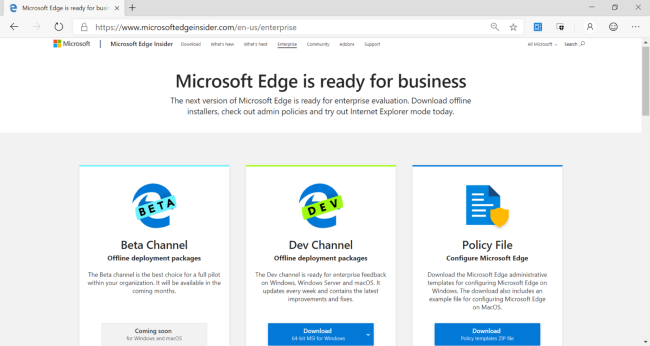
Automatic Updates
Microsoft Edge is built on the Chromium engine, which makes it an open-source platform. It has great compatibility with Linux but also works on Windows and mobile devices. Edge Enterprise automatically updates to the latest version, ensuring the latest security patches are applied for protection from various threats.
Microsoft Defender Smart Screen
This feature of Edge for Business helps admins to ensure safe browsing by employees by restricting phishing and malware attacks. This feature is integrated with Windows 10 and 11. It flags the websites if there is a minor risk of malicious activity.
Secure Network VPN
Microsoft Edge provides data security by enabling VPN service. Admins can manage to add credentials on the web browser safely using a VPN to avoid third parties accessing logins and other sensitive information.
Password Monitoring
The password generator in Edge keeps checking your passwords and sends alerts if the password is found unsafe, so admins can change passwords instantly and prevent unauthorized access.
3Mozilla Firefox Enterprise
Mozilla Firefox has a built-in password manager, password-less authentications, enhanced tracking protection, and multi-process architecture to support businesses. The following are the security features provided by Mozilla Firefox Enterprise:

MSI Installations
Microsoft Installer simplifies the configuration of various software on multiple devices, customizes the installation for specific business needs, and enables the installation process without user intervention for large deployments.
Firefox Updates
Firefox update is possible with two paths:
Extended Support Release (receives major updates every four weeks)
Rapid Release (receives major updates every twenty-four weeks)
Customizable Security Settings
It has installed packages and various group policies to make the deployment easy and instant, providing opportunities to customize settings.
Content Security Policy and Web Authentication
Mozilla Firefox supports Web Authentication to enhance the security of online accounts. Content Security Policy (CSP) helps to prevent cross-site scripting attacks.
4MDM Kiosk Browser for Company-owned Devices
Mobile Device Management is a software solution specifically designed for enterprises to streamline device management, app management, browser security settings, business network settings, and more.
MDM solutions are the primary sources for managing and implementing high-level security on enterprise devices.
MDM Kiosk Browser
We recommend using the AirDroid Business MDM solution due to its safest browsing capability with the kiosk browser. It provides businesses with a dedicated browser under kiosk mode to ensure the safest browsing and surfing on the internet:
- Setup Website whitelist and blocklist.
- Customize browser settings to manage access to printers and address bars.
- Auto-clearing cache support and incognito mode to safeguard business credentials
- It helps businesses to regulate the web surfing behavior of employees.
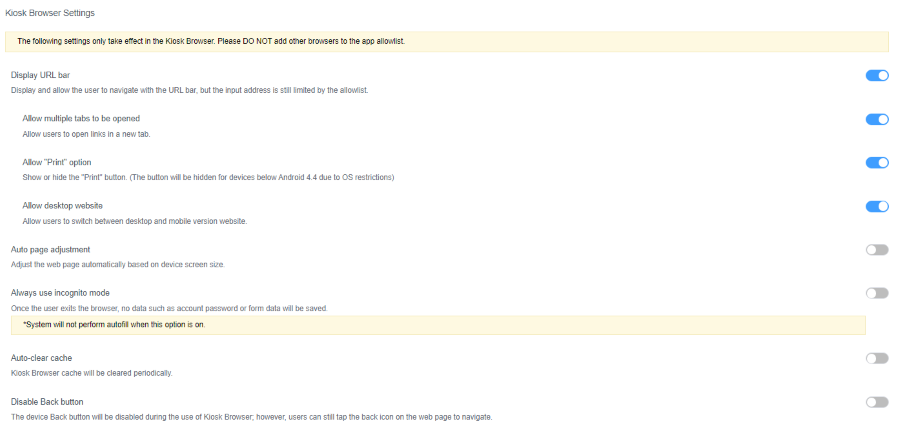
Other Features of AirDroid Business
- Remote Monitoring and Control
Remote monitoring helps businesses to view screens of managed devices in one dashboard and access device cameras and see around. It helps to identify the threats and errors from a central location and troubleshoot issues remotely. - Alerts and Workflows
Admins can set alerts for various device activities and performance indications like low storage and attachment of external USB. Workflows help to automate various tasks and schedule updates on a regular basis to ensure effective working. - Location Tracking
AirDroid Business helps enterprises remotely track the location of unlimited devices from a central location and uses a geo-fencing feature to get alerts when a device enters restricted premises.
5Guidelines to Choose Enterprise Browser
- Security is a prior factor to consider when choosing an enterprise browser. You need to choose an enterprise secure browser that can detect malicious content in real time and supports businesses against all CVEs and zero-hour vulnerabilities.
- Choose a web browser that provides an intuitive and user-friendly interface to deploy and manage settings.
- Security measures like VPNs should not affect the speed of browsing. Choose a browser that creates a balance between productivity and security.
- Choose a browsing platform that is flexible and scalable to tailor your future business needs.
- You need to consider a web browser that differentiates between personal and professional activities and respects user privacy.
6How Cyber Attackers Steal Data from a Browser?
Phishing Attacks
Phishing is one of the most common social engineering techniques used by hackers. Hackers create fake pages and trick users into revealing their credentials on that page, for example, by creating a Facebook login page. When the user enters the ID and password, it will get saved in the database, and hackers can access it.
Weak Passwords
Weak passwords are a major source of hacking used by hackers. Normally, people use the same passwords on different accounts or easy-to-guess passwords like the company name or mobile number. Hackers can easily exploit them in a few attempts. That is why it is highly recommended to use strong password inputs.
Extension Vulnerabilities
Businesses use various extensions on web browsers to enhance their features. There might be a possibility of malware in the extension. Hackers can enter the network using this extension and access the company’s data. Businesses are recommended to use extensions provided by trusted developers.
MitM Attacks
In Man-in-the-Middle (MitM) attacks, attackers obstruct the communication between the server and the user and can capture sensitive data. It is mostly done using DNS hijacking or Wi-Fi network snooping.
Malware
Hackers use key-loggers, Trojans, and spyware to get access to a user’s computer and access personal information. They intercept the data from the web browsers to gain access to the end-user devices.
7Closing
Web browsing is a key component of every business in today’s world. From small to large enterprises, every industry relies on Internet services to manage daily operations. Web browsing for businesses is totally different from consumer-focused web browsing. It includes enhanced features to optimize the security for data security and device continuity.
Another more effective way to use web browsers safely is through MDM. Mobile device management solutions provide a kiosk browser that restricts cyber attackers from stealing your confidential data. You need to be vigilant while selecting the browser. Select a secure enterprise browser that provides you with maximum features for management and security.






Leave a Reply.