Streamline Software Deployment with Silent Install Builder
What is Silent Install Builder?
Silent Install Builder is a software tool that enables users to create silent installation packages for various applications. These installation packages are designed to run in the background without any user interaction or prompts.
In this article, we will explore the concept of silent installation and delve into the features and benefits of using Silent Install Builder.
We will also discuss the process of creating silent installation packages and highlight some use cases where this tool can be particularly useful.
Whether you are an IT professional, a software developer, or simply someone interested in streamlining software installations, this article will provide you with a comprehensive understanding of Silent Install Builder and its practical applications.
- 1 : Features of Silent Install Builder
- 2 : Silent Install Builder for Enterprise Environment
- 3 : How is Software "Silently" Installed?
- 4 : Silent Install Builder for Android

- 5 : Silent Installation vs. Quiet Installation
- 6 : Popular Programs Available for Silent Installation of Applications
- 7 : FAQs about Silent Install Builder
Features of Silent Install Builder
Silent Install Builder simplifies the process of creating silent installations. It offers a range of features and customization options to meet your specific deployment needs.
- The tool enables you to create silent installations, meaning the installation process runs in the background without user interaction or prompts.
- You can customize the installation process by specifying location, command-line options, and silent switches. This allows you to tailor the installation to meet your specific requirements.
- It supports different installation modes, including MSI, EXE, and batch files. This flexibility allows you to create silent installations for various applications.
- The Silent Install Builder supports scripting languages like PowerShell and VBScript. This allows you to automate the installation process and perform advanced tasks during the installation.
- This tool integrates with popular deployment tools such as SCCM (System Center Configuration Manager) and PDQ Deploy. This enables you to easily incorporate silent installations into your existing deployment workflows.
- In addition to creating silent installations, the Silent Install Builder also supports silent uninstallations. This allows you to remove applications silently without any user intervention.
- It provides detailed logging and error-handling capabilities. This helps you troubleshoot any issues during installation and ensures a smooth deployment.
Silent Install Builder for Enterprise Environment
Silent Install Builder is commonly used in enterprise environments to automate the installation and updating of applications on multiple machines without requiring any manual intervention.
Self-service kiosks: This is particularly useful in self-service kiosks where there is no user present to manually install or update software. Silent Install Builder enables automated software deployment, ensuring that the kiosk is always running the latest versions of necessary applications. It helps streamline the maintenance process, reduces the need for manual intervention, and improves the overall efficiency and reliability of self-service kiosks.
Remote user support: By using Silent Install Builder, support technicians can efficiently deploy software updates or applications to multiple remote devices simultaneously, saving time and effort. It eliminates the need for manual installations on each individual machine, reducing human errors and ensuring consistency across all installations.
COPE devices: With silent installation, IT administrators can ensure that the same software and configurations are installed on all COPE devices, maintaining consistency across the organization. Moreover, it minimizes end-user disruptions by avoiding pop-up windows and prompts during installation. This allows users to continue their work uninterrupted. By using silent installation, IT administrators can ensure that software updates and security patches are promptly installed on COPE devices, reducing the risk of vulnerabilities and protecting the organization's data.



How Is Software "Silently" Installed?
Silent installations are commonly used in enterprise environments where system administrators need to deploy software to multiple devices without user intervention. It allows for a streamlined and automated deployment process.
Administrators can silently install apps on Android devices using the MDM solution. Once the app deployment settings are configured, initiate the deployment process. The MDM solution will then silently install the app on the targeted Android devices without requiring user interaction or approval.
In Windows, software can be silently installed using command-line parameters that suppress any installation dialogs or prompts. These parameters are typically provided by the software vendor and can be passed to the installer executable during the installation process.
On macOS, silent install creator can be achieved using package installers or command-line tools like the macOS Installer command-line utility. Similar to Windows, command-line options can be used to suppress any user prompts during the installation.
In Linux, software can be silently installed using package managers like apt, yum, or zypper, by providing command-line options that disable any interactive prompts. These options can be specified when executing the package manager commands.
Silent Install Builder for Android
AirDroid Business offers a powerful feature called Force Installation, which enables the seamless installation of applications on multiple Android devices without any user intervention.
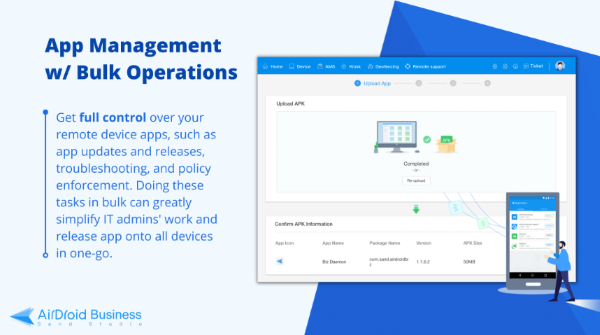
This feature streamlines the process of deploying apps across a fleet of devices, saving time and effort for administrators. Alongside silent app installation, AirDroid Business provides a range of other useful features. These include:
Main Features
- Configure, deploy and manage business apps over-the-air with rich rollout options.(Unattended app installation/update, uninstallation)
- Remote troubleshooting without being onsite.
- One-stop management of Android devices.
- Lockdown devices to prevent unecessary use.
Silent Installation vs. Quiet Installation
| Method | Application Scenarios | The Level of User Interaction |
|---|---|---|
| Silent Installation | Organizations that issue devices to employees./Kiosks | It does not display any user interface or prompts. |
| Quite Installation | During a quiet installation, the software may display a progress bar or a minimal user interface, but it does not require any input from the user. This method is often used when some level of feedback is desired, but the installation process should still be automated and not require user intervention. | It may show minimal feedback but still does not require user input. |
Popular Programs Available for Silent Installation of Applications
There are several programs available for silent installation of Windows software. Some popular ones include:
Ninite: Ninite allows you to select multiple applications from their website and create a custom installer that will silently install all the selected applications without any user intervention.
PDQ Deploy: PDQ Deploy is a powerful software deployment tool that enables you to remotely install and update applications silently across multiple computers on a network.
Silent Install Builder: Silent Install Builder is a software packaging and installation tool that allows you to create silent installers for your applications. It supports a wide range of installation types and provides various customization options.
Advanced Installer: Advanced Installer is a professional tool that helps you create MSI installers for your applications. It offers a silent installation option, allowing you to install applications without any user interaction.
InstallShield: InstallShield is another popular tool for creating installers. It provides a silent installation option that allows you to install applications silently and customize the installation process.
FAQs about Silent Install Builder
Check the software documentation
Identify the installation method
Command-line parameters
Configuration files
Testing and troubleshooting
Remember that the process of performing a silent installation may vary depending on the software you are installing. It's always best to consult the software documentation or support resources for specific instructions related to the software you are working with.
Conclusion
Silent install is a powerful way that simplifies creating silent installations for various applications. Its features and customization options allow users to tailor the installation process to meet their requirements. This tool is particularly useful in enterprise environments, enabling automated software deployment without manual intervention. It can be used in self-service kiosks, remote user support, and for maintaining consistency across COPE devices. Depending on the operating system, silent installations can be achieved using command-line parameters, package installers, or MDM solutions.

A Beginner's Guide to Application Management Service
Learn how to automate app updates in bulk with staged rollout, scheduled release, force installation and remote monitoring.





Leave a Reply.