Why Should Small Business Implement MDM Solution?
Small businesses with limited resources and budgets must optimise costs to manage operations effectively.
MDM (Mobile Device Management) is a powerful solution that streamlines and automates various business tasks to manage, control, and restrict device activities. MDM provides complete visibility to corporate devices so IT admins can control device usage accordingly.
- 1 : 5 Reasons that Small Business Should Implement MDM Solution
- 2 : Best Android MDM Solution for Small Business

- 3 : Best Apple MDM Solution for Small Business
- 4 : Considerations for Small Businesses Selecting An MDM Solution
- 5 : What is BYOD? Why Do Small Business Prefer It?
- 6 : Small business vs. Medium vs. Large
- 7 : Good to know
15 Reasons that Small Business Should Implement MDM Solution
- Centralized Management: All devices are managed from a central dashboard, reducing the time and workload required for individual device management.
- Remote Support: MDM allows IT admins to remotely troubleshoot devices, reducing the need for costly in-person support.
- App Management: Application distribution and management can be performed remotely, thus reducing the time for manually installing and updating applications.
- Data Usage Tracking: Admins can monitor the app data usage of multiple devices, identify the most data-consuming apps, and businesses can adjust policies to restrict data usage.
- Compliance: Enforce security policies to ensure device compliance and set device limitations to reduce the costs associated with data breaches.
2Best Android MDM Solution for Small Business
AirDroid Business is the best option for small business to manage Android devices as it offers powerful management features and preferential prices.
2.1Affordable MDM Options
AirDroid Business provides flexible pricing plans for different business levels so enterprises can choose the package with their desired features.
Basic package
The basic package of AirDroid Business offers $12 per device/year.
Standard Package
The standard package has more advanced features than the basic package, and it costs $21 per device/year.
Enterprise Package
The enterprise package includes the maximum features of MDM to support businesses in meeting all business endpoints.
Note:
- It is important to note that all these packages contain basic security and management features like remote control, member management, and easy deployment of devices.
2.2Powerful and Security Features
Centralized management center
Mobile device management for small business is possible with AirDroid Business. It enables them to control devices from a central platform. It reduces the workload for manual work and travelling. Remote troubleshooting helps manage more work at multiple locations with fewer staff and costs.

Remote access
Admins can perform various tasks on unattended devices for immediate action. Access to a remote camera helps to view what is going on. Black screen mode helps businesses display dark mode, making devices useless for end-users.
Lockdown kiosk mode
Kiosk mode helps businesses manage devices for a specific task. Devices are restricted to a single app/multi-app mode. It helps businesses provide an uninterrupted and secure interface for transactions.
Policy compliance setting
AirDroid Business offers various policy settings to manage the usage, network, and security of devices. Small businesses can easily comply with security regulations by adjusting the settings accordingly without incurring any additional costs.
Location tracking
Real-time location tracking helps find lost devices and track the location of employees. It also provides location history and stay time to check the performance and improve it for future tasks.
App management
Admins can push apps to devices after careful verification that the devices are ready to use. The test release feature allows small businesses to verify bugs and then configure them on official devices. Admins can also control access to applications on devices.
File management
Admins can remotely manage file transfers easily. They can transfer multiple devices in batch and delete files on multiple devices. It helps businesses save time in physically reaching a device and accessing the data. Data is also secure with TLS encryption.
2.3Multiple Device Deployment Methods
AirDroid Business offers various enrollment methods, you can choose the most convenient one for device enrollment. Here are the different deployment methods that it supports:
- Enrollment via QR Code
- Enrollment via Android Enterprise
- Enroll Devices in Bulk via Zero Touch
- Quick-deploy Installation Package
3Best Apple MDM Solution
3.1Mosyle Manager MDM
Mosyle is an Apple unified platform to support businesses having iOS devices for professional work. It is an MDM solution that integrates five different applications on a single platform.
Mosyle possesses high-security features to shield against a growing number of vulnerabilities and malware. It ensures the configuration of security tools to automate compliance and prevent devices from being damaged. Mosyle provides app management features to remotely deploy, update, and manage apps on iOS devices.
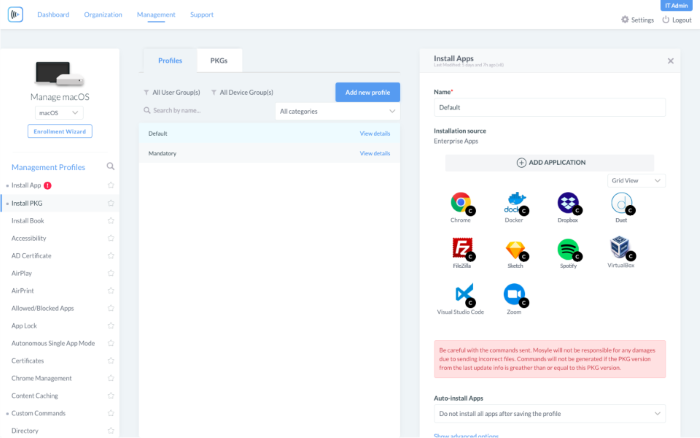
Mosyle provides unlimited customer support to its users and supports MacOS, iOS, iPad, and tvOS.
3.2Mosyle Business Features
Deployment Management
Manual deployment of devices is a time-consuming process and leaves some space in providing equal security features to a large fleet of devices. Device enrollment with Mosyle helps businesses with Apple devices deploy an unlimited number of devices with equal security and access levels.
Reporting and Analytics
Mosyle MDM provides device insights to understand the performance of devices regularly. It provides precise reports for each device and app usage. Reporting and analytics also help to analyze business trends and optimize device management strategies.
App Management
Businesses with Apple devices can use Mosyle MDM to manage applications on end-user devices. They can remotely manage access and block unnecessary applications to avoid distractions. Businesses can identify bugs in applications before deploying them officially.
Security Management
Mosyle helps businesses manage security measures according to company requirements. It also helps them meet standard regulations for secure and uninterrupted working. Some important security features include remote wipes, remote lockdown of devices, and strong password inputs.
Assets Tracking
Businesses use Mosyle MDM to track the location of Apple devices. It helps them prevent devices from being lost. It also enables businesses to check the device’s location history for better tracking.
4Considerations for Small Businesses Selecting An MDM Solution
4.1Cost
The primary factor that influences every small business is its cost. Businesses need to choose an MDM solution that is affordable and flexible. The MDM should be scalable so that businesses can increase the number of devices with time without paying huge costs.
4.2Compatibility
Before buying MDM for your business, you need to confirm that the software they are going to buy is compatible with the devices already used in the business. Choose a device that has compatibility with your device's OS and has additional support for your OS. It will help you manage and control your devices efficiently.
4.3Features
Choose an MDM solution that provides maximum features to support businesses. It should have basic management features to automate various tasks at low costs. Some important MDM features are:
- Remote Monitoring: which allows admins to monitor device activities and performance indicators remotely. It enables them to manage and update devices to ensure continuity.
- App Management: MDM helps small businesses manage app distribution on enterprise devices centrally. They can schedule app updates on the enrolled devices to save working hours. It allows companies to define permitted and blocked apps on the devices. Admins can use the test release feature of MDM to ensure apps are safe to use before officially deploying them.
- Location Tracking: Real-time location tracking helps track the location and stay time of filed workers. It helps small businesses optimize work processes.
4.4Security
Device security is a key factor for every small business because it can lead to reputational damage and financial loss. Cybercriminals mostly attack small businesses, as they have less security and are easy to exploit.
Choose an MDM that offers a customizable security policy to comply with industry standards. Security features include strong password inputs, multi-factor authentication, remote lockdown and factory reset, app and website allowlist, and data encryption.
5What is BYOD? Why Do Small Business Prefer It?
BYOD stands for bring your own device. It is a business model that allows employees to bring their devices for official use. The devices in BYOD can be smartphones, tablets, laptops, and USB drives. It helps businesses save money on hardware, software, and maintenance costs by transferring the responsibilities to their employees. Employees bring their devices to the offices and are given access to official information and credentials to use various applications.
BYOD technology
Different technologies are employed to support BYOD for security and management.
Mobile Device Management
MDM helps small businesses manage, control, and secure their devices remotely. It allows admins to remotely monitor device activities, lockdown devices, and implement security policies.
Mobile Application Management
MAM helps small businesses manage and secure the application usage on their employees' devices. It helps businesses select the apps to run on their devices and block malicious apps to ensure data security. Admins can also check application usage on these devices.
Containerization
It involves creating an isolated environment to support employees' devices to separate personal and official data. It ensures that the company's data on their devices is highly secure.
Why Do Small Business Prefer BYOD
Small businesses prefer BYOD to optimize their work at lower costs and provide a flexible working environment for their employees. Here are some reasons for preferring BYOD:
- Cost Saving: BYOD saves small businesses money by arranging devices for each employee. It also saves the companies on hardware maintenance costs.
- Reduced Maintenance: Employees are responsible for the maintenance of devices used in small businesses that have a BYOD model. They can troubleshoot issues without waiting for official technical staff and payment clearance. It also helps the IT team minimize the burden and spend hours on other important tasks.
- Flexibility: Small businesses have limited budgets. To fulfill business needs, they allow employers to bring their own devices so work can be managed smoothly. Management can spend the money on other expenses.
Potential Risks of BYOD
- Security Risks: Security measures on all BYOD devices might be different, so the risk of malicious attacks is higher for such businesses.
- Compliance Challenges: Organizations might face compliance challenges with industry regulations when data is stored on employee’s devices.
- Compatibility Issues: Employees use different devices, varying in models and OS. Businesses might face compatibility issues with necessary software and applications when employees are using different OS.
6Small business vs. Medium vs. Large
| Small Business | Medium Business | Large Business | |
|---|---|---|---|
| Scale of Deployment | It consists of less than 500 employees. | It consists of employees more than 500 but less than 1000. | Large businesses consist of employees more than 1000. |
| IT Resources | IT resources of small sized businesses are very limited. They usually hire one employee to handle IT related concerns. | They have more than one employee for IT management. An IT team with fewer people is enough to manage. | Large businesses have specialized departments for IT concerns. This department consists of a large number of experts available at different locations. |
| Budget | Usually small businesses have low budgets, thus have only one location. | Medium sized-businesses have more budget than small sized-businesses. They use multiple locations in a country. | Large businesses have excessive budgets and hence they have extended offices internationally. |
7Good to know
You should know that successful mobile device management requires careful planning, clear communication, and ongoing management to ensure the security and efficiency of mobile devices within your company. Prior to selecting an MDM solution, it is essential to define your goals and choose reliable software based on your requirements.
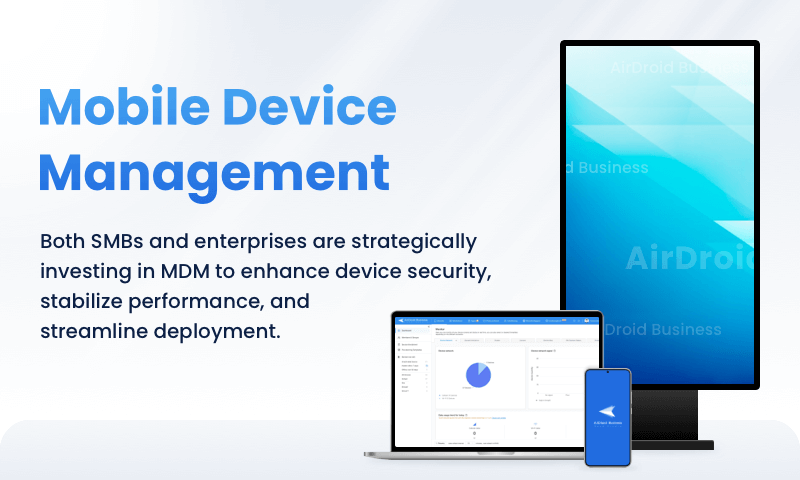
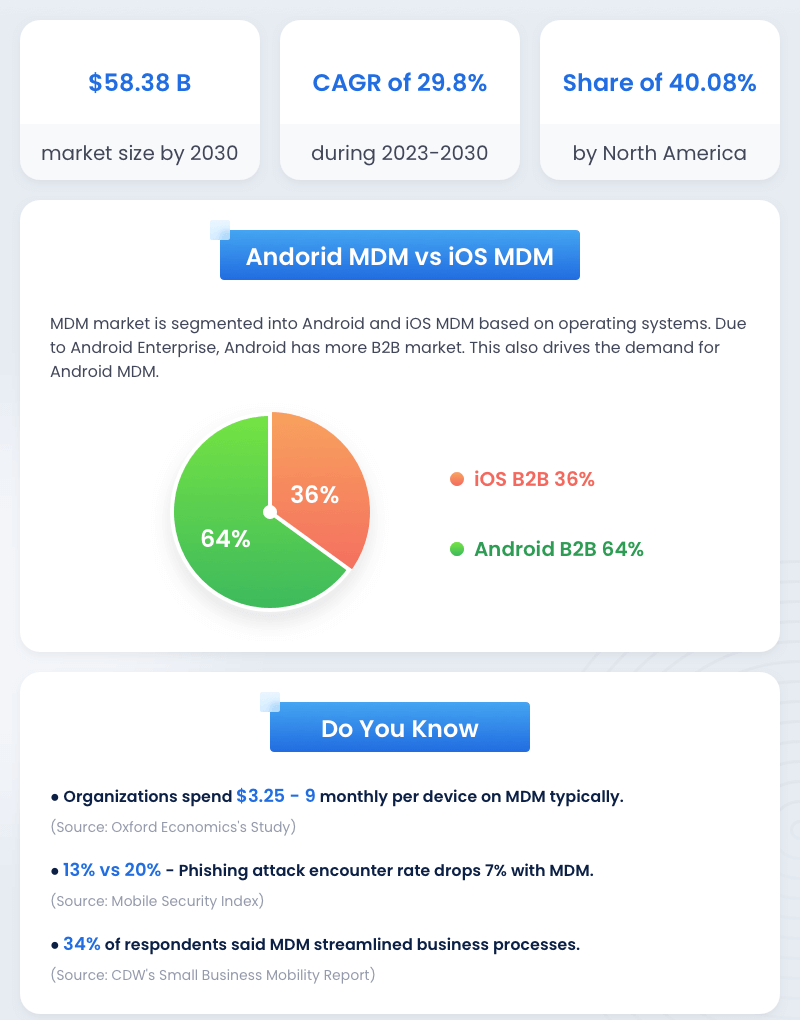
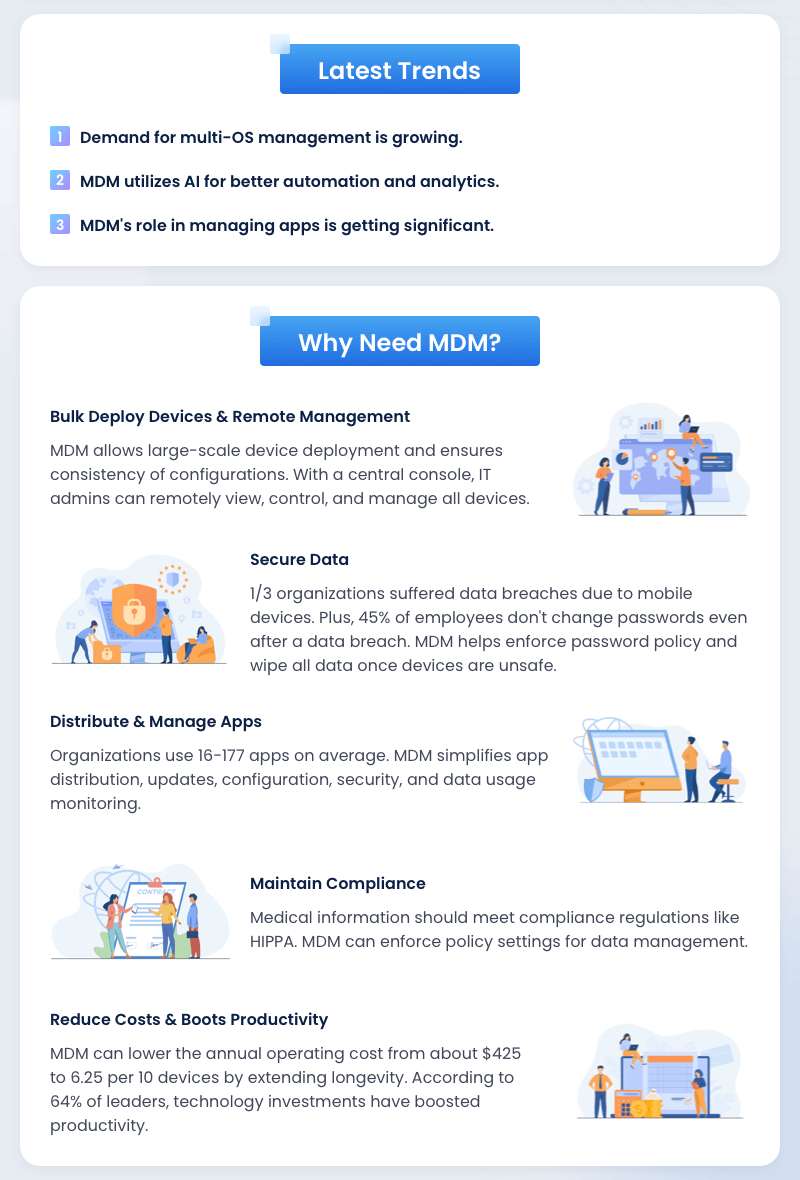
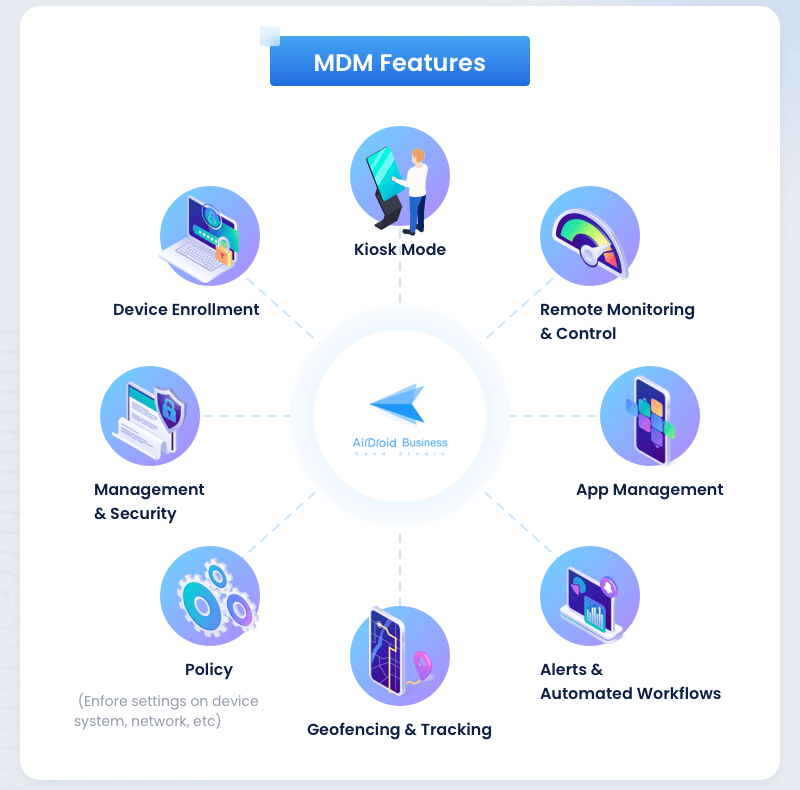
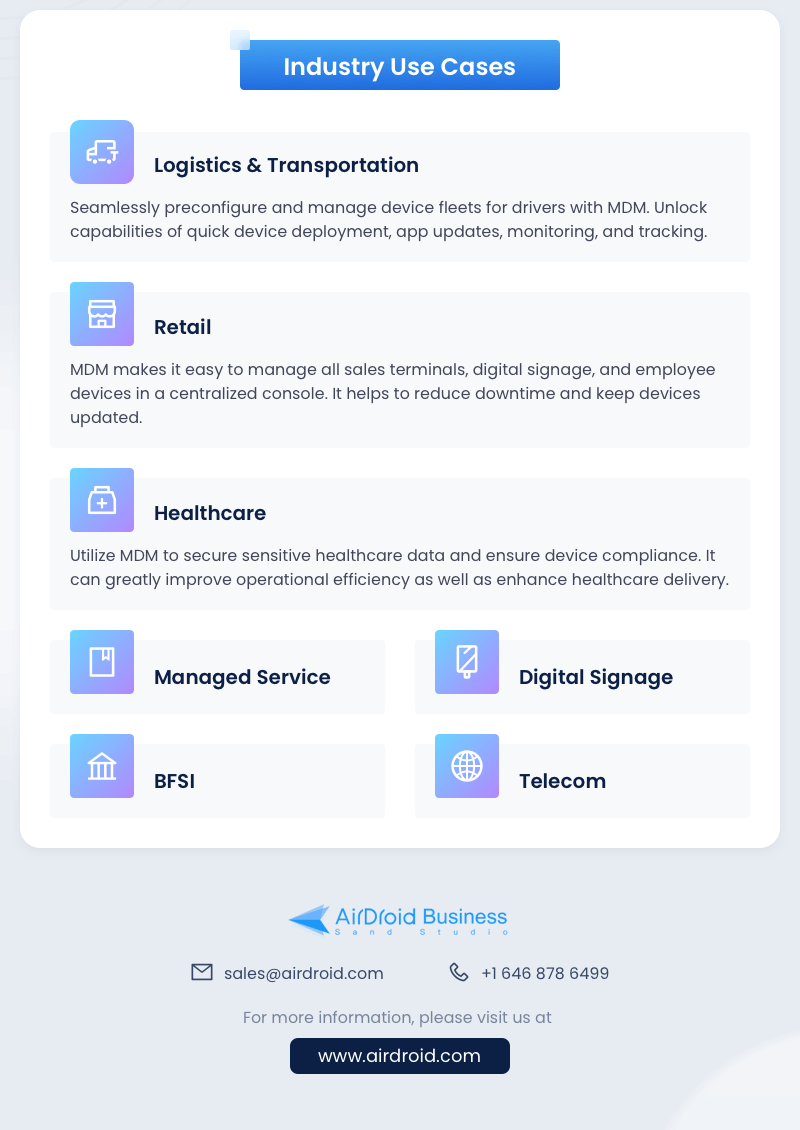






Leave a Reply.