Third-Party Apps: Concerns for Businesses and How to Solve Them
Business devices are loaded with apps, most of which are third-party ones. They’re primarily tools that can assist the organization in many ways. Unfortunately, some of them aren’t safe, opening up the company to scammers and hackers. There is a way to manage this at a higher level.
Here’s a look at third-party apps, their dangers for businesses, and a savvy solution most organizations should consider.

source:pexels
1What Are Third-Party Apps?
To fully understand a third-party application, you need to know what first and second-party apps are. The table below breaks it down:
Types | Developed by | Purpose | Security(Stars) | Examples |
|---|---|---|---|---|
| First-Party Apps | The same organization that creates the platform they run on | To offer complete control over functionality, security, and integration with other systems | ★★★★☆ | Google Chrome, iOs Safari, Microsoft Edge |
| Second-Party Apps | A partner organization or vendor in collaboration with the platform owner | Integrated with the primary platform to enhance the user experience | ★★★☆☆ | Google docs, Microsoft Office, Apple Pay |
| Third-Party Apps | Third-party providers, not necessarily in conjunction with 1st party developers | To extend the functionality of existing platforms and services | ★★☆☆☆ | WhatsApp, Facebook, Zoom, Dropbox, Salesforce |
The easiest way to consider each party app is its creator's relationship with the device or platform vendor. First-party apps come from the vendor, second-party apps have a confirmed relationship with the vendor, and third-party applications are created by independent companies. That’s where the issues begin.
Business devices likely contain many third-party apps required to perform various tasks. However, business owners need to be aware of some concerns.
2Are Third-Party Apps Safe? What Are the Risks?
Third-party applications aren’t as safe as first-party ones for several reasons. They’re developed by independent organizations with little or no connection to first-party providers. As such, they could have issues with data privacy, malware, and support.
Without any controls over the installation and use of third-party apps, organizations may unknowingly open their devices to the outside world.
Third-Party Apps and User Privacy
Many third-party applications generate ad revenue for the app’s company. They create ads that target users' perceived needs. To do this, the apps need to collect their data. This deep dive can include usage and location history. If this app is on a business device, this data collection may infringe on your staff member’s privacy.
Malware and Malicious Software
Malware on Android devices is on the increase; it’s estimated they make up 50% of all compromised devices. It’s not common for well-known third-party business products like Salesforce or Quickbooks to have embedded malware or malicious software in them. The challenge comes with other apps like social media or meeting programs where links can be sent. Unknowingly clicking on one of these links may infect or expose an entire system.
Lack of Updates and Support
There’s nothing more embarrassing than having a client presentation ready, only to discover at the time of the meeting that the app being used requires updating before it can function. This level of downtime and unprofessionalism can result in lost revenue or respect. End users may not understand or know how to update third-party apps properly. They may also not know how to get support if an app malfunctions.
Employee Productivity
Allowing staff members to have free reign to install whatever apps they want opens the door to distractive behaviors. For example, social media apps are not necessary for work purposes. It’s estimated that the average employee spends 56 minutes a day on social media for personal use. That hour directly reduces productivity for that day.
3How To Keep Your Business Safe By Managing Third-Party Apps
Left to end-user management, a business has little to no idea what apps are being installed on company devices. Without proper controls set by an in-house IT department, this opens the door to security issues. A device management solution like AirDroid can significantly assist. It can monitor device usage and manage which apps are installed and used.
Here’s a look at some of AirDroid’s features about app management for Windows & Android Devices.
How AirDroid Can Help You Manage Your Third-Party Apps
1. App Install/Uninstall
Turn off end-user app install or uninstall and manage all of this from a central location. This process eliminates the risk of installing third-party apps that may come from illegal or suspicious sources.
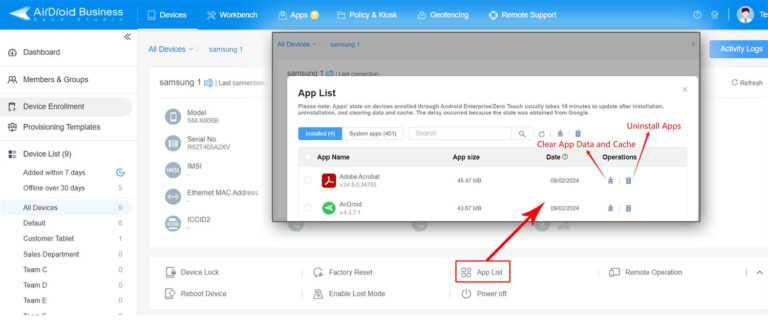
2. Usage Reporting
Get instant reporting on app usage per device. Use these to determine how much data or time is spent on each app. Reports can be generated to highlight unusual or unexpected usage.
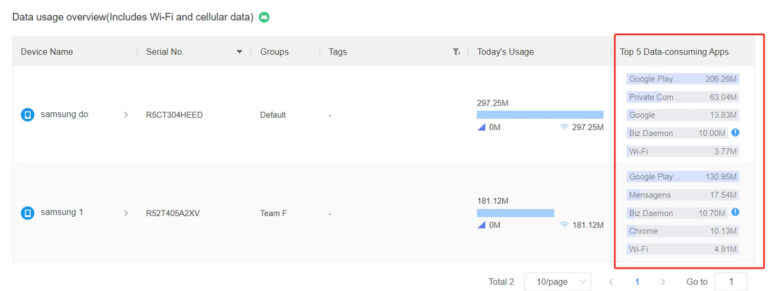
3. App Permission Settings
IT teams can set app permissions globally or by device. They decide what the end user can do with the applications. This applies to auto-updates, location use, what sites can be accessed from within the app, and whether the user can or cannot choose their own permissions.
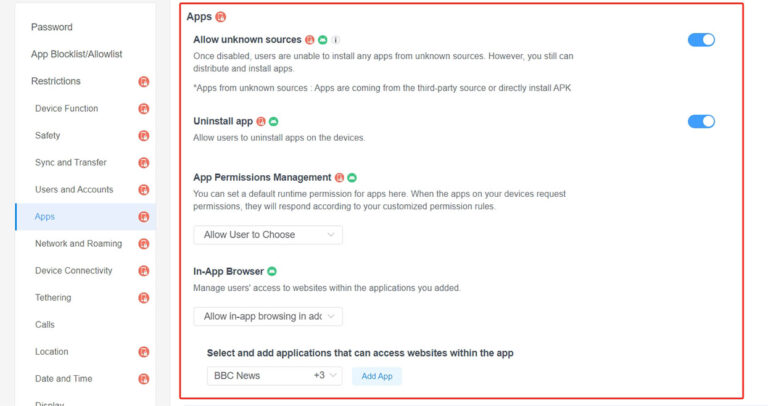
4. Application-related Alerts
Suppose a user performs suspicious app activity, such as unusual data usage or application performance issues. In that case, an alert can be generated for head office IT. Automatic processes like shutting down the device or blocking the application’s performance can kick in.
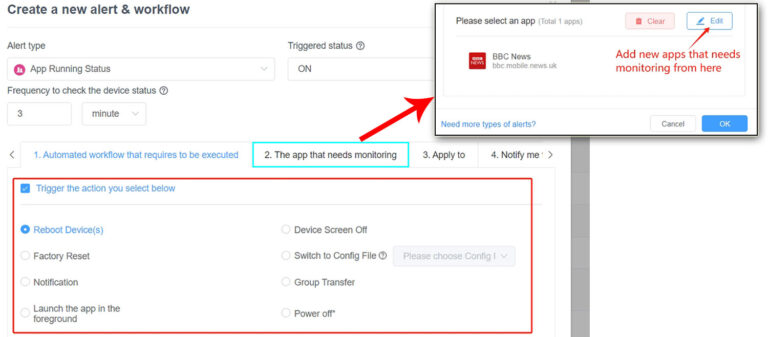
5. App Blocklist/Allowlist
IT staff generate a list of apps that can and cannot be installed on the device. Users cannot overwrite this.
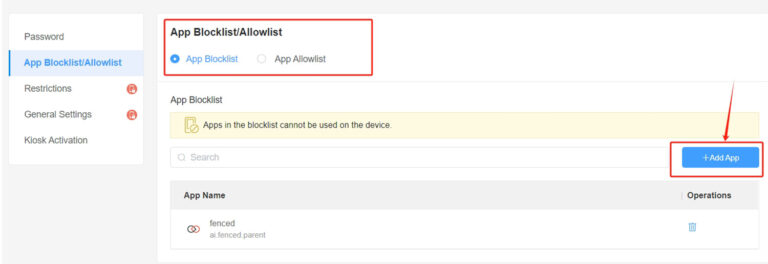
AirDroid Business - Best for 3rd Party Apps Management
AirDroid Business enhances operational efficiency and security when managing third-party applications across an organization.
4How Do I Know If My Third-Party App Is Safe?
Most third-party applications from big-name providers like Meta, Xero, Clickup, and Slack are primarily safe. There are over 3 million apps on the Google Play store, so how can you know which ones are safe? Here are the ways to identify fake apps and ensure you’re getting the correct ones:
Where They’re Sourced: Only download third-party applications from Google Play or App Store. Downloading them from a website may not give you the correct app.
App Name and Icon: Scammers create fake apps that look similar to the real one. Telltale signs are blurry icons or incorrect names, such as Wahtsapp instead of WhatsApp.
Do Your Research: Read reviews from various sources, not just the app’s website. Third-party apps with numerous ratings over 4.5 are ones to feel more confident about.
Permissions: If the app is requesting, and re-requesting excessive permissions that appear to not be part of its overall function, this is a red flag.
Functionality: If a third-party application constantly crashes, lags, or fails to perform, that's a sign that something isn’t right; even if it’s just poorly designed, it’s of little benefit to you.
Available updates: Apps need to be updated regularly to keep up with OS changes and to release new functions. If you’re using a third-party application that’s a year old and hasn’t released an update in that time, that could be a warning trigger.
App support: Does the third-party application have support, either from within the app or with a dedicated help team accessible from its website? If not, ditch it. No support may mean the app has malicious intent.
Virus scans: Use security software to scan the third-party app before installing it to be sure no malware lurks beneath the link.






Leave a Reply.