Unattended Remote Access: Use Cases, Benefits, and Best Solutions
Today, connected devices are everywhere. Whether they are phones, tabloids and so on running Android, or laptops and computers of all sizes running the major operating systems, they are involved with almost every task we do at home and at work. Sometimes, it would be useful to have access to these devices even when you are not near to them, so you can view the camera, operate a piece of software or anything really.
This process is known as unattended access, which makes sense as you are accessing the device without being near it. There are several options for free unattended remote access, and we are going to look at what they can do and how they work.
What Is Unattended Remote Access?
Unattended remote access is the process of gaining access to a device without requiring authorization to connect or any user to be present with the device. It really is that simple. However, don’t let that fool you. Unattended access can be incredibly useful, especially compared to attended access, which needs a user to be physically with the device to authorize the remote connection.
Devices that can use unattended access include desktop and laptop PCs, vending machines, self-service kiosks, digital signage, IoT, tablets, phones and more. There are several reasons why you may want to take advantage of unattended remote access, including maintenance and updating, performance monitoring, or simply making use of a feature of the device.

It is accomplished using dedicated unattended access software, a client on the device and master software that you can use to connect to it. Once connected, you can operate the device as if it were sat in front of you, make changes, launch software and so on.
Unattended Remote Access Use Cases and Stats
That ability to access devices without requiring a presence on-site is extremely useful, as the stats for unattended remote access show. A recent survey showed that around 91% of IT professionals have used unattended access tools to manage devices remotely, with 34% of them using those tools on a daily basis.
That is impressive enough, but with 74% of IT professionals believing unattended access is essential for their organizations to be able to operate effectively, it is clearly where the industry believes the future is too. Currently, unattended access is expected to grow year on year at a rate of around 18%, reaching a market cap of $2.8 Billion by 2025.
This growth is across many industries, but one of the largest growth rates is in advertising, with the switch to digital billboards, unattended remote access allows signage to be updated, changed and managed with ease without site visits, vastly increasing the number of sites an employee can manage in a day. Another area is vending machines, where prices can be updated, stock levels checked and so on remotely, ensuring that restocks only occur when necessary, again, reducing operational costs.

Other industries include retail, IT services, Education, Healthcare and especially Work from Home, where the ability to solve IT support issues quickly and easily through remote access is essential.
Benefits of Unattended Remote Access
There are clear benefits to unattended remote access, including improved operational efficiencies, increased security, improved support and reduced costs, as well as adding flexibility to how your employees work. Let’s look at each in more detail.
More Efficient Operations
Because admins and workers can access the devices that they need to without relying on anyone else, daily tasks can be performed more efficiently, and critical tasks are never held up waiting for someone to arrive at the device.
Increased Security
In general, unattended access works through a bespoke, secure key to gain access to the client, which offers extremely high security, more so than someone granting access because you ask them to, as with attended remote access.
Improved Support
With the ability to quickly access any device remotely without hesitation, solving issues quickly and more effectively than alternatives.
Lower Costs
Unattended remote access reduces labor costs as it allows your IT professionals to cover more equipment than a system that requires attendance, it also saves on travel costs, with the majority of issues and maintenance able to be resolved without a site visit.

Increased Workforce Flexibility
Employees can access devices as and when they need them, rather than waiting for specific schedules or travel opportunities, ensuring that they have more flexibility in how they approach their workload. This is not only good for costs, but also creates a more welcoming working environment, aiding retention.
The Potential Risks and Challenges of Unattended Remote Access
There are two key areas that reveal potential vulnerabilities with unattended access, system failures and security. Each can be mitigated, but should be understood before adopting this type of maintenance solution.
Failures
Unattended remote access is a proven system, but does require robust implementation for reliability. Lower-quality software solutions can fail or cause connection issues at vital times, leading to your team being unable to solve maintenance issues, resulting in system failures.
Security Concerns
Unattended access is thought to be a factor in around 40% of data breaches and cyber-attacks. Again, the choice of system provider is crucial in delivering the underlying reliability and performance that keeps your business and data secure.

Top Unattended Remote Access Solutions for Best Practices
Which system works for you will depend on the type of device you need to access, and the workloads involved. Here are our picks for the two major platform solutions.
Best Remote Access Solution for Unattended Android Devices
Designed from the ground up for Android devices, AirDroid Remote Support is the best solution for anyone who needs reliable and secure free unattended remote access to devices built on the mobile operating system. Easy to use, highly efficient and with a comprehensive toolset, it is easily the best native Android unattended access solution on the market today.

It offers a range of features, including:
Remote Access & Control Unattended Device
Securely log in and control your devices remotely without needing any user in attendance. Connected are encrypted for complete confidence on both mobile and other devices.
Black mode under remote control
In Black mode, the screen of the controlled device will appear blank and not in use, ensuring privacy at all times, even under maintenance. This is especially useful for situations such as remote access a vending machine or kiosk where stock levels, amount of money taken and so on could otherwise be visible to passers-by.
Security policy
Each device can be individually configured to maximize security in every situation. From whether to allow unattended remote access to how much of the machine is accessible during remote access, each aspect of the process can be adjusted for each device within the system. This includes a restriction on moving or transferring files from specific machines, only allowing remote access from accounts within the organization, forcing a new session code after each connection and more.
Member Management
Each member on your account can have individual settings applied that allow them to perform specific actions. This could be a restriction on which devices they can access, what admin levels they have and so on. In this way, you completely control who has access to what and the kind of tasks they are able to perform. Comprehensive logging means you always know who was using which device at all times.
Permission Settings
To perform some tasks, such as installing and uninstalling software, the system must be set with the relevant accessibility permissions on each device. These can be easily managed from the permission settings of the system, ensuring that you remain in control at all times.
Best Remote Access Solution for Unattended Desktop
Designed for computers and laptops, AnyDesk is the best option for these platforms, providing exceptional security and a comprehensive toolset with seamless workflow to handle even the most complex of tasks.
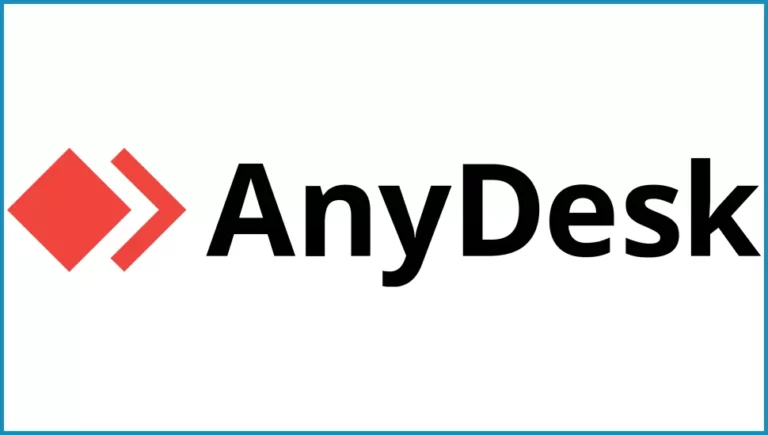
It includes a raft of features that help businesses maximize their work efficiency, including:
Unattended Access
Simple, one-click connections without needing anyone at the target device ensure that unattended access work is never held up and can be carried out quickly and efficiently when needed. The highly secure connections deliver fast, reliable support for every remote access need.
Permissions Profiles
Permission levels can be varied per user, ensuring each person on the system can only access the features, devices and capabilities they need.
File Manager and File Transfer
Manage files across all accessible devices and initiate file transfers from any device to another with ease through one simple interface. Includes the ability to back up entire devices to the cloud.
Remote Print
Print directly from any remote device to your local printer for effective file management.
Session Recording
Record all activities during a remote session, whether for creating instructional materials or for security purposes.
Remote Start
Remote restart of any device that is configured to allow it.
Chat
You can initiate a chat with an end user to answer queries or explain what work is being carried out on the device. A great option for remote support.
Infographic of Unattended Remote Access
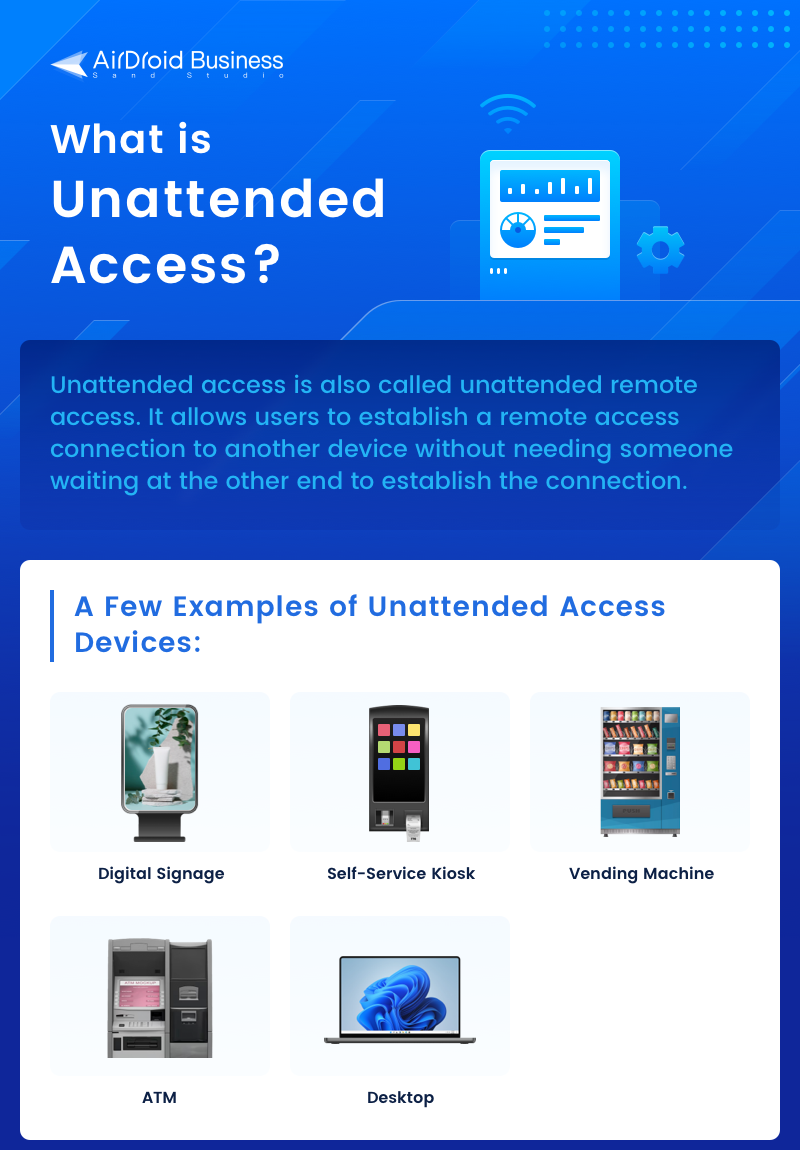
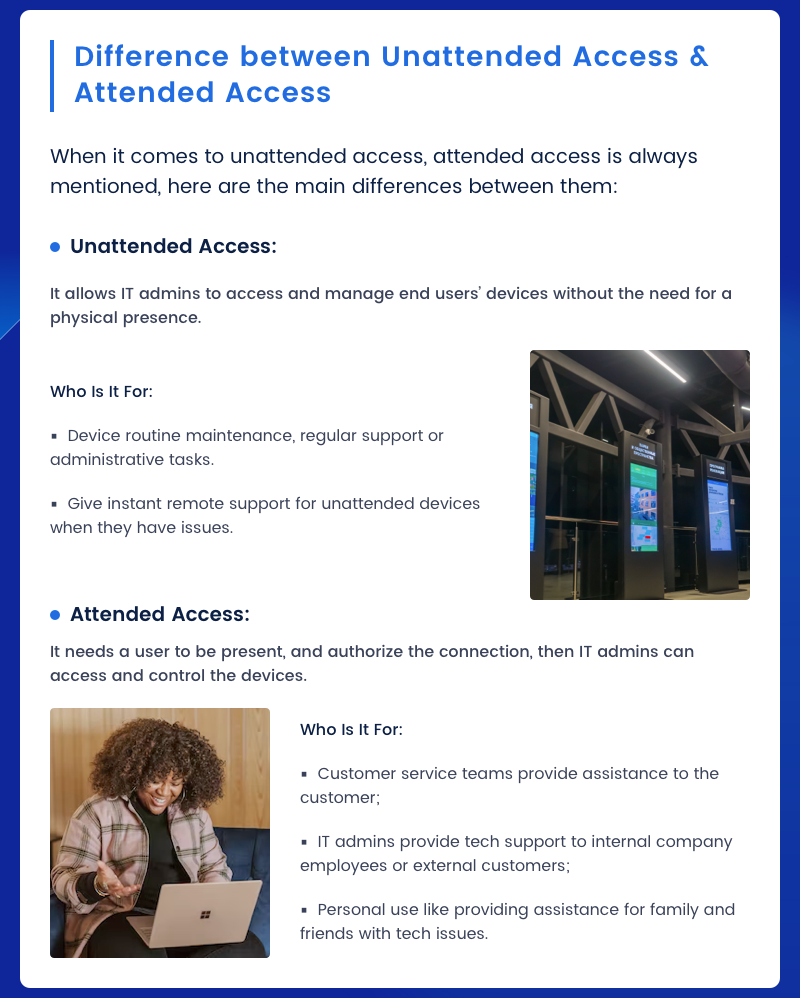


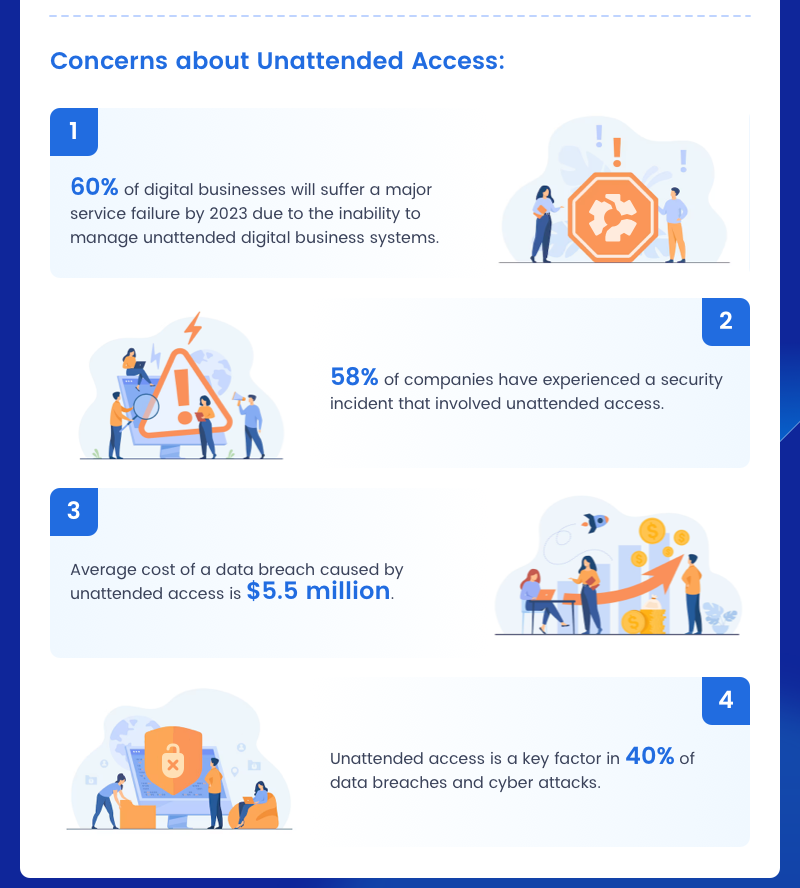

Conclusion
Unattended access is an incredibly useful tool in the management of all kinds of connected devices. As we rely more and more on distributed systems, the need for remote maintenance and other management processes is only going to increase, and unattended remote access is clearly the best option in approaching these new business challenges.






Leave a Reply.