Best 5 Web Filtering Software for Business [Out from 20 Tested]
Web filtering software has become a crucial tool for businesses, not just for blocking time-wasting sites but as a frontline defense against cyber threats.
Say your team, hard at work, is suddenly hit by a phishing attack hidden in an innocent-looking URL. Web filtering steps in as your digital bouncer, keeping the virus out while your employees stay focused and safe.
We've put 20 web filtering solutions through their paces to bring you five that'll keep your network secure and your team on track.
- 1 : Web Filtering Solution Categories
- 2 : Best 5 Web Filtering Software for Business

- DNSFilter (DNS Filtering)
- AirDroid Business (URL Filtering)
- Barracuda Web Security Gateway(Cloud-Based, URL, Content and Proxy Filtering)
- Cisco Umbrella(Combined solution)
- Zscaler Internet Access(Combined solution)
- 3 : Considerations for Effective Implementation
- 4 : Advanced Web Filtering Features Needed by Businesses
1Web Filtering Solution Categories
Before we dive into our top picks, let's break down the different flavors of available web filtering software for business. Understanding these categories is crucial—it's like knowing the difference between a firewall and a fire extinguisher.
Each type has its own superpowers and kryptonite, so let's get you clued up on what's what in the world of web filtering.
DNS Filtering
Think of DNS filtering as your network's traffic cop. It works at the domain name level, deciding which websites get the green light and which get stopped in their tracks.
DNS filtering is all about nipping threats in the bud. It blocks access to malicious domains, preventing connections to known bad actors before they can cause harm. This approach offers lightning-fast filtering with minimal latency, making it a go-to choice for businesses that need speed without sacrificing security.
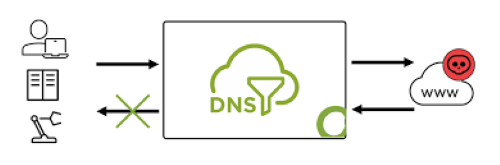
Suitable use cases:
- Small to medium-sized businesses looking for a simple, effective solution
- Companies with remote workers needing off-network protection
Cyber attacks countered:
- Phishing attempts
- Malware distribution sites
- Command and control server communications
URL Filtering
URL filtering takes things a step further, examining not just the domain, but the full web address.
URL filtering gives you granular control over specific web pages, not just entire domains. It typically includes category-based filtering, letting you block entire groups of sites (like all gambling or adult content) with a single click. Many URL filters also perform real-time scanning of web addresses, catching new threats as they emerge.
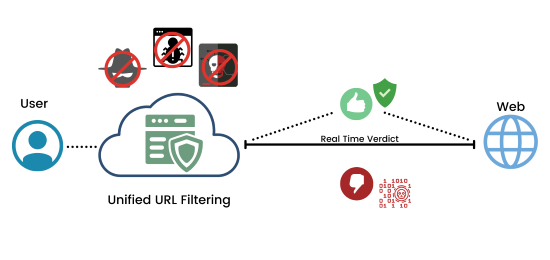
Suitable use cases:
- Organizations needing precise control over web access
- Businesses in regulated industries with strict compliance requirements
Cyber attacks countered:
- Zero-day exploits
- Malicious scripts on compromised websites
- Data exfiltration attempts
Content Filtering
Content filtering goes beyond URLs to scan the actual content of web pages. It can block specific file types or downloads, filter out objectionable images or videos, and even scan text for inappropriate material.
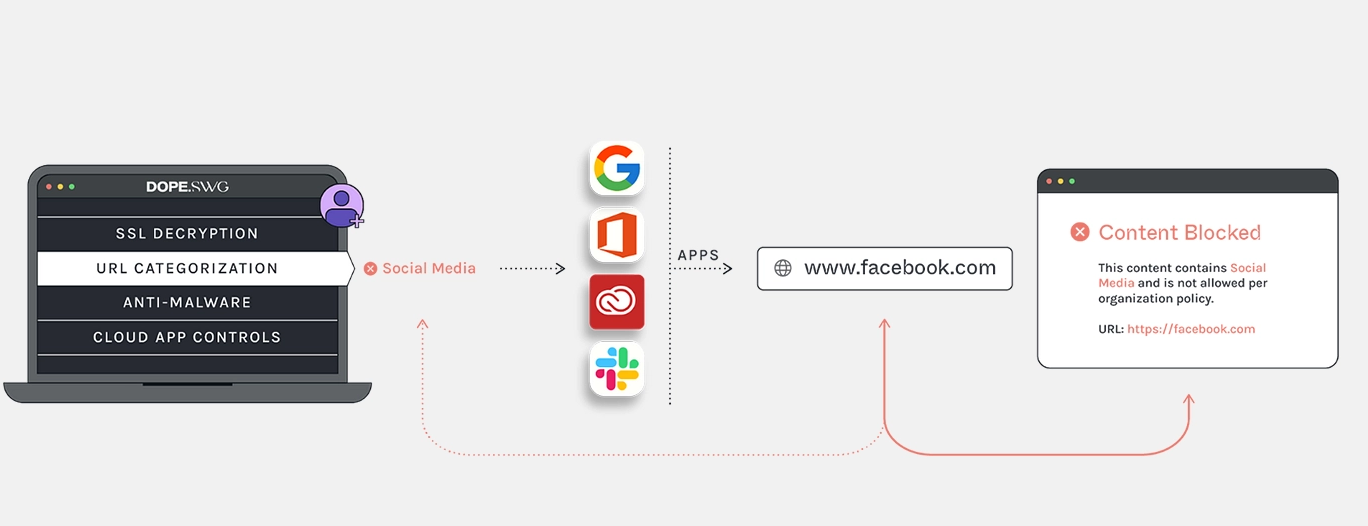
Suitable use cases:
- Schools and libraries
- Companies with strict acceptable use policies
Cyber attacks countered:
- Malware hidden in downloads
- Inappropriate content that could lead to HR issues
- Data leakage through file uploads
Proxy Filtering
Proxy filtering acts as a middleman between your users and the internet, inspecting traffic as it passes through.
Proxy filters actively inspect the traffic traveling to and from your device. They often cache content for faster access, provide detailed logs of user activity, and offer SSL inspection capabilities.
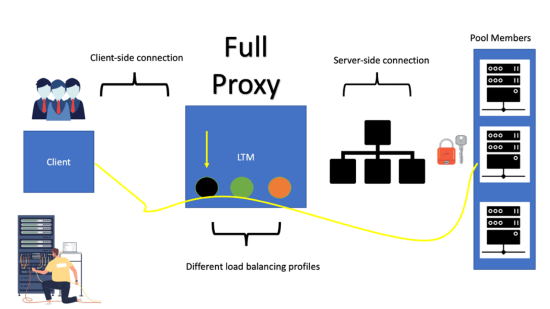
Suitable use cases:
- Large enterprises with complex network setups
- Organizations requiring in-depth user activity monitoring
Cyber attacks countered:
- Man-in-the-middle attacks
- SSL-based threats
- Advanced persistent threats (APTs)
Cloud-Based Email Filtering
Cloud-based filtering takes the heavy lifting off your local network. Cloud-based filtering brings flexibility to the table. It offers easy scalability for growing businesses, automatic updates to stay ahead of new threats, and protection for users both in and out of the office.
It scans emails to detect and block spam, phishing attempts, and malware.Protecting business from malicious threats and reduces the amount of unwanted email.
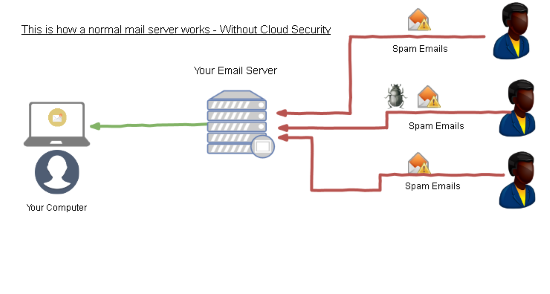
Suitable use cases:
- Businesses need to protect company emails from cyberattacks
- Companies looking to reduce on-premise hardware
Cyber attacks countered:
- Emerging threats and zero-day vulnerabilities
- Botnet activity
- Crypto-jacking attempts
✔️Each of these filtering types brings something unique to the table. DNS filtering offers speed and simplicity, while content filtering provides the deepest level of inspection. URL filtering strikes a balance between granularity and performance, proxy filtering gives you the most control (at the cost of some complexity), and cloud-based solutions offer flexibility for our increasingly mobile world.
2Best 5 Web Filtering Software for Business
Web filtering tools enhance cybersecurity, ensure compliance, and protect users from inappropriate or malicious web content.
Among the numerous web filtering solutions available today, these five stand out due to their specific strengths and functionalities. Some use a single type of filtering, while others employ a combination of technologies to provide comprehensive protection.
1DNSFilter (DNS Filtering)
Main Features:
- AI and Machine Learning-Powered Threat Detection: Unlike traditional DNS filtering systems that rely on static, manually updated lists, DNSFilter leverages AI to identify and block new and emerging threats in real time.
- Phishing Detection: DNSFilter excels at identifying and preventing phishing attacks, thanks to its intelligent content categorization system.
- Customizable Filtering: Users can block specific categories or domains, allowing businesses to tailor the system to their needs.
- Content Categorization: The platform uses over 30 distinct categories, enabling fine-grained control over what users can access.
Highlights:
- AI and ML-Based Categorization: DNSFilter’s use of machine learning gives it a significant advantage. It allows real-time threat detection without relying on a manually updated database, leading to a lower rate of false positives and faster identification of malicious sites.
Compatibility:
DNSFilter works across all major systems, including Windows, macOS, iOS, Android, and network-level deployments.
Security:
The system's AI-driven filtering gives it the highest security rating, continuously evolving to meet emerging cyber threats.
Pricing Plans:
DNSFilter offers flexible pricing based on the number of users and requests. Visit DNSFilter Pricing for detailed pricing options.
Customer Reviews:
Users consistently praise DNSFilter for its ease of deployment and automatic threat detection, which has reduced the need for manual intervention. Its speed and accuracy in blocking phishing sites are major plus points.
Some users mention a learning curve when it comes to navigating advanced settings, though this isn't a deal-breaker for most.
2AirDroid Business (URL Filtering)
Main Features:
- URL Filtering: (Website allowlist/blocklist)Allows businesses to block specific URLs or only allow a set of websites to protect company data and ensure compliance.
- Remote Device Management: Admins can control and monitor devices remotely, making it ideal for businesses with distributed or remote workforces.
- Application and Content Management: AirDroid Business offers the ability to control which applications can be installed and manage content across devices.
Highlights:
- Customizable Security Policies: AirDroid Business stands out with its ability to create tailored security policies, such as limiting access to non-work related device features (e.g., camera, screen recording) or mandating encryption settings. This provides a more controlled, secure environment for business devices.
Compatibility:
AirDroid Business primarily supports Android and Windows devices.
Security:
AirDroid Business’s URL filtering is effective for businesses seeking specific content control, but it lacks the multi-layered filtering provided by some other solutions. However, its strong remote management and security policy features bolster its overall security rating.
Pricing Plans:
Pricing depends on the number of devices and the specific services used. Visit AirDroid Business Pricing for details.
Customer Reviews:
Customers appreciate the comprehensive remote control and management features and the ability to apply detailed security policies across all devices. It’s one of the best MDM solutions out there and one truly that works.
3Barracuda Web Security Gateway (Cloud-Based, URL, Content, and Proxy Filtering)
Main Features:
- Multi-Layered Filtering: Barracuda offers URL, content, and proxy filtering, making it a robust solution for businesses looking for all-around protection.
- SSL Inspection: Provides visibility into encrypted traffic to prevent data leakage and protect against SSL-based attacks.
- Malware and Phishing Protection: Barracuda's system actively blocks malware and phishing sites, using updated threat intelligence to keep networks secure.
Highlights:
- Comprehensive Threat Protection: Barracuda Web Security Gateway’s combination of cloud-based filtering, proxy filtering, and advanced threat detection makes it a powerhouse for businesses that need a robust, multi-faceted approach to web security.
Compatibility:
Supports Windows, macOS, iOS, Android, and network-level integrations for broader deployment.
Security:
Barracuda excels in providing complete, multi-layered filtering and protection, with particular strength in detecting malware and managing encrypted traffic.
Pricing Plans:
Barracuda pricing is not listed on their website. You can call or contact their sales team and request a demo.
Customer Reviews:
Customers commend its comprehensive approach to filtering, especially in environments that need strong malware detection and encryption handling. Some users find the system a bit resource-heavy, which could lead to slower performance in certain network configurations.
4Cisco Umbrella (Combined Solution)
Main Features:
- DNS Filtering: Cisco Umbrella offers cloud-based DNS filtering to block malicious domains before connections are made.
- Secure Web Gateway: Provides more granular URL filtering and content control.
- Cloud-Based Threat Intelligence: Cisco uses its own threat intelligence network to stay ahead of emerging threats.
Highlights:
- Integrated Cloud Security: Cisco Umbrella provides a comprehensive solution by combining DNS filtering, secure web gateways, and threat intelligence into one seamless system. Its threat intelligence network is one of the largest in the industry, giving it an edge in detecting and mitigating threats.
Compatibility:
Cisco Umbrella is the best web filtering software for business, it supports a wide range of platforms, including Windows, macOS, iOS, Android, and Linux.
Security:
Cisco Umbrella’s multi-layered approach and extensive threat intelligence network give it a strong security profile, making it ideal for businesses needing enterprise-grade protection.
Pricing Plans:
Cisco Umbrella offers several products under its umbrella. Contact the support team for a custom quote.
Customer Reviews:
Users highlight its high reliability and strong integration with existing Cisco networks and security systems. Some users note that the pricing can be prohibitive for smaller businesses.
5Zscaler Internet Access (Combined Solution)
Main Features:
- Cloud-Based Web Filtering: Zscaler provides URL filtering, SSL inspection, and cloud-based content filtering to protect against a wide array of web threats.
- Advanced Threat Protection: Offers protection against malware, ransomware, and zero-day exploits.
- Data Loss Prevention (DLP): Monitors and prevents sensitive data from being leaked through web traffic.
Highlights:
- Zero-Trust Architecture: Zscaler implements a zero-trust model, meaning that all traffic—external and internal—is treated as potentially harmful until verified. This adds a strong layer of security, especially for distributed and remote workforces.
Compatibility:
Zscaler supports Windows, macOS, iOS, Android, and Linux, and can be integrated with corporate VPNs and firewalls.
Security:
Zscaler’s use of zero-trust security principles, combined with advanced threat detection, makes it one of the most secure web filtering platforms on the market.
Pricing Plans:
Zscaler’s pricing varies depending on the scope of the deployment and required features. Visit their website for custom pricing.
Customer Reviews:
Zscaler is praised for its ability to handle high traffic volumes without compromising security and its scalability in large enterprises. However, some reported that the learning curve is steep, especially for those unfamiliar with cloud-based security systems.
3Advanced Web Filtering Features Needed by Businesses
Beyond standard content filtering, advanced features in web filtering software are crucial for ensuring robust security and management capabilities in business environments.
Integration with Security Systems
Allows businesses to connect the web filtering software with existing security infrastructure like firewalls, antivirus software, and SIEM systems. It creates a unified defense strategy, enhancing the overall visibility of potential threats and streamlining incident response by providing real-time insights across all security layers.
SSL Inspection
SSL inspection is important for businesses dealing with encrypted traffic. As more websites move to HTTPS, this feature enables the software to decrypt and inspect encrypted data packets, identifying any hidden malware, phishing attempts, or malicious content.
Without SSL inspection, encrypted attacks can easily bypass conventional security measures.
Reporting and Analytics
Specialized tools are indispensable for monitoring user activity and traffic patterns. These features offer detailed insights into what employees are accessing online and help administrators spot risky behaviors.
By understanding web usage trends and security events, businesses can optimize their security protocols and make data-driven decisions to protect their network.
User and Group Policies
Administrators can create specific web access rules based on the user’s role or department. This feature is key to ensuring that individuals or teams have access to the necessary resources without compromising the security of the entire organization.
For example, IT staff may need broader access, while general employees can be restricted from high-risk websites.
Time-Based Filtering
Time-based filtering allows businesses to manage employee access to certain types of content at specific times.
For instance, administrators can block social media during work hours to boost productivity but allow access during breaks. It helps balance security and flexibility, reducing distractions while allowing for controlled internet freedom.
4Considerations for Effective Implementation
When implementing web filtering solutions, businesses must consider several factors to ensure the system is effective and fits within their operational environment.
Cybersecurity & Compliance
Web filtering software must align with cybersecurity best practices and industry regulations. GDPR, HIPAA, and PCI DSS compliance protects organizations from legal issues and fines. A secure network is the ultimate goal.
Filter Customization
Tailoring web filters to specific business needs is crucial. Rigid solutions may block essential content, causing delays. Administrators need the ability to create nuanced rules that suit their organization's workflow and priorities.
Bypass Prevention
Employees often attempt to circumvent filters using VPNs or proxies. Effective software detects and prevents such attempts. This maintains security protocols and restricts access to forbidden content.
Maintenance
Ongoing upkeep is vital for web filtering software. Regular updates should adjust blocklists and patch vulnerabilities. Easy-to-use tools for monitoring performance and usage are a must.






Leave a Reply.