- Disable network sharing on devices to prevent unauthorized access.
- Set up device configurations for batch devices from a single dashboard.
- Enforce password policy (complexity, validity date, repetition limits, and more).
- Blocklist/allowlist features and in-app browser blocking enable precise control over runnable apps.
What is Android Device Policy & Effective Implementation
Q What is Android Device Policy?
Developed by Google, Android Device Policy is a tool that helps businesses manage company-issued devices powered by Android.
Besides this, it also has another layer of meaning, which is that enterprises use MDM to configure Policy(rules) for the group of devices they manage.
With an MDM, businesses can execute a broad range of functions, including everything from device management and security enforcement to compliance.
Effective implementation of Android Device Policy requires more than just technology; it also involves planning, provision of a compatible MDM, execution, and change management.
Let's explore it!
1Conceptualizing a strategy around the Android Device Policy
Companies should instead determine the best way to handle various issues related to remote work.
Because Android Device Policy is equally robust and flexible, businesses can use it to set appropriate safeguards and controls. These are the restrictions that businesses need to consider before configuring policy.
For work-life segmentation - App allowlists
Some companies allow employees to use their company devices for occasional personal use, while others strictly forbid the use of non-work apps. If your company will take the latter approach, there needs to be clarity on what constitutes non-work apps.
Some apps may be obvious: Netflix or Spotify have no work function. Other situations are hazier. For example, most employees will not conduct business on Facebook or Messenger, but this is different for sales, which may use those apps for prospecting.
Businesses must decide which apps are for professional or personal use before using Android Device Policy to set up App allowlists or blocklists.

For device limitations
Organizations must decide what to restrict on their devices. Failure to do so will result in operational chaos, with businesses having to react to different situations.
An employee lured into corporate espionage may use a USB to steal private data from his device. An employee may trigger a factory reset on their phone to wipe out settings established from the top down.
An employee may log onto a dangerous WiFi network, causing the spread of malware onto their device.
After proactively determining what to limit, organizations can use Android Device Policy to configure appropriate safeguards.
They can disable a whole host of options, including factory reset, safe mode, developer mode, USB file transfer, and more.
IT teams can even set more granular limitations, such as blocking users from setting their preferences for system updates, such as the ability to defer updates.
By setting critical restrictions in advance, businesses can prevent problems long before they arise.
For cybersecurity - password & network policy
Not all organizations will have the same level of cybersecurity needs.
For example, a restaurant will not have the same risk profile as enterprises in healthcare or financial services, two heavily regulated industries that are frequent targets of hackers.
Organizations must determine the cybersecurity policy that makes the most sense for their business needs.
The strictest approach is also always the best answer. Implementing overly secure cybersecurity protocols for a low-risk business may have the counterproductive effect of complicating operations.
After deciding what cybersecurity practices best match their risk profile, organizations can set them via Android Device Policy.
For example, a healthcare business with a high-risk profile can require employees to change their password at predetermined intervals and determine the necessary length and complexity. This business can also forbid public Wi-Fi networks, a frequent attack vector.
For worst case scenarios - remote wipe & Geofencing
Phones get lost or stolen constantly, and company-issued devices are no different. Out in the field, employees may be distracted and forget their phone somewhere or get it stolen by an opportunistic thief.
When these worst-case scenarios occur, businesses should not be scratching their heads, figuring out what to do next. This uncertainty gives bad actors more time to steal data, sell the phone, or commit other nefarious actions.
Organizations thus need to decide how they will handle lost and stolen phones. Fortunately, with AirDroid Business’s integration with Android, businesses can take several steps to decide the escalations that make the most sense for them. They can set notifications if a device leaves a particular geofence, use GPS to track the phone, take photos of the person with it, and initiate a factory reset.
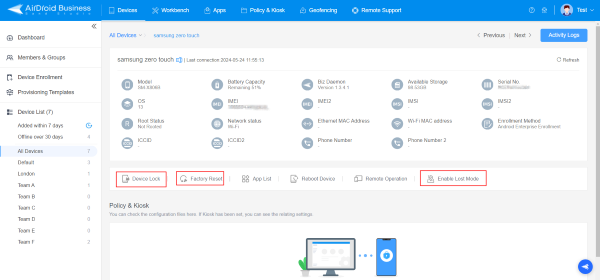
Businesses must determine which steps they will use and how fast they will act to prevent a lost or stolen phone from leading to a more serious data breach.
2What to look for in a compatible MDM
Many MDMs support Android Device Policy settings. In addition to this basic compatibility, enterprises must look for certain attributes when choosing the right MDM to configure their Policies.
Clear and transparent pricing
Some MDMs have opaque pricing. For example, some do not publicly list their pricing and will provide a custom quote based on development, which changes based on scope.
This type of pricing makes it difficult for businesses to plan and budget for their MDM. As a result, it will be difficult for them to implement Android Device Policy for the entire organization and scale it as the organization grows.
In contrast to convoluted or hidden pricing, AirDroid lists its pricing upfront. Businesses can choose from three tiers—basic, standard, and enterprise—each charging per device per year.
This pricing makes it easier for enterprises to forecast how they will integrate Android Device Policy into their business.
The breadth of enrollment methods
While some MDM solutions describe themselves as convenient, their enrollment methods are often anything but.
For example, one provider may only have enrollment options that can be done with the device in hand. This enrollment is problematic for remote or hybrid organizations, which now have to coordinate either mailing in the device or going to the office for a company on-site.
The best MDM solutions will have various enrollment options, one designed to suit the needs of every organization type. For example, AirDroid offers zero-touch enrollment, which is ideal for enterprises that need to pre-configure turnkey devices for large remote or hybrid workforces.
There is also the option for regular enrollment, which is ideal for small businesses or organizations with flexible device policies that must set up their devices quickly.
If companies need more control, they can opt for either a device owner enrollment, which provides more comprehensive management rights, or an Android Enterprise enrollment, enabling IT teams to use a managed Google Play Store.
With multiple enrollment methods, businesses can launch their Android Device Policy in the way that is right for them.
Flexible deployment options
Some MDM providers offer only one deployment option, such as cloud deployment. This option may be ideal for businesses that need to deploy quickly, minimize infrastructure costs, and access data from anywhere.
Regulators around the world, however, are becoming increasingly strict on how data is stored due to the proliferation of data breaches.
In some countries or regions, regulators require enterprises to store their data within the nation’s borders or on-site. An on-premise deployment would thus be ideal for these businesses, as they maintain data security and compliance with local regulations.
Companies should look for MDM providers that offer both options in the event that they need to migrate between the two—for example, in a market that passes a new law requiring businesses to store data on-premises.
Although Android Device Policy is a powerful MDM feature, it is only as effective as the IT professionals and other business leaders using it. Businesses must, therefore, be aware of the issues that are becoming increasingly common with remote and hybrid workers.
Issues to watch out for :
- Quiet quitting - Quiet quitting is when employees do the bare minimum required for a job because they are disengaged or actively looking for other work. Quiet quitters are even worse for an organization’s productivity than employees who resign: They waste everyone’s time and do so for the long term. Enterprises can spot quiet quitters through low usage rates on required company apps.
- Digital nomadism - Employees may mistake work-from-home with work-from anywhere, electing to move to different cities or countries. This behavior creates operational problems, such as employees working fewer hours because they are in different time zones, and cybersecurity risks, such as using company data in overseas markets where it should not be. Enterprises can implement a geofence to spot cases of digital nomadism before they even begin.
- Illegal content - Some employees may be thrilled to have a company-issued device, so much so that they use it for nefarious purposes like downloading pirated movies or television shows. While this behavior may seem innocuous, pirating is often posed as a victimless crime and places the company at risk. Illegal websites are a hub for malware and other threats. Enterprises can prevent this trend by using blocklists or whitelists that restrict content access.
- Shadow IT - Some employees may use apps not sanctioned by the enterprise for work purposes. This issue is prevalent with generative AI solutions. An employee will use a tool like ChatGPT to produce deliverables, even though an organization has banned its use due to data security concerns. After all, large language models should not be entrusted with confidential data. Businesses can provide this issue through blocklists or whitelists of websites and related apps.
3Implementing Android Device Policy Effectively
Android Device Policy is a powerful tool, but it is ultimately only as effective as its implementation. Enterprises must set IT policies that can be implemented through an MDM compatible with Android Device Policy.
They need to set rules around what apps are for work use, how to monitor employees, what cybersecurity policies match their risk profile, and even what to do in case of a lost or stolen phone.
After determining these policies, enterprises should look for a compatible MDM. While every MDM has many features, businesses should prioritize two.
The MDM should have transparent pricing so that it’s easy to plan and scale, support for all the devices an organization uses - not just phones and tablets; and deployment that can be done through the cloud or on-premises, depending on an organization’s data needs. AirDroid Business is one such MDM that has all these features and more.
Finally, businesses should use Android Device Policy to combat increasingly common workplace issues, such as quiet quitting, digital nomadism, and shadow IT. By carefully implementing Android Device Policy with a compatible MDM, organizations can gain the flexibility and granularity they need to manage their mobile workforces efficiently.






Leave a Reply.