What is Android Enterprise & How Does It Benefit Enterprises?
With over 2.5 billion users, Android enjoys a dominant 85% market share in the mobile operating space. It does have one glaring weakness however: enterprise. Most businesses still favor iOS, the operating system of Apple devices like the iPhone and iPad.
1What is Android Enterprise?
As part of Google’s bid to secure more of the enterprise market, Android Enterprise is a software platform that provides application programming interfaces (APIs) to developers who build MDM solutions. The goal was to make it easier for them to develop these applications, give them more flexibility in how they do so, and increase the security of their MDM and devices.
Since its release, Android Enterprise has undergone notable changes that advance this mission. Enterprises should be aware of these new features, so that they can choose the MDM that maximizes their potential. Android Enterprise ultimately means little, after all, if the MDM provider is not tapping into its full feature suite.
To compute with iOS, Android Enterprise (AE) has gone through many phases. By Android 6.0, it underwent standardization with unified APIs. This enhancement strengthened management and security features, improving compatibility with MDM (Mobile Device Management) and EMM (Enterprise Mobility Management) solutions.
AirDroid Business Integrates with Google Android Enterprise
2Android Enterprise Main Features
Android Enterprise aims to assist businesses with their Android devices in the following ways:
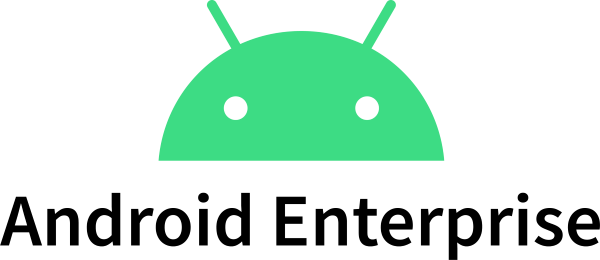
Business Needs and Solutions
Data Separation and Work Profiles
It’s not uncommon for employees to use their phones for work and personal reasons. In the cases of ‘bring your own device’ (BYOD) and ‘company owned, personally enabled’ (COPE) devices, Android Enterprise can create two profiles, one for work data and another for personal data. This achieves two purposes: it allows corporate data to be kept secure while allowing employees' own personal data to be kept separate from the company. Things like browser history, dating apps, and any other material the organization doesn’t need to know are kept safely in the personal profile and cannot be viewed by the company’s IT admin.
App Configuration and Management
Many organizations have an allowlist of preferred apps that employees can use on their Android devices. The Managed Google Play feature of Android Enterprise allows enterprises to manage and distribute apps, including private and web apps, with automated installation, updates, and configurations, simplifying IT management. Admins can create their own Google Play store, which only displays the company-approved apps. This ‘store’ can also house custom line-of-business apps developed by the organization for its own staff to use, and therefore not available on the public Google Play Store.
Enhancing Efficiency and Productivity
Zero-Touch Enrollment is a feature of Android Enterprise that simplifies large-scale device deployment without requiring hands-on manual configuration. This function reduces IT's workload and speeds up device onboarding. It also works as a fail-safe: If a device is stolen, it won’t allow it to be reset, and company data can be wiped from the head office if required.
It also offers flexible solutions for different scenarios
- Bring your own device (BYOD): Employees provide their own devices, and two profiles are created, one for work and one for personal use.
- Company Owned, Personally Enabled (COPE): As above, it has two profiles, but the company owns the device, allowing the employee to have their own personal profile.
- Company-owned, Business-Only (COBO): The IT admin controls the entire device, which is only used for work purposes.
- Company-Owned, Single Use (COSU): A kiosk, for example, may perform one function only, which the IT admin can lock down.
Security and Compliance
Device Security
Android Enterprise assists with device encryption, password policies, screen locks, and Google Play Protect to safeguard corporate data from security threats.
Enterprise-Grade Support and Recommendations
The Android Enterprise Recommended program is a vetted list of device providers that meet a high level of security standards, which ensures that devices meet high standards for hardware, software, and security, helping enterprises choose the right devices.
Flexibility and Scalability
OEMConfig and API Support
OEMConfig supports deploying OEM-specific settings that Android Enterprise does not natively support. Admins can configure these settings via an enterprise mobility management (EMM) or mobile device management (MDM) solution. It also allows OEMs to build on top of the base APIs, offering additional features specific to their devices.
Integration and Compatibility
Supports over 80 device and app management policies via the Android Management API, ensuring seamless integration with existing EMM/MDM solutions. These settings include device restrictions, app permissions, and security policies.
3 How to Choose a Solution

Although EMM, UEM, and MDM are different in classification, they have some similar goals in terms of functionality. Currently, there’s no standard for these definitions and any of the three can be used to partner successfully with Android Enterprise.
The added benefits of partnering Android Enterprise with these platforms are:
- Management from a centralized platform
- Access to advanced management features
- Customization and control to enforce security policies
- Enhances security of all devices
There are plenty to choose from, and the final decision comes down to what works best for the organization.
To narrow it down, you can determine what devices are being managed. If you’re only managing mobile devices, we recommend looking primarily at MDMs; however, if you oversee fixed devices and networks, we suggest considering a UEM instead.
Here are three more suggestions on how to choose the best software to partner with Android Enterprise:
Define Requirements
What does your organization need to do with its device management? Are you managing half a dozen mobile devices, all being used in the same city, or do you have thousands of endpoints spread across the globe? We recommend creating a list of every feature and function you expect to use, now and in the future, before beginning your search.
Try Before You Buy
Many of these software platforms offer free trials, which is an excellent opportunity to see if the system works for your organization. Let your IT team play around with its features and rely on their feedback on how user-friendly and efficient it is.
Delve Deeply Into the Costs
Before choosing any option, we suggest you understand how the pricing structures work. Some software is sold at a one-off charge, which can appear quite expensive. It may be overloaded with features that you’ll never use. We think the best option is the one that grows with you. You pay per device for the features you need, and then, as you add more devices and require more functions, the cost rises accordingly. The software platform grows as you do. The final cost consideration is after-sales support. Is support already included, or must you pay for yearly upgrades and assistance?
A robust UEM(Unified Endpoint Management) solution for Android Enterprise.
AirDroid Business integrates with Android Enterprise to offer a centralized dashboard that provides a comprehensive set of device management solutions.
These include: remote control and access, remote wipe, app configuration, policy enforcement, restrictions, passcode management, location tracking with geofencing alerts, reporting and analytics, etc.
4 Reasons for Android Enterprise being Introduced
Reason 1. Limitations of Device Admin
This is a legacy management mode that gives IT admins some control over devices. However, it’s less secure than the other options. It wasn't ideal for mixed personal and business use cases.
There were security limitations.
Reason 2. Need for a more robust solution
Businesses likely required a more secure way to manage devices with work data.
Work Profile: This is a feature of Android Enterprise that allows IT admins to create a separate, secure work profile on an employee's device. This means that personal data and work data are kept separate.
Fully Managed Device: This is a management option for Android Enterprise where IT admins have complete control over the device. This includes the ability to restrict apps, wipe data, and more.
Conclusion
Organizations working primarily with Android devices will benefit from the security features that Android Enterprise offers. Partnering it with a UEM, EMM, or MDM allows IT staff to configure, deploy, monitor, and troubleshoot any device on the network to ensure the most seamless management.
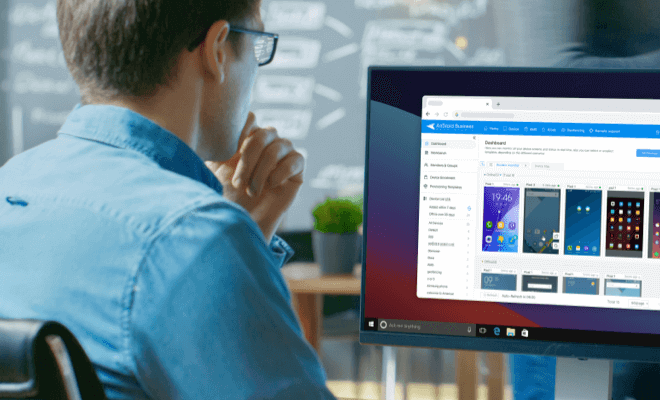
Mobile Device Management for Android Devices
AirDroid Business provides an all-in-one MDM and remote control solution that helps your IT teams remotely provision, monitor, control, and secure unattended or attended Android devices. This datasheet gives you an overview of the benefits, core features, and pricing plans to fast track your research.






Leave a Reply.