IMEI: What is the IMEI Number?
Smartphones are an essential part of our lives, making device security and management more important than ever. To protect personal data and keep devices running smoothly, some technical features play a crucial role. One of these is the phone IMEI number. Often overlooked, it can unlock access to security features, prevent fraund, warranty checks, and more. But what exactly is a IMEI number, and why should you care? Let’s dive into what it is, its uses, and best practices for keeping it secure.
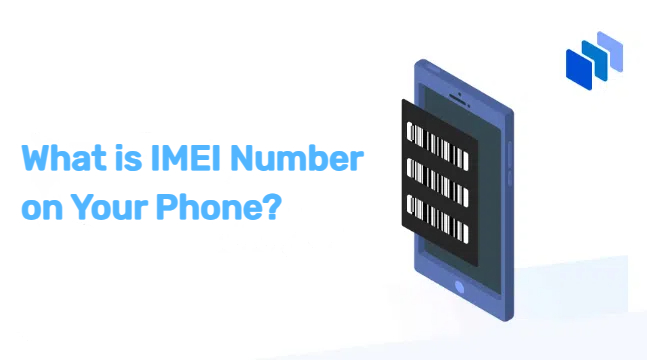
1What is IMEI Number?
The IMEI (International Mobile Equipment Identity) number is an identifier provided by the manufacturer to the devices. It is composed of letters and numbers. You can consider it as your smartphone’s ID card. Just like every individual has a unique identification number, every smartphone is assigned a distinct digital code. No two devices share the same IMEI number, making it a key identifier for your phone.
This unique code isn’t just for record-keeping it plays an essential role in technical and security purposes. From verifying authenticity to enabling warranty services, the IMEI number has many important functions. Let’s dive into its key uses and why it’s so significant.
- Identification: IMEI number proves helpful for the Mobile Network providers in identifying a specific phone to ensure that only the verified devices can access the network.
- Block the Device for Security: If your mobile phone is stolen, then through its imei number, the device can be blocked to access network from a distance, rendering it useless to the unauthorized user and decrease your financial lost.
- Tracking: If your phone is lost or stolen, you can contact the Mobile Network Operator and it can help you to track the location of your phone.
- Activation and Warranty Check: The IMEI number is crucial during activation and warranty claims. It helps verify the authenticity of the phone and its warranty period.
2Where is Phone IMEI Number?
As you know that what a phone IMEI number is, you might be wondering where to find it. Here’s a simple step-by-step guide to locating the IMEI number on both Android and iOS devices. Let’s get started.
For Android Device:
- Way 1.Settings Menu
- To locate the IMEIl number of your device go to: Settings > About Phone > Status.

- Way 2.Dialer Code
- Get the IMEI number directly from the dialer by dialing #06#. It can be also used to find IMEI number for iPhone

- Way 3.Physical Device
- Usually found on the back of the phone or inside next to the battery compartment.
For iPhone:
- Way 1.Settings Menu
- Tap Settings > General > About. Scroll down to find the IMEI number.

- Way 2.Physical Device
- It is engraved, usually on the SIM tray.

- Way 3.Finder or iTunes
- If you have an iPhone connected to a Mac or PC, you can simply find the IMEI number with the help of Finder or iTunes.

3What Can IMEI Number Be Used for?
A phone's IMEI number is crucial because people can do many things with an IMEI number, here I will show you what can it be used for from both the phone owner’s and someone else’s side.1. Track Personal Information:
For the Phone Owner:
- When you are abroad and need to use roaming, the local mobile network operator will ask you for the IMEI number to verify the legitimacy of your device.
- If you take your phone for repairing, the technician can use the IMEI number to verify your phone's identity and access information like repair history.
- Some payment platforms will require the IMEI number for verification to ensure the transition safety.
For Someone Else:
- Because a stolen or leaked IMEI number can be used to clone your cell phone's identity, a cybercriminal could create a counterfeit version of your device or even use your cell phone's credentials in order to veil illegal activities. Such activities may lead you to serious legal or financial repercussions as you might be wrongly implicated in the activities.
- Someone will tracking your real-time location with the IMEI number. This reduces your level of personal safety and secrecy.
- The thief or the cyber hacker may use the IMEI number of your cell phone to unlock secret access into your personal files in your cell phone.
4How to Keep Your Phone IMEI Private?
Now, You have known the crucial role of the IMEI number on your phone, let’s take a look how to keep your phone IMEI number privite. To safeguard it effectively, there are several common practices you can follow. Below are four key ways to keep your IMEI number private, but remember, these are just part of the broader steps you should take:
1.Enhance Confidentiality Awareness:
- Avoid discussing your phone's IMEI number amongst many people, such as social networking sites and online forums.
- Ensure you do not display it unnecessarily when repairing or selling your device.
2.Do Not Connect to Unsecure Wi-Fi Networks:
Unsecured networks can expose your device to cyber-attacks, potentially leaking sensitive data like the IMEI number.
3.Do Not Download Apps from Unknown Sources:
Downloading apps from unofficial sources increases the risk of malware, which could compromise your phone and its IMEI number.
4.Update OS Regularly:
Software updates typically include security vulnerability patches. Regularly update the OS of your device for better protection against exploits.
5.Using Strong Passwords:
Setting a complex lock screen password can effectively prevent others from accessing your phone to obtain the IMEI number.
These are just some of the most effective methods to maintain privacy. Other practices, such as using trusted antivirus software and encrypting your device, can further strengthen your security. Protecting your IMEI number is a vital step toward ensuring your phone and data remain safe.
5Maintain Data Security for Your Business Devices
Keeping phone IMEI numbers private is essential for maintaining data security on business devices. MDM solutions can help enterprises manage multiple devices securely, including their IMEI numbers. IT admins can set up policies to restrict unauthorized access, preventing IMEI number leaks. Additionally, they can remotely wipe data if a device is lost or stolen. This ensures confidentiality and strengthens overall device security for the company.
An MDM solution can help enterprises:
- Manage Multiple Devices: The IMEI numbers for all devices in an organization are tracked and managed by the IT admins.
- Set Security Policies: Enterprises can set up policies to prevent unauthorized access to the devices and data leakages.
- Remote Wipe Capabilities: Data can be erased remotely from a lost or stolen device to prevent misuse.
- Lock Devices Remotely: If the phones is away from the users and they forgot to lock the screens, you can remote lock the devices.
- App Management: It allows you to restrict users to download apps from certain secure sources which can reduce malware risks.


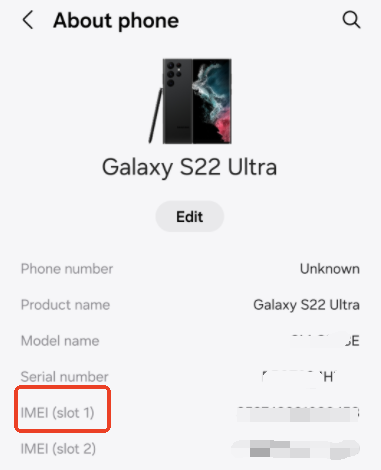
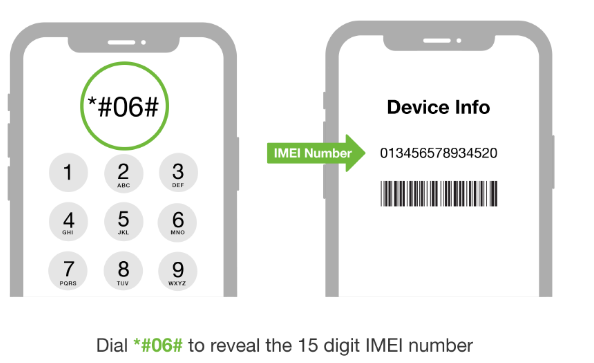
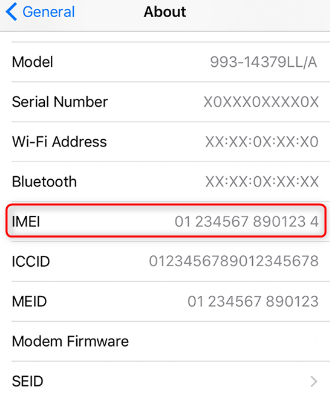





Leave a Reply.