What is Mobile Device Management? Is It Necessary?
MDM is a comprehensive software solution, which enterprises use to manage, monitor, control and secure mobile devices.
Businesses can implement MDM solutions to remotely manage numerous mobile devices, including smartphones, tablets, and laptops, commonly used by employees or for self-service.
1 MDM Features and Functions
Overview
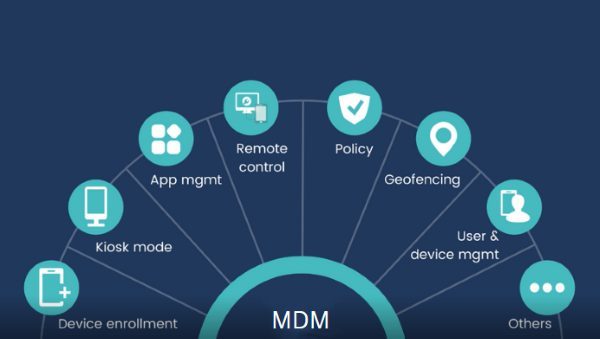
- Enrollment: Binding bulk devices that require centralized management to the MDM dashboard.
- Remote Access: Remotely monitor, control, and troubleshoot devices from any platform.
- Kiosk Mode: Lockdown devices to specific applications, web pages, and permitted settings.
- Policy: Typically, it includes configurations on device usage, security measures and compliance requirements.
- App Management: Remotely distribute, update, install, and uninstall applications on managed devices. It typically includes test release and silent install features.
- Member Management: Role-based access control - assign different permissions to different levels of employees to ensure the safety of devices and data.
- Location Tracking & geofencing: Track the real-time location of managed devices, set up digital geofences, and receive alerts when devices enter or exit the boundary.
- Alerts & Workflows: Create alerts for abnormal behaviors to detect irregular device activities, and configure associated workflows to address them accordingly, reducing the IT burden.
- Bulk Tasks & Actions: Execute batch device tasks with a single click, including scheduled remote shutdown, restart, clearing of app data and cache and more, thereby saving human resources.
- File Management: Transfer and manage files on multiple devices from a central console.
2 How Does Mobile Device Management Help?
After knowing about the features of MDM, let’s discuss how it can help businesses meet end-point security, enhance productivity, and control device usage.
Streamline Device Management Process
- With MDM, IT administrators can now manage application updates seamlessly through the management console, eliminating the need for manual updates. Moreover, administrators can restrict end-users from installing or deleting any apps without permission.
- MDM offers customization of security policies to set them according to enterprise needs to improve security and ensure compliance. These policies define which device functions end-users can use and which need to be disabled, for example, setting a forced password policy, limiting connection with external devices like USB, and customizing Wi-Fi or Bluetooth settings.
- Sharing and deleting files across devices has become very simple. To protect data security, MDM typically uses the TLS encryption protocol during file transfers.
- Reporting by MDM solution is highly valuable for getting insights into device usage. For example, which apps are consuming excessive or unnecessary data. They are presented in graphs for better understanding.
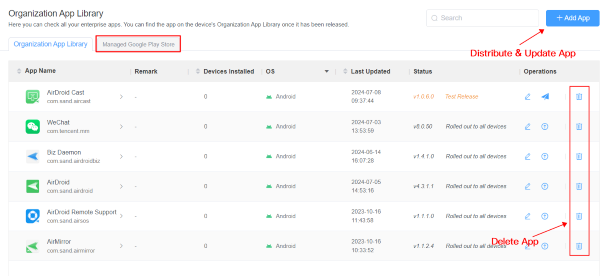
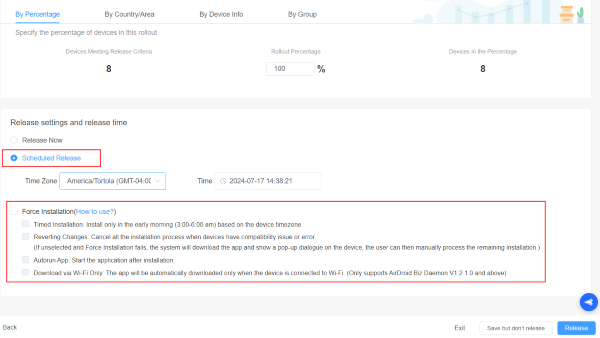
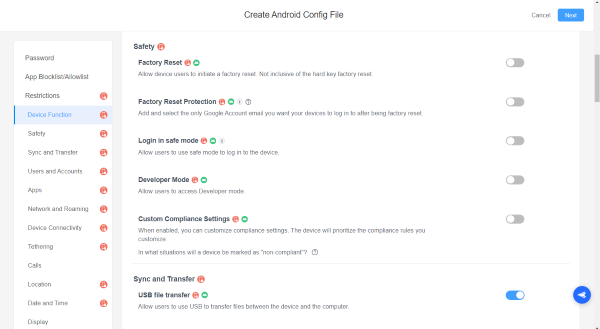
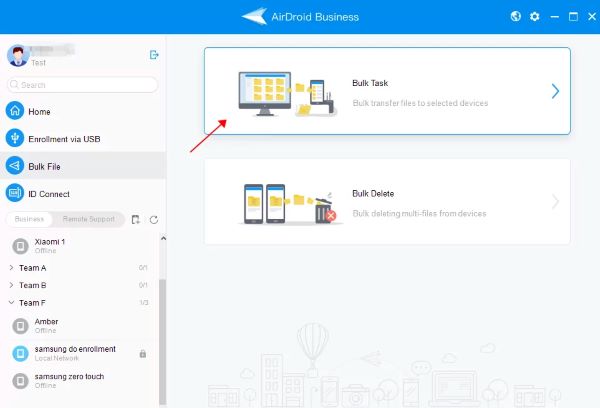
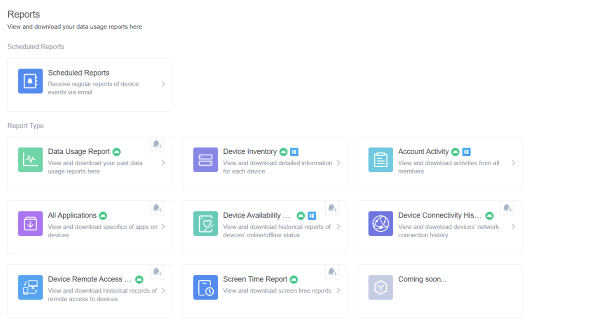
Create a Secure and Controlled Device Environment
MDM facilitates business administrators in developing a secure and controlled working environment by providing various device limitation tools.
- Policies helps to preconfigure security measures to safeguard device and data security Customization options for security policies help to enhance the security of devices, resulting in the overall protection of data and resources.
- Kiosk mode helps to transform mobile devices into dedicated devices allowing only necessary apps to run on them. Businesses can use devices as interactive kiosks to perform necessary tasks like check in, booking appointments, and paying bills, preventing access to all other apps and device functions.
- MDM can remotely track the real-time location and location history of any device from the admin console, and set geo-fence to get notifications when a device enters a restricted area.
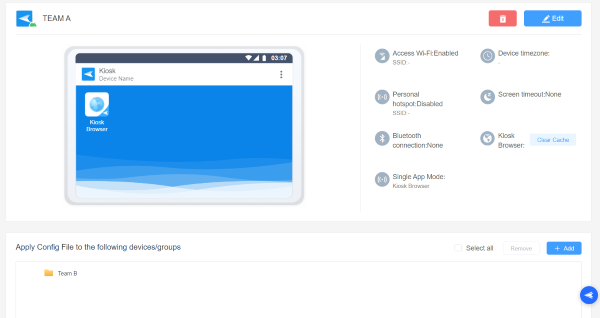
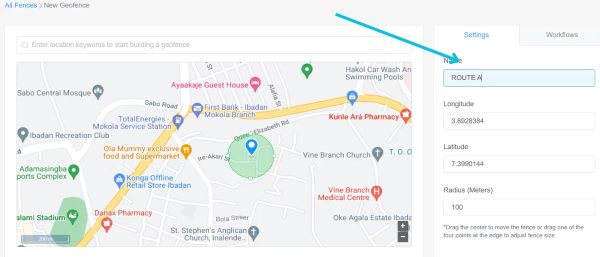
Enhance Productivity
- Admins can schedule bulk tasks, such as shutting down or restarting multiple devices, from a central dashboard. This automation ensures that devices are automatically shut down during non-working hours, improving battery life and reducing device issues. Other tasks that help reduce IT workload await your exploration.
- Alerts help to detect unusual and suspicious activities on managed devices. Like battery-low alerts, insufficient storage, battery temperature, and excessive data usage.
- Various workflows are set to trigger against specific alerts automatically. For example, on an alert for a low battery, the device is automatically triggered into power-safe mode. These alerts and workflows help optimize various tasks, improving work productivity and reducing the workload of IT staff.
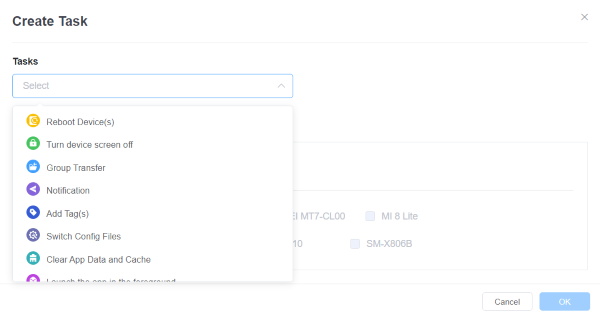
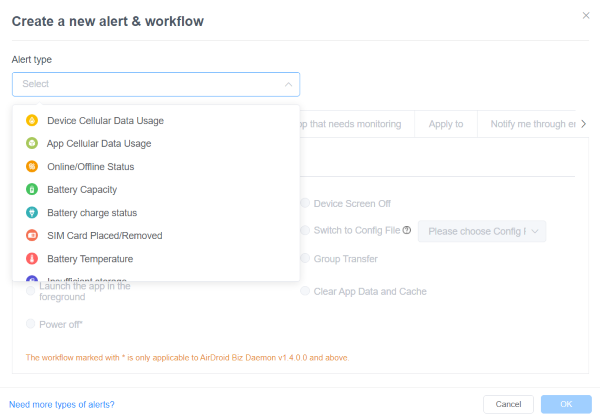
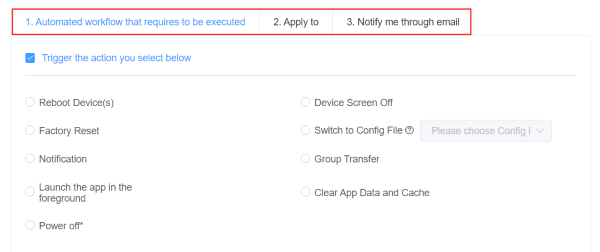
3 The First Step in the MDM Lifecycle - Enrollment
Enrollment is the process of binding a large group of devices to the MDM dashboard and is the first and foremost step in the MDM lifecycle, which is to bring devices under centralized management.
It helps to simplify the setup process of bulk devices and to efficiently manage pre-configured settings and policies to ensure consistency and uniformity.

Different MDM solutions support different methods to enroll devices and each method has unique advantages and requirements to.
3 common enrollment methods are:
Android Enterprise
Zero-touch enrollment
Device Owner
4 Is Mobile Device Management Necessary?
When an organization has a large number of mobile devices, managing them manually becomes impractical.
Mobile Device Management (MDM) systems are essential in such scenarios because they allow administrators or IT teams to efficiently monitor, manage, configure, and troubleshoot each device remotely, ensuring smooth operation and security across the entire fleet of devices.
It helps technical staff remotely provide assistance and support to the teams without geographical barriers, saving time and costs for traveling.
MDM may not be necessary for every business or organization. It depends on the level of the organization and its specific needs. The application of MDM also depends on the risk associated with any business.
Any company with bulk mobile devices looking for automation, reduced efforts, uniformity among all devices, and centralized management should choose MDM.
5 A Guide to Choosing the Best MDM for Your Business
After understanding what is MDM, it is also important to consider the deployment methods and strategies when choosing an MDM solution for businesses.
Deployment Method
1. On-premise deployment
In on-premises deployment, the company has granular control over devices to manage, install, and update software. All the software is installed on the company’s server.
On-premises deployment requires management of hardware as data and software are stored in-house. It is comparatively a complex procedure but provides more control.
The company’s IT team is responsible for any issue or downtime, and everything is under their control.
High upfront costs are required for the installation of hardware and software.
2. Cloud deployment
The data is stored on third-party servers or data centers, and no on-site installation of hardware or software is required for such deployment. But it is less secure than data saved on local server.
The cloud infrastructure does not require high costs as there is no need for capital investments to install and manage hardware and software.
Both on-premises and cloud deployment have advantages and disadvantages. So, companies need to prioritize different elements that fit their specific needs while choosing the deployment type of MDM.
Which Type of MDM Strategy Should You Choose?
When choosing an MDM solution, it is crucial to consider business-specific needs and management norms because different MDM solutions have distinct features and working processes.
BYOD (Bring Your Own Device)
In the BYOD strategy, employees bring their devices to perform official tasks. Usually, companies choose this strategy to reduce hardware costs and ensure flexibility. Strong security measures like data containerization are required for companies with BYOD environments.
Choose an MDM with a containerization feature to manage personal and corporate files and add extra security for corporate data, like encryption because some MDM solutions do not support containerization.
COPE (Corporate-Owned, Personally Enabled devices)
In such business environments, companies assign devices to the employees and allow them for personal activities. It is primarily suitable for organizations that want control over the devices but also offers flexibility for employees to utilize devices for personal use.
Such businesses require an MDM solution that provides high-security features and customization options to balance personal and corporate use.
COBO (Company-Owned, Business Only)
These are the companies that provide devices to employees only for official purposes. They can only perform work-related activities on such devices. It is suitable for companies where data security is a high priority to fulfill strict compliance requirements.
Choose an MDM solution that provides maximum control over devices and features to ensure security and compliance.
6 Case Studies
Intelligent Locker Service
Smart delivery locker devices require regular health, performance, and status monitoring by IT admins. It is not possible for a single person to manually monitor them or require IT staff for each device, leading to high costs.

Under this condition, MDM software ensures efficient management of smart delivery locker devices.
MDM allows remote monitoring and troubleshoot of these devices placed at different geographical locations.
IT admins can create alerts to detect issues and trigger workflows to solve them to ensure continuous working.
Admins can also remotely schedule updates at night and ensure the devices are always compliant and fully equipped to safeguard against malicious attacks.
Transportation
In the transportation industry, MDM is used to control driver's devices remotely. Admins limit driver's devices to kiosk mode, restricting the device to specific apps required by drivers while disabling all other device applications and features, reducing distractions.

MDM's location tracking feature helps administrators remotely track driver's locations and update schedules accordingly.
With the help of the bulk task feature, administrators can remotely shut down in-vehicle devices for maintenance and energy conservation.
7 Key Takeaway
Mobile device management has influenced various industries in recent years. Research conducted by IMARC has revealed that MDM market size in 2023 was USD 10.8 Billion and is expected to increase by USD 77.2 billion till 2032.
This is because MDM has supported various businesses by streamlining management process, providing a secure and controlled working environment with continuous mobile device monitoring. It has also helped to improve the productivity by automating various tasks and limiting device usage in different business environments.
Keeping these MDM supportive facts in mind, we recommend local and government organizations, retailers, transportation and manufacturing industries to incorporate it to optimize costs, improve accuracy and reduce efforts.






Leave a Reply.