MDM Remote Control - Manage and Control Devices from Anywhere
Managing devices spread across different locations is a huge challenge for today’s businesses. IT teams have to keep devices running smoothly, troubleshoot problems quickly, and keep everything secure—all while trying to cut down on costs and minimize downtime.
MDM solution with remote control is no longer just a nice-to-have; it’s essential. AirDroid Business MDM offers powerful remote support features that make managing devices from anywhere simpler and more efficient.
- 1 :AirDroid Business Facilitates Mobile Device Remote Control
- 2 :Use Cases: MDM Remote Control Throughout the Device Lifecycle
- 3 :MDM with Remote Control Solutions Comparison
- 4 :Hear the Customers
- 5 :AirDroid Business is Trusted Globally by SMBs and Enterprises
- 6 :Getting Started with AirDroid Business Remote Control
- 7 :Basics of Mobile Device Management Remote Control
1 AirDroid Business Facilitates Mobile Device Remote Control
- Remote Control & Troubleshooting:
AirDroid Business provides administrators with comprehensive control options, including screen navigation, virtual keyboard input, and system-level operations. This allows for efficient troubleshooting and problem resolution without the need for physical device access.
Our industry-first Black Screen Mode technology, a proprietary innovation pending patents in the US and EU, ensures complete privacy during remote sessions by darkening the device screen while maintaining full administrative control.
- Remotely View & Chat:
Transform your support capabilities with our View Mode feature, enabling real-time screen monitoring and proactive device management. This powerful tool allows IT administrators to detect and address issues before they impact business operations.
The integrated voice chat functionality creates a seamless communication channel between support staff and on-site personnel, significantly improving problem resolution times and support efficiency.
Our adaptive video quality ensures smooth operation even in challenging network conditions, automatically adjusting to maintain optimal performance without sacrificing functionality.
- Unattended Remote Access:
Revolutionize your support operations with our unattended remote access feature. This capability enables IT administrators to access and control devices 24/7 without requiring physical presence or end-user intervention.
By eliminating the need for on-site support, businesses can significantly reduce response times and minimize device downtime.
The feature supports flexible setup options for Android remote control without requiring device rooting, making it ideal for managing unattended devices like kiosks, digital signage, and point-of-sale systems.
- Perform IT Tasks:
Through a centralized dashboard, administrators can simultaneously deploy updates, configure settings, and implement security measures across multiple devices.
This powerful functionality enables batch operations such as: Device reboots, App installations, Remote wipe and more.
It streamlines device management processes and ensures consistent implementation across your entire fleet.
- Workflows:
AirDroid Business supports more than 13 customizable triggers, enabling you to configure automatic responses such as device reboots, configuration changes, or administrator notifications.
When configured with periodic checks, workflows can automatically monitor device health and performance metrics, ensuring proactive maintenance and reducing the risk of unexpected downtime.
- Remote Camera:
It enables IT administrators to remote access device cameras, providing a virtual presence for hardware inspections, installation verifications, and guided support sessions.
With integrated screenshot and recording capabilities, support teams can document issues and solutions for future reference or training purposes.
The feature's intuitive interface includes screen rotation, quality adjustment, and full-screen mode options, making it easy to adapt to different support scenarios.

Video - Mobile Device Management Remote Control
2 MDM Remote Control Throughout the Device Lifecycle
Onboard and provision
Organizations must enroll their devices with an MDM (Mobile Device Management) server for central management. Fortunately, this can be done remotely. Methods such as Android Enterprise (AE) and zero-touch enrollment facilitate automatic device enrollment. Companies can also pre-configure devices by installing work-related apps and connecting them to the company Wi-Fi, enabling employees to use the devices immediately without setup.
Secure
- Remote monitor the behavior and status of the equipment to ensure normal operations.
- Monitor success of application roll-out via real-time reporting data, honing in on threats and common malfunctions.
- Remotely managing devices to resolve issues eliminates the need for on-site technician visits, saving time and resources while reducing device downtime.
Compliance
Organizations can remotely control device functions to block non-work-related content, and customize settings to ensure compliance with corporate and industry regulations.
Maintain and retire
Remotely update device OS, patches, and apps to ensure security. Monitor performance to promptly identify and resolve issues. When devices are retired, bulk data wiping and factory reset from the dashboard to ensure corporate data security.
3 MDM with Remote Control Solutions Comparison
| MDM Version with Remote Control Feature | Pricing | Remote Control | Black Screen Mode | Android Compatibility | Unattended Access | Voice Chat | Screenshoot/Record | Remote Camera | Workflows |
| AirDroid Business Basic | $12 per device/year | √ | √ | High | 9.1 | √ | √ | √ | √ |
| ManageEngine MDM Plus(Professional edition) | $15.36 per device/year | Device Owner Permission is Required | × | Medium | Not entough data | × | × | × | × |
| Hexnode Ultimate | $43.2 per device/year | Download specific add-on | × | Medium | Not entough data | × | × | × | × |
| TeamViewer MDM Advanced | $1066.8 anual 1 to 24 devices | √ | × | Medium | 9 | √ | √ | √ | √ |
| NinjaOne | The average cost is about $8,150 annually | √ | × | Medium | 9.2 | √ | √ | × | × |
Conclusion:
AirDroid Business Basic offers a cost-effective remote control solution at $12 per device/year, featuring extensive Android compatibility, voice chat, and workflow options.
Comparatively, ManageEngine MDM Plus requires Device Owner Permission, and Hexnode Ultimate needs an additional add-on for remote control, both lacking features like black screen mode and voice chat.
TeamViewer MDM Advanced and NinjaOne are pricier options, with NinjaOne averaging around $8,150 annually but providing high reliability. Overall, AirDroid Business Basic stands out for affordability and functionality.
4 Hearing the Customers
When choosing an MDM solution with remote control features, we recommend consulting real user reviews on reputable evaluation sites for informed decision-making. Below is a summary of user reviews for popular solutions, highlighting frequently mentioned pros and cons.
✔️ AirDroid Business Reviews about Remote Control (Details)
Pros
- Having the ability to fix problems remotely has made my job easier.
- From complete remote app manager to communicating with teammates, accessing screen for support, or keeping devices up and running, it is good choice.
- Simple interface and additional feature set
Cons
- Mostly I find positives and only a few negatives like it is not for iOS.
✔️ ManageEngine Reviews about Remote Control (Details)
Pros
- They have excellent support and well trained team who provides guidance across all products and features.
- It supports Android, Windows, and iOS. It helps streamline the network endpoints.
Cons
- Need to have extended updates for old devices and facilitate bulk updates of devices.
✔️ Hexnode Reviews about Remote Control (Details)
Pros
- You can do almost anything to control phones out in the field of your employees.
- Hexnode helped us solve our mobility issues easily and effectively by enabling us to watch and control our devices from a single admin platform.
Cons
- It can be improved in terms of updations and latency.
✔️ TeamViewer Reviews about Remote Control (Details)
Pros
- Its excellent for file control of remote computers and devices.
- The remote control experience is buttery smooth. I can navigate the other person’s screen as if I were physically there.
Cons
- Free TeamViewer lacks features and limits connections. Paid plans get pricey, and file transfer is slow. Some find it clunky, and ads for upgrades can be annoying. Security concerns have risen, and unreliable connections can disrupt workflows.
✔️ NinjaOne Reviews about Remote Control (Details)
Pros
- Easy to Deploy and implement and integrate into our systems from startup, and gives super detailed information.
- Easy to troubleshoot with logs of clients and possibility for remote access, by far the best feature is the remote powershell and command line tools.
Cons
- NinjaOne does lack in some of the basic asset management item. Assigning devices to user is a manual process.
5 AirDroid Business is Trusted Globally by SMBs and Enterprises
Our Customer Stories
Digis Squared, a telecom service provider, uses AirDroid Business to simplify device management across 25 countries. With AirDroid, they’ve integrated remote control into their INOS AI tool for mobile network testing, enabling real-time access to field devices for troubleshooting and quality assurance.
This shift has saved time and improved efficiency, allowing their team to manage devices remotely rather than relying on phone support.
AirDroid’s Application Management Service (AMS) helps them install updates and transfer large files quickly and securely across multiple devices. Digis Squared values AirDroid's stability, ease of use, and consistent software updates, which ensure their teams have reliable support and up-to-date features.
They also appreciate the responsive support team, which has been instrumental in keeping their operations smooth. Overall, AirDroid Business has become essential to Digis Squared’s global operations, enabling them to maintain high standards of service with minimal downtime.
Another company benefiting from AirDroid Business is Discount Vending (DV) Store, a vending machine provider known for advanced features like touchscreens and mobile payments. Seeking to streamline operations, DV Store adopted AirDroid’s MDM solution with white-label capabilities.
With AirDroid Business MDM, DV Store gained:
- Remote Machine Management: IT teams now monitor machines and troubleshoot issues remotely, reducing on-site visits.
- Efficient Content Updates: Product information and media are updated remotely, saving significant time.
- White-Label Branding: Rebranding as “CV Remote Access” enhances brand consistency for DV Store’s clients.
- Advanced Permissions: Custom role management optimizes access control for different client needs.
AirDroid has boosted DV Store’s operational efficiency, improved response times, and strengthened their brand image, helping them retain and attract clients.
6 Getting Started with AirDroid Business Remote Control
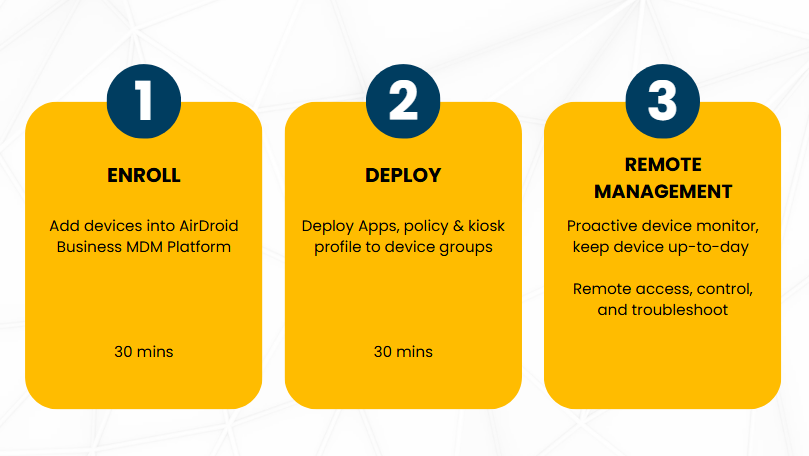





Leave a Reply.