What is Remote Access Service? A Comprehensive Understanding
To explain what is remote access service, let's take a look at these scenarios. Your computer has developed issues at the office and the IT technician is far away on work-related issues.
Or while collecting data or onboarding new members in the field, suddenly your laptop or tablet malfunctions. And the company cannot afford prolonged downtime.
Must you wait for the technically savvy guy to come back?
Employing remote access service technology to connect and troubleshoot the company devices seems a better option. Besides, it saves time and travel-related expenses.
The post, hence dives into remote access service and what a company can do to enhance the efficiency of the technology.
Part 1: What is Remote Access Service(RAS)?
Remote access services(RAS) refer to the set of software and hardware that allows access to tools and information located in another network regardless of your geographical location. The technology means the user can control and manage data on the device from a remote location.
Such ability is aided by the remote access server otherwise known as the host computer. It permits remote devices to connect to the LAN (local area network) and exchange information. By doing so it ensures communication between remote devices and the central server is efficient and smooth.

Part 2: Best RAS Solutions
1.AirDroid Business
Highlights: Focused on remote management and control of Android and Windows devices, enterprise-level features like centralized device monitoring, app deployment, and user management. It has a competitive price structure. Able to buy based on your device numbers.
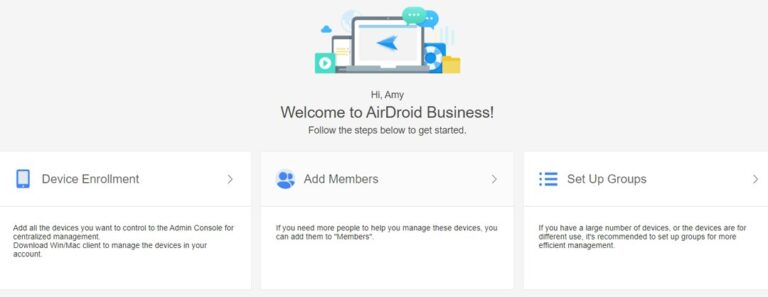
Cons: Limited to Android and Windows platforms, may not be suitable for cross-platform environments.
Key Features
- Remote view- View managed devices’ screen
- Remote camera- Allows you to acquire the environment of your devices
- Black screen mode- Screen turns black with words "This device is under maintenance" to secure your data
- Instant voice chat- Supports voice calls to the device user for better communication
- Robust control- Gives a virtual keyboard, volume adjustments, screen capture, and recording options.
Best Solution of Remote Access Service for Enterprises
AirDroid Business provides useful software for smooth and efficient integration of remote access services in your company. It boosts data confidentiality and offers much-needed robust virtual controls in remote access services.
2. TeamViewer Remote
Highlights: Best for desktop, top pick for best free remote access software.
Cons: Lack of important security features including automatic security/feature updates. And it’s expensive for business use.
3. RemotePC
Highlights: Best for small businesses and supports remote desktop options
Cons: Limited to Windows and macOS platforms. It is focused on secure remote access to individual Windows and macOS computers, rather than providing a comprehensive device management dashboard.
4. AnyDesk
Highlights: Has high-speed performances. It can help discover clients on local networks.
Cons: Security configuration requires a lot of manual setup coding.
5. Zoho Assist
Highlights: Integrates with Google. An integrated remote PC support and unattended access solution.
Cons: It requires a stable internet connection to work properly.
Part 3: RAS Connection Process: How Does it Work
The process of remotely controlling a computer at the central office using an internet-enabled device requires the following steps:
Step 1: Dials into the personal computer located at the main office
Step 2: If permitted, the office computer logs into the right file server for that particular data
Step 3: The remote computer gains control of the PC located at the main office. That gives the ability to access, manage, and control files.
Here are tasks performed with RAS applications:
It shows any of your usual RAS dialog windows: Some examples are your main dial-up networking dialog box, your dial-up networking monitor property sheet, and various dialog boxes that help you edit, copy, or dial a phone book entry.
You can use the low-level dialing functions, or the common dialog boxes to start and end a RAS connection operation.
You can use the low-level phone book functions or the common dialog boxes to create, edit, or copy phone book entries.
Utilize the entries in the RAS autodial mapping database: This helps you map network addresses to your phone book entry to start a connection with your actual address.
You can easily get the RAS information when an RAS connection starts or ends. For example, the information about your existing RAS connections, and information about your RAS-capable devices configured on your local computer.
Part 4: Supported Devices of RAS and the Examples
It supports a range of devices used at home, industry, and offices. Top on the list include:
- Laptops /desktops
- Mobile devices
- Internet of Things devices, IoT
- Cloud resources
Technology is rapidly changing and transforming work settings across different industries. The needs for remote access, driven by the rise of hybrid work and distributed teams, have led enterprises to heavily rely on mobile devices. Remote access to mobile devices has become a critical and essential requirement for businesses of all sizes. It can help IT staffs troubleshoot and resolve the issues on customers’/employees’ devices.
For example, while employees are working in remote locations their laptops or tablets may require software updates or new configurations. Remote Access Service makes it possible for one technician to configure and update the various devices without traveling to the device sites. It makes it simple for an employee to receive instant assistance.
Another example, a customer may encounter technical problems after buying IT devices. The advent of remote service technology negates the need to travel back for after-sale service. Whether in the onboarding process, maintenance, or resolving a breakdown of the customer's devices, remote access services play a vital role.
Part 5: Frequently Asked Questions
Conclusion
Laptops, tablets, PCs, mobile and IoT devices have penetrated many industries and homes. Often such devices require close monitoring and frequent updates to ensure smooth running.
When such smart devices break down, they hamper the production process. Relying on hands-on support for the company’s devices isn’t always possible.
That’s why many companies are fast integrating the use of remote access technology for their employees, especially the IT support group.






Leave a Reply.