What are Wi-Fi Security Protocols: Detailed Comparison and Features
While we all know that public Wi-Fi networks are not secure, even your home or office network might be susceptible to network attacks. Your Wi-Fi network might be at risk depending on the Wi-Fi security protocols you are using. And since understanding and using the best security protocol for Wi-Fi is quite important, we are here with a complete guide on Wi-Fi security protocols.
We have mentioned all of the major Wi-Fi security protocols along with all their details so that you can easily pick the best Wi-Fi security protocol for your needs by going through this guide till the end.
- Part 1 : What are Wi-Fi Security Protocols?
- Part 2 : How does a Wi-Fi Security Protocol Work?
- Part 3 : Best Wi-Fi Security Protocol Types
- Part 4 : How to Check Wi-Fi Security Protocol on Your Devices?
- Part 5 : Key Threats to Wi-Fi Security Protocols
- Part 6 : 5 Ways to Secure Wi-Fi Networks with MDM

- Part 7 : Bottom Line: Improve Wi-Fi Security Now
What are Wi-Fi Security Protocols?
Before knowing what is the most secure Wi-Fi protocol, it is important to understand what exactly these Wi-Fi security protocols are.
So as you know, all Wi-Fi networks are supposed to be secured and protected. This is to prevent any network attacks or interceptions. And to make a Wi-Fi network secure, there are certain security protocols or security standards which are essentially a large set of rules and security methods.
These standards define how the connection is established, how the data packets are encrypted, how devices are connected to each, and much more. By implementing the best Wi-Fi security protocol, you can avoid all security issues.

How does a Wi-Fi Security Protocol Work?
While we have explained the basics, you still might be confused about how exactly Wi-Fi security protocols work. Even though a security protocol includes various sets of rules, there are primarily two processes needed for the same:
Authentication:
Before you can connect to a Wi-Fi network, your device needs to be authenticated on the network. This is done by using a password which ensures that only your devices can connect to the network and not unknown ones.
Encryption:
Once a device is connected to a Wi-Fi network, all of the data being sent over it gets encrypted which makes it unintelligible to everyone else. This helps in preventing networking intercepts and network attacks since only your device can understand the encrypted data.
Best Wi-Fi Security Protocol Types
Now that you understand the basics, you would also want to pick the best Wi-Fi security protocol for your network as well. And while there are various options available out there, here are the four best Wi-Fi security protocols:
1WEP: Wired Equivalent Privacy
It is one of the oldest Wi-Fi security protocols which was released in 1999 while offering the same security as wired networks. Although, it is not the most secure by today’s standards because of various limitations and vulnerabilities.
2WPA: Wi-Fi Protected Access
To improve on WEP, WPA was introduced as a temporary solution with better security measures like encryption and security keys.
3WPA2: Wi-Fi Protected Access Version 2
WPA2 is the most commonly used Wi-Fi security protocol that you will find out there. Since it uses AES encryption, you can be rest assured while using a WPA2 network.
4WPA3: Wi-Fi Protected Access Version 3
Lastly, WPA3 is the latest Wi-Fi protocol which is perfect for consumer and enterprise networks. With features like 192 bit encryption, SAE authentication, individual data encryption, and much more, it is one of the best Wi-Fi security protocols.
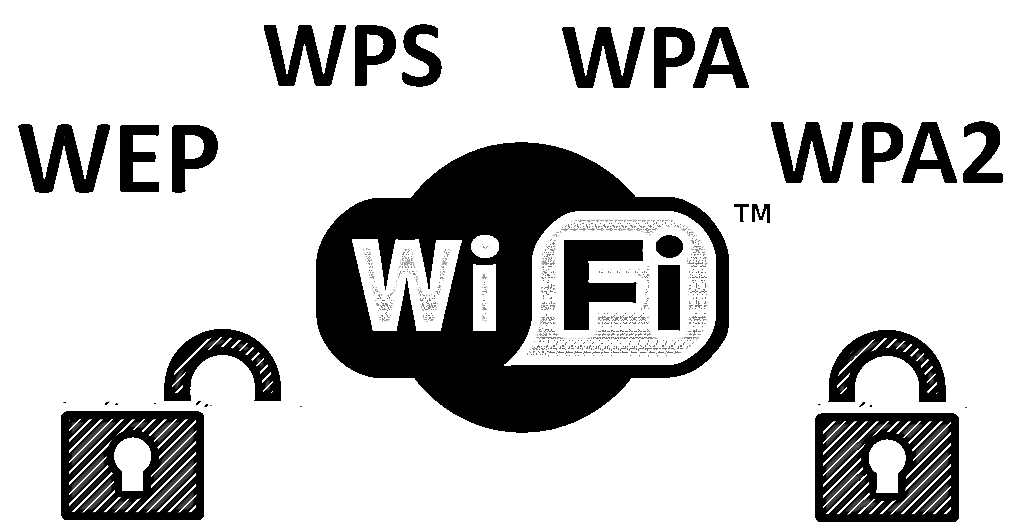
What is the Most Secure Wi-Fi Protocol?
Even though all of these Wi-Fi security protocols are some of the best, you might be still wondering about what is the most secure Wi-Fi protocol.
Well, as mentioned previously, WPA3 or Wi-Fi Protected Access Version 3 is the latest version of WPA. This means that it comes with all of the latest security parameters. More importantly, thanks to features like protected management frames, optional 192 bit encryption, and more, it is definitely the best security protocol for Wi-Fi connections.
How to Check Wi-Fi Security Protocol on Your Devices?
As we have already gone through various picks for the best security protocol for Wi-Fi, you would also want to check the Wi-Fi security protocols being used by your devices. In that case, you can follow one of the following guides:.
1Check Wi-Fi Security Protocol on Windows
● Open Wi-Fi settings and go to Properties of your current network.
● Scroll down to find the Security Type value in the Wi-Fi details section.
● You will find your Wi-Fi security protocol details given here.
2Check Wi-Fi Security Protocol on Mac
● Hold down the Option key on your Mac keyboard.
● Then, click on the Wi-Fi icon in the toolbar.
● Thi will show all your Wi-Fi details including the Wi-Fi security protocol.
3Check Wi-Fi Security Protocol on iOS
● Open Settings on your iPhone and head over to the Wi-Fi menu.
● Here, tap on the “i” icon next to your current Wi-Fi network.
● Now, you will be able to see all Wi-Fi details like the security protocol.
4Check Wi-Fi Security Protocol on Android
● Go to the Wi-Fi menu in your Android’s Settings app.
● Now, tap on the gear icon next to the Wi-Fi network you are connected to right now.
● After that, you will see your Wi-Fi security protocol details right away.
Key Threats to Wi-Fi Security Protocols
While Wi-Fi security protocols are supposed to protect you and your Wi-Fi network from attacks and intercepts, there are still a few possible threats. This is due to the reason that even with the best Wi-Fi security protocols, you still need to keep the following threats in mind:.
1Password Cracking and Decryption
These are essentially brute force attacks where tools are used for guessing passwords with basic hit and trial methods. Depending on the tools being used, the correct password can be guessed easily without the right Wi-Fi security protocol.
2Packet Sniffers
If someone is already connected to your Wi-Fi network, they can use packet sniffer tools to monitor all activity on the network including intercepting data packets. This gives them access to everything that you are accessing using your Wi-Fi network.
3Attacks by Man-in-the-Middle
This one is even worse than packet sniffing because a man in the middle attack involves replacing the data packets. Here, you may get a real looking login page from your Wi-Fi network which is setup as a trap. And this login page then sends your login credentials to the hacker.
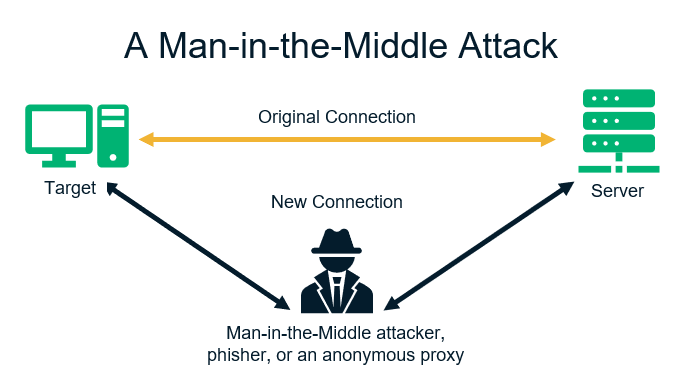
5 Ways to Secure Wi-Fi Networks with MDM
Since Wi-Fi networks still have security risks despite choosing one of the best Wi-Fi security protocols, you are still at the risk of various attacks. Thankfully, there are still some ways to improve the security protection of your Wi-Fi network.
Unfortunately, since there are multiple devices on any Wi-Fi network, especially enterprise networks, changing network settings in multiple devices can be quite time consuming. That’s exactly why you should use mobile device management for enterprise networks. By using MDM, you will be able to remotely handle all network devices and improve their security and protection for both consumer and enterprise grade networks.
So, here are five ways to secure Wi-Fi networks with MDM:.
1Push Wi-Fi Network Configurations
If you want to change network login details or any other configuration setting, you can do that remotely for all devices with the help of MDM. Not only does this save time, but you won’t even have to share the network login credentials with your users which further improves network security.
2Upgrade Firmware and Software.
To ensure all your network devices have the latest security protocols, you need to regularly upgrade their firmware and software. For the same, you can use MDM to upgrade the firmware and software for all your devices at once that too remotely.
3Push Configuration for VPN
Similar to any other network configurations, you can also push or send VPN configuration to all your network devices with the help of MDM. Doing it this way saves time and lets you change VPN configurations remotely.
4Install Wi-Fi Certificates
By installing Wi-Fi certificates to all your devices via MDM, you can ensure maximum security for all your devices at all times.
5Check and Limit Wi-Fi Data Usage
Most importantly, MDM allows you to monitor all your network devices remotely. Not only is this great for network performance, but also lets you check for any possible network attacks in real time.
Bottom Line: Improve Wi-Fi Security Now
Since a secure Wi-Fi connection is highly important for device security and network protection, we have mentioned the four best Wi-Fi security protocols up above. Thanks to details given along with them, you can easily pick the best security protocol for Wi-Fi as per your needs. Most importantly, we have also given some tips on how to improve the security of your Wi-Fi connection using MDM.






Leave a Reply.