A Comprehensive Guide to WPA (Wi-Fi Protected Access)
Have you ever questioned how safe your WiFi is, whether it's for personal or business use? That's where WPA comes into play for improved private protection! You may ask, what is WPA and how does it protect the Wi-Fi?
Generally, WPA is like a digital bodyguard that protects your Wi-Fi from hackers. It is basically like a secret code that ensures that your internet activities are safe, secure, and private. Want to know more? This comprehensive guide will tell you everything essential about WPA.
Part 1. What is WPA?
WPA or Wi-Fi Protected Access is a security protocol for wireless connections. It was released in 2003 to address the vulnerabilities of WEP or Wired Equivalent Privacy. Although WEP is an old and the most common security protocol for Wi-Fis. However, over the years, many security flaws were observed with WEP and these flaws kept increasing over time.
WPA was introduced since it is more secure in comparison as it uses a 256-bit key for security encryption. WPA also makes use of TKIP or Temporal Key Integrity Protocol. TKIP ensures that a new key is generated for every unit of data or packet.
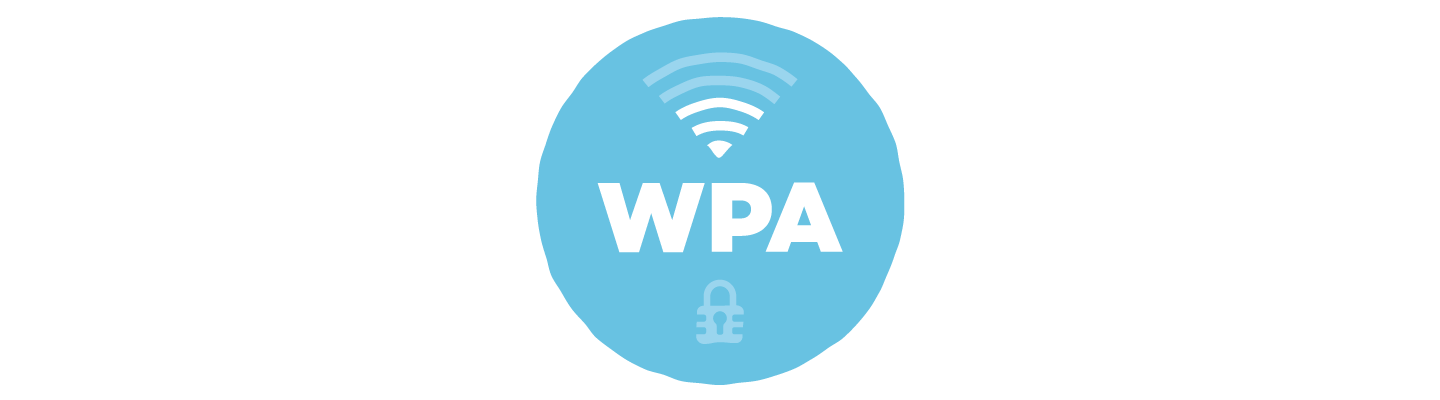
Part 2. Features of WPA
The following elements are the most essential features of WPA.
1TKIP or Temporal Key Integrity Protocol
TKIP is an encryption protocol created through IEEE 802.11i Task Group and Wi-Fi Alliance to address the shortcomings of WEP while maintaining compatibility with existing hardware. Utilizing Rivet Cipher 4(RC4), akin to WEP, TKIP encrypts data and introduces measures to mitigate WEP vulnerabilities.
Through the implementation of a 128 bit shared temporary key between wireless users and access points (APs), TKIP strengthens network security. This protocol dynamically generates new temporary keys every 10,000 packets, preventing the reuse of encryption keys and thereby enhancing data protection.
2AES or Advanced Encryption Standard
This security protocol was introduced alongside WPA2. It utilizes AES-128, AES-192, and AES-256 ciphers. It generates station keys for devices using 802.1X or pre-shared keys (PSK). Unlike WEP and TKIP, AES needs compatible hardware. It provides a high-level security which is similar to IPSec, making it ideal for networks with confidential data.
3Built-in Authentication
Built-in authentication grants users access without the need of a password. In this mode, computers undergo authentication against the RADIUS server. Automatically provided are the RADIUS IP, serving as the server’s IP address, and the RADIUS key, acting as the PSK for the RADIUS server. This process is also known as machine authentication. It is attainable through the use of Extension Authentication Protocol - Transport Layer Security (EAP-TLS).
Certain RADIUS server options achieve machine authentication by employing Protected Extensible Authentication Protocol - Microsoft Challenge Handshake Authentication Protocol Version 2 (PEAP - MSCHAPv2), such as the Windows Network Policy Server (NPS).
4MIC or Message Integrity Check
In WPA, MIC is crucial for providing protection against man-in-the-middle attacks. Employing TKIP, WPA ensures packet authenticity and utilizes a frame counter to prevent such intrusions. MIC protects encrypted packets against bit-flip attacks by appending additional bytes and employing hashing algorithms, safeguarding data integrity during transit. This security enhancement in WPA mitigates the risk of intercepted data being tampered with and retransmitted, ensuring a strong protection against cyber threats.
Part 3. Versions of WPA
Since WPA has been evolving since its emergence, there are three versions of it that are described below.

1WPA
This is the first first-generation program for security certification. It is backward compatible and can be used with the existing hardware that used WEP earlier.
Pros
- Addresses security vulnerabilities of WEP.
- TKIP encryption is far superior to fixed-key encryption of WEP.
- Addresses security vulnerabilities of WEP.
- 256-bit key for security encryption.
Cons
- Chances of TKIP being exploited.
- Some security vulnerabilities are similar to that of WEP.
2WPA2
WPA2 is the second-generation program for security certification. It was designed to digitally protect and secure Wi-Fi networks. WPA2 ensures that any data received or sent over your Wi-Fi is encrypted and only those people with the Wi-Fi password can access it.
Pros
- Address several security flaws of WPA and WEP.
- Uses AES encryption method which is the strongest.
- 256-bit key security encryption.
Cons
- A few security vulnerabilities are still present.
- Processing power required is more.
3WPA3
WPA3 is the newest security protocol for wireless connections. It is designed in such a way that the data is frequently encrypted with an automatic encryption method called Perfect Forward Secrecy.
Pros
- More safe than the previous versions as it uses Synchronous Authentication of Peers or SAE.
- Enhanced GCMP-256 encryption
- Stronger protections than its predecessors.
Cons
- Not widely adopted.
- WPA3 is not supported by all hardware.
- Using WPA3 would require costly upgrades.
Part 4. Best Practices to Boost Wi-Fi Security
You can utilize these 7 steps to further boost your Wi-Fi security.
1Push Wi-Fi network configurations via MDM
You can use an MDM solution like AirDroid Business to push Wi-Fi configurations. This way you can carry out the configuration of the Wi-Fi password via the configuration profile and push them to the suggested endpoints. Through this, you will avoid the need for users to get the password of the Wi-Fi. This will in turn avoid the exposure of your Wi-Fi password and secure the Wi-Fi network.
2Keep firmware and software up to date
It is crucial to maintain the security of your systems by regularly updating both your software and network device firmware with the latest security patches. Manufacturers diligently work to patch any newly discovered vulnerabilities, ensuring that your systems remain protected against evolving threats.
By staying proactive and staying up to date with these patches, you can significantly reduce the risk of potential security breaches and keep your network safe and secure.
3Implement VPN configurations remotely
Setting up a VPN to encrypt local traffic is a wise step that improves network security. By establishing a secure encrypted channel, it becomes highly difficult for attackers to monitor your network activities. With encrypted traffic, you can safeguard sensitive data and minimize the risk of unauthorized access or interception.

4Set minimum Wi-Fi security standards for managed devices
Using MDM, establish minimum Wi-Fi security standards that managed devices must meet before accessing the network, minimizing potential vulnerabilities. By enforcing these standards, you mitigate risks associated with connecting to less secure Wi-Fi networks, enhancing overall network security.
With UEM you can set these security levels, ensuring that only compliant devices gain access, thus safeguarding sensitive data and reducing the likelihood of security breaches.
5Restrict user modification of Wi-Fi and VPN settings
After configuring the necessary network security settings, it’s vital to prevent unauthorized changes to these configurations. You can use a program to restrict users from adding, modifying, or resetting network configurations, ensuring adherence to your established security protocols. By specifying these restrictions, you maintain control over network integrity, minimizing the risk of malicious alterations.
6Monitor and control Wi-Fi data usage
You can use an MDM to monitor Wi-Fi usage and oversee how users interact with your managed network. This ensures optimal resource allocation. By tracking usage patterns, you can preemptively identify and address any potential issues, such as excessive data consumption, which would prevent unexpected Wi-Fi expenses. You should set predefined limits for data usage so that excessive usage can be curbed effectively.
7Block apps from accessing Wi-Fi
The chances of your Wi-Fi network being vulnerable to attackers may increase when there are multiple suspicious apps infiltrating your end points. You need to limit the Wi-Fi access to necessary work-related apps only, which would shield your network from potential threats. When you impose such a restriction, you can minimize the likelihood of security breaches.
Conclusion
WPA is a shield for your Wi-Fi network, keeping it safe from ever-increasing cyber attacks. It has strong security features through which your data remains protected and your network remains secure from hackers. It is very important to use WPA or any of its versions to stay safe online.






Leave a Reply.