Zero Touch Configuration: Definition & How
As companies scale, so does their technology. With a growing company comes a growing list of devices, a greater need for IT administrators, and a larger possibility for human error. One of the ways in which companies can subvert spending too much money on technology is to think smarter, not harder.
By implementing processes such as zero touch configuration, IT teams can remotely manage devices on a large scale in less time. Zero touch configuration is the backbone of remote work, major corporations, and growing businesses. In this guide, we’ll discuss zero touch configuration, how it works, and how it can be used in enterprise situations.
Part 1 : What is Zero Touch Configuration?
Zero touch configuration involves device settings, app deployment and network management. It's the process that using networking technology to apply auto-run configuration files on networkable devices, usually on enterprise-owned devices. Through zero touch configuration, IT teams can deploy large scale devices at the same time without much need for human intervention.
Zero Touch Configuration in Android Enterprise
Zero touch configuration can be used on company-owned Android devices which is brought along with Android Enterprise.
Android Enterprise - an enterprise-level initiative containing device resellers, device management providers, and app developers, provides a zero-touch portal to help with automated provisioning. And zero touch configuration is referred to as the ‘Configuration’ navigation bar in this zero-touch enrollment portal in Android Enterprise.

Part 2 : How Does Zero Touch Configuration Simplify Device Setup?
One of the primary benefits of zero touch configuration is that it makes it easier for employees and IT teams to use new devices. The benefits are especially seen in companies that have multiple locations or employ remote workers. With zero touch configuration, an IT professional in charge of distributing laptops to workers can deploy a new device without ever touching it. This saves the company costs on shipping, time, and unnecessary delays or accidents.
You can configure your devices with zero touch enrollment as long as your device is able to access a zero touch enrollment portal. In this section, we’ll discuss how to use zero touch enrollment for Android devices using a Zero Touch Portal, such as the one from AirDroid Business.
- Step 1. Buy a device from a zero touch device reseller.
- These devices are specifically authorized and support zero touch configuration. You can find a list of authorized resellers here.
- Step 2. Log into the zero touch enrollment portal with Gmail.
- Go to the official zero-touch portal and log into with your company Gmail. The account for the portal is already set by the reseller. So, just continue the login.
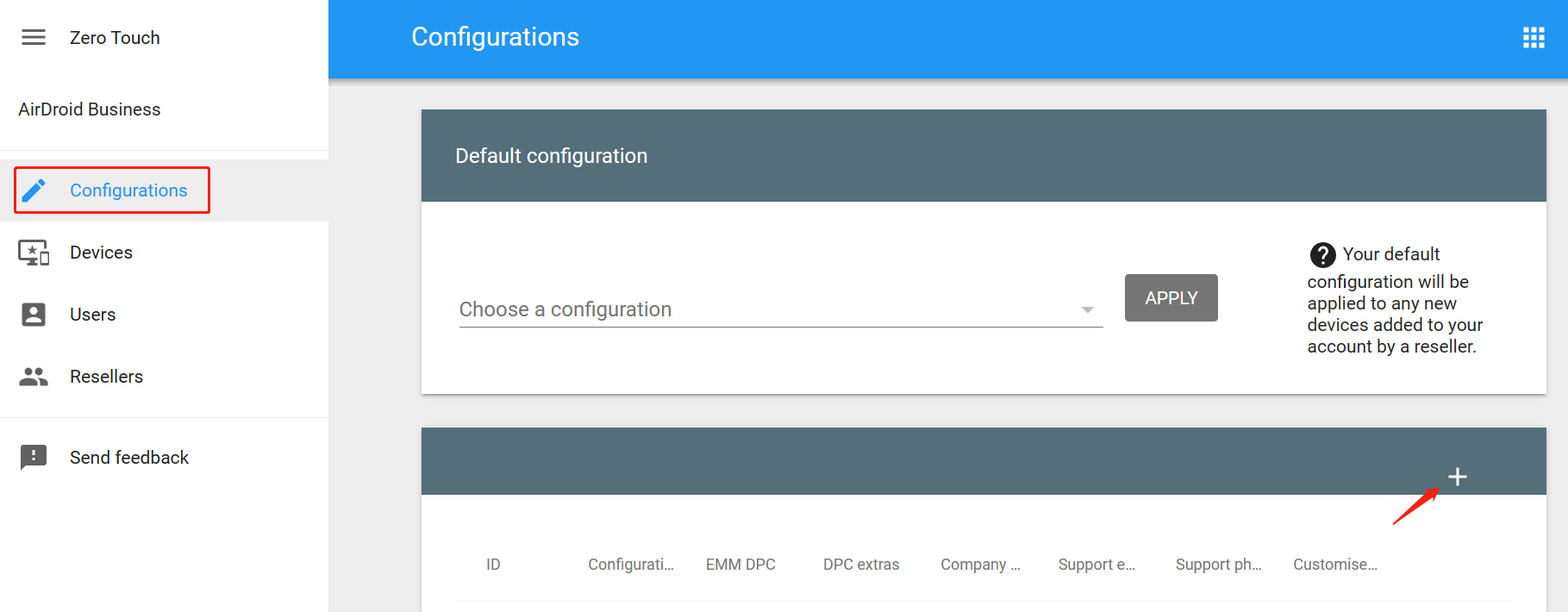
- Step 3. Sign up for MDM provider and bind your company Gmail account to it.
- Take AirDroid Business for example. When you log in, you can find 'Zero Touch' in the admin console - Device Enrollment. Next, click ‘Register/Bind with Gmail’ to proceed.
- Step 4. Create a provisioning template in the MDM console.
- Use the template to pre-configure device settings and pre-install apps. You can also manage other settings, such as language, time zone, and network, at this step to further customize the device to your liking.
- Step 5. Get the parameter and paste it to zero touch portal.
- Back to 'Zero Touch' in the MDM console. You can choose the template on the right and you can see the parameter under the blank.
- After copying, go to the zero touch portal. In 'Configurations', open the profile and you will see 'DPC extras.' Paste the parameter here and then activate the configuration file.
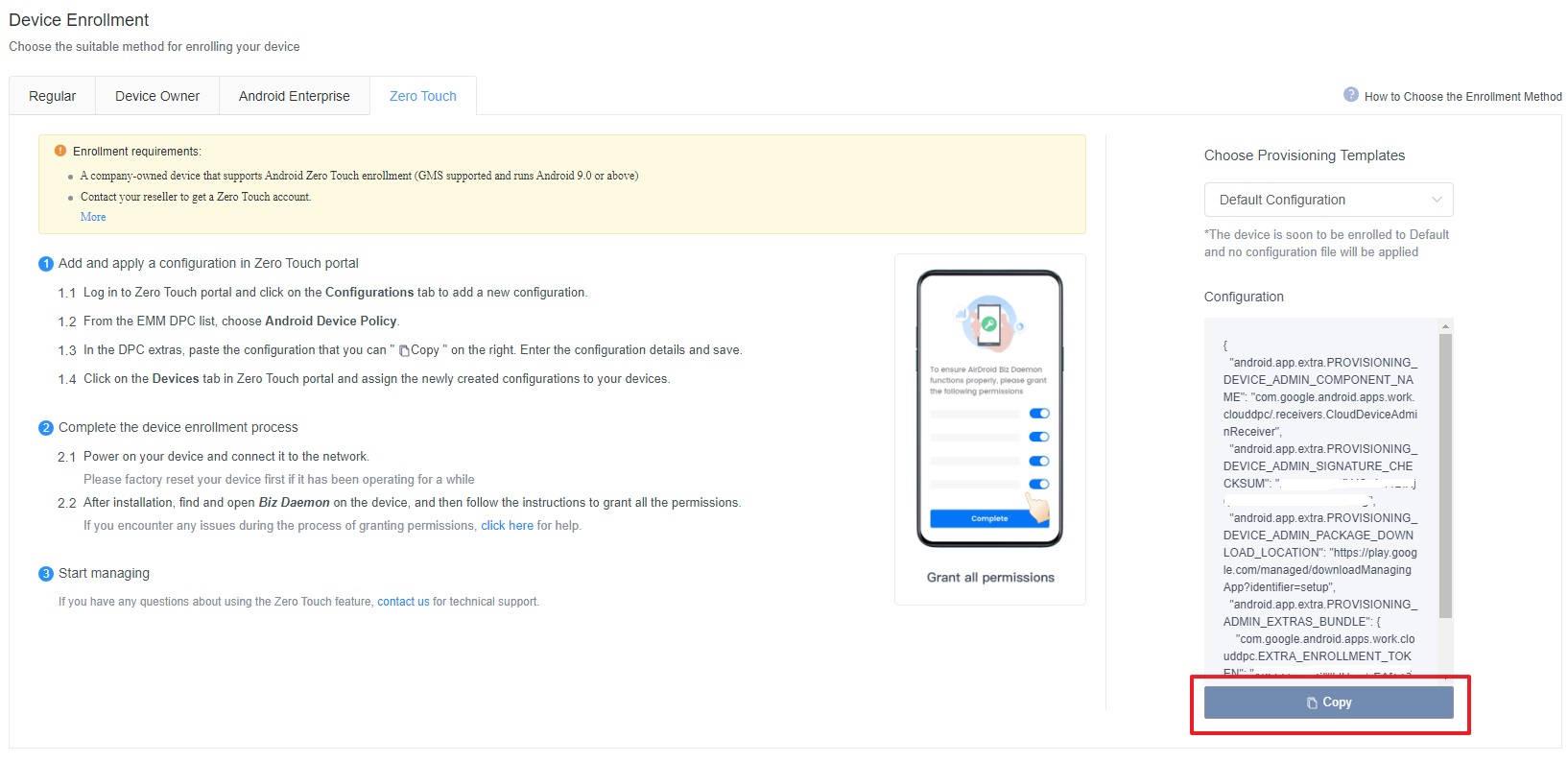
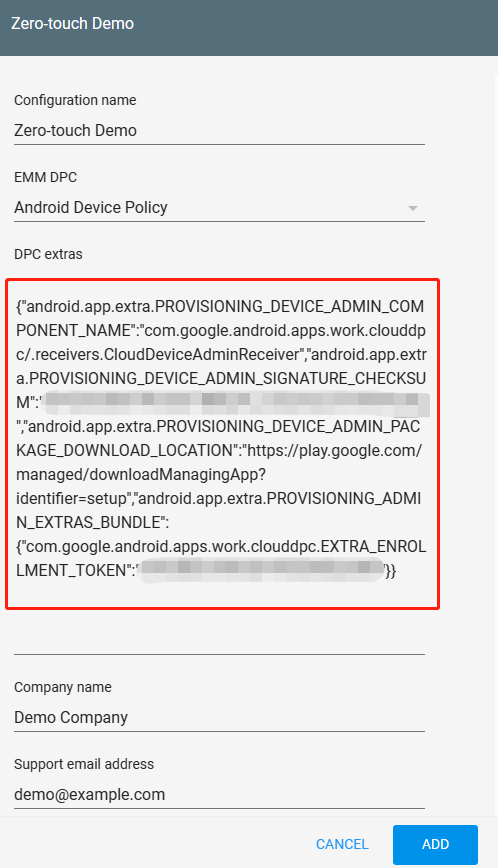
- Step 6. Power on the purchased devices and connect to network.
- Now your pre-configured settings will be automatically uploaded to your devices, and app installation should be automated.
Part 3 : Why Enterprise Needs Zero Touch Configuration?
Enterprise businesses especially benefit from zero touch configuration. These large-scale businesses have the unique situation of having hundreds or thousands of devices while also (usually) incorporating multiple physical locations.
Benefit 1: Make device deployments more efficient.
Enterprises can impress new employees with fully set up work devices while saving cash and streamlining the process of device setup. Using zero touch configuration in this way is ideal for enterprise businesses with many devices.
Benefit 2: Save money by saving time.
“Time is money.” In the case of zero touch configuration, the process is a clear money saver. New device setup is an easily automated process, and having zero touch configuration setup can quickly deliver new devices. IT departments at a headquarters location can ship and configure devices to employees at other office locations around the country or even around the world.

Benefit 3: Update devices efficiently, expediently, and without untrained employees having to do so.
Some updates necessitate admin permissions be entered before an update occurs. Without zero touch installation automation, an IT professional would need to remote into each user’s computer and input the admin password for every update. In an environment where many devices are managed, one update for an application could cause an IT employee to spend hundreds of hours on one update.
The alternative would require other employees to input the admin password, which puts the company at risk of a breach of security and comes with no guarantee that the non-IT employee followed instructions.
Benefit 4: Strengthen company security.
Promptly updating applications strengthens company security. Security policies and updated anti-virus applications are paramount for a secure company network. These necessary updates being streamlined by zero touch configuration.
Benefit 5: Increase employee satisfaction.
One of the greatest aspects of zero touch configuration is the impact it makes on a company’s IT team. Being bogged down with easily automated tasks is an IT professional’s worst nightmare. Being able to configure many devices at once and roll out necessary updates to keep things running smoothly is what IT pros dream of.
Not only will your IT team be happy, but your other employees will also be satisfied with fewer bugs, errors, and glitches that occur from applications that need to be updated.
Common Questions
Companies that are growing and changing must be adaptable. Other cost-saving measures, such as switching to cheaper software, are easily maneuvered with zero touch configuration, making the switch to all devices with ease. This way, the entire company will make the change together rather than slowly trusting each employee to swap over, download software, and potentially cause IT more of a headache.






Leave a Reply.