What is Zero Touch Onboarding in MDM
Imagine a scenario where a new employee joins your company, and they are handed a new computer to work with. Traditionally, this arrival would trigger a laborious and lengthy setup ordeal, overseen by an IT expert. They would need to manually fine-tune the device, install essential software, and craft a tailored user profile for the newcomer.
This procedure is time-intensive and rife with the potential for mistakes. However, with the introduction of device onboarding for devices, the entire process becomes a breeze, taking mere minutes to accomplish.
What's more, the likelihood of errors is significantly reduced. This streamlined approach ushers in efficiency and accuracy, simplifying the welcome experience for new employees and IT staff alike. It's a game-changer that makes the onboarding process smoother and more foolproof, contributing to a more productive work environment.
1What is Zero-Touch Onboarding in MDM/EMM?
Zero touch onboarding in Mobile Device Management (MDM) or Enterprise Mobility Management (EMM) is a straightforward way to set up mobile devices according to a company's needs, all without requiring IT experts. This makes things easy and saves a lot of time and money.
Once a device is enrolled, users don't have to do anything physically to connect it to the company's EMM or MDM system. When a new employee starts their device and connects to the internet, the setup happens all by itself, and we call this "zero-touch enrollment”.
Moreover, zero-touch onboarding in MDM/EMM takes care of all the necessary device settings based on the company's regulations. It also automatically installs the necessary apps. We call this "zero touch configuration". Devices are ready to use for work without anyone having to do extra work or step in, which reduces the workload.
2Best Practices: Implementing Zero Touch Onboarding
In this article, we've explored what zero touch device onboarding is and how it can make our lives easier by automating repetitive and dull tasks.
Now, let's dive into some practical ways to implement zero-touch onboarding effectively. We'll discover how this automation can save both time and money for any business.
Essential Tools for Zero Touch Onboarding
To set up zero touch onboarding, you'll need a few key things:
A Supported Device
First, you need a compatible device. You can purchase supported products directly from a reseller partner.
For Android devices, they should be running Android 9.0 or a newer version. Some Android devices running Android Oreo (8.0) may also work, but they must be compatible. In the case of Pixel phones, Android 7.0 (Nougat) can also support this automation process.
EMM Provider
You will need to find an EMM (Enterprise Mobility Management) provider.
Account
Lastly, you'll require a Zero Touch account, which is created by an authorized reseller partner of Zero Touch.
How to Preinstall Apps and Preset Device Settings?
Now that we've seen how zero touch onboarding benefits a company by streamlining operations, let's delve into how you can customize device settings and preinstall apps.
- Step 1: On the Zero Touch portal, create an EMM configuration tailored to your company's requirements. You can include essential apps like Google Drive, Word, PowerPoint, and more.
- Step 2: In your EMM Console, establish a device configuration based on your company's needs. A device configuration sets the rules for how a device behaves and which employees can access specific features. You can also fine-tune various aspects, such as passwords, network access, and permissions. Then copy the code of configuration file and paste to zero touch portal.
- Step 3: Simply click on the "Devices" option in the protal and then apply configuration file to your devices.
Once a new employee powers on their device and connects it to the internet, it will automatically download the necessary apps like EMM and Drive while applying the preconfigured settings seamlessly. By following these best practices, you can make the most of zero-touch onboarding, ensuring a smoother and more efficient onboarding process for your organization.
Set Up a Welcome Message and Leave a Contact Support
Creating a welcoming message and providing contact information for user support reflects a company's professionalism and enthusiasm. The steps are pretty straightforward to follow.
To begin, let's set up a welcome message and contact details in the Zero Touch Portal:
- Step 1: Access the Configuration option in the Zero Touch Portal. Here, you can fill in company name, supported email address, and phone number. These info will display on the zero-touch-enrolled device when your employee turn it on.
- Step 2: In the "Custom message" section within the portal. Here, you can write any necessary info to guide your employee, such as how to download apps or create work profile. There is no word number limitation.
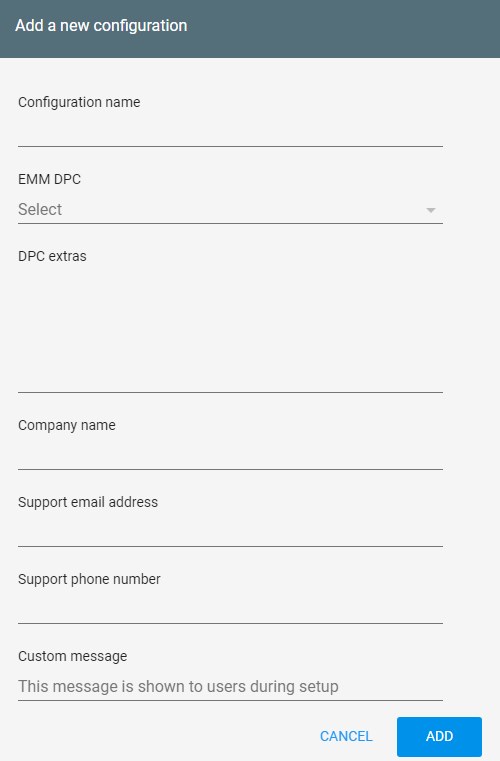
Set Up Force Read Notifications
Setting up force-read notifications is crucial because it ensures that users are aware of potential challenges and the rules they need to follow. Fortunately, this process is quite simple.
- Step 1: Utilize your Device Management system to schedule a force-read notification.
- Step 2: Like AirDroid Business, go to "Workbench" > "Notifications" > "+ Create Notification".
- Step 3: Fill in these info: Cover and Summary, Notification content, Send to, Publish Settings, etc.
- Step 4: Tick "Enable Force Reading" to ensure employees to read the notification.
3Benefits of Zero Touch Onboarding
Zero-touch onboarding offers numerous advantages that make it so popular among corporations around the world. We'll delve into these benefits below:
- Better Efficiency
Zero-touch onboarding simplifies things. Instead of people doing repetitive tasks, automation does them. This means less work for the IT team. Reducing repetitive work can lead to higher profits and growth for competitive companies. Businesses can now focus on smart strategies to make more money rather than doing routine work. - Better Security
When it comes to cybersecurity, zero-touch device onboarding plays a pivotal role. It enables the immediate implementation of enhanced security measures on new employees' devices. The IT team doesn't have to manually install security software anymore. This shields the company from spyware attacks and data breaches, bolstering the organization's defenses. - Better Compliance
With zero touch onboarding, big companies can easily manage their gadgets and user accounts, always keeping things up-to-date. This is crucial because getting a legal slap on the wrist is bad news for companies, both in terms of money and hassles. Plus, it helps businesses steer clear of hefty fines and stay on the right side of the law. - Better User-experience
This technology makes everyone's life easier. It allows people to access the tools they need to do their jobs better without much fuss. Zero touch onboarding also simplifies the onboarding process expensively. - Improved Stability
As a corporation expands, so does its data, including customer records. Managing and maintaining stability was once a major challenge for large companies. However, zero touch onboarding eliminates these hurdles through automation.
IT departments in large corporations can now effortlessly meet customer demands while also streamlining employee records and tasks, thus improving overall stability.
Zero touch onboarding offers a multitude of benefits, ranging from increased efficiency and heightened security to improved compliance and user experience. Furthermore, it plays a vital role in maintaining stability as businesses grow and face greater data management challenges.
4Challenges In Implementing Zero-Touch Onboarding
Zero-touch onboarding is a smart way to make management easier and better, but it can run into problems. Don't worry, we can solve these issues easily. Here are some of the problems you might come across:
Enrollment Failure
Sometimes, the enrollment of the device configuration fails due to overload or technical issues. This can affect the whole automation process and make the system unusable.
Solution
Use the “Device Status” feature to monitor the enrollment status and activation of the devices. If a device fails to enroll a configuration, simply press resend.
Device Compatibility
Here's a big challenge: Not all devices can join in on the Zero Touch Onboarding system. As I mentioned before, only devices with Android 9.0 or newer can handle this automation. Few devices with Android 8.0 might work, but it's rare.
Solution
Sadly, the only way to solve this problem is by purchasing devices that can handle Zero Touch Onboarding.
Constant Internet Connectivity
The entire Zero Touch Onboarding process relies heavily on a stable internet connection. If your office location experiences an internet outage, the automation process grinds to a halt, impacting productivity and efficiency.
Solution
Given that Zero Touch Onboarding operates wirelessly via the Internet, the sole solution to this issue lies in securing a robust and reliable Internet connection from a reputable service provider. This ensures uninterrupted workflow and minimizes downtime caused by internet disruptions.
5Common Use Cases of Zero Touch Enrollment
Let's discuss some common scenarios where Zero Touch Enrollment proves to be exceptionally beneficial:
Education
Zero Touch Enrollment finds excellent utility within the education sector. This streamlined automation allows educators to pre-select apps, distribute study materials remotely, and cater to the needs of both teachers and students effortlessly and swiftly.
Logistics & Transportation
In the logistics and transportation industries, equipping workers with devices featuring the Zero Touch Onboarding system simplifies the process of tracking and managing tasks performed by drivers, warehouse personnel, and delivery agents. This efficient solution ensures smoother operations and increased productivity.
Hospitality
The hospitality industry can leverage Zero Touch Enrollment to provide guests with personalized devices, enhancing their overall experience.
Hotel and resort management can effortlessly manage and update in-room entertainment systems and other smart gadgets to fulfill guest preferences. For instance, if a guest desires a specific streaming service, hotel staff can promptly accommodate their request.
6Conclusion
Zero Touch Onboarding provides a straightforward and efficient solution to address various challenges. It has become an essential asset in today's industries, simplifying device management across entire corporations and contributing significantly to overall company growth.






Leave a Reply.