Protect your Household! 5 GPS Family Locator Apps You Should Try
Using smartphone apps is an excellent approach to ensure the safety of your family. With the use of smartphone apps, you can utilize the GPS feature to locate where your family members are in an emergency. There are many different types of GPS apps available online, so some individuals are confused about which one to use. Now let's go over some important features and aspects as well as the contents of our top five GPS app selections.
1AirDroid Parental Control
Your child's safety is your top priority as a parent. Here's where AirDroid Parental Control comes in useful: its tracking feature lets you quickly and simply find out where your child's smartphone is in real time.
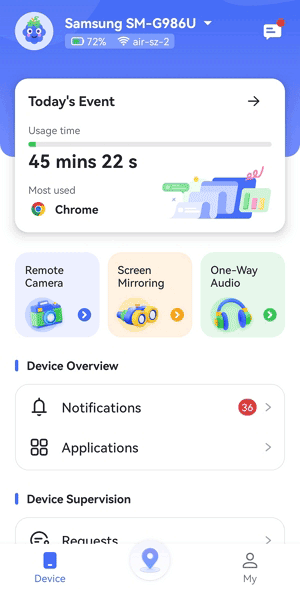
In order to help you monitor your child's situation, it also features a remote camera and unidirectional voice function. You can use these features to remotely turn on the camera located on the device's front or back and record sound using the microphone.
In addition, keyword selection detects harmful content on social media, and parents can receive alerts remotely and take appropriate action. You might wish to give this app some thought if you want to supervise your child's online safety.
2Life360
With the sharing of location data, Life360 can keep an eye on kids. First of all, GPS can be used to get children's location information. You can track a child's whereabouts in real time when they are running late for home, and since you can store the activity history for up to two days, you can track their activity pattern as well. You can simultaneously send emergency notifications to all registered members using the system's emergency notification feature. The most recent location data can be used to quickly verify the location and react properly in the unlikely event that a child runs into difficulties. Users can use extra services, such as the chat feature, to ensure safety and to keep in touch. When selecting which version to use, you might consider comparing the functional components of the paid and free versions.
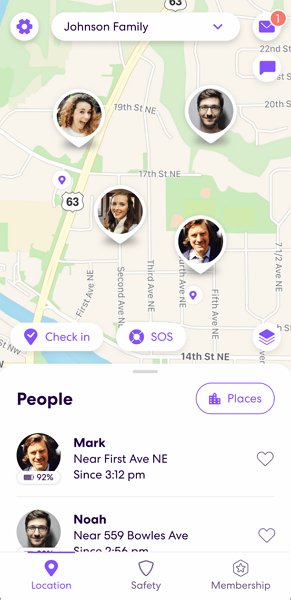
3iSharing
iSharing is an application that allows you to share your location with family and friends, and allows you to check your location on a map in real time. Once you have registered your location, you will receive notifications when you arrive at or depart from your destination, making it easy to keep track of your children's activities. Also, if you register a proximity alarm, you will receive a notification when you approach or leave the parent's location, allowing you to keep track of your child's activities. Other features include the ability to keep in touch via chat and share communication with registered users via emergency alerts, which is useful for safety management. There are free and paid versions, priced at 880 yen per month or 7,600 yen per year.
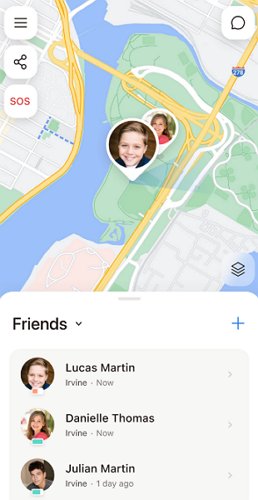
4Find My Kids
Find My Kids is a popular GPS app that allows you to check your child's location online. It lets you monitor your child's travel patterns and activities, enabling you to know exactly where they are at all times. If your child is attending a cram school or taking lessons, you can rest assured that you can receive the location of your child via the app. If you are unable to get in touch with your child, you can listen to sounds that are audible in the vicinity. If an issue arises, you can send out an SOS to get alerted.
If the child is unaware when contacted, a "loud signal" can be used to contact the child, which is beneficial, especially for people who work with child care. This is a paid version, and the features included in the product are available for a price range of 330 yen to 2,500 yen.
![]()
5Find Feature (for iPhone)
One way to check the location of your child (for iPhone) is to use the Find feature. This feature can track the location of a device using Apple ID. The location of the device can be displayed in real time and is highly secure as the data is transmitted through Apple's servers.
To use the Find feature, open "Settings" on your iPhone and sign in with your Apple ID. Then tap "Find" and turn on "Find My iPhone". Then turn on "Send Last Location" to complete the process. Once set up, information will be supplied so you can find your child even if the iPhone is not connected or the battery runs out.

6How to Choose a Location App for your Family
Family location application comes in a variety of forms, so some people could be confused about which to pick. Here are some tips to consider while selecting a family-friendly location app.
Tip 1: GPS accuracy
You should choose an app that provides the most accurate location information possible. Check the GPS content to determine if it is suitable for your purpose.
Tip 2: Battery consumption
If the battery consumption is high there’s a chance it won't be available in an emergency, for instance, while checking the location information. Look for programs that consume the least amount of power or those with an energy-saving mode to check if any steps are being done to minimize battery consumption.
Tip 3: Practical Extra Features
Look for more advantages in addition to GPS. For instance, family location applications provide several functions including emergency call notification and SMS in case of an emergency. Verify the number of extra features that are offered and their value before using them.
7Summary
To keep homes safe, there are numerous location-based GPS applications accessible. Nevertheless, each has unique features and advantages, so you should choose the app that your family and kids find most suitable. You should also take the cost into account because some family location apps offer paid versions. Please take precautions to keep your kids safe and use the best GPS application from the ones we suggested in this issue.












Leave a Reply.