5 Best Android Battery Monitor Apps in 2024
We've both been there. Yes, there are chances that you are struggling with a constantly low battery percentage. The low battery percentage is something all smartphone users struggle with.
If you are an Android phone user and want to know which apps or features are using your phone's battery, read this article and choose your favorite Android battery monitor app!

1Battery Guru
Best for: Improving long-term battery health
Free or Paid: Free, offers in-app purchases
Battery Guru is a popular application for comprehensive monitoring of your phone's power usage, battery health, and more. It provides insightful data like charging speed, battery voltage, estimated capacity, and extensive statistics separated by screen on/off cycles.
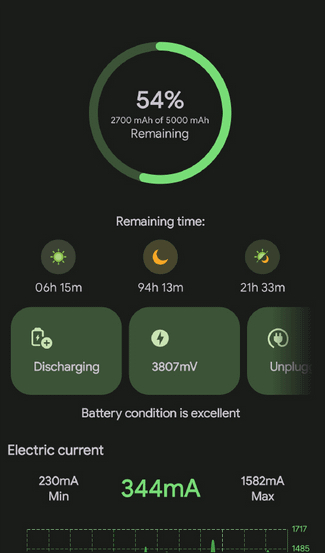
Features
- Configure alarms and reminders for battery level, temperature, and increased power draw.
- Display real-time usage statistics and performance monitoring.
- Monitor and maintain battery health to ensure optimal performance and safety.
- Wakelock feature checks which idle apps are draining battery.
- Access various battery statistics through information prompt cards to help users understand battery behavior and performance.
Pros
- Comprehensive battery performance statistics.
- Reduce overcharging with battery levels and temperature alarms.
- Support dual battery configurations.
Cons
- No data diagnostic analysis and suggestions.
- Contain ads.
2AccuBattery
Best for: Battery health preservation
Free or Paid: Free & Pro version, offers in-app purchases
AccuBattery delivers precise battery usage information and measures battery capacity in mAh, grounded in scientific observation. It provides comprehensive insights into battery health, usage, and charging speed.
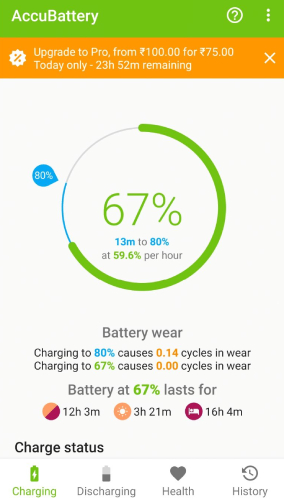
Features
- Configure alarms and reminders for battery level, temperature, and increased power draw.
- Display real-time usage statistics and performance monitoring.
- Monitor and maintain battery health to ensure optimal performance and safety.
- Wakelock feature checks which idle apps are draining battery.
- Access various battery statistics through information prompt cards to help users understand battery behavior and performance.
Pros
- Comprehensive battery performance statistics.
- Reduce overcharging with battery levels and temperature alarms.
- Support dual battery configurations.
Cons
- No data diagnostic analysis and suggestions.
- Contain ads.
3Battery Monitor by System monitor tools lab - CPU Ram Battery
Best for: Detailed battery health monitoring
Free or Paid: Free
Battery Monitor, developed by System Monitor Tools Lab, is a powerful and visually appealing Android battery monitor that lets you keep tabs on your Android device's battery in real time. It encompasses a range of features from monitoring battery temperature, health, power status, and voltage to providing details about your CPU and RAM.
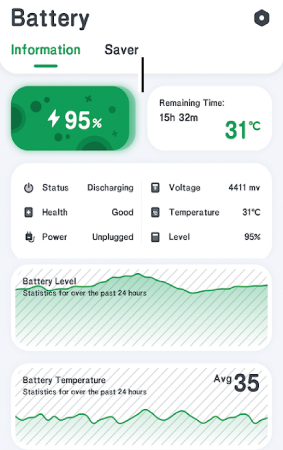
Features
- Comprehensive display of battery status, including real-time information on parameters such as temperature, health, battery status, voltage, and level.
- The floating window provides on-screen access to key battery details.
- Include a widget for users to add a quick-access battery monitor from the home screen.
- Offers multiple theme colors to pick from.
Pros
- Provide real-time and detailed information about battery status.
- Provide a floating window and widget for easy monitoring.
- Provide multiple theme colors.
- Provide a "One Tap Boost" widget to enhance RAM performance.
Cons
- Battery Monitor may overwhelm users wanting simple monitoring.
- Extensive capabilities could lead to higher resource usage.
- Contain ads.
4Battery Widget % Level Plus
Best for: Quick and easy battery level display
Free or Paid: Free
Battery Widget % Level Plus is a feature-packed widget/app that offers a comprehensive understanding of your battery usage. It distinguishes itself with a live widget and unique attributes like the "Best Signal Finder Map" and "Battery History Graph."
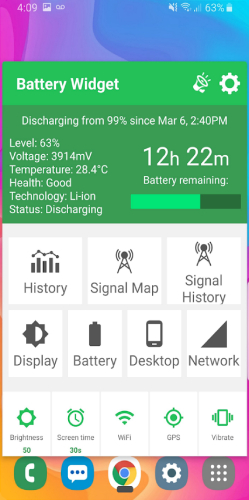
Features
- Find out where your battery will last the longest.
- Monitor battery usage over time to help identify abnormal power consumption.
- Customizable widget with options like battery percentage, temperature, or history.
- Set customized battery alerts based on different conditions.
Pros
- Detailed insights into battery usage
- Customizable widget options
- Ability to set personalized battery alerts
Cons
- Charging rate indicator is brief
- App's permission needs can bother certain users
5AirDroid Parental Control
Best for: Low Battery Reminder for Parents
Free or Paid: Free trail & paid version
Parents often struggle to reach their children when the kids forget to charge their phones and their phones go dead. For this reason, we recommend using the AirDroid Parental Control app. This app is perfect for parents to know if their kid's phones are dead. When the battery is below 20%, parents will receive an alert and be contacted promptly to remind their children to charge!
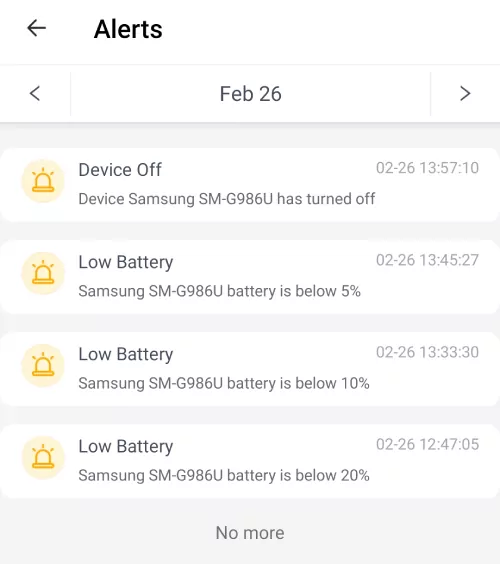
Features
- Monitor phone battery in real-time.
- Send alters when the battery charge is 20% and below.
- Alerts will persist when the battery drops below 20%.
Pros
- Constant alerts on low battery
- Additional parental control features are available
Cons
- Full version requires payment
The Bottom Line
On a concluding note, sufficient battery on the smartphone is essential so you can reach out to your friends, family, or colleagues whenever you need to. If you're struggling with your Android phone's ever-dwindling battery, we recommend Android battery monitors!















Leave a Reply.