7 Best Apps for Parents to Monitor Text Messages in 2025
Our kids spend hours and hours on their phones for texting friends or using social media. From child's point of view, it's just fun but this interaction can also lead to cyberbullying, online predators, trapping by strangers, and inappropriate content.
As parents, we can't stop our children from using phones, but we can monitor them for safety purposes. And, for this we have text monitoring apps that can help us in having a check on our kids' activities.
These apps allow parents to track messages, receive alerts for risky words, and even monitor social media interactions. In this guide, we have carefully tested and reviewed several apps to share the top 7 apps for parents to monitor text messages.
| Apps | Key Features | Best For |
|---|---|---|
| MMGuardian | Text & call blocking, GPS tracking, alerts for risky conversations. | Best Android App |
| AirDroid | Calls & SMS Monitoring, family chat, real-time tracking, screen mirroring, geofencing, app blocking. | Best Comprehensive App |
| SaferKid | SMS & MMS tracking, website monitoring, social media tracking. | Best for Social Tracking |
| Bark | Covers 30+ apps, web filtering, screen time management. | Best Budget Option with AI Monitoring |
| Google Family Link | Screen time limits, app approvals, location tracking. | Best for Google Users |
| Nighthawk | Network security, parental controls, remote access. | Best WiFi Network Monitoring |
| Canopy | Blocks harmful content, prevents sexting, filters bad images. | Best for Online Safety |
Why Are Text Monitoring Apps Important?
Monitoring our children's text messages doesn't mean that we don't trust our child. It's simply about the protection that we want for our child. Texting has become a part of our kids' life, so it's also very important to know how and with whom they are socializing and texting all the time.
Text monitoring apps allow us to keep an eye on our child's activity and the time they spend on their device. The majority of these apps support iOS and Android and also monitor your child's computer.
Top 7 Apps for Parents to Monitor Text Messages in 2025
Here are the best tested and verified monitoring applications for you.
1MMGuardian Parental Control - Best Android App
MMGuardian is designed for both Android and iOS users, but it's one of the best parental control apps for Android users.
Aside basic features, it also gives us an edge by including detailed usage reports or their text messages, time limits, location tracking and social media messages.
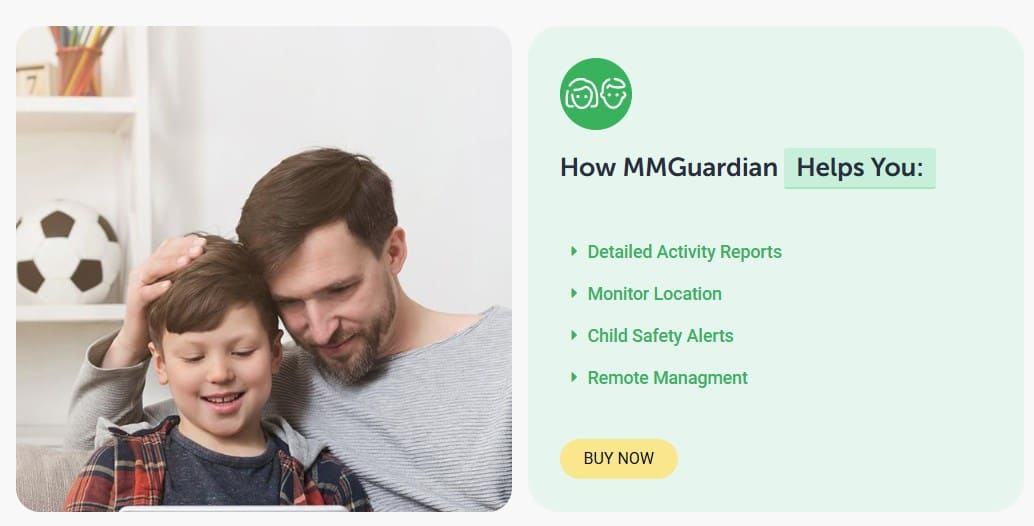
We love to rely on this because it also allows inappropriate image alerts, safe browsing, and image alerts too. Moreover, you can also have alerts if your child is involved in a conversion like drugs, suicide, cyberbullying, and violence. In short, this is the best application, and under testing in different scenarios, we've made it to the top 1.
Pros:
- It offers extra Android features
- Allows Calls and text blocking feature
- Reliable GPS Tracking
- Offers customizable Web Access
Cons:
- It's expensive
- Offers no geofencing
Details about Pricing and Plan:
- For a single child, they offer 1 device for just $4.99 per month and $49.99 per year.
- For a family plan, they offer 5 devices for just $9.99 per month and $99.99 per year.
2AirDroid Parental Control - Best Comprehensive App
Here comes AirDroid Parental Control which is also a great tool for both Android and iOS users. You should consider this if you want to monitor kid's text and calls ativities.
It helps the parents to monitor their child's device activity in real-time. Like, we can manage who can contact your children, get real-time alerts when sensitive keywords are detected in incoming and outgoing text messages. we can also track their location, set screen time limits, and even block unwanted apps.
It also allows screen mirroring and lets us see what our child is doing on their phone. The app sends alerts for risky activities and provides detailed usage reports. This app also gives us extra security with one-way audio and remote camera access.
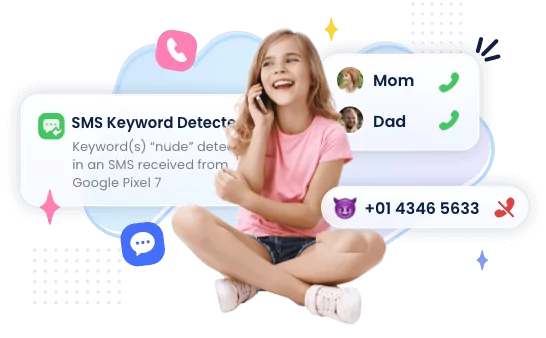
By testing and analyzing its reviews from parents, this app performed well and proved to be one of the best parental control apps for both Android and iOS users.
Pros:
- Works on both Android and iOS
- Strong location tracking and geofencing
- Offers schedule downtime
- Allows screen mirroring and notification syncing
- Give detailed activity reports
Cons:
- Some features are limited on iOS
- No free plans are available
Pricing and Plans:
- Monthly Plan: $9.99 per month and binds 2 devices
- Quarterly Plan: $19.99 per quarter: $6.66/month and binds 10 devices
- Yearly Plan: $59.99 per year: $4.99/month and binds 10 devices
3SaferKid Text Monitoring App - Best for Social Tracking
Our children are digitally involved and get easily involved in risks of sex crimes and bullying. Here comes our next app: Saferkid, which is specially designed to monitor text messages along with their social activities.

This app help parents to prevent adult content and also allows website monitoring. Along with tracking messages, it also keep track of phone calls, but it's restricted to Android only. SaferKid's directory currently has the information on 246,594 social apps of concern.
Pros:
- Allows time controlling to limit device use
- Give detailed report of SMS and MMS messages
- Allows website monitoring
- Covers many apps and social media platforms
Cons:
- Allows full features only on subscription for
- Its setup can be difficult for users who are not tech-savvy.
- Cost is on the higher side
Pricing and Plan:
- It costs 14.99 for a monthly subscription
- It costs $199.99 for a yearly subscription.
- Also, they offer 7 day money back guarantee
4Bark - Best Budget with Advanced Monitoring
Bark offers advanced monitoring with the help of AI over many platforms including 30 social media apps. This application uses artificial intelligence to scan emails, text messages, media and other social media profiles. If you're on a budget and want full features then this is the best parent app to monitor text messages.

Also, to keep a check on multiple devices, Bark allows you to monitor their activities on multiple devices. It also offers screen time scheduling, location tracking, website and app blocking, and setting up screen time schedules.
Pros:
- Affordable compared to competitors.
- Allow monitoring on multiple devices
- Covers both texts and social media.
- Monitors more than 30 apps
Cons:
- No contact blocking
- No real-time message tracking
Pricing and Plan:
It offers two pricing plans:
- Bark Jr: This basic plan gives access to unlimited devices, screen time management, web filtering and location alerts. It costs $5 per month and $49 per year.
- Bark Premium: this plan comes with all the features that are mentioned above including text, app and content monitoring. It costs $14 per month and $99 per year.
5Google Family Link - Best for Google Users
If you are looking for an app that is integrated with Google services then we have Google Family Link for you. It is a free app that helps us to manage our child's device usage.

It allows you to set screen time limits, approve or block app downloads, and track even our child's location. This app interacts well with Google's ecosystem and offers tracking on Chrome and YouTube.
However, it has limitations like basic web filtering and the absence of geofencing. Also, if you want more advanced features then you should consider other options.
Pros:
- It's Free to use
- Easy to navigate
- Integrates with Google services
Cons:
- Basic web filtering
- Lacks advanced features
Pricing and Plans:
Google Family Link is free to use. There are no subscription fees or in-app purchases. For more details, visit their official website:
6Nighthawk - Best WiFi Network Monitoring App
Nighthawk is a powerful WiFi management app that is designed for NETGEAR routers. It offers complete control over your home network and allows you to monitor, secure, and optimize your internet connection.
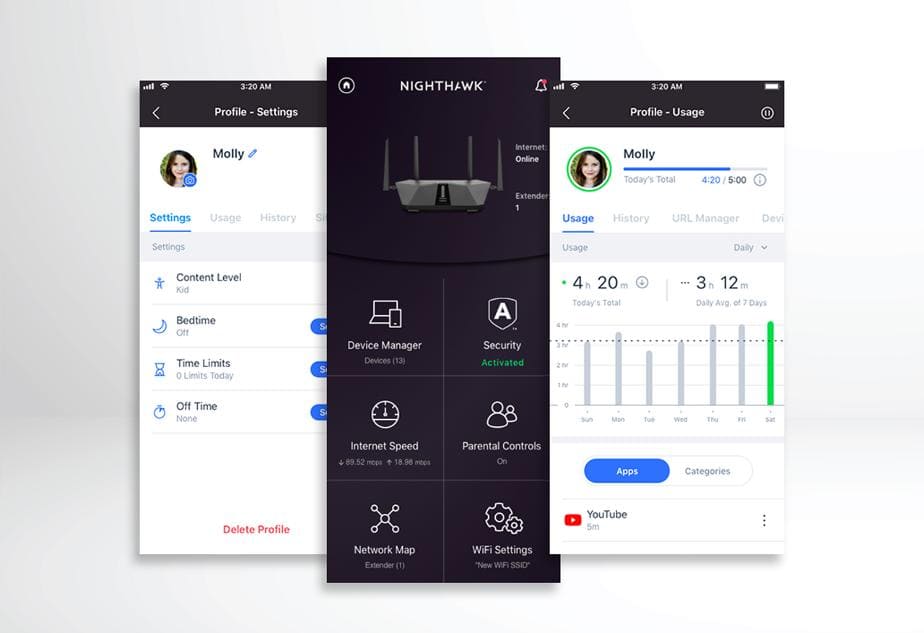
It also allows you to manage parental controls. We have tested Nighthawk for network performance, security, and ease of use. And it stands out because of its remote access feature and user-friendly interface.
Pros:
- Simple and quick router setup
- Advanced parental control features
- Real-time speed monitoring
Cons:
- Works only with NETGEAR routers
- Some features require a subscription
Pricing and Plans:
Nighthawk is free to download but its premium features require a subscription.
- NETGEAR Nighthawk App (Basic): it's free to download and use for basic router management, setup, and remote control.
- NETGEAR Smart Parental Controls (SPC): It offers two premium subscription plans like $7.99 per month and $69.99 per year. Both subscriptions offer a 30-day free trial.
7Canopy - Best App for Online Safety
Lastly, we have Canopy. Although this app is not designed for text monitoring but it’s a smart parental control app that keeps our kids safe online. It blocks harmful content in real time.
Unlike other apps, Canopy filters bad images and videos, even on social media like Instagram and TikTok. It also stops sexting by detecting risky photos before they are sent.

Parents get alerts if their child tries to share anything inappropriate. Canopy also allows parents to block apps, set screen time limits, and prevent kids from removing the app.
Pros:
- Blocks harmful content instantly
- Works on phones, tablets, and computers
- Allows screen time limits
- Blocks apps and websites
Cons:
- Costs on higher side
- No location tracking
Pricing and Plans:
Canopy offers flexible pricing plans:
- The individual plan is for 3 devices, and it costs $7.99 per month.
- The family plan is for 10 devices and costs $9.99 per month and $119.90 per year.
Legal and Ethical Considerations When Monitoring Text Messages
Monitoring our children is necessary and we should consider legal and ethical factors before monitoring.
Legal Considerations
Laws about text monitoring are different and depends on the country and state. In most places, parents can legally monitor their minor child's digital activity. However, some regions require consent, especially for teenagers. So, it's important to check local laws before using any monitoring app to avoid legal issues.
Ethical Considerations
Monitoring should be about safety, not for controlling our child. Undoubtedly, monitoring protects our kids but too much tracking can break their trust in us too. So, as parents we should talk openly with our children and explain to them that why monitoring is necessary. We should also teach them about safe online habits.
Conclusion
Choosing the right parental control app depends on your needs. Some parents focus on screen time, while others worry about online safety. We've listed the best apps for every concern.
For strong monitoring, MMGuardian and AirDroid are great options. If you want a free app, try Google Family Link. Bark is budget-friendly, and for social tracking, SaferKid is the best choice.
We hope this guide helps you find the right app. Each one is tested and offers useful features. Choose wisely and share your feedback to help others!











Leave a Reply.