10 Best Apps to Record Phone Calls in 2024
Call recording apps offer a convenient solution for users to capture conversations for future reference. These apps are used for various reasons, such as capturing meaningful conversations, taking notes, or recording meetings. In the vast world of apps, choosing the right one for your needs is challenging.
1Automatic Call Recorder
Automatic Call Recorder is a widely-used app known for its ease of use and reliable performance. This app is relatively easy to set up and use. It automatically records all incoming and outgoing calls without manual intervention, making it an ideal choice for users who prefer a hands-off approach.
Automatic Call Recorder features seamless integration with Google Drive and Onedrive, allowing users to store and back up their recordings in the cloud effortlessly. Additionally, the app offers playback options directly within the app, enabling users to listen to, share, or manage their recordings from one place.
Features
● Save recordings to Google Drive, Dropbox, and Onedrive for easy access and backup.
● Users can edit and customize recording according to their preferences.
● Choose which calls to record, and even ignore specific contacts.
● Users can upload recordings to Slack or sync them to cloud storage.
Pricing
Automatic Call Recorder is free to use but includes in-app purchases.
Supported Platforms
The application is available for iOS users.
Best For
Automatic Call Recorder is best for users requiring an app that seamlessly integrates with reliable backup providers.
Ratings
4.3/5
2Call Recorder by Lovekara
Call Recorder is another efficient app for those who need a simple solution for recording phone calls. This app automatically records incoming and outgoing calls and ensures clear audio on either side. Its user-friendly interface makes it accessible to users of all levels, allowing them to quickly navigate the app's features. It also offers basic-level customizations to set preferences for recording specific contacts or excluding certain numbers.
Features
● Call recorder automatically captures and saves live calls.
● The application allows users to organize and view calls by time, group by names, or group by dates.
● Provides the ability to save recorded calls as MP3 files even on memory cards.
● Password protection to secure your privacy.
Pricing
The application is free to use.
Supported Platforms
Call Recorder is available for Android users.
Best For
The application is best for users seeking a simple, easy-to-use interface without unnecessary complexities.
Ratings
4.1/5
3Call Recorder - Cube ACR
Cube ACR is a feature-rich call recording application that offers extensive features beyond traditional recording apps. Its capabilities allow for seamless voice recording of VoIP services, including Skype, WhatsApp, and Viber providing comprehensive record of communications across platforms.
This app offers automatic and manual recording options, allowing users to start recording calls automatically or on-demand. Cube ACR lets users copy and paste recordings to a memory card and use it as a default save location.
Features
● Users can maintain a backup of recordings on Google Drive and restore them whenever needed.
● Crystal clear recordings
● Password protection to secure privacy.
● Shake a gesture to highlight the important part of the convo.
Pricing
The application is free to use.
Supported Platforms
The application is available for Android and iOS devices.
Best For
The application is best for users looking for a cross-compatible app.
Ratings
4.4/5
4TapeACall Call Recorder
TapeACall Call Recorder is one of the most popular call-recording apps that lets users record phone calls and voice memos and even transcribe their files. Its standout features are pristine audio quality, accuracy, and the ability to start recording with just a single tap.
Users can get instant access to their recordings right from the notification panel. In addition, they can easily organize, label, and store recordings for future reference to find what they need in a snap.
Features
● Users can store unlimited recordings with the premium plan.
● Share your recordings and transcriptions seamlessly via email, text, or your favorite apps like Dropbox.
● The application promises 99% accuracy for Transcriptions.
● TapeACall ensures interaction with a human customer support representative whenever you need assistance.
Pricing
The application offers premium monthly and yearly plans starting from $9.99/mo.
Supported Platforms
The application is available for iPhone and Android users.
Best For
The application is best for businesses wanting to record and accurately transcribe scheduled calls.
Ratings
4.0/5
5Google Voice
Google Voice is a free and authorized service that provides call forwarding, voice and text convos, and more. Although this application is not designed explicitly for recording calls, it does offer a convenient option for capturing important conversations.
To record a call, users need to press the number 4 on their keypad during the call, and Google Voice will automatically start recording. This feature is only available for incoming calls, so users cannot record outgoing calls directly through the service. It’s crucial to note that each member will eventually know the call is being recorded.
Features
● Get a free US phone number from Google Voice.
● Screen calls before answering and block unwanted numbers to maintain control over your communication.
● Google Voice sends instant reminders in case anyone records you without your permission.
● Communicate directly through the Google Voice web interface or mobile app.
Pricing
The application is free to use.
Supported Platforms
Google Voice is available for the Web, Android, and iOS.
Best For
Google Voice is best for basic call recording for individual users and easy integration with the Google ecosystem.
Ratings
4.4/5
6Rev Call Recorder
Rev Call Recorder is an exceptional app tailored to users needing high-quality call recording capabilities. This app offers accurate transcription and automatic call recording options. Rev Call Recorder allows users to record incoming and outgoing calls, ensuring comprehensive coverage of all conversations.
Users can effortlessly send recorded calls to Rev and receive professionally transcribed text documents. This service is invaluable for legal professionals, journalists, and business executives who require precise and reliable transcriptions of their conversations. The app’s user-friendly interface makes navigating, managing, and playback recordings accessible.
Features
● Rev lets users record and transcribe their daily phone calls.
● No restrictions on the number of recordings
● Crystal clear audio quality
● Human experts are handling call transcription and client’s concerns.
Pricing
The application is free to use; however, it includes in-app purchases.
Supported Platforms
The application is available for iOS users.
Best For
The application is best for journalists, writers, and content creators who need accurate transcription services.
Ratings
4.5/5
7ACR Call Recorder
ACR Call Recorder claims to be the most convenient Call Recorder app, offering robust features including speech-to-text recording in multiple languages. The app is known for its compatibility with a wide range of devices and the ability to record calls in various audio formats with and without the Internet.
This flexibility makes it suitable for different user needs and preferences. ACR Call Recorder also supports cloud integration with Google Drive, Dropbox, and other services, ensuring that recordings are securely backed up and accessible from any device.
Features
● ACR Call Recorder lets users access their recordings through backup even if the device is lost.
● The app lets users upload their recordings to Slack.
● Users can edit voice or modify the recordings.
● Users can easily label the calls for replay in the future.
Pricing
The application is free but includes in-app purchases.
Supported Platforms
The application is available for iOS users.
Best For
The application is best for those who wish to manage Businesses and communicate with clients more efficiently.
Ratings
4.4/5
8Call Recorder iCall
Call Recorder iCall is a versatile and user-friendly app for iOS devices to manage and record voice memos and incoming and outgoing phone calls. The app ensures that users never miss essential conversations by capturing high-quality audio for all recorded calls.
Users can access their recordings directly within the app and share them via email, SMS, or cloud storage services like Google Drive. Call Recorder iCall offers a premium subscription that unlocks additional features, such as unlimited recording duration and preferred support.
Features
● Initiate and stop call recordings with a single tap.
● Choose between formats like MP3 or AAC to optimize storage space based on your needs.
● Add an extra layer of security to your recordings by setting a password.
● Play back recordings directly within the app for easy review.
Pricing
The application is free; however, it includes in-app purchases to unlock premium features.
Supported Platforms
The application is available for iOS users.
Best For
The application is best for iOS users.
Ratings
4.5/5
9TapeACall Pro
TapeACall Pro is a highly-regarded call-recording app for iOS users, famous for its simplicity and advanced features. This app enables users to effortlessly record all sorts of calls with a single tap, ensuring that all critical conversations are captured without hassle.
It also includes a feature that allows users to label recordings for better organization and quick retrieval. Anyone looking to reliably record phone calls on their iOS device will find TapeACall Pro impressive.
Features
● Seamlessly record both incoming and outgoing call.
● Capture as many calls as needed without limitations.
● No restrictions on the length of your recordings.
● Easily move your recordings when switching devices.
Pricing
TapACall pro offers different pricing plans starting from $10.99.
Supported Platforms
The application is available for iOS users.
Best For
TapeACall Pro is best for anyone looking to reliably record phone calls on their iOS device with ease of use and high-quality audio recording.
Ratings
4.5/5
10Call Recorder Lite for iPhone
Call Recorder Lite for iPhone makes recording phone calls easy and efficient thanks to its versatility and user-friendliness. The app supports playback of recorded calls directly within the app, and users can download and share their recordings via email or other supported apps.
While Call Recorder Lite is a free app, it offers a premium upgrade that removes limitations on the length of recorded calls, making it suitable for users who need to capture more extended conversations.
Features
● Capture all incoming & outgoing calls effortlessly.
● Move your recordings to new devices seamlessly.
● Record without incurring additional costs.
● No restrictions on recording duration or the number of recordings.
Pricing
The application is free but includes in-app purchases.
Supported Platforms
The application is available for iOS users.
Best For
The application is best for iOS users who want a call-recording app without technical knowledge.
Ratings
4.3/5
What to Consider When Choosing a Phone Call Recording App?
Call recording is essential, especially for professionals who rely on accurate and reliable call documentation. Here are some key factors to consider before you sign up for any app.
Before selecting a call recording app, it’s essential to understand the legalities of recording phone calls in your region. Some apps even offer built-in features to notify parties that a call is being recorded, which can help you stay compliant with the law.
The recordings must be of the highest quality. Look for apps with clear audio recordings to ensure all conversations are apparent. Poor audio quality can render recordings useless, especially if you need them for professional purposes such as legal documentation or business meetings.
Security is a critical factor, especially if you are recording sensitive conversations. Choose an app with strong encryption and secure storage options to protect your recordings from unauthorized access. Some apps also offer password protection for added security.
Bonus: How to Record Live Surroundings of Kid's Phone?
AirDroid Parental Control is the ultimate solution for keeping tabs on kids' whereabouts, conversations, and even their live surroundings. It allows parents to listen to their child's surroundings through the device's microphones. When necessary, you can even record audio from the child's side for future use. It's the perfect solution for parents to keep their kids safe and secure.
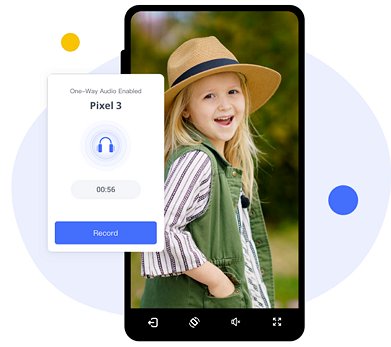
Here's how to use AirDroid Parental Control:
Navigate to the Google Play Store or App Store and download the AirDroid Parental Control app. On your child's device, install the AirDroid Kids app and complete the setup process.
Now open the AirDroid Parental Control app, tap One-way Audio to listen to the environment through the microphones of your kid's device.
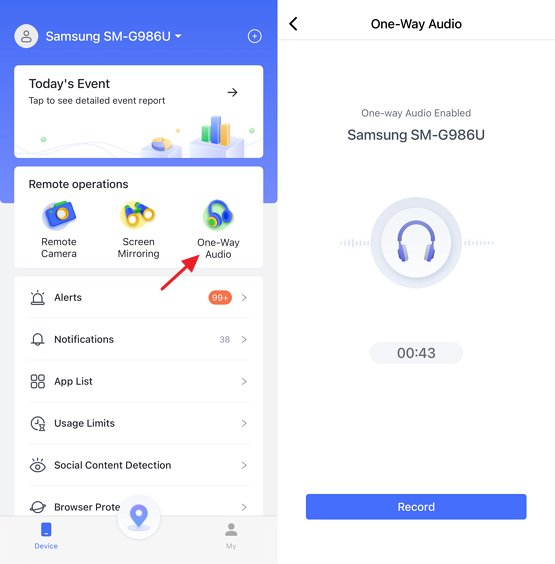












Leave a Reply.