Top 15 Family Tracking Apps Like Life360
It's likely that you've heard of or have used Life360, the efficient family safety app for monitoring your family members while they're away from home. This App allows you to track their location and stay in touch with them in real time. It also provides alerts for emergencies, such as car accidents.

For users looking for alternatives to Life360, many family safety apps offer more comprehensive features and functionality. For instance, Find My Kids, FollowMee, and Glympse offer similar features. While some apps like AirDroid Location Tracker offer unique features such as parental controls and distinctive family profiles. If you want to know which App (like life360) is the best fit for your needs, keep reading as we review the top family safety apps.
How Does Life360 Work?
Life360 is a location-tracking app that allows caregivers to track their loved one's whereabouts in real-time. The App also has a built-in chat feature, allowing parents to communicate with their children while they are away. Life360 utilizes GPS technology and active data connection to provide users with accurate location information. Parents can also use the App to set geofences and receive alerts when their children enter or leave certain locations.
Top 15 Family Tracking Apps Like Life360
Life360 is a popular tracking app for families and individuals who wish to stay connected and keep track of their loved ones' safety. However, it is not the only App in this category. Several other family tracking applications offer similar features, as well as additional functionalities.
1AirDroid Location Tracker
AirDroid LocationTracker aka AirDroid Parental Control that provides detailed oversight for families. It's top-ranked in the list of the best alternatives to Life360 as it gives comprehensive tracking capabilities with accurate live and historical location data.
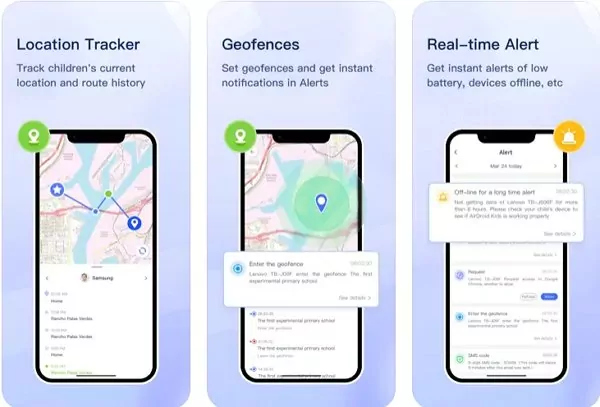
Once installed on devices, it shows up-to-date location history, activities, and whereabouts in real time. The user-friendly dashboard provides an interactive map view to monitor your family members' locations at any time. In addition, It's a valuable and must-have application for parents to monitor their children's phone and social media usage.
Key Features
- Offer geofencing to set up zones around places like home or school.
- Receive instant alerts when a family member enters or exits an area.
- View your kid's real-time location and know where your kids are at the moment.
- Location history with timestamps to retrace steps of your kids.
Pros
- Remotely monitoring your kid's device surroundings.
- View your kid's current phone screen anytime and anywhere
- Sync your kid's incoming notifications and text messages.
- Detect harmful content on social media and receive instant alerts.
Cons
- Remote monitoring requires a stable internet connection.
Price: Free to $9.99 per month.
Ratings: 4.3/5 (Google Play).
You can also try AirDroid Parental Control Web Version by clicking webparent.airdroid.com to safeguard your kids from anywhere without the need for an app!
2Glympse - Share GPS location
Glympse is another trusted location-sharing app that lets you share your real-time location with others for a specific amount of time. This can be helpful for a variety of reasons, such as letting friends know where you are when you're running late or letting family members track your whereabouts when you're traveling.

The application allows you to invite others to view your location by sharing a link or sending them a notification. Once someone has joined your Glympse, they will be able to see your real-time location on a map. You can also add messages and photos to your glympse to let people know what you're up to.
Key Features
- Share your real-time location with others for a set period.
- Receive notifications when others join or leave your glympse.
- View a history of your past glympses.
Pros
- Great for sharing your real-time location.
- Easy to use.
Cons
- Expire after a set period.
Price: Free to use.
Ratings: 4.1/5 (Google Play).
3Find My Kids
Find My Kids is a parental control app that puts parents' minds at ease by giving them the ability to track their children's live location anytime. With Find My Kids, parents can also set up geofences to receive alerts when their children arrive or leave certain areas, such as school or a friend's house.

Additionally, Find My Kids allows parents to block unwanted calls and texts and to send their children SOS alerts in case of an emergency. Find My Kids is a valuable tool for any parent who wants to keep their children safe and secure.
Key Features
- Your child can send you an SOS alert if they're ever in danger.
- Receive notifications when your child enters or leaves a specific location.
- Allows parents to monitor the child's phone activities like calls, messages, and app usage.
- Block incoming and outgoing calls from specific numbers.
Pros
- Emergency response button.
- Affordable and comprehensive functionality.
Cons
- Fewer features supported.
Price: Free to $2.99 per month.
Ratings: 4.7/5 (Google Play).
4Google Maps
What's better than a free and official application of Google Inc.? Google Maps is an acclaimed web mapping platform that offers live location-sharing functionality. Google Maps offers more features than Life360 or other tracking apps. Such as Traffic information, Route planning, and instantaneous voice guides.

Key Features
- Get real-time GPS navigation, traffic, and transit info.
- Share real-time location with your family and friends.
- Save time with automatic rerouting based on live traffic, incidents, and road closure.
- Offline maps to search and navigate without an internet connection.
Pros
- A comprehensive set of features.
- Official application.
Cons
- Lack of parental control features.
Price: Free to use.
Ratings: 4.0/5 (Google Play).
5iSharing: GPS Location Tracker
iSharing is more than just a location-tracking app. It's a way to keep your loved ones close, even when you're far apart. With iSharing, you can see where your family and friends are at all times, so you can rest assured knowing they're safe.

You can also use iSharing to communicate and send photos and videos in order to stay connected even when you're not able to talk. With features geared towards real-time location tracking and alerts, it empowers users to maintain a sense of security and close-knit relationships.
Key Features
- View the real-time location of friends or family members on the map.
- Receive real-time alerts when friends or family arrive or leave home, work, and school.
- See past location history for your friends or family members.
- Send a panic alert in an emergency situation and send text messages on the map.
Pros
- Unlimited places and friends.
- Explore places with 3D experience.
Cons
- May not track the device if it's switched off.
Price: Free to use.
Ratings: 4.6/5 (Google Play).
6Family360 Family Locator
Family360 is another legitimate alternative to Life360. Family360 is a safety app that helps families stay connected and safe. It provides a variety of features, including real-time location tracking, geofences, SOS alerts, driving safety monitoring, and battery monitoring.

Parents can set virtual boundaries around certain locations. When a family member enters or leaves a geofence, they’ll get an instant alert. This is particularly helpful for knowing when your loved ones arrive at or leave school, work, or other important places.
Key Features
- Share your location with your family and your journey/travels and be in the eyes of your group members.
- Create your circles, whoever matters most and chat with them.
- Get alerts when your closed ones leave or enter a place and when your closed ones over speed.
- Get accurate real-time updates, with an estimated arrival and route time.
Pros
- ID theft protection & crash detection.
- Emergency Response and SOS alerts.
Cons
- An invasion of their privacy.
Price: Offers different plans starting from $0.99/Person.
Ratings: 4.4/5 (Google Play).
7GeoZilla - Find My Family
GeoZilla comes with efficient forecasting and accurate location-tracking capabilities. Among the most critical features of GeoZilla is its real-time GPS tracking. This allows you to see the live spots of your kids at any time, and it’s worthwhile for staying informed about their whereabouts and making sure they arrive at their destinations safely.

When an accident occurs, GeoZilla can assist you in responding promptly. With a single tap, family members can send a distress signal and location to all other family members through the App's SOS alert feature. The application consists of a crash detection feature that quickly sends an SOS alert if the App detects that a family member has been in a car accident.
Key Features
- Share your location in a private circle only your family can see.
- Easily link with family using the GPS tracker within your phone.
- Crash Detection alerts your Emergency Contacts so you can get help faster.
- Locate kids, friends, and elders instantly using GPS on their phones.
Pros
- Comprehensive family safety features.
- Reliable and secure.
Cons
- In most cases, users need to buy a tracker.
Price: Offers different plans starting from $2.99/ week.
Ratings: 4.2/5 (Google Play).
8FollowMee GPS Location Tracker
FollowMee is a simple and minimalistic location-tracking app designed to help you stay connected with your loved ones and monitor their whereabouts in real time. The interface is quite helpful in saving excessive data and battery drain issues. It offers a range of features that make it a reliable choice for those concerned about family safety and coordination.
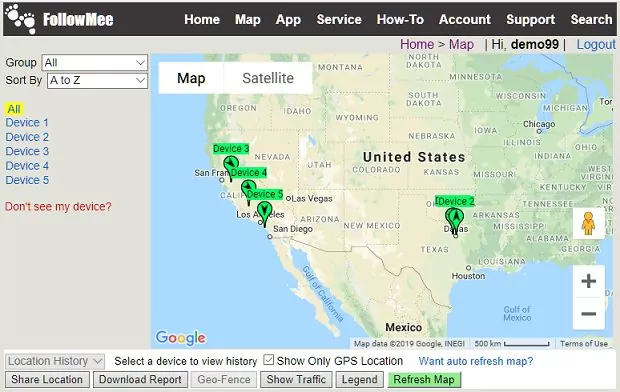
Key Features
- View last known location for free. Geofencing, location reporting, location sharing.
- Share your live location through a URL.
- Receive notification email when your device enters/exits the geofence.
- Track unlimited number of devices in your account.
Pros
- Cross-platform compatibility.
- No advertisement.
Cons
- Web page isn't user-friendly.
Price: Charge $9.99 per year for basic service costs.
Ratings: 4.0/5 (Google Play).
9OwnTracks
OwnTracks is an open-source, privacy-focused location-tracking companion that allows users to keep tabs on their own or their family members' locations. Developed with an emphasis on data privacy and control, OwnTracks enables users to track and share their real-time GPS coordinates with trusted contacts. This App empowers individuals and families to stay connected, coordinate meetups, and enhance safety without sacrificing their privacy.

Key Features
- Allow you to keep track of your own location.
- Build your private location diary or share it with your family and friends.
- Continued use of GPS running in the background can dramatically decrease battery life.
Pros
- Privacy-focused.
- Self-hosted option.
Cons
- Complex setup.
Price: Free to use.
Ratings: 4.0/5 (Google Play).
10Verizon Smart Family - Parent
Verizon Smart Family is a highly functional and user-friendly family safety app that provides peace of mind to parents and guardians. With its innovative features and easy-to-use interface, Verizon Family ensures that you stay connected with your loved ones and keep them safe, no matter where they are.
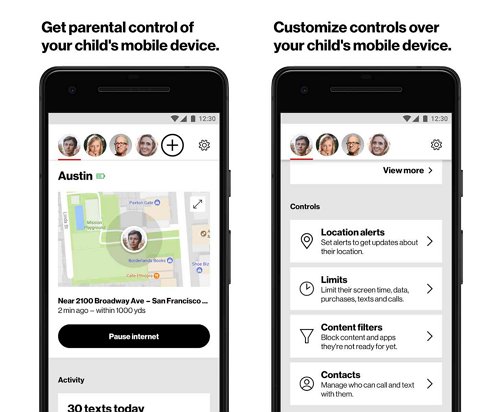
By installing the App on both the parent's and child's devices, it enables seamless communication and real-time tracking. Through GPS, Verizon Family allows parents to locate their children, set boundaries, and receive alerts when they arrive or leave specific locations.
Key Features
- Family member location tracking and location sharing with pickup requests.
- Get driving insights such as safe driver score & drive activity history.
- Receive arrival/departure notifications and crash detection alerts.
- Ability to find a lost phone.
Pros
- Easy navigations.
- Cut excessive screen time.
Cons
- Isn't available worldwide.
Price: Free to $9.99 per month.
Ratings: 4.0/5 (Google Play).
11Find My Friends
Apple's Find My App is a source of optimism for digital ease and safety. The native iOS location tracking app is used to locate Apple devices and share locations with family and friends. When used responsibly with appropriate consent, “Find My Friends” can provide peace of mind for parents to keep track of family members' locations.
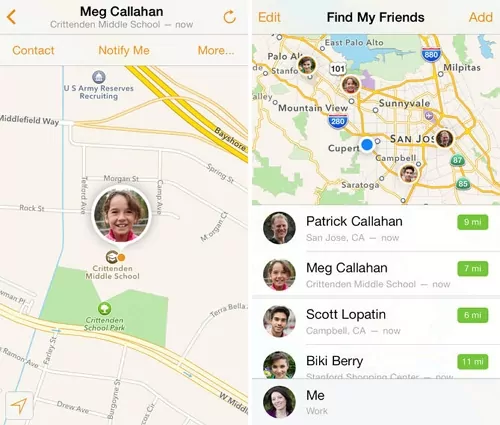
Key Features
- Easily locate friends and family and send location-based notifications.
- Quickly share your location with nearby friends using AirDrop.
- Use phone number or email address to share your location and invite friends to share back.
- Support for 3D Touch.
Pros
- Simple privacy controls
- Free for iPhone, iPad and iPod touch.
Cons
- Only supported iOS.
Price: Free to use.
Ratings: 2.3/5 (Google Play).
12Find360 -My Location Tracker
In case you are constantly worried about family safety, Find360 is a great alternative to Life360 and an effective location-tracking solution. The application allows you to track the pinpoint location of your kids, as well as receive alerts when they are away from home. Find360 also offers a variety of other features, such as SOS alerts, driver safety monitoring, and battery monitoring.

Key Features
- Get the real-time location of your family members, close friends on the map.
- See the phone status of your family members:low battery/ log out/ phone off/ no network.
- Check unlimited location history of your family member.
- Protect your drivers and passengers and respond to a car crash faster with automatic crash detection.
Pros
- Crash detection.
- Battery monitoring.
Cons
- Isn't available in most regions.
Price: Free to use.
Ratings: 3.4/5 (Google Play).
13FamiSafe
Famisafe is a legitimate parental control app that allows parents to monitor their children's online activity and keep them safe. It offers a variety of features, including screen time control, app blocking, website filtering, game/adult blocking, location tracking, and more.
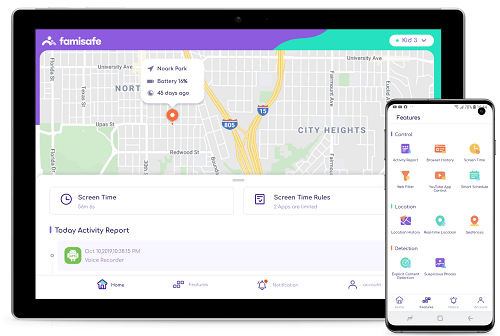
Key Features
- Track your kids’ live location and location history timeline.
- Create a safe zone for tracking kids and get alerts when they break the planned zone.
- Track records of driving speed, driving time, hard braking.
Pros
- Offers additional functionalities.
- Utilizing AI technology.
Cons
- Doesn't support satellite view option.
Price: Free to $10.99 per month.
Ratings: 2.6/5 (Google Play).
14Family Locator
Family Locator works by leveraging the GPS capabilities of the mobile device. Users can install the application on their kid's phone and grant permission to share their real-time location with a select group of family members. This information is then displayed on a map, allowing guardians to see the locations of kids in real-time. It also offers an opportunity to “Create Safe/Unsafe Zones,” which trigger alerts when someone enters or exits a predefined area.

Key Features
- See the real-time location of your kids on the map.
- Stay in touch with instant messages.
- Tap an SOS button will immediately send you its exact GPS location.
- Set safe and unsafe zones on the map and get notifications when your kid leaves or enters.
Pros
- Increased safety.
- Convenience and user-friendly.
Cons
- Isn't comprehensive.
Price: Free to download and may include in-app purchases.
Ratings: 2.9/5 (Google Play).
15Sprint Family Locator
Sprint Family Locator is a handy and efficient family safety app that allows parents to stay connected with their loved ones and gives them peace of mind. With its intuitive features and accurate tracking capabilities, Sprint Family Locator provides a reliable solution for keeping families safe and connected.

The application utilizes advanced GPS technology to track the location of family members in real time. Users can also find the App with the name “Safe and found.”
Key Features
- Locate your family in real-time.
- Create safety areas for your children and receive alerts when they enter or exit the designated area.
- Send an emergency alert with your location to all family phones.
Pros
- Accurate tracking.
- Simple and user-friendly interface.
Cons
- Limited availability.
Price: Free to $5.99 per month.
Ratings: 3.0/5 (Google Play).
Must-have Features to Choose a Location Sharing App
Location sharing apps have become mandatory tools for everyone but are especially important for families, as parents need them the most. These apps utilize GPS technology to enable real-time tracking and communication, providing peace of mind and convenience. However, with several options available, it can be challenging to determine which location-sharing app is best suited for your needs. To help you make an informed decision, we've compiled a list of must-have features to consider when choosing a location-sharing app.
1. Real-time Location Tracking
One of the most critical features of a location-sharing or family safety app is real-time location tracking. It should provide accurate and up-to-date information, allowing you to pinpoint the exact whereabouts of your family members and children. Choose an app that offers the most advanced, seamless and reliable GPS tracking to ensure the safety and security of those you care about.
2. Geofencing
Geofencing allows you to create virtual boundaries on the map, enabling you to receive push alerts when children enter or leave a designated area. This feature is particularly useful for parents keeping an eye on their children's movements or employers monitoring their employees' work areas.
3. Customizable Privacy Settings
Privacy is the most important factor to consider when sharing location information. Location-sharing apps must offer customizable privacy settings, allowing users to decide who can view their location and when. Locate apps that allow you to toggle location sharing between specific contacts or groups and those that allow you to share location anonymously.
4. In-app Messaging and Communication
Effective communication is essential in any location-sharing app. Look for an app that combines location sharing with built-in messaging and communication features. This allows you to stay connected with your loved ones or team members without having to switch between multiple apps, promoting convenience and efficiency in your everyday life.
5. Emergency Alerts and SOS Features
In case of emergencies, a reliable family safety app should offer emergency alerts and SOS features. These features should allow users to quickly send distress signals or trigger emergency alerts to their trusted contacts or authorities. The App should also provide clear instructions on how to handle panic, as well as clear instructions on how to respond in case of an emergency. Additionally, the application should provide support for multiple languages to ensure accessibility.
Benefits of Using Location Sharing Apps Like Life360
The use of location-sharing apps has completely transformed the way we communicate with our loved ones and ensure their safety. Life360 is one of many apps that offers a variety of features specifically designed to improve family safety.
- One of the primary benefits of using location-sharing apps is the peace of mind they bring. Whether it's keeping track of your children, elderly parents, or even your friends, these apps provide real-time location updates and advanced features to tackle emergencies. Apps like Life360 and AirDroid location tracker allow you to monitor the whereabouts of your loved ones and ensure their safety.
- In times of crisis, location-sharing apps can provide invaluable assistance. When immediate help is needed, the real-time tracking feature allows you to pinpoint the exact location of your family members or friends. In addition, they can also use the SOS alert. Sharing this information with emergency services makes it easier for them to find the location of the incident and provide assistance quickly.
- Location-sharing apps often come with built-in messaging and communication features, making it convenient to stay connected with your loved ones. This eliminates the need for separate messaging applications and streamlines communication, ensuring everyone can stay in touch effortlessly.
- Another significant benefit of location-sharing apps is the ability to set up geofences and boundaries. With apps like Life360, you can define specific areas on the map and receive notifications when someone enters or leaves those areas.
- Location-sharing apps often integrate with additional safety features that enhance the overall user experience. For example, AirDroid offers driving safety features that can detect and alert you if your family member is speeding or using their phone while driving. This integration promotes safer habits and helps prevent accidents on the road.
Conclusion
Location-sharing apps like Life360 provide numerous benefits, from ensuring the safety of your loved ones to fostering effective communication and creating a sense of security. These apps offer peace of mind, especially during emergencies, and enable you to stay connected with your family members and friends effortlessly. By utilizing the features offered by family safety apps, you can enhance the overall well-being of your loved ones and enjoy greater peace of mind in your daily life.



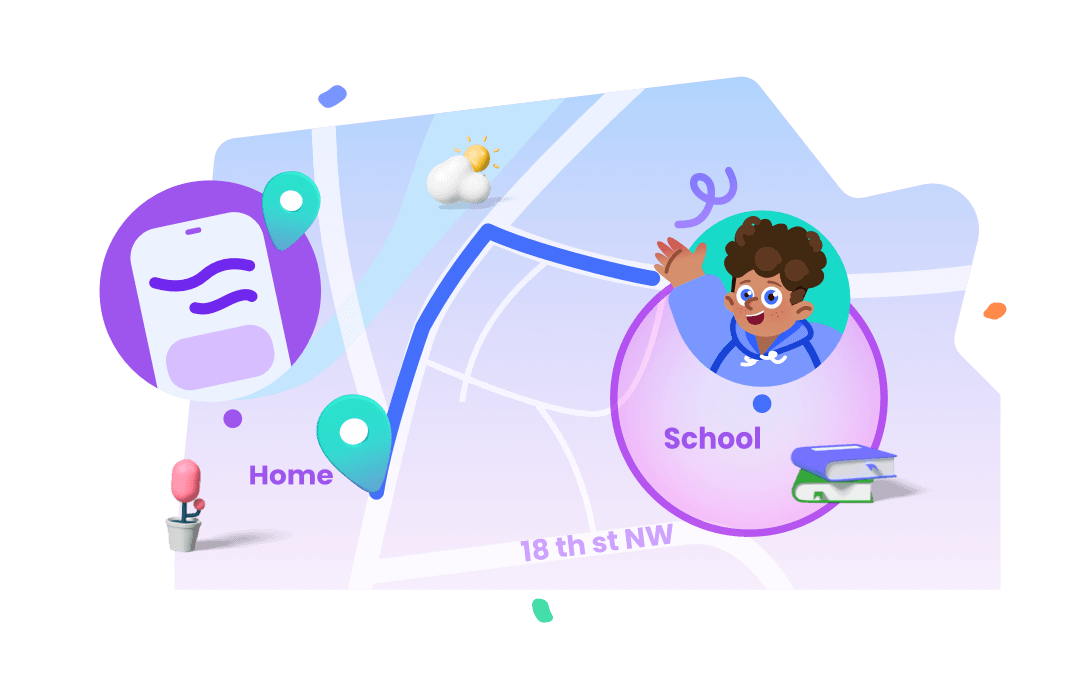










Leave a Reply.