10 Apps for Tracking Your Child iPhone and Android Phone
The usefulness of cell phones today is undeniable. Even teenagers need them to stay in touch with family wherever they are. It's important to monitor how they use them when they're not with their parents. A tracking app can help you realize the need to teach proper device usage. It can also give you peace of mind when you're away from your son or daughter.
Good news! There are many child-tracking apps available on the market for this purpose. Here, we present the 10 best tracking apps for tracking child's iPhone and Android phone, each as interesting as the next.
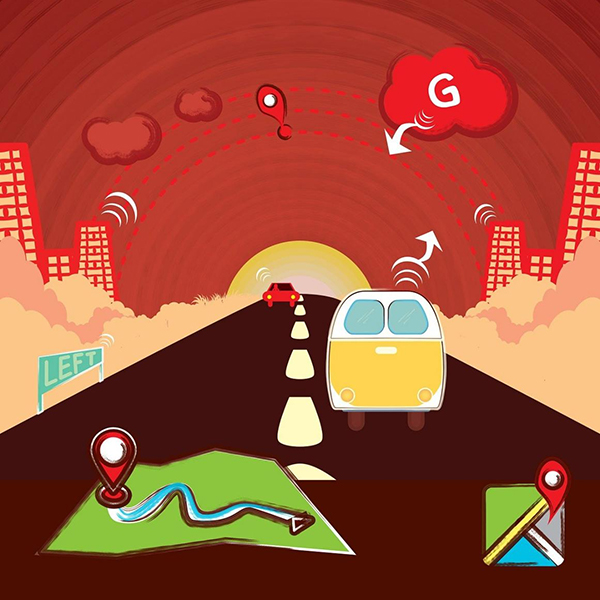
1. AirDroid Parent Control
Want the best app to track a child's iPhone or Android phone? If so, consider adding AirDroid Parental Control to your list of potential solutions. Designed to track your child's movements and online activity, AirDroid lets you sync notifications and SMS from the target Android phone to your device.

AirDroid Parent Control works on Android and iOS platforms. With a 4.6-star rating on the App Store, it offers extensive features. To enjoy them, you need to subscribe after a 3-day free trial. The cost varies by plan:
- Monthly plan: $9.99 USD per month;
- Quarterly plan: $6.66 USD per month;
- Annual plan: $4.99 USD per month.
Users can access different features depending on the plan. The annual plan is the most cost-effective, allowing up to 10 devices and full feature access.
2. Family Link
Family Link is an interesting app for tracking your child, suitable for Android, iOS, and computers. Created by Google, it helps parents control teens' web activity. You can use it to locate your child's phone. Users can set up the program to trigger restrictions at the right time.
![]()
Family Link has a 4.6-star rating on Google Play and is completely free. However, a child aged 13 or older can usually disable parental controls. If this happens, the parent receives a notification, and the child's phone locks for 24 hours.
3. Microsoft Family Safety
Microsoft Family Safety is a child-tracking app developed by Microsoft. It allows parental control not only on phones but also on Xbox consoles. Parents can set game time limits on the monitored console. Microsoft Family Safety is part of the Microsoft 365 Family suite, available only to subscribers.
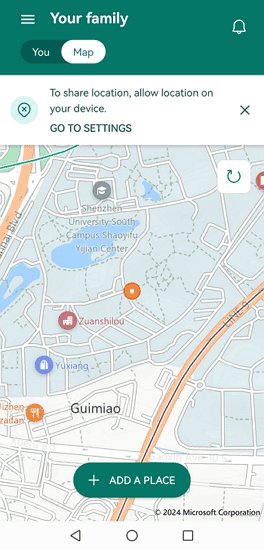
With a 3.9-star rating on the Apple Store, this app is available on Android, iOS, and Windows 10 or 11 computers. How, please be noted that the map function of Microsoft Family Safety will be discontinued on October 31, 2024
4. Life360
Choosing Life360 as a child-tracking app is interesting due to its features. It offers real-time location sharing, safe driving assistance, silent alerts, and more.
![]()
Compatible with iOS and Android, this monitoring tool is also available in a web version. To use Life360, you need a subscription costing $4.99 USD per month or $49.99 USD per year. It has a 4.6-star rating on Google Play.
5. Norton Family parental control
Norton Family parental control offers all the features of a good digital life monitoring app for children. It includes geolocation, blocking problematic sites, and controlling web content access.

This app is ideal for parents who want discreet monitoring. Available on Android and iOS, Norton Family parental control offers a 30-day free trial. The subscription costs 39.99 euros per year for the first year. It has a 3.4-star rating on Google Play.
6. Bark
Bark allows parents to monitor their children by controlling over 30 apps. It sends notifications if the monitored phone accesses unauthorized sites and apps.
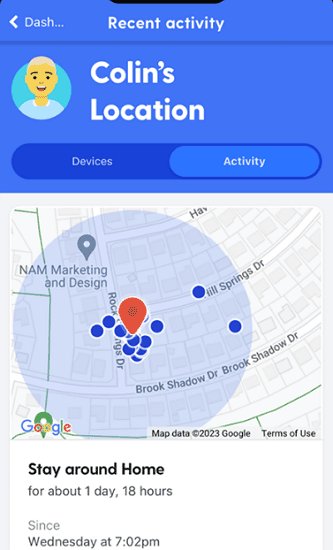
Bark is available in various plans:
- Bark Jr monthly: $5 USD per month;
- Bark Premium: $14 USD per month, with a free trial;
- Bark Jr: $49 USD per year, with a free trial; and
- Bark Premium annual: $99 USD, with a free trial.
With a 4.1-star rating on the App Store, this digital monitoring tool is suitable for iOS and Android platforms.
7. Net Nanny
Net Nanny is a good app for tracking your child despite its 2.7-star rating on the App Store. It monitors the target's smartphone searches. You can restrict access to specific content types if needed.
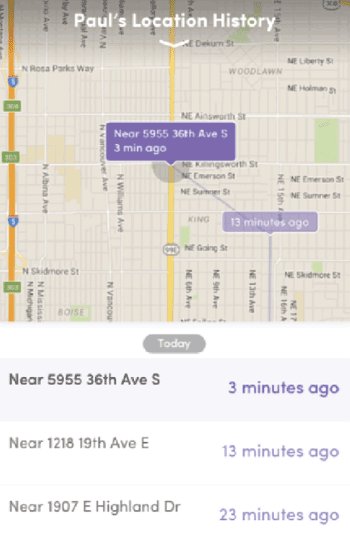
The solution is available in several pricing plans:
- Net Nanny 1 Desktop: $39.99 USD per year;
- Net Nanny 5 Devices: $54.99 USD per year, with a free trial; and
- Net Nanny 20 Devices: $89.99 USD per year, with a free trial.
You can try Net Nanny's features through its free version.
8. Qustodio
Qustodio is an ally for parents who want to know their child's online behavior and interactions. Installing this app allows monitoring multiple devices, filtering sites and apps, and setting time limits.
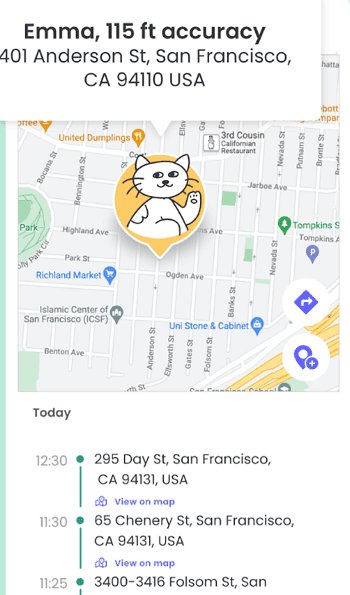
Qustodio is available in different plans:
- Small: $54.95 USD/year for 5 devices;
- Medium: $96.95 USD/year for 10 devices; and
- Large: $137.95 USD/year for 15 devices.
The app is suitable for Android and iOS devices. It has a 4.1-star rating on the App Store.
9. FamiSafe
How to track your child's phone movements? FamiSafe can help, offering remote monitoring of a user's driving behavior.
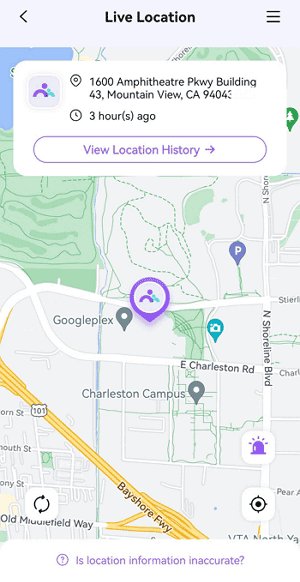
FamiSafe provides detailed reports on your child's driving, including sudden braking and speed limits. You'll receive alerts if the child exceeds the set speed limit. Besides road tracking, it filters apps, locates phones, and more.
FamiSafe is available in three pricing plans:
- FamiSafe Free: free;
- Monthly plan: $9.99 USD/month; and
- Annual plan: $59.99 USD/year, with a free trial.
This child-tracking app is suitable for Android, iOS, and Windows platforms. It has a 4.2-star rating on the App Store.
10. Kids Place
Looking for an effective free Android app to track a child's phone? Consider Kids Place. This digital monitoring tool is available in three pricing plans, including the free Essential plan. The other two plans are:
- Kids Place: $4.99 USD/month; and
- Kiddoware: $8.99 USD/month.
In its full version (Kiddoware), Kids Place offers many possibilities. You can block certain sites, set geographic limits, and more.
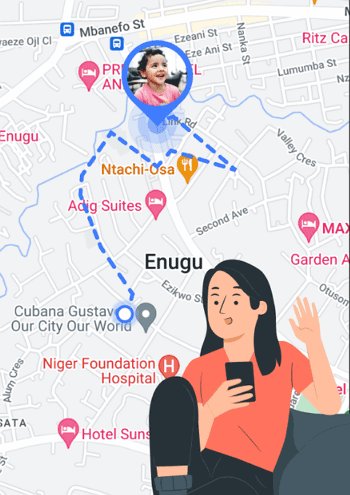
Kids Place has a 4.1-star rating on Google Play.
Best Child-Tracking App
Among the 10 child-tracking apps presented above, which is the best? We leave it to you to form your own opinion. The summary table below will help you decide.
Name | Supported Platforms | Real-Time Location | Screen Time Limitation | App Blocking | Web Content Filtering | Secure Browser | Social Media Monitoring | Monthly Plan Price |
|---|---|---|---|---|---|---|---|---|
AirDroid Parental Control | Android iOS Windows |
|
|
|
|
|
| $9.99 USD |
Family Link | Android iOS Windows |
|
|
|
|
|
| Free |
Microsoft Family Safety | Android iOS Windows |
|
|
|
|
|
| Depends on Microsoft 365 Family subscription |
Life360
| Android iOS Windows |
|
|
|
|
|
| $4.99 USD |
Norton Family parental control | Android iOS Windows |
|
|
|
|
|
| (Annual subscription) |
Bark | Android iOS Windows |
|
|
|
|
|
| *$5 USD *$14 USD (Premium) |
Net Nanny | Android iOS Windows |
|
|
|
|
|
| No monthly offer |
Qustodio | Android iOS Windows |
|
|
|
|
|
| No monthly offer |
FamiSafe | Android iOS Windows |
|
|
|
|
|
| $9.99 USD |
Kids Place | Android iOS Windows |
|
|
|
|
|
| *$4.99 USD (Kids Place) *$8.99 USD (Kiddoware) |
Conclusion
Using a child-tracking app is a measure to ensure family safety. It's good to know there are many available on the software market. The 10 solutions outlined in this article meet the criteria for effectiveness.
The difference between them lies in the range of features and, to some extent, the cost. Apps like AirDroid Parent Control, FamiSafe, and Kids Place seem comprehensive for digital monitoring. Subscribing to one of these offers would be a good idea to not only track your child but also guide them towards healthy and relevant content.














Leave a Reply.