10 Best Apps to Limit Social Media for Your Kids
Social media has taken over our lives these days. There are numerous benefits to using each social media platform, and there is no denying that. However, the temptation to spend too much time on social apps is becoming more and more prevalent, especially among children.

Are you looking for a way to stay productive, protect your kids, or prevent your employees from using their phones while at work? We have a solution for you. We have reviewed the "10 Best Apps to Limit Social Media." A curated list of tools that empower everyone to regain control over their digital habits. Finally, these apps let you strike a balance between online and offline life and engage with social platforms more mindfully.
Is There an App That Limits Social Media?
Parents are often concerned about the use of social media by children since it can have both positive and negative effects. In case you are wondering whether you can block social media on your child's phone, fortunately, you can. There are several effective ways to control, limit, and even block your child's social media usage.
10 Best Apps to Limit Social Media
This list showcases the 10 best apps for limiting social media activity or blocking distracting websites, apps, or even the internet in general.
1One Sec
One Sec is a minimalist yet powerful app that will help you control mindless scrolling on social media. A unique aspect of One Sec is that it was designed with the help of psychologists and user experience specialists. This application understands that social media keeps you hooked and wants you to spend as much time as possible.
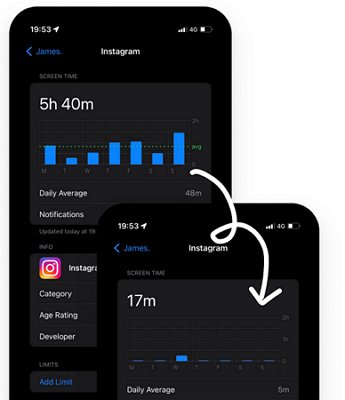
One Sec operates on a unique premise and allows users to set a daily limit for their social media usage. The app automatically locks access to selected platforms as soon as that limit is reached, prompting users to take a break. It includes a customizable interface and settings that encourage users to become more aware of their screen time, helping them maintain healthy online habits.
Why we choose it:
- One Sec offers a mindful approach by displaying a reminder of your Instagram usage frequency every time you access it.
- The application includes non-negotiable restrictions designed to maximize your productivity and concentration.
- Offers extended control beyond apps by blocking distracting websites.
- iOS users can link One Sec with Focus Modes for automated blocking.
Compatibility: Compatible with iPhone and Android devices.
Pricing: Free
2AirDroid Parental Control
The major appeal of AirDroid Parental Control is its advanced parental monitoring functions. The application offers a proactive solution for managing and limiting social media usage, especially for younger ones. Parents can set daily usage limits, schedule device downtime, and even block specific apps on kids' devices. The app provides insightful usage reports, helping parents understand their children's digital habits and guide them to alternative, practical solutions.
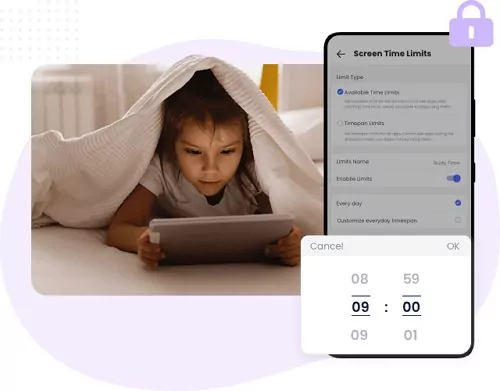
AirDroid Parental Control also displays your child's browsing history, permits you to change the blocklist, and sends alerts when they attempt to visit blocked sites. It aims to strike a balance between allowing age-appropriate access and preventing excessive screen time.
Why we choose it:
- Set schedules to block access to social media during specific times automatically.
- Track how much time their children spend on Facebook, Instagram, or Twitter.
- Offers comprehensive insights to understand kids' online habits.
- Keep track of your family members' device usage anytime, anywhere.
Compatibility: Compatible with iPhone and Android devices.
Pricing: Offers distinctive pricing plans starting from $12/year.
3AppBlock
AppBlock is a versatile app that enhances user productivity. The application empowers users to reclaim control over their time by extending its capabilities beyond basic restrictions. It allows users to create personalized schedules for each platform access to allocate dedicated time slots for productivity and leisure activities.

Users can block annoying apps, websites, or even entire categories during specified hours, ensuring undistracted focus when needed. AppBlock's user-friendly interface and robust features make it an effective tool for breaking the cycle of constant social media checking.
Why we choose it:
- Instantly block annoying apps as well as distracting websites.
- Enhance your routine by setting custom schedules for each social media app.
- Various strictness levels to ensure that you stay on track.
- Get real-time insights into your online behavior with detailed usage statistics.
Compatibility: Compatible with iPhone and Android devices.
Pricing: The basic version of AppBlock is free! However, you can always purchase the PRO version for advanced functionality.
4Freedom
Freedom is a powerful app designed to break the chains of digital distraction. The application offers a wholesome approach to time management and allows users to block social media, websites, and even the entire internet access. It is available on various platforms, including Windows, Mac, iOS, and Android.
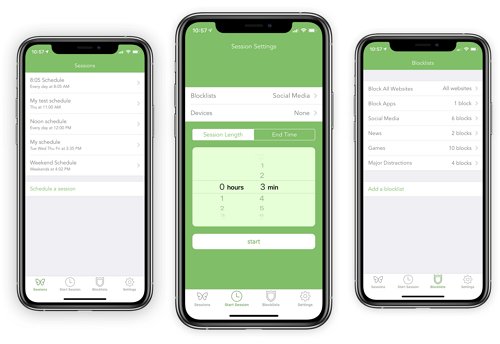
You get customizable schedules and the ability to sync across multiple devices to create focused and distraction-free environments. Most importantly, the app's analytics feature provides insights into usage patterns, fostering self-awareness and encouraging more intentional digital habits.
Why we choose it:
- Offer top-notch tools to enhance focus and minimize social media usage.
- You can block as many social apps as you want with just a few clicks.
- Efficiently schedule your and your kids focused time.
- Activate Freedom sessions instantly or schedule upcoming sessions to start automatically.
Compatibility: Compatible with Windows, Mac, iOS, and Android.
Pricing: The Freedom app offers different pricing plans starting from $3.33/mo.
5Flipd
Flipd is a mobile app designed to help users eliminate or significantly reduce their social media usage. Users can dive deep and take action regarding their social media habits, as Flipd provides the information to fuel their motivation. In addition, they can customize their work style by tracking break times, ensuring a balance that suits their unique needs.

As you conquer milestones, collect badges that symbolize each stride in your productivity journey – turning your commitment into a visually rewarding and empowering experience. With Flipd, forget the distraction and embrace a more focused, accomplished version of yourself.
Why we choose it:
- Top social media time management app specifically designed for students.
- Follow real success case studies of your friends and cheer on their progress.
- Monitor your progress consistently.
- Block social media apps as well as distracting websites.
Compatibility: Compatible with iPhone and Android devices.
Pricing: Flipd offers different pricing plans starting from $5.99/month.
6Forest
Forest takes a creative and visually appealing approach to reducing social media usage. Users get the chance to plant a virtual tree that grows as long as they resist the temptation to use their phone. Assuming that if they succumb to distraction, the tree withers away. Over time, users can cultivate a digital forest, representing their periods of focus and concentration.

Forest also partners with real tree-planting organizations, adding an eco-friendly incentive to stay focused. The app's phenomenal concept makes it a popular choice for those seeking a reminder of their commitment to reduced screen time.
Why we choose it:
- Control your social media temptation and get a chance to plant virtual trees that grow as you stay focused.
- Visually rewarding progress reinforces positive digital habits.
- Earn virtual rewards and track your progress.
- Share accomplishments, find motivation, and support each other's growth.
Compatibility: Compatible with iPhone and Android devices.
Pricing: $3.99/mo.
7SelfControl
As the name suggests, SelfControl is a straightforward and effective app for users who are serious about minimizing social media distractions. Available for Mac platforms.
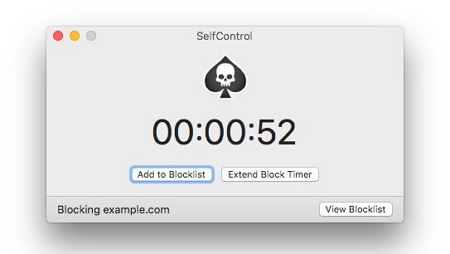
SelfControl allows users to create a personalized blocklist of distracting websites and applications. Once the timer is set, there's no turning back – even restarting the device won't lift the restrictions. Ideal for those who need a no-nonsense approach to boost productivity and minimize social media temptations.
Why we choose it:
- Choose a personalized list of social media applications to block.
- Users can join a community of users who share tips, experiences, and support.
- SelfControl is open source and accessible to everyone.
- Simple and user-friendly interface.
Compatibility: Compatible with iOS devices.
Pricing: Free.
8Offtime
Offtime is a comprehensive digital detox app designed to help users unplug and regain control over their screen time. Users can customize their profiles based on their goals, whether it's focused work, quality time with family, or relaxation.
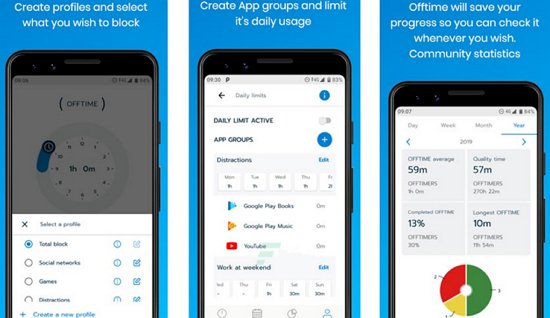
Offtime provides detailed insights into app usage patterns, highlighting where time is spent most. With features like app blocking, call and text filtering, and scheduled breaks, it empowers users to create a healthier balance between online and offline activities.
Why we choose it:
- Eliminate Facebook, Instagram, and X's distractions and live to the fullest.
- Get insights into app usage patterns.
- Motivates you to enjoy the present moment.
- The premium version lets you schedule and enable OFFTIME at certain times.
Compatibility: Compatible with iPhone and Android devices.
Pricing: One-time purchase of $3.
9Moment
Moment is an app that takes a more innovative approach to digital well-being. It provides users with insights into their overall phone usage, including time spent on social media apps. Moment also offers daily "Moment Coach" insights to help users set and achieve specific goals for reducing screen time.
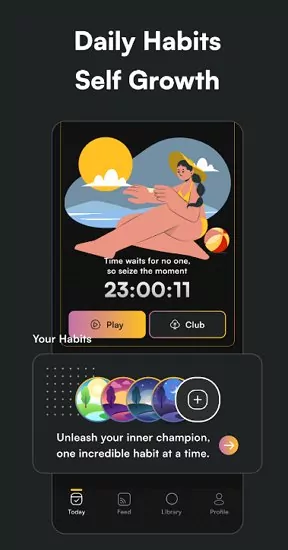
With the "Family Device Time" feature, Moment extends its benefits to families, encouraging open discussions about healthy device usage habits. Moment serves as a friendly companion for those seeking to be more mindful and intentional in their digital interactions.
Why we choose it:
- Monitor the exact time you spend on social media.
- Tracks your daily and weekly phone usage across all apps.
- Offers real-time notifications about your phone usage.
- Set distraction-free periods where specific apps (including social media) are blocked.
Compatibility: Compatible with iPhone and Android devices.
Pricing: The basic version is Free.
10StayFocusd
StayFocusd is a highly effective browser extension designed to tackle the allure of social media and other distracting websites head-on. It is exclusively available for Google Chrome users and empowers individuals to set daily time limits for specific websites, including popular social media platforms.
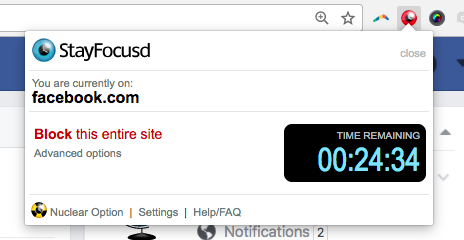
Once the allotted time is exhausted, StayFocusd restricts access to these sites for the remainder of the day. The extension also features a challenging "Nuclear Option," where users can block all websites for a specified duration, ensuring a focused and undistracted work or study session. StayFocusd is a practical and straightforward solution for those seeking to enhance their productivity by curbing online distractions.
Why we choose it:
- Parents can restrict Facebook, YouTube, or the entire "entertainment" category altogether.
- Dedicated Nuclear option to immediately block websites without waiting.
- Engaging reminders for users to focus on their priorities.
- User-friendly interface along with clear and concise instructions.
Compatibility: Exclusively available on Google Chrome.
Pricing: Free.
Can I Block Social Media on My Child's Phone?
The use of social media among children is a concern for many parents, as it can have both positive and negative effects on their well-being. If you are wondering whether you can block social media on your child's phone, you can.
Schedule Social Media Usage
Do you want to establish healthy digital boundaries for your child? If so, it’s advisable to set up specific social media usage schedules before completely blocking social media on their devices. There are some built-in parental control apps or screen time features that allow you to set time limits for individual social apps.
For instance, Parents can limit potential overuse and encourage a more structured approach to digital engagement by using Google Family Link or iPhone Screen Time. This approach promotes a balance between online and offline activities, fostering healthier habits.
Have an Open Talk about Social Media Safety
Engage in open and transparent discussion regarding the advantages and disadvantages associated with using social media. It's crucial to emphasize to them that excessive and continuous usage of social platforms like Facebook and Instagram isn’t good for overall health and well-being.
In addition, sharing personal details with strangers can have severe consequences, including identity theft, financial fraud, and personal safety risks. Trust and communication lead to a supportive environment for responsible social media use.
Communicate with Your Kids Regularly
Effective and friendly communication is key when addressing your child's constant device usage. As a parent, it's essential to maintain open and regular communication with your them. This is especially important when it comes to social media and their emotional well-being.
Stay informed about the latest social media platforms, trends, and potential dangers. Moreover, create a friendly environment where your kids feel comfortable sharing their thoughts and feelings without judgment. Let them know that you're there to listen and support them, no matter what.
Final Remarks
If you're concerned about your child's social media use or emotional well-being, don't hesitate to ask them directly. Listen to their answers and provide them with the support they need. Make sure they know they can come to you with any issues they have. Encourage them to take a break from social media and spend time with friends and family in person.
Most importantly, parents should set clear boundaries and expectations around online activities. In case you wish to keep track of their online activities when they aren't around, you may use AirDroid Parental Control. Taking these suggestions into account can ease your mind about your kids.












Leave a Reply.