6 Popular Apps with Disappearing Messages
With the advancement in social media and messaging apps, there are certain new features added to these apps to keep the users intact and boost their privacy.
One such feature is the Disappearing or self-destructing messages for chats, instant messages, photos, videos, and other media sharing that hides or deletes the message when read.
So, in this informative article, we have enlisted some disappearing message apps.
1Snapchat
Marked as the best self-destructing message app for both Android and iOS, Snapchat delivers the disappearing of instant messages, photos, videos, and other content.
In this app, chats are set as disappearing messages by default. Chats will be deleted after 24 hours of viewing. Users can change it in the settings to delete the chat right after seeing it or never to delete it.
Moreover, any unseen snaps get deleted automatically after 31 days. Users will also get notified about the screenshots of the messages taken by the both sides.
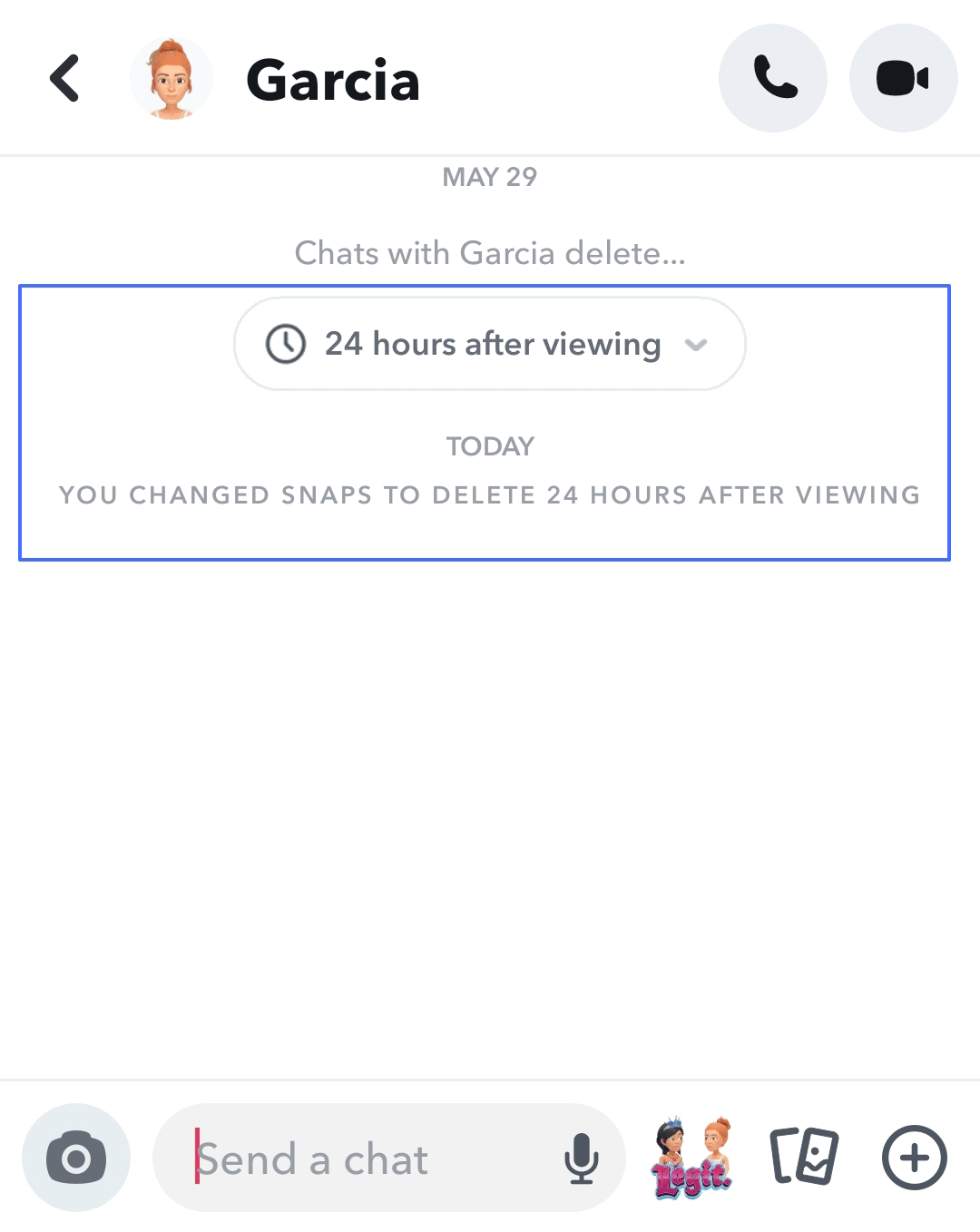
Snapchat User Review
- The disappearing messages and snaps are set to delete by default and can be changed in the settings.
- Harmful Content can be avoided by using the in-app privacy options.
Check full user reviews
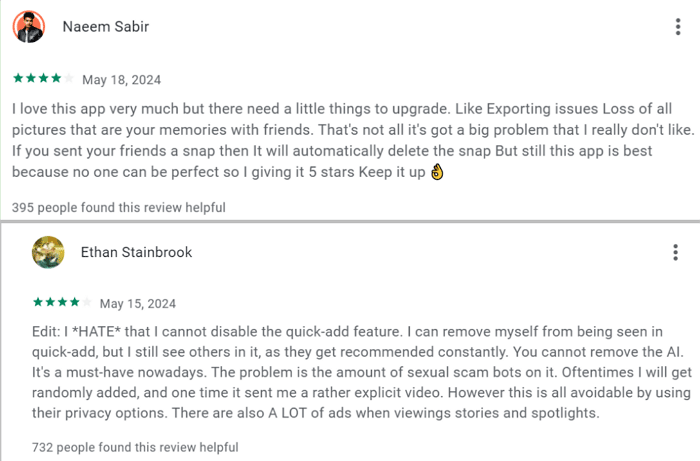
Steps to Send Disappearing Messages on Snapchat
You can send disappearing messages once you open the app. Besides, you can follow the below steps to set the disappearing durations.
- Tap and hold on a chat to open the settings of the chat.
- Then tap on “chat and notification settings.
- Tap Delete Chats to set chats to delete after 24 hours of viewing or after viewing.
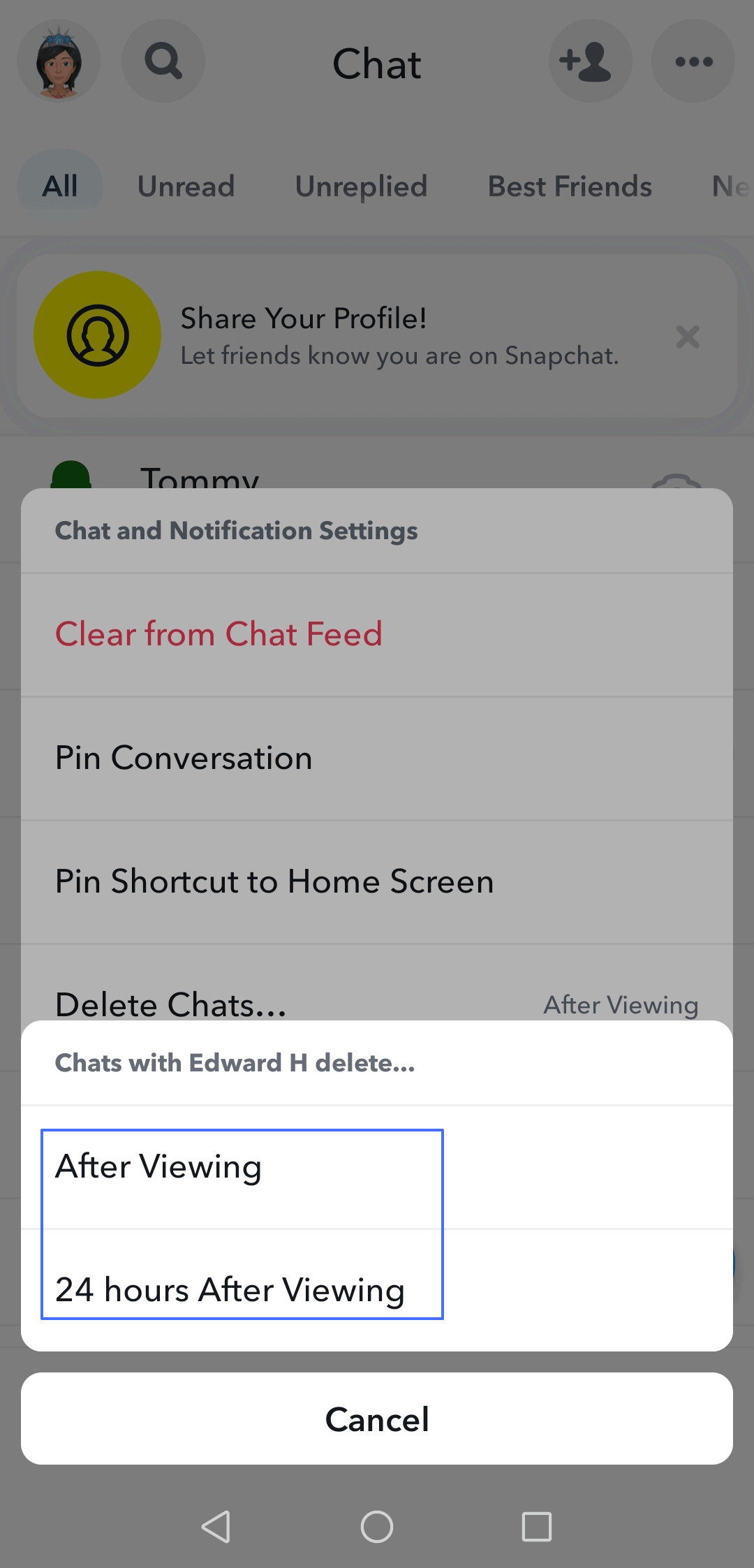
Note: Users can enable or disable the “keep snaps in chat” option to save photos and videos.
2WhatsApp
A well-known instant messaging and communication app, WhatsApp is another self-destructing message app that can be used to send messages, photos, videos, voice clips, and other files.
WhatsApp is marked with disappearing messages that are not set by default. Users can set the messages to disappear after 24 hours, seven days, or 90 days without providing notifications.
It also provides unmatched privacy and security with end-to-end encryption and also delivers other seamless features for instant messaging. Users won't be notified if anyone takes screenshots or recordings of the messages.
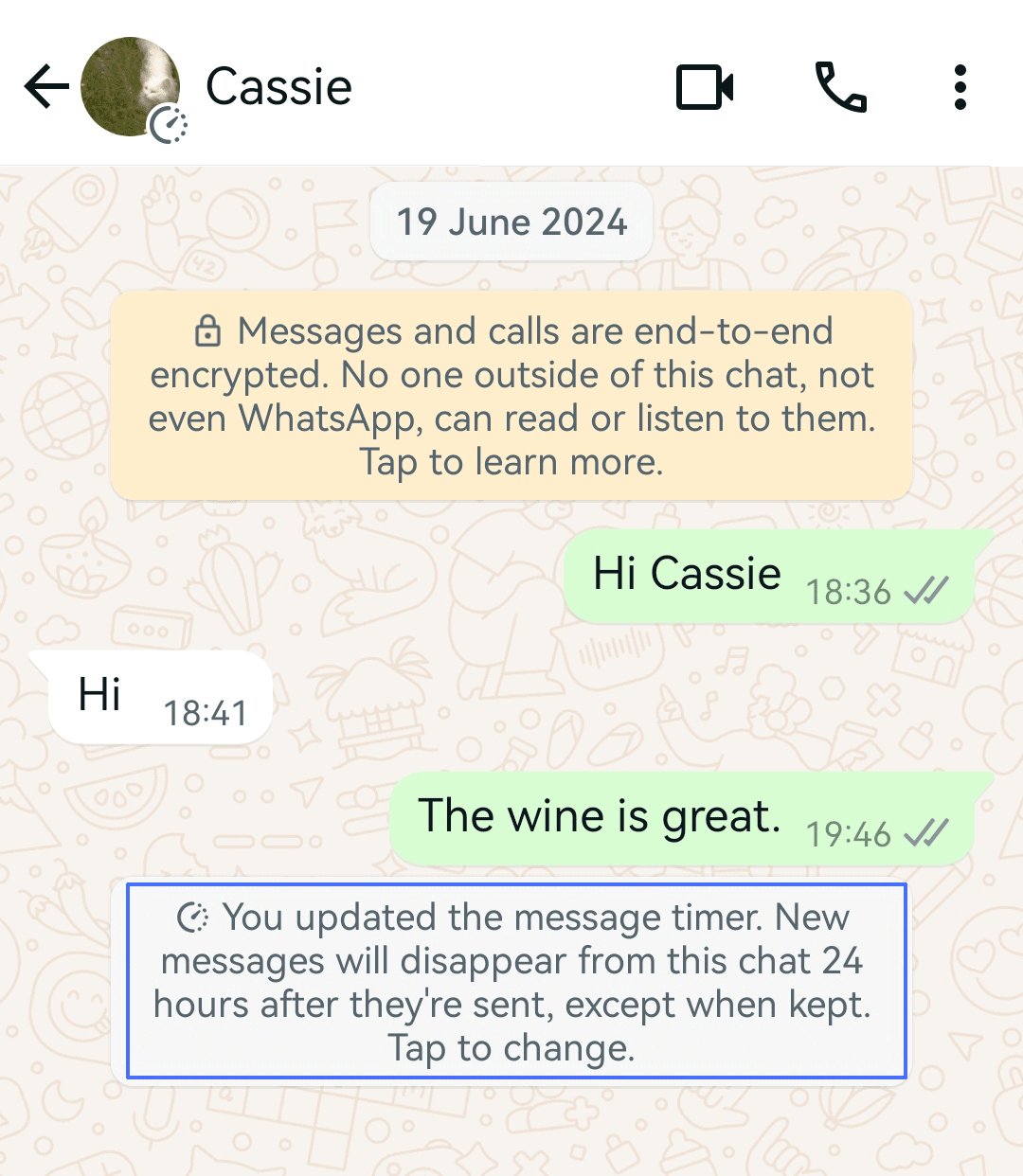
WhatsApp User Review
- Provides unmatched privacy and security with end-to-end encryption and also delivers other seamless features for instant messaging.
- Due to its beginner-friendly user interface, children can easily operate and use the app for chatting or messaging.
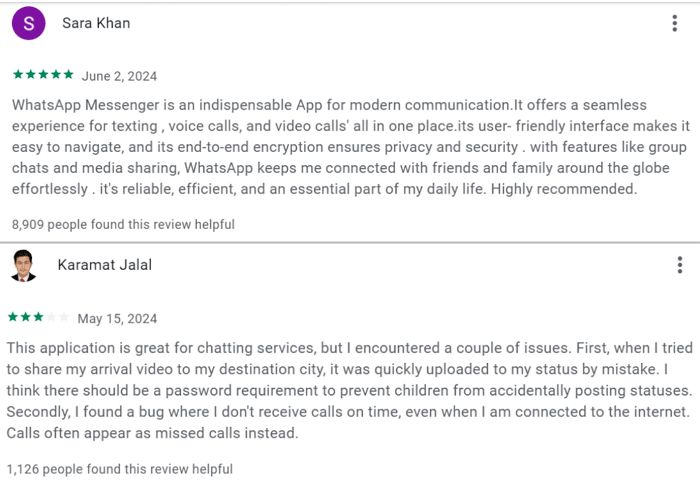
Check full user reviews
Steps to Send Disappearing Messages on WhatsApp
- Open WhatsApp on mobile or desktop.
- Then open any chat.
- Tap on three dots in the top right corner.
- Step 4: Select the disappearing messages option.
- Step 5: Select the time for messages to disappear automatically.
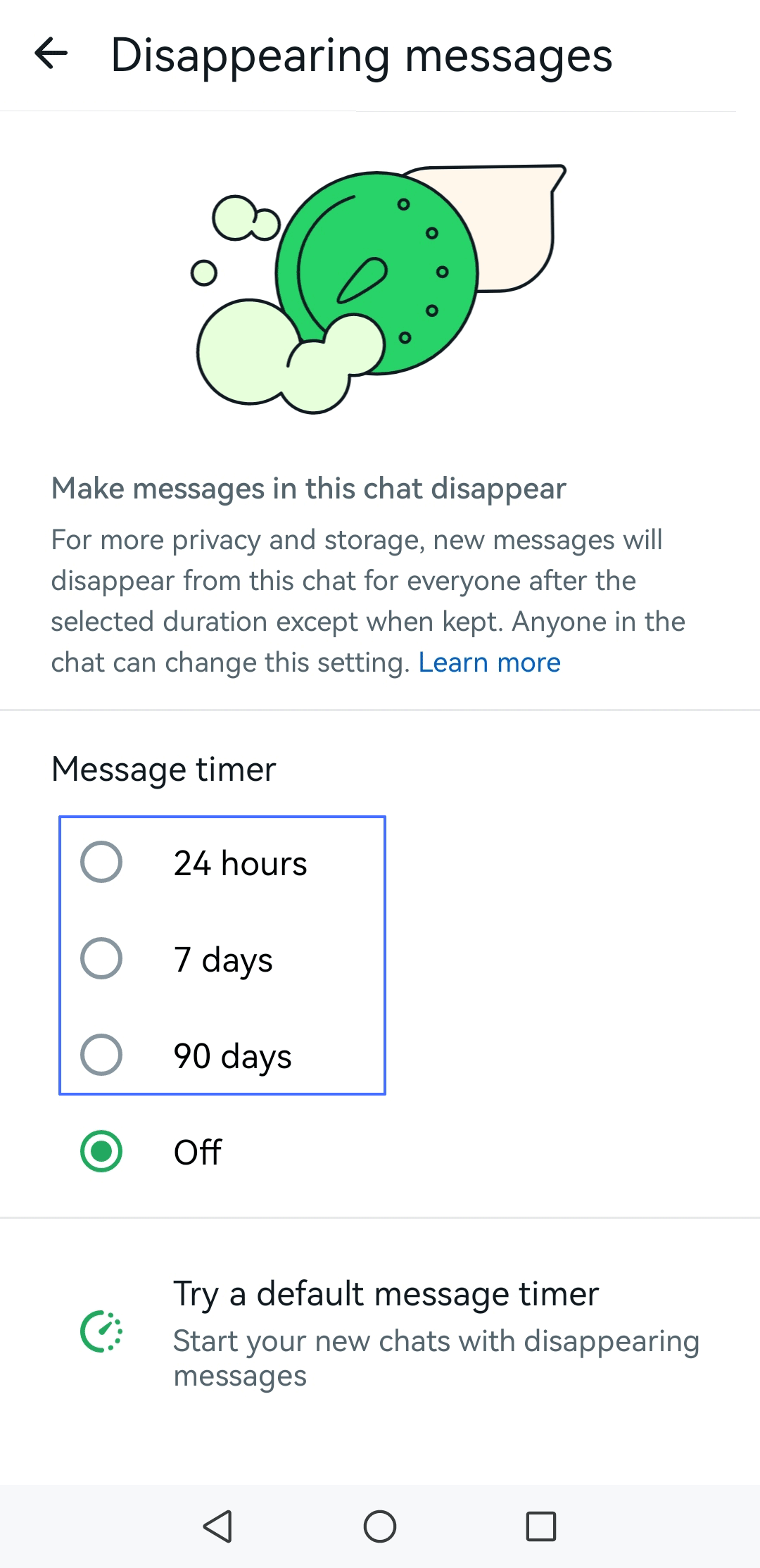
3Signal
A secure and Private instant messaging app, Signal is marked with disappearing messages of instant messaging, video calling options, and HD Voice.
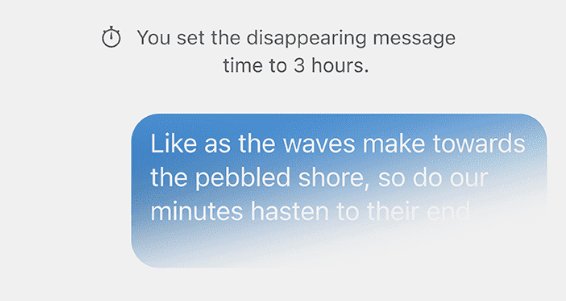
In the Signal app, disappearing messages are not set by default and can be enabled by going to chat settings and then choosing disappearing messages.
Messages can be set to disappear right after viewing them for up to four weeks. This app does not notify users when a screenshot is taken of the chat.
Signal User Review
- This self-destructing app is marked with a clean UI and a safer environment, but with some changes in the chat options the app can add another layer of security.
- A simple and intuitive messaging app with great privacy and security features, but it does have notification problems.
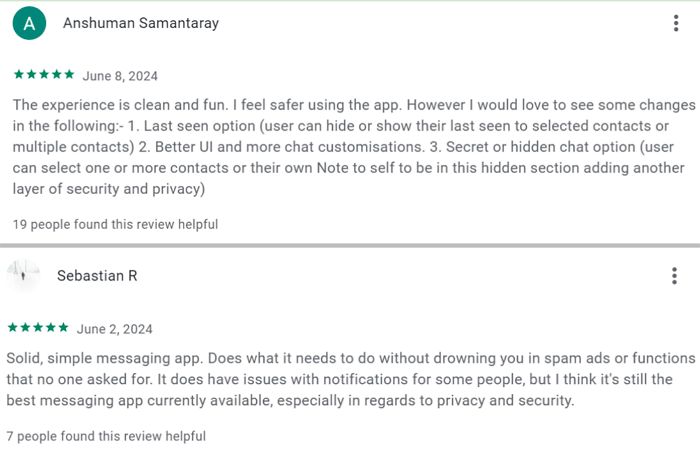
Check full user reviews
Steps to Send Disappearing Messages on Signal
- Open the Signal app on your phone.
- Select a chat and hold on to the chat.
- Select the disappearing messages option.
- Tick a time and enable disappearing messages.

4 Telegram
Equipped with screenshot protection and Self-destructing messages features, Telegram provides disappearing chats for instant messages and other end-to-end encrypted media.
In Telegram, the disappearing messages option is disabled but can be enabled by opening the chat window then, tapping on three dots, and choosing the clear history option.
Messages can be set to disappear right after viewing or up to one week. Telegram doesn't allow screenshots when disappearing messages mode is enabled. Screen recording is permitted but won't capture any images.
Telegram User Review
- This app is equipped with good speed, versatility, security, extensive features, and great end-to-end encryption for secret chats.
- This chat app with disappearing messages is marked with great compatibility and privacy features, but the UI needs some fixes.
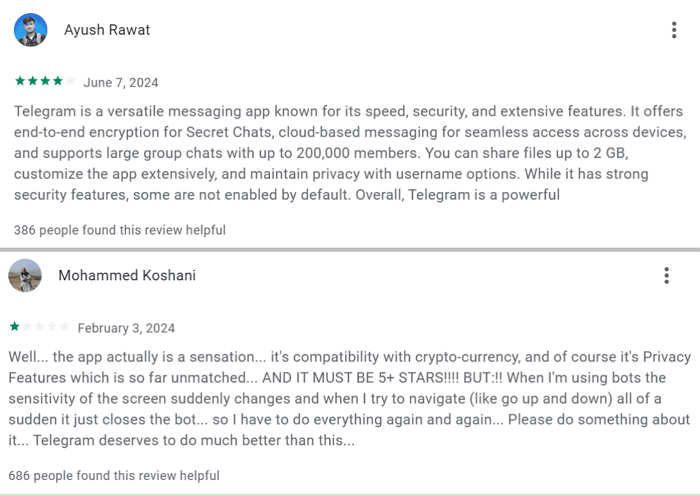
Check full user reviews
Steps to Send Disappearing Messages on Telegram
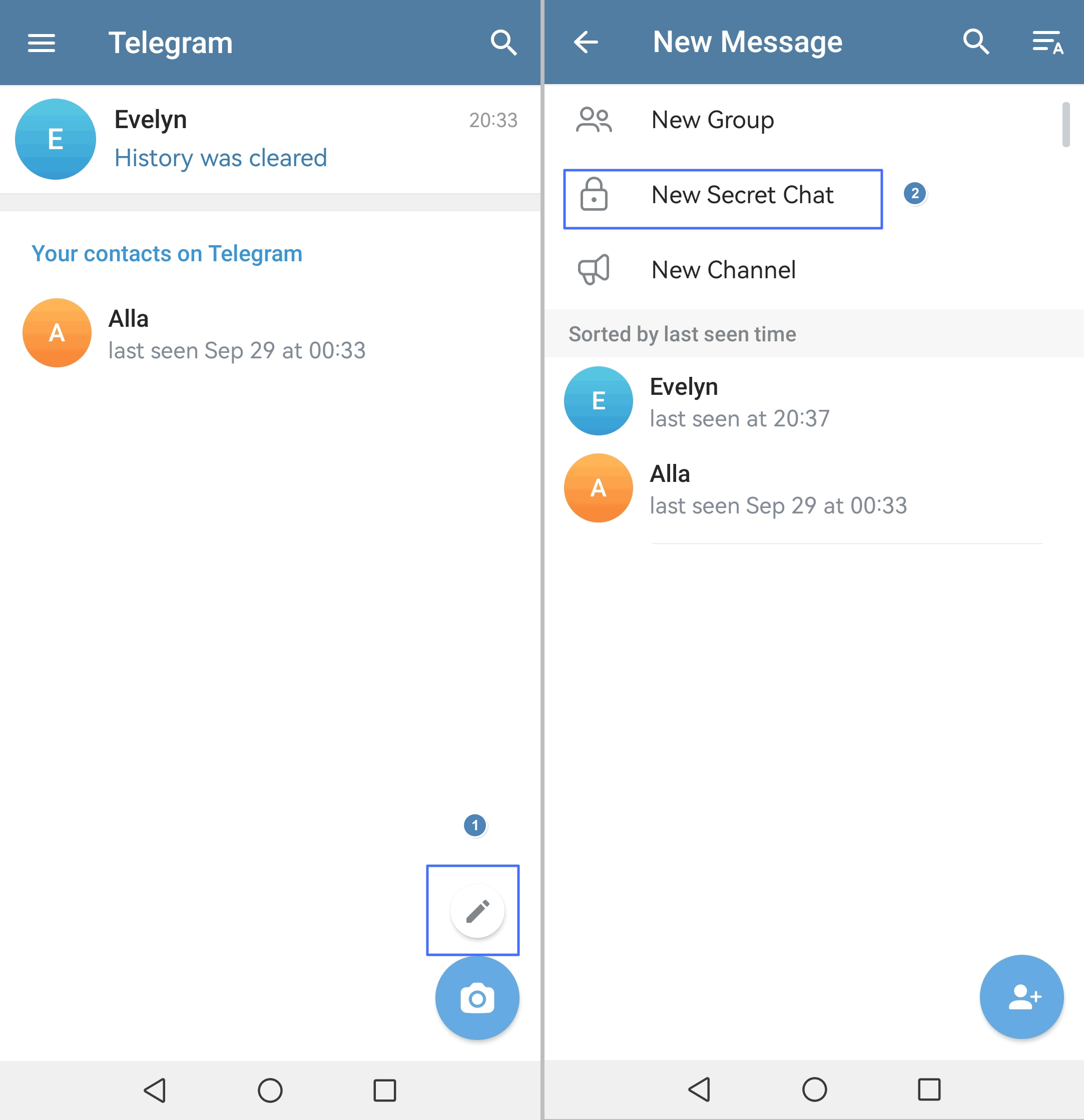
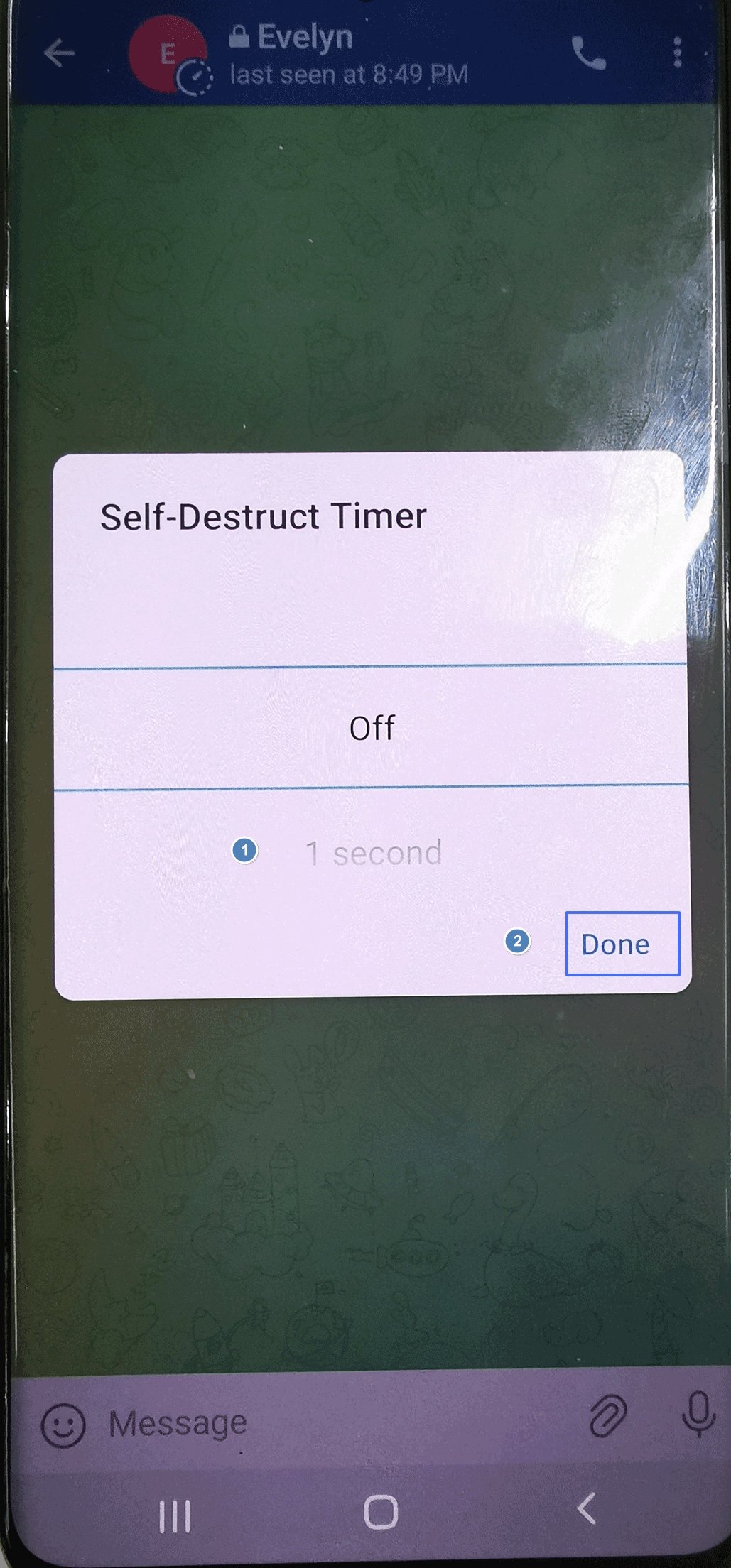
5Messenger
With its amazing chatting features and self-destructing messages, Messenger is marked as one of the best instant messaging and calling apps for Android, iOS, or PC. It can also send disappearing stickers, emojis, images, GIFs, audio, or video.
In Messenger, the disappearing messages option is not enabled by default. You need to enable it by tapping on the name of the chat and then selecting the disappearing messages option. Then, messages will be deleted after 24 hours of viewing.
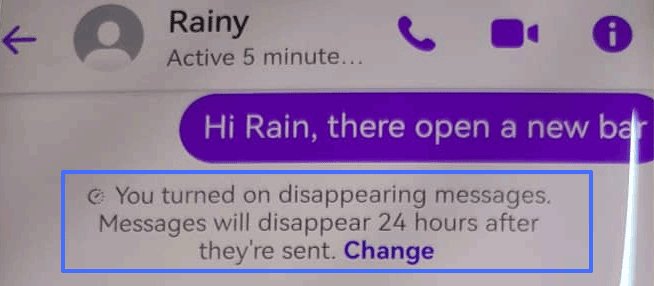
Moreover, any unseen messages will disappear automatically after 14 days. Just like Telegram, Messenger doesn't allow screenshots when disappearing messages mode is turned on. Screen recording is allowed but has no pictures.
Messenger User Review
- The app should also contain read-to-read encryption to enable users to determine if they want to keep the received files or not.
- The older update of this app was better, as it contained end-to-end encryption and contained no bugs for disappearing messages.
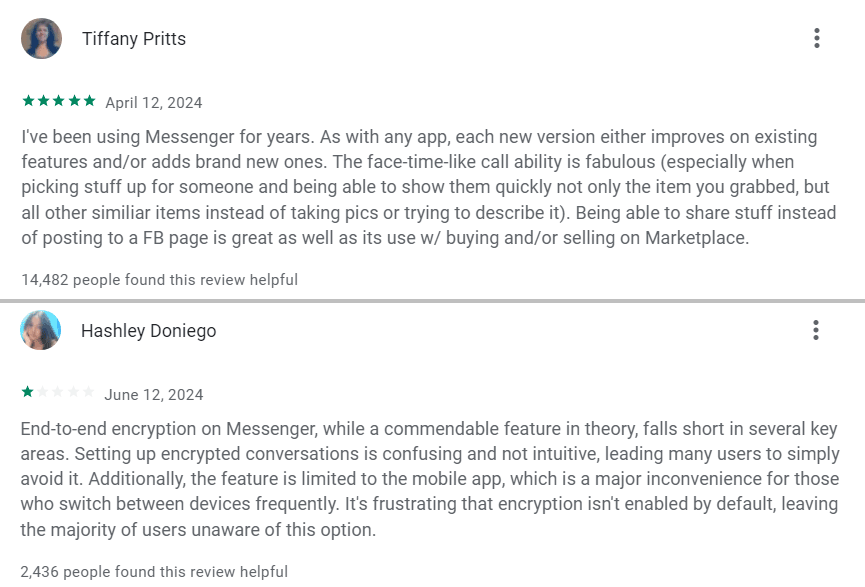
Check full user reviews
Steps to Send Disappearing Messages on Messenger
- Open Messenger on PC or mobile.
- On the top side, tap on the person's name or group chat.
- An interface will appear; please select the disappearing messages option.
- Tick 24 hours to enable disappearing messages.

6Instagram
Considered the most used and famous social media app for sending disappearing messages, Instagram provides great features for instant messaging, videos, photos, and voice chatting.
In Instagram, the disappearing messages option is not enabled by default. It can be enabled by going into a chat and swiping up to enable vanish mode.
Messages will disappear after being viewed by the receiver in vanish mode. Users will not be notified if a screenshot or screen recording is taken of the chat.
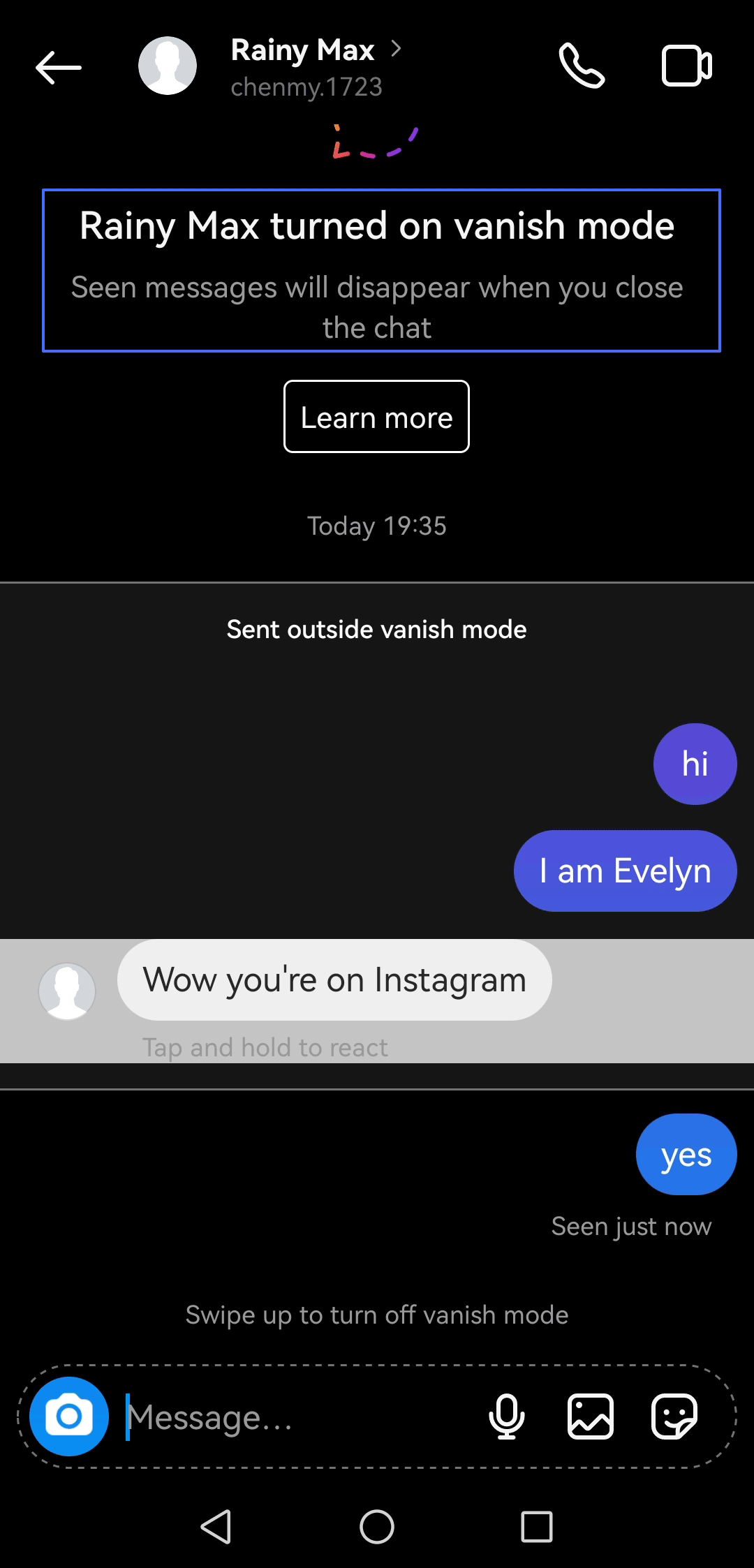
Instagram User Review
- With self-destructing messages enabled, you can lose your messages and conversations without getting notified.
- The privacy and security of this app can be made better, as sometimes the email notifications don't work.
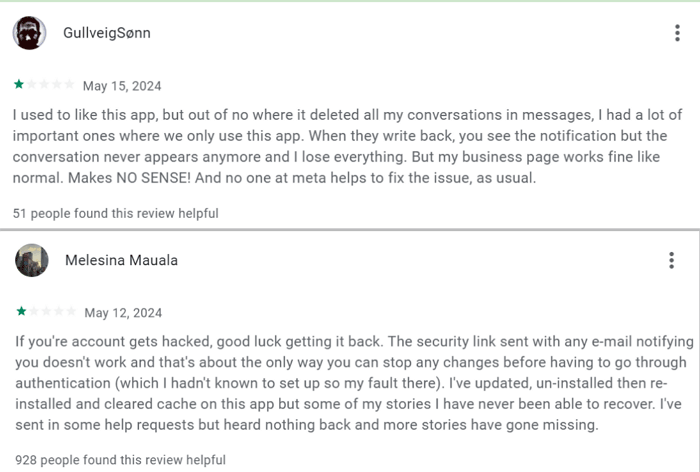
Check full user reviews
Steps to Send Disappearing Messages on Instagram
- Open the Instagram app.
- Tap on Send message on the top right.
- Tap on a chat and swipe up to enable vanish mode.
- You can also swipe up to turn off vanish mode.
Potential Risk of Disappearing or Self-destructing Messages
Although there are many uses marked the apps with self-destructing features, these apps can also deliver potential drawbacks, especially to young users.
- False sense of security: They might think their chats are totally secret and safe, but there are tricks to see or save them. It can make them share too much private stuff.
- Misuse Risk: These messages that disappear can be used for bad things like bullying or sharing bad stuff because they go away fast and leave no trace.
- Loss of Important Data: Important stuff like details or instructions can be lost if the messages are deleted by themselves.
- Screen Grab Worries: Even if some apps try to stop screenshots and screenshots, people can still take pictures of the disappearing messages.
Are Your Teens Using Disappearing Messages Apps?
Almost all of these apps are tilted towards being used by younger age users, kids, and mostly teens that are aged 13 - 24 years. So parents should be aware of such apps, as there are many other apps with disappearing message features, for example:
- Google Messages App
- iMessage
- LINE
- Threema
- Viber
- Gmail
- Wickr Me
- Confide
- Riot
- Session
- Dust
- Surespot
- Silence
- Dstrux
- Burn Note
- Cloakd
- Privates
- Ansa
With some potential drawbacks already discussed, you can ensure your kids' safety and privacy by using the AirDroid Parental Control. This app is marked with features like:
- App Blocking and Inappropriate Content Monitoring.
- Screen Mirroring and Monitoring.
- Limiting Screen Time and Scheduling.
- App List and Notification Sync.
Conclusion
Although the above-enlisted disappearing messages apps are equipped with great privacy, communication, and security features, it's still important to acknowledge the potential risks linked to these apps.
For younger users, these risks include proper exposure to inappropriate content and the possibility of interactions with unknown strangers. So, proper monitoring of your kids and using parental control apps like AirDroid is necessary to keep your loved ones safe and secure.

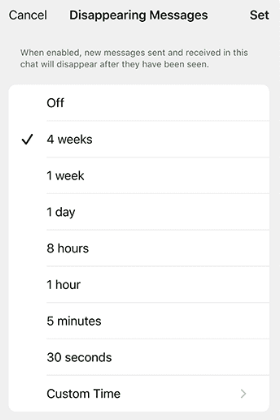
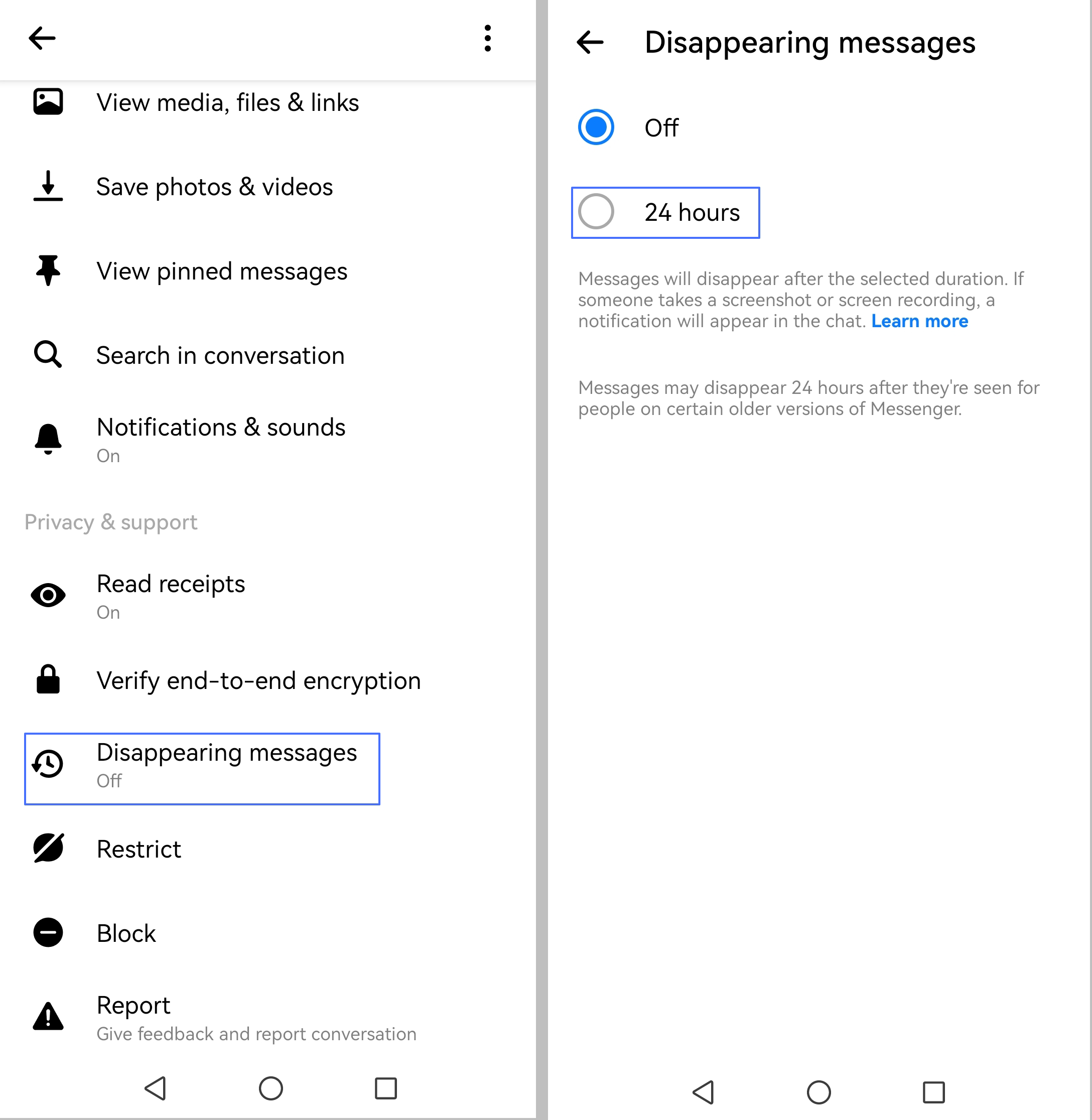










Leave a Reply.