Reviewing the Top 6 Baby Monitor Apps for Android Devices
There are times when parents have no idea what their babies are doing while they are outside or busy with work. In such cases, using a baby monitor app can be the best solution. These apps are designed to let you live stream your baby on your smartphone screen.
In our previous blog, we discussed some of the best baby monitor apps for iPhone. Today, we want to share some effective baby monitor apps for Android devices that you can use!
1Alfred Home Security Camera
Alfred Home Security Camera is a security camera app that can be used to monitor your home, baby, or pets. It has features like motion detection, night vision, and live streaming. Users can also talk through the app to scare away intruders.
Alfred can be a budget-friendly option for a baby monitor. However, you've to remember that there will be limitations. To begin with, the video quality is slightly off, and you need a fully charged device.
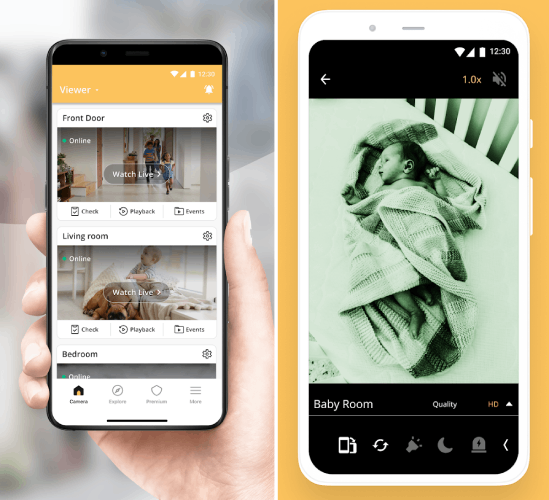
Features
- Live video monitoring: View your home 24/7 from anywhere with an internet connection.
- Motion detection: Receive alerts and record video when motion is detected.
- Two-way communication: Talk back and forth through the app, like a walkie-talkie.
- Low-light filter: See shapes and outlines in the dark without additional equipment.
- Siren: Scare away intruders with a siren sound from your device.
- Trust circle: Share access to your cameras with family and friends.
Pros
- Easy to install.
- Free basic plan.
- Motion detection and alerts.
- Two-way communication.
Cons
- Low video quality in the free plan.
- No traditional security features, such as door/window sensors, fire alarms, etc.
- Requiresa spare device as you need an extra phone or tablet to function as a camera.
2BabyCam
BabyCam is a great option for parents looking for a simple and affordable Android baby monitor app. It's easy to set up and use, making it a good choice for those who don't need a lot of bells and whistles.
However, if you're looking for a monitor with advanced features like temperature monitoring or motion detection, you might want to consider another option.

Features
- Simple setup: No account creation is required
- Connects over Wi-Fi: View your baby's room from anywhere in your house with Wi-Fi access. (Requires two devices)
- Two-way audio: Listen to your baby and talk back to them remotely.
- Night vision: Activate the phone's flash to see the baby's room in the dark.
Pros
- Extremely affordable because there is a free basic plan with a very cheap premium option ($0.99).
- Easy to use.
- Two-way audio and night vision for essential monitoring.
Cons
- Lacks advanced features like temperature monitoring, lullabies, or motion detection.
- Needs a separate phone or tablet to function as a camera.
- Requires the camera device to be plugged in to avoid battery drain.
3Cloud Baby Monitor
Cloud Baby Monitor is a good option for parents who want a feature-rich baby monitor with unlimited range and don't mind a one-time purchase.
However, you need to remember that they haven't shared any information about the battery life needs and video quality. The good thing is that you can pay a one-time fee of $5.99, which is pretty affordable.

Features
- Unlimited range: Monitor your baby from anywhere with an internet connection (no specified range limit).
- Noise and motion alerts: Get notified when your baby makes noise or moves.
- Video recording: Record video for later playback or monitoring.
- Low battery alerts: Be notified when the camera device's battery is low.
- Multi-parent and multi-child support: Allows multiple parents to monitor and multiple cameras for different children.
- Night light: Built-in night light on the camera unit.
Pros
- Reliable video streaming.
- Monitor from anywhere with internet access.
- Convenient for multiple caregivers and monitoring multiple children.
- Provides a gentle light source for the nursery.
- No ongoing subscription fees.
Cons
- iOS only.
- No details on video quality, battery life of camera unit, or cloud storage options.
- More expensive than some other baby monitor apps.
4Dormi - Baby Monitor
Dromi is a good option for Android users who want a free baby monitor app with features like noise level indicators and don't mind using existing devices.
You should note that this app is free, and there are in-app purchases if you need advanced features.
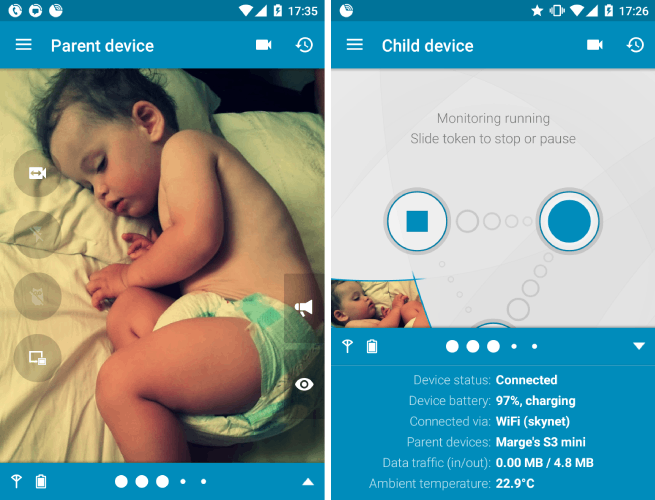
Features
- Live video and audio streaming: Monitor your baby in real-time over Wi-Fi or mobile data.
- Noise level indicator and visual sound graph: Get feedback on your baby's noise level and see a visual representation of their sounds.
- Device-to-device connection: No need for additional hardware;just connect two devices.
Pros
- Free basic features.
- Helps you understand the intensity and type of your baby's sounds.
- No additional hardware.
- Easy to set up and use.
Cons
- Android
- In-app purchases for advanced features.
5MyVTech Baby Pro
If you already own a VTech baby monitor, the MyVTech Baby Pro app is a great free way to keep an eye on the baby. It features full HD video, two-way talk, and pan/tilt/zoom control.
However, keep in mind that it only works with VTech monitors, and some details about features like development tracking and activity suggestions are unclear. Also, it is free to use.

Features
- Live, full HD video streaming: Monitor your baby in high definition from anywhere with an internet connection.
- Two-way talk: Talk to your baby and soothe them remotely.
- Pan, tilt, and zoom control:Get a wider view of the nursery and zoom in for details.
- Motion alerts: Receive notifications when your baby moves.
- Multi-camera support: Connect and monitor up to 10 cameras simultaneously.
- Development tracking: Track your child's development milestones within the app.
- Activity suggestions: Receive suggestions for activities to support your child's growth.
- Sharing: Share precious moments with family and friends directly from the app.
Pros
- Free to use.
- Full HD video.
- Two-way communication.
- Multiple features as it offers pan/tilt/zoom control, motion alerts, and multi-camera support.
- Development tracking & activity suggestions.
Cons
- Only works with VTech WiFi baby monitors.
6AirDroid Parental Control
AirDroid Parental Control isn't a traditional baby monitor app like mentioned above. It offers remote camera functionality, allowing parents to use an old Android device as a remote monitor. Parents can also enable one-way audio to listen to the sounds around their babies while viewing. Additionally, it provides various parental control features, such as real-time GPS tracking and phone usage management.
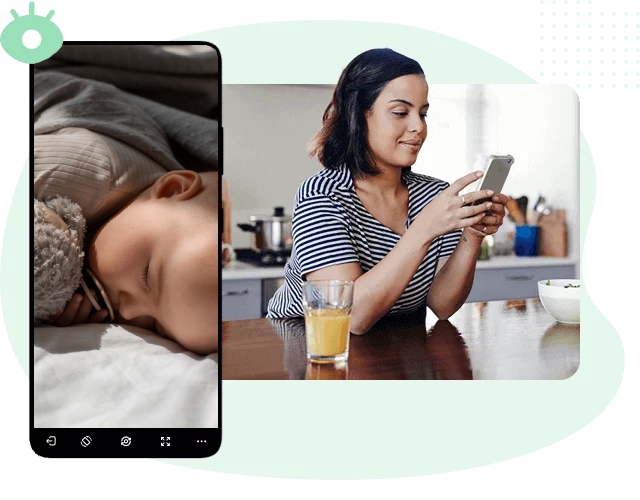
Features
- Remote camera access: Remotely accessing the phone camera to vew the surroundings
- One-way audio: It allows users to listen to the sound arround the phone.
- Screen time limits: Set schedules to restrict your child's phone usage during specific times (e.g., school hours).
- GPS location tracking: Track your child's location on a map and see their daily movements for safety purposes.
- Geofencing: Set virtual boundaries and receive alerts when your child enters or leaves specific locations.
Pros
- Remote camera
- One-way audio
- A variety of monitoring and control functionalities.
- Location tracking and geofencing
Cons
- Subscription required for full access.
- Needs access to camera, microphone, contacts, and location data,which may raise privacy concerns for some.
Comparison Table among These Apps
| Feature | Alfred Home Security Camera | BabyCam | Cloud Baby Monitor | Dormi - Baby Monitor | MyVTech Baby Pro | AirDroid Parental Control |
|---|---|---|---|---|---|---|
| Price | Free basic, in-app purchases | Free basic, $0.99 premium | One-time $5.99 | Free basic, in-app purchases | Free | Subscription required ($4.99/month - $9.99/month) |
| Operating System | Android, iOS | Android | iOS only | Android | Android | Android |
| Requires Separate Device | Yes (phone/tablet) | Yes (phone/tablet) | Not specified | No | No (requires VTech monitor) | Yes (child's device) |
| Monitor Range | Wi-Fi | Wi-Fi | Unlimited (internet required) | Wi-Fi or mobile data | Wi-Fi | Depends on child's device |
| Live Video | Yes | Yes | Yes | Yes | Yes | No |
| Two-way Talk | Yes | Yes | Yes | Yes | Yes | No |
| Night Vision | Yes | Yes | Not specified | No | No | No |
| Motion Detection | Yes | No | Yes | No | Yes | No |
| Sound Monitoring | Yes | Yes | Yes | Yes | Yes | No |
| Battery Monitoring (Camera Unit) | No | No | Alerts | No | No | Monitors child's device |
Security Features (door/window sensors) | No | No | No | No | No | App monitoring, Location tracking |
Conclusion
Finding the best baby monitor app for Android devices seems like a huge deal. That's because you've to keep an eye on your babies and make sure they are safe, right? This is why we took the responsibility and shared the six best options that you can use for your Android smartphones.














Leave a Reply.