10 Best Apps for Recording iPhone Calls
In the current digital era, iPhone call recording has grown increasingly important for various purposes, including personal record-keeping and legal documentation. Numerous applications address this requirement by providing a range of capabilities. Whether for business purposes or personal use, these apps ensure users can reliably capture and store conversations. Here, we will explore ten of the best iPhone apps for call recording.
Can I Record Phone Calls on My iPhone?
No, Apple doesn't include built-in call recording functionality for iOS 17 and earlier versions. However, with iOS 18, you can record and transcribe live calls directly from the Phone app. Currently, iOS 18 is available to developers for testing. The official launch of iOS 18 is expected in September 2024, coinciding with the release of new iPhones.
Fortunately, you can record phone calls on your iPhone by using third-party apps. These apps typically create a conference call and use their servers to record the conversation. Remember to check your local laws and inform the other party before recording, as legal regulations can vary by region.
10 Best Apps for Recording iPhone Calls
Now, let's discuss the 10 best apps for recording iPhone calls:
1Rev Call Recorder
As a versatile call-recording app, Rev Call Recorder attracts iOS users who want an easy and hassle-free experience. It has basic graphics and is incredibly easy to use, but it has powerful options to record and transcribe calls swiftly.
Key Features
● Crystal-clear audio capture
● Automatically transcribes recordings
● Save recordings securely in the cloud
● Share recordings and transcripts via email or cloud services
Pricing
Free to download with in-app purchases for transcription services.
Supported Version
iOS 10.0 or later.
Best For
Journalists, business professionals, legal practitioners.
App Ratings
4.5
2Call Recorder for iPhone
With the help of a robust app called Call Recorder for iPhone, iPhone users can easily record incoming and outgoing calls. It allows you to swiftly convert talks into convenient voice notes, which may be used for personal and professional needs.
Key Features
● Continue recording even when the app is in the background
● Automatically transcribe recordings into text
● Organize and search recordings effortlessly
● Translate transcriptions into various languages
● Secure your recordings with convenient deletion options
Pricing
Free
Supported Version
Requires iOS 15.0 or later.
Best For
Business professionals, journalists, legal practitioners.
App Ratings
4.6
3TapeACall Pro
TapeACall Pro is one of the best apps to record ongoing calls on your iPhone or any other outgoing calls. It is recommended to anyone who needs a reliable app with a set of tools for work and entertainment, and it is adaptive for both personal and business purposes.
Key Features
● No restrictions on call duration or number of recordings
● Easily share recordings via email, Dropbox, Google Drive, and more
● Record calls even while using other apps
● Label and organize recordings for easy retrieval
Pricing
$10.99 with in-app purchases for additional features.
Supported Version
Requires iOS 13.0 or later.
Best For
journalists, business executives, and remote workers.
App Ratings
4.5
4Automatic Call Recorder
Automatic Call Recorder is a straightforward and easy-to-use call recording tool that can be found on the App Store. Its robust features are simple to use and satisfy personal and professional needs.
Key Features
● Categorize and edit recorded audio files for better management
● Upload recordings to popular platforms like Slack, Google Drive, Dropbox, and OneDrive
● Transcribe recordings into text in over 50 languages
● Record calls domestically or internationally, with or without internet connectivity
Pricing
Free with in-app purchases for subscriptions.
Supported Version
Requires iOS 13.2 or later.
Best For
Freelancers, journalists, and individuals needing a reliable call recording solution for legal purposes.
App Ratings
4.3
5Google Voice
Google Voice, a Google product, offers calling, texting, and voice call recording. It's accessible on smartphones and computers, syncing data across devices for convenient access from anywhere.
Key Features
● Manage calls, texts, and voicemails with personalized settings
● Access messages seamlessly across smartphones and computers
● Get voicemail messages transcribed and sent to email
● Make international calls at competitive rates
Pricing
Free
Supported Version
Requires iOS 15.0 or later.
Best For
Travelers and users seeking integrated communication tools.
App Ratings
4.3
6Call Recorder iCall
With Call Recorder iCall, you can easily record and manage incoming and outgoing calls with an intuitive solution. Appropriate for educators, business workers, and anybody who values proper record-keeping, this software offers crucial features designed for dependable call handling.
Key Features
● Play back recordings directly from the app and easily share them
● Enjoy a user-friendly interface designed for seamless operation
● No limits exist on the duration or number of calls you can record
● Access responsive customer service for any inquiries or issues
Pricing
Free with in-app purchases.
Supported Version
Requires iOS 15.0 or later.
Best For
Legal professionals and personal users.
App Ratings
4.5
7Call Recorder Lite
You can record calls on your iPhone with the simple software program Call Recorder Lite. Its operations are simple, and its interface is straightforward, allowing the user to accomplish various purposes.
Key Features
● Capture incoming and outgoing calls effortlessly
● Navigate recordings with skip forward/backward options and adjust the playback speed
● Supports 3-way calling for seamless recording integration
Pricing
Free with optional in-app purchases for extended recording capabilities.
Supported Version
Requires iOS 14.0 or later.
Best For
Business professionals and individuals wanting to record essential conversations for legal or personal reasons.
App Ratings
4.3
8Cube ACR
You may capture voice memos and phone conversations with Cube ACR for iPhone with ease and clarity. This program ensures you get all crucial discussions, whether you're using it for work or playback, and it makes managing your recordings easy.
Key Features
● Capture incoming and outgoing calls effortlessly
● Easily record voice memos for quick notes and reminders
● Enjoy excellent sound quality in all recordings
Pricing
Free
Supported Version
Requires iOS 15.0 or later.
Best For
Professionals and remote workers.
App Ratings
4.5
9Call Recorder - IntCall
Over 15 million people worldwide rely on Call Recorder - IntCall, a highly regarded app that makes call recording on your iPhone easier. With IntCall, you can easily record business talks, interviews, or personal calls without having to worry about complicated settings or additional costs.
Key Features
● Record national and international calls with a single tap using VOIP technology
● All recordings are stored locally on your device for enhanced security
● Easily play back recordings on your phone, share via email, or export to cloud services like Dropbox and Google Drive
● Organize recordings with customizable titles for easy reference
Pricing
Free to download with in-app purchases starting from a few dollars for call credits.
Supported Version
Requires iOS 15.0 or later.
Best For
Professionals and individual users.
App Ratings
4.2
10Call Recording by NoNotes
With Call Recording by NoNotes, you can record and transcribe phone calls on your iPhone with a complete solution. This NoNotes Inc. app, trusted by a large user base worldwide, makes it easier to record conversations for personal and business usage by emphasizing usability and functionality.
Key Features
● Save your recordings securely for easy access and sharing
● Share recordings via email, Facebook, or other platforms directly from the app
● No long-term commitments; cancel your subscription at any time
●Backed by a 100% money-back guarantee if you still need to be fully satisfied
Pricing
Free
Supported Version
iOS 11.0 or later.
Best For
Professionals and students.
App Ratings
4.4
What to Consider When Choosing A Phone Call Recording App
Several factors are crucial for ensuring functionality and compliance with legal and privacy standards when selecting a phone call recording app. Consider the following key points:
- Legal Compliance: Ensure the app adheres to local laws regarding call recording.
- Ease of Use: Look for intuitive interfaces that simplify recording and playback.
- Audio Quality: Opt for apps that offer clear and high-quality recordings.
- Transcription Services: Evaluate options for automatic or manual transcription of recorded calls.
- Privacy and Security: Choose apps prioritizing user data protection and offering secure storage options.
Bonus: How to Record Live Surroundings of Kid's Phone
AirDroid Parental Control provides concerned parents with a concrete way to monitor and record what is happening around their children covertly and efficiently. It prevents kids' devices from harm while allowing parents to monitor the audio environment around them from a distance.
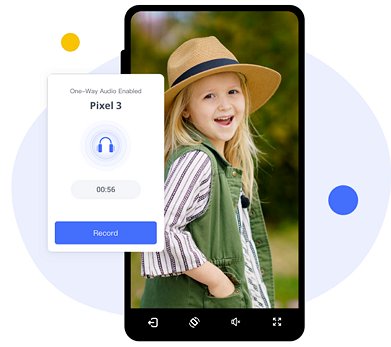












Leave a Reply.