9 Best Internet Filters for Families [2024 Newest]
It is a top priority for parents to keep their family members safe online. Internet filters offer a range of features that protect children from inappropriate content and online threats while allowing parents to manage screen time effectively. Parents should research the best and most comprehensive apps for their family based on their needs.
These tools provide parents with insights into their child's online activity, allowing them to identify any potential problems early. If you are looking for the best tool, filter, or comprehensive parental control solution, you are at the right place. We have reviewed and listed the top-rated ones that prioritize safety, user-friendliness, and customization to suit your needs.
What Is a Internet Filter?
An internet filter is a software tool that restricts or controls the content a user can access online. It acts like a gatekeeper, determining what websites and information users can see and interact with. These filters are often installed on school or work networks to protect users from accessing inappropriate content. Parents can also use them to protect their children from accessing age-inappropriate websites. The types of content blocked by filters can range from pornographic material to hate speech.
9 Best Internet Filters for Families
Your family's online safety depends on choosing the correct and reputable internet filter. There are so many options available that it can be challenging to determine which one is the best fit for you. For your assistance, we've reviewed some of the most popular internet filters and parental control software.
1Net Nanny
Net Nanny is renowned Internet safety software that employs artificial intelligence to block inappropriate content before it reaches your child instantly. This application lets you keep a close eye on your family's online activity with its comprehensive suite of tools. Net Nanny's parental control features let you block inappropriate content, monitor screen time, and track location. Its real-time alerts are handy for staying in the loop with your kids' online behavior.
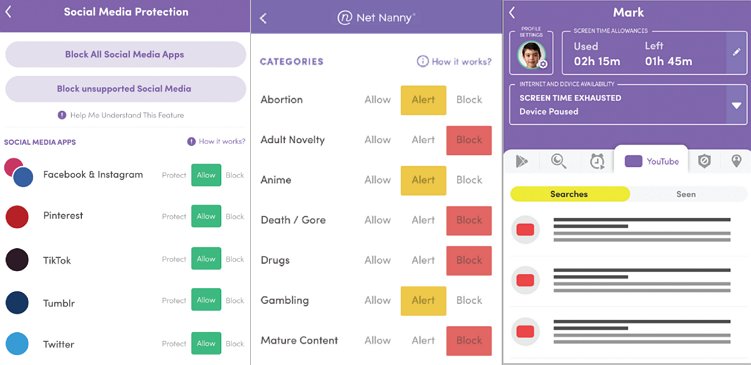
Features
● Net Nanny lets you keep track of family member's browsing habits and protect them from harmful content
● Includes a native comprehensive website blocker
● Net Nanny offers the most comprehensive screen time management features
● Utilizes AI to detect and block harmful content
● Make sure kids don't stumble upon harmful content on YouTube
Pros
● Top Rated Internet Filter
● Instant alerts for unusual activities
● Parent Dashboard for detailed insights
Cons
● Lack of cross-platform compatibility
Pricing
Net Nanny offers three different plans starting from $39.99/year.
Free Version
N/A
Device Limits
The basic plan works on one device, and the premium plan offers Family Protection for up to 20 devices.
Supported Platforms
Available for PC & Mac
2Norton Family
Norton Family comes from the trusted security brand Norton and offers a comprehensive internet filter with features like website blocking, app blocking, and location monitoring. A strong point of Norton Family is school time monitoring, which allows you to restrict internet access during designated school hours, promoting focus and reducing distractions. Norton Family goes a step further by providing educational content to help you talk to your kids about online safety, opening the door for open communication.
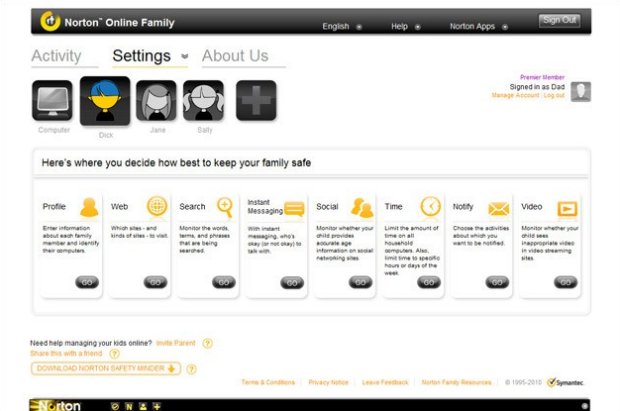
Features
● Norton offers a dependable GPS tracking solution that provides continuous monitoring of your children's whereabouts
● Norton lets parents Optimize Child's Remote Learning Space
● Set pre-configured restrictions based on your child's age
● Automatically block distractions during designated school hours
Pros
● Instant alerts to stay informed
● Covers a wide range of parental control needs
● Set up location boundaries for your children
Cons
● Limited Free Features
● Lack features when used on different OS
Pricing
$49.99/Year
Free version
30 days free trial
Device limits
Norton 360 Deluxe offers protection for up to 5 devices.
Supported platforms
Windows PC, iOS, MAC, and Android devices
3Qustodio
Qustodio shines as a comprehensive internet filter, balancing a user-friendly interface with a robust feature set. It caters to parents who want a one-stop shop for managing their child's digital life. Control which apps your child can download and use. Qustodio allows you to set time limits for specific apps or even block them entirely during certain times of the day. Additionally, you can monitor your child's online activity with detailed reports and block access to inappropriate websites.
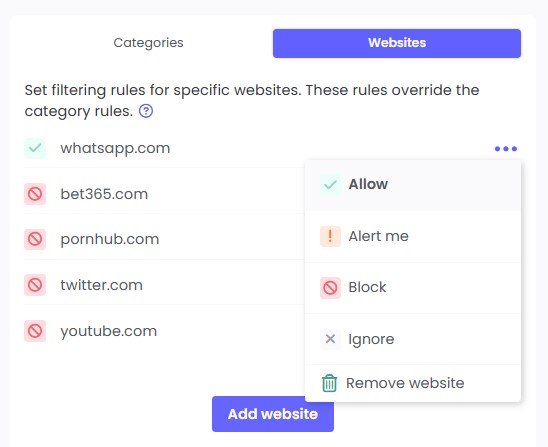
Features
● Qustodio lets you block Websites, applications, and even Games
● The application lets you set personalized app & website rules and routines
● Receive alerts about suspicious activity and detailed reports on your child's online activity
● Parents can even Pause the internet on children's devices
Pros
● Safe Search
● Web filtering and activity alerts
Blocked website alerts
Cons
● Some features aren't available for iOS users
Pricing
Qustodio offers two subscription plans starting from $54.95/Year or $4.58/mo.
Free Version
Qustodio requires signing up to get the free trial.
Device Limits
The advance plan offers protection for Unlimited devices.
Supported Platforms
Available on Android and iOS.
4AirDroid Parental Control
AirDroid Parental Control is an excellent choice for families to protect their children online. It offers extensive features that go above and beyond basic internet filters, including web filtering, app blocking, screen time management, and more. For instance, parents can remotely block or restrict access to specific apps, games, and websites from a central location without the child knowing. It also features a notification system to alert parents when their child attempts to access restricted resources or apps.
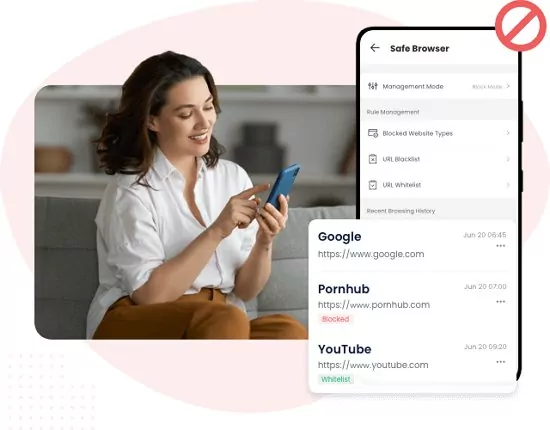
Features
● Display your child's search and browsing history from their visits
● Revise whitelist of URLs to manage your child's access to specific websites
● Filter websites based on pre-defined categories or specific URLs
● Get notified when your child tries to access blocked sites
Pros
● Provides a way to view your child's screen activity remotely
● User-friendly interface
Cons
● Children may feel they aren't allowed to use the device
Pricing
It offers three different pricing plans that are as low as $4.99 /mo.
Free Version
Yes
Device Limits
It can bind up to 10 devices.
Supported Platforms
It works on iOS, Android, and PC.
5Bark
Bark takes a distinct approach that focuses specifically on social monitoring, including social media apps, texts, searches, browsing habits, emails, and more. Over 7 million users trust Bark, and the company has been featured in top magazines, including Forbes, CNN, and Bloomberg. The software integrates with a wide range of popular platforms to ensure children's safety from concerning content, cyberbullying, negative ideation, and threats of violence. If Bark detects any concerning keywords or phrases in your child's online communications, it sends you immediate alerts.
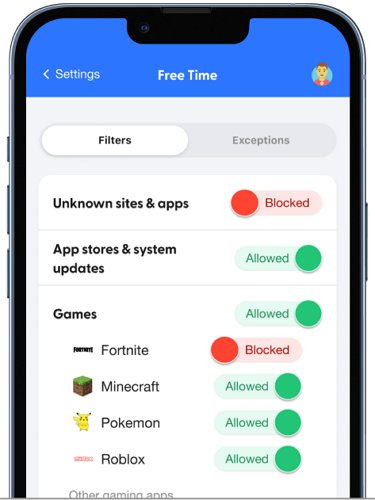
Features
● Bark ensures search engines prioritize safe and age-appropriate results
● Block specific apps or entire categories for designated times or permanently
● Filter websites based on customizable categories or specific URLs
● Set daily or weekly limits on total screen time or specific apps
● The application lets users pause or even disable the internet
Pros
● Personalized and detailed insights
● Practical recommendations
● Block websites & apps
Cons
● May be complex to set up for beginners
Pricing
Bark offers three different pricing plans starting from $ 6 /mo.
Free Version
Yes
Device Limits
Users can connect their child's devices, including phones, tablets, and computers, to Bark and monitor their online activity.
Supported Platforms
Bark is compatible with iOS and Android phones, laptops, computers, Chromebooks, and more.
6Kaspersky Safe Kids
Kaspersky Safe Kids is an efficient and easy-to-use application built with the purpose of simplifying parental control functionalities. Kaspersky enables parents to monitor and supervise their children's internet activities, as well as ensure their safety online with advanced screen time management features. If you often worry about where your kids are, Kaspersky includes GPS tracking, so you'll always have a digital compass pointing you toward your child's location. In addition, You'll receive alerts if their phone's battery is running low, so you can remind them to recharge before the device turns off.
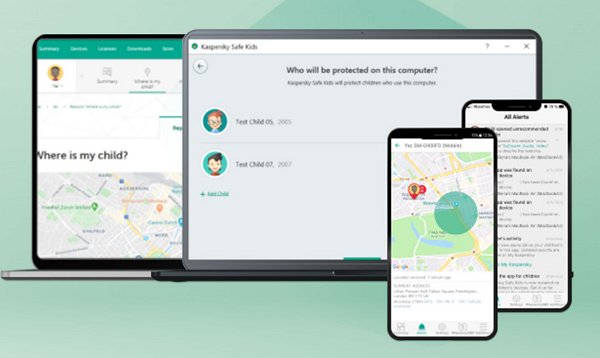
Features
● Get children's real-time location with GPS tracking
● Keep track of their online activities, web, apps, gaming, and even YouTube videos
● Kaspersky sends instant notifications if anything unusual happens on your child's device
● Set realistic time limits for each application
● Get rid of excessive screen time
Pros
● Protection for all age groups
● Offers secure browsing experience
● Eliminate chances of mobile and internet addiction
Cons
● Complex for first-time users.
Pricing
$20.99/Year
Free Version
Offers a free version with basic functionalities
Device Limits
You can connect up to 500 devices.
Supported Platforms
Kaspersky Safe Kids is available for PCs.
7OurPact
OurPact is another acclaimed parental control application that offers a range of features to help parents manage their children's screen time and ensure their online safety. The app provides a variety of features that shield children from harmful content, including blocking text messages and apps, filtering websites, and tracking location. Millions of families use OurPact to schedule screen time and block or restrict unnecessary apps on their children's devices.

Features
● OurPact offers a convenient app, website blocking, and scheduling
● Top-notch screen time management
● Website blocking
● Geofencing and location tracking
● Parental alerts and notifications
Pros
● Ability to schedule screen time
● Manage and block text messages on Android and iOS
Cons
● Geofencing may drain the device battery
Pricing
OurPact offers two different packages starting from $6.99/Month
Free Version
Offers a 14 day free trial
Device Limits
Manage Up to 20 Devices
Supported Platforms
OurPact is available for both iOS and Android devices.
8Kidslox
If you are looking for an effective parental control app that works on both iOS and Android devices, Kidslox is an excellent option to consider. Among the top features of Kidslox is the ability to block access to specific apps and websites. Parents can set up custom filters based on their children's age and need to ensure they are only exposed to age-appropriate content.

Features
● Kidslox offers app blocking and scheduling
● Screen time management along with website blocking
● Customizable schedules and time limits
● Instant locking of devices
Pros
● Multiple device management
● Content filtering and age-appropriate settings
● Cross-platform support
● Allows remote control and monitoring
Cons
● May experience occasional syncing issues
Pricing
Kidslox offers two different pricing plans starting from $2.99/Month.
Free Version
Yes
Device Limits
Kidslox can manage up to 10 devices.
Supported Platforms
Kidslox is available on Android and iOS.
9ESET Parental Control
ESET Parental Control, a well-established name in cybersecurity, offers ESET Parental Control as part of their internet security suites. It prioritizes security first, making it an excellent choice for families who value comprehensive protection alongside parental control features. ESET Parental Control also offers app management features, allowing parents to block access to specific apps or games that they deem inappropriate. This feature can help prevent children from accessing apps that may contain explicit content or promote unhealthy behavior.
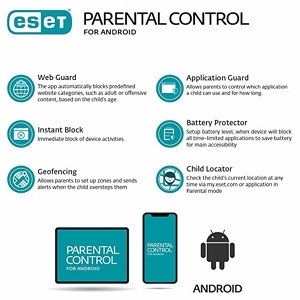
Features
● Geofencing and location tracking
● Child locator and panic button
● Content filtering and age-appropriate settings
● Safe browsing and search features
● Detailed activity reports and insights
Pros
● Get real-time location of your child
● Restrict inappropriate web content
Cons
● Limited number of devices in the basic plan
Pricing
Offers different plans starting from $29.99 per Year.
Free Version
Yes, 30 days free trial.
Device Limits
Allows users to connect multiple devices at once.
Supported Platforms
Available on Android devices.
Why Internet Filters Matter?
The use of Internet filters is vital when maintaining a safe and productive online environment, especially for family members. Internet filters can help prevent employees from accessing harmful or inappropriate websites, which can not only pose a security risk but also reduce productivity. By restricting access to certain websites or content categories, you can minimize distractions and promote a focused work environment.
Here's a closer look at why internet filters matter:
Protecting Children from Inappropriate Content: The internet is full of inappropriate content, from violent and pornographic material to hate speech. Internet filters act as a safety net that blocks access to these harmful websites and keeps your children's online experience safe and positive.
Promoting Healthy Digital Habits: Excessive screen time can negatively impact children's development. Internet filters or parental control apps with time management features allow you and your children to set limits on internet usage so you can take a break and protect your health.
Combating Malware and Online Threats: The internet is a breeding ground for malware, phishing scams, and other online threats. A comprehensive Internet filter can help identify and block malicious websites.
Peace of Mind for Parents: Knowing your children are protected online provides immense peace of mind. Internet filters offer a layer of security, allowing you to relax a little while your children explore the vast world of the internet.
How to Censor Internet for Kids?
It is important to censor the internet for kids. Parents can Censor the Internet for Kids by setting up parental controls on devices and online services, as well as educating children about online safety and privacy. Additionally, they should monitor their children's online activities to make sure they are not being exposed to inappropriate content.
The first step is to communicate and Provide your children with age-appropriate information. Talk openly with your children about online safety. Discuss potential dangers, responsible online behavior, and what to do if they encounter something inappropriate.
Regularly monitor their online activity and remain proactive about blocking or filtering any suspicious sites they visit. Establish clear rules about what is and is not acceptable online. Regularly review these rules and adjust them as needed.
Explain why certain restrictions are in place. Let them know it's not about punishment but about keeping them safe and helping them make good choices online. Most importantly, Make sure they know how to report any inappropriate content they come across.














Leave a Reply.