Review of 6 Phone Clone Apps in 2025 (Tried and Tested)
Did you just get a new phone? Or just wonder how to quickly clone your phone data to another one? If yes, consider using a phone clone app that can help you migrate essential data seamlessly between two devices.
As there are numerous phone cloners on the market, which can make it quite challenging for you to pick the right one. Fortunately, we've tested several and found the 6 best options. Let's have a look!
Best Phone Clone Apps At a Glance
Check the table below to discover the best app to clone a phone at a glance.
| Phone Clone Apps | Compatibility | Best For |
| Samsung Smart Switch | Android, iOS | If you need to clone call logs or SMS |
| Phone Clone For All Android | Android | Cloning bulk data between Android |
| CLONEit | Android | Flexible cloning |
| Phone Transfer | iOS | If you need to review your device status before cloning |
| Clone Phone - Smart Switch | Android, iOS | Cross-platform cloning |
| AirDroid Kid Phone Cloner | Android, iOS | Parents who want to access their child's phone data without cloning |
List of the Best Phone Cloners
Below is the detailed info about the 7 best app cloners for Android and iPhone. Check them out one by one!
1Samsung Smart Switch
📲What Data This App Clones: Contacts, call logs, messages, images, videos, audio, files, calendar events, apps, home screen, and device settings.
Developed by Samsung, Smart Switch is indeed one of the top free phone clone apps out there. When you set up this app, it prompts you to connect to another device via USB or WiFi. Once connected, you can choose to clone anything on your phone to another one.
You might think this app is exclusive to Samsung, but it is also available on iOS and other Android devices.
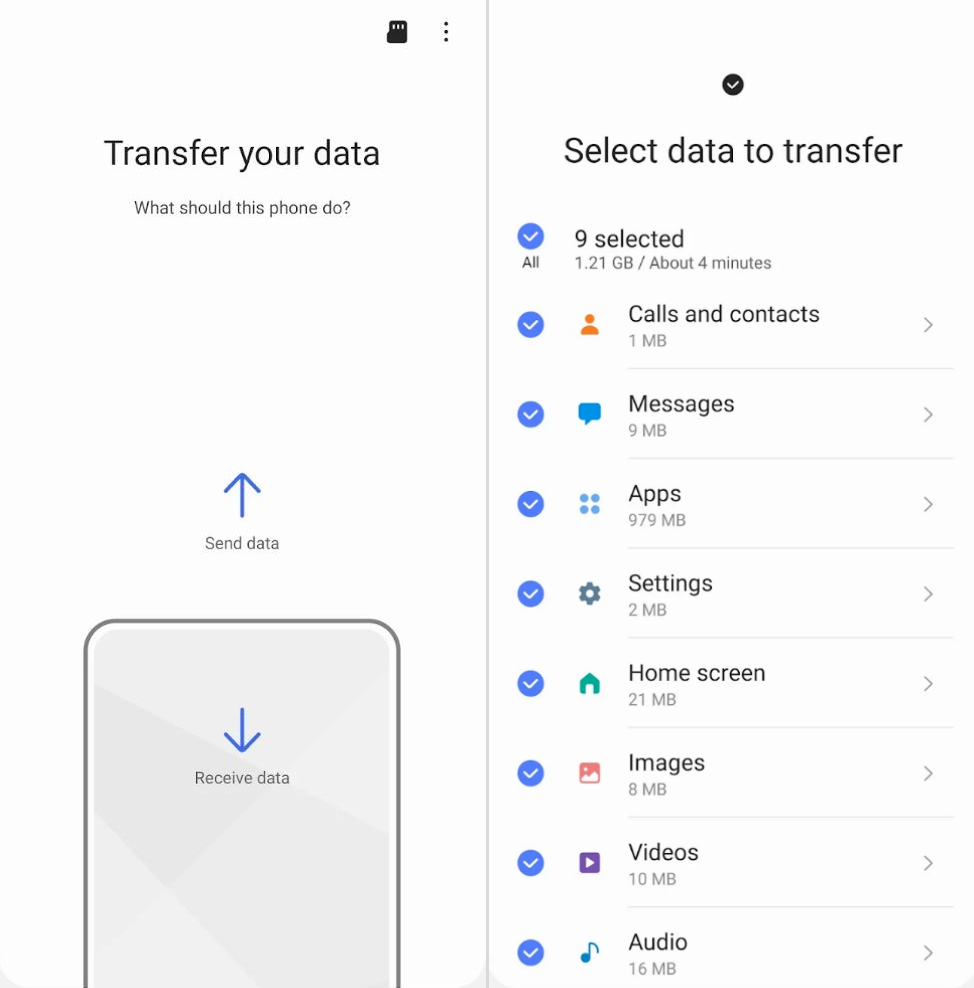
Pros
- Cross-platform cloning support
- Comprehensive data clone
- Allow USB and WiFi transfer
Cons
- Drain battery quickly before cloning
- Wireless cloning may fail
- A little bit slow
Pricing: Free
Personal Experience: Although Smart Switch is free to use, it never works to connect my Samsung Galaxy and Google Pixel. Moreover, some Google users also complained that "on the wireless option the app on both phones says it can't connect."
2Phone Clone For All Android
📲What Data This App Clones: Apps, contacts, pictures, videos, audio, calendar events, documents.
If you're looking to clone all or bulk files between two Android devices, then this app is the best for you. After connecting devices by scanning the QR code or via WiFi connection, you are good to select which data category or specific items you want to clone.
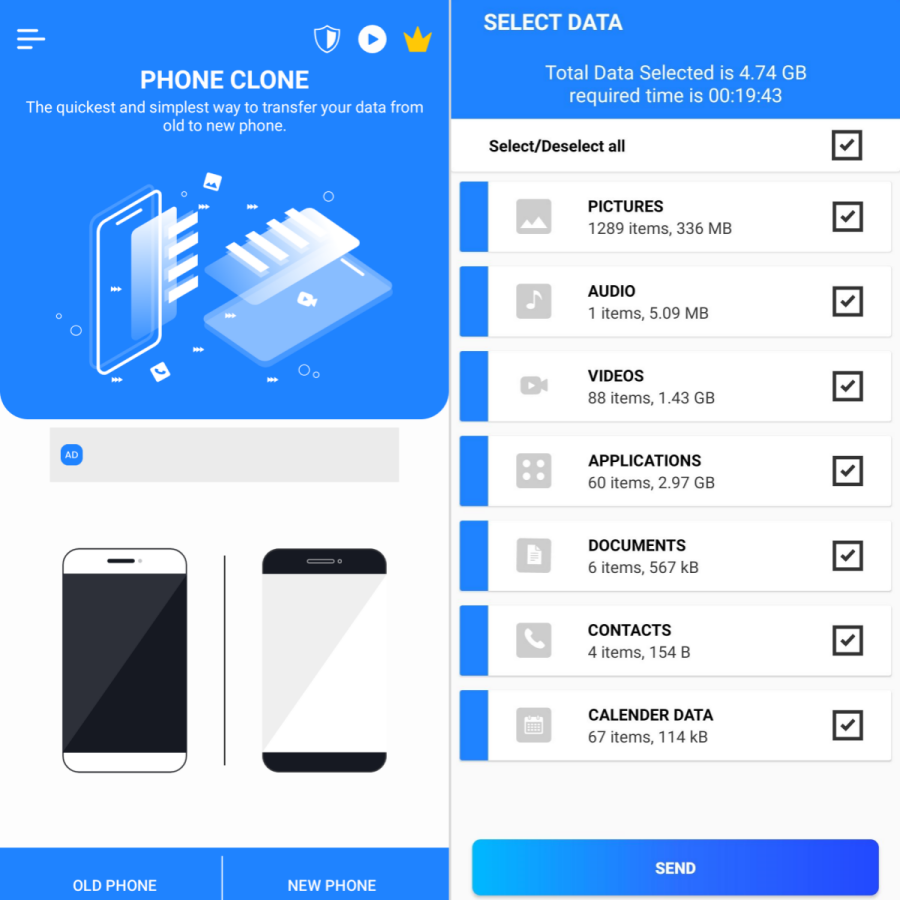
Pros
- Wide range of data sharing
- Support clone history lookup
- Cloning time estimation
Cons
- Contains unskippable ads
- Unsuccessful phone cloning process
Pricing: Free, while the ad-free version costs $3 per month.
Personal Experience: While this phone cloning app can be used to clone most files, the frequent pop-up ads are quite irritating. During testing, the clone process didn't start or always showed a 0% progress bar even if the connection was set up.
3CLONEit
📲What Data This App Clones: Apps, photos, videos, music and files in the Android's Internal Storage
CLONEit is another phone clone app for Android that gets the job done effectively. One fabulous thing about this app is that it allows you to customize where the received data can be stored on your phone. Moreover, you can easily pause the data clone process and resume it at your convenience.
However, this app only supports cloning only five types of data, which is much less than the above phone cloners.
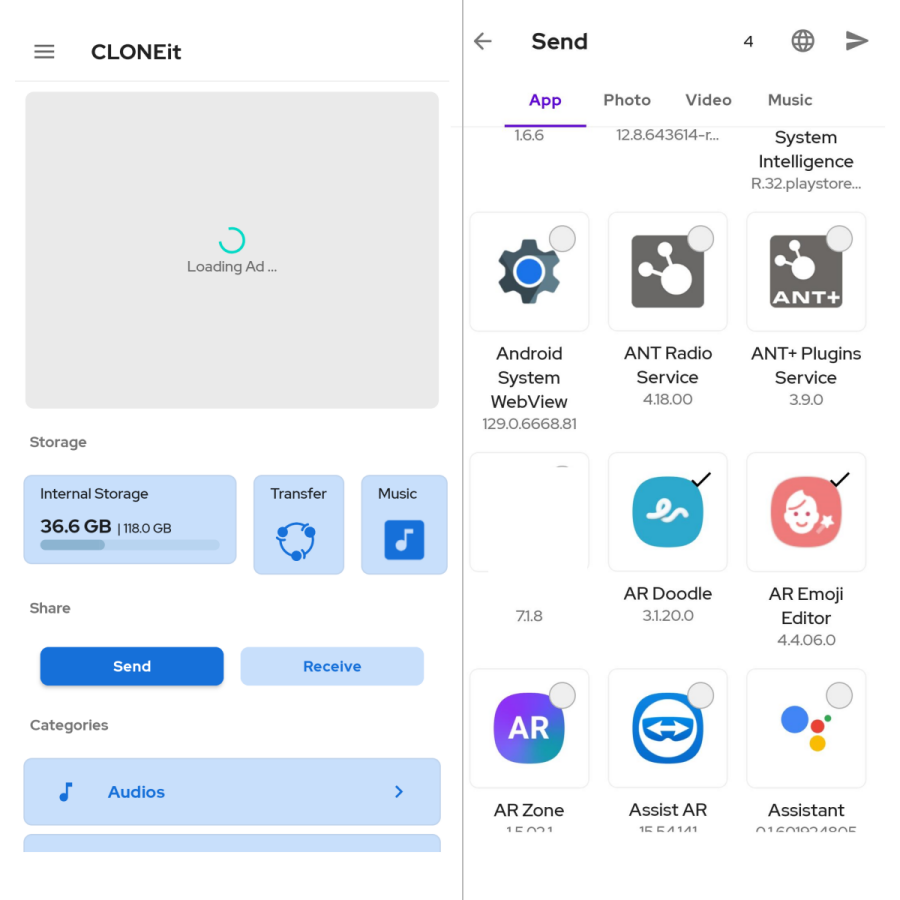
Pros
- Can remote clone data
- Allow to look up clone history
- Fast connection over WiFi
- Support clone history lookup
Cons
- Can't clone all phone data at once
- Have to select files one by one
- Limited data cloning
- No iOS support
- Not ad-free
Pricing: Free
Personal Experience: This app is easy to set up, and it allows for quick cloning. However, I have to select files one by one, which makes sending bulk files challenging and might be time-consuming for me.
4Phone Transfer
📲What Data This App Clones: Contacts, calendar events, photos, and videos.
Are you an iPhone user? Then, this phone cloning app is designed specifically for you. Known for its ultra-fast data transmission and ability to clone files via QR code, Phone Tranfer stands out as a reliable option.
Besides that, this app reads your device configuration, like the storage, which is useful for you to identify and react immediately when your iPhone memory is in a hurry.
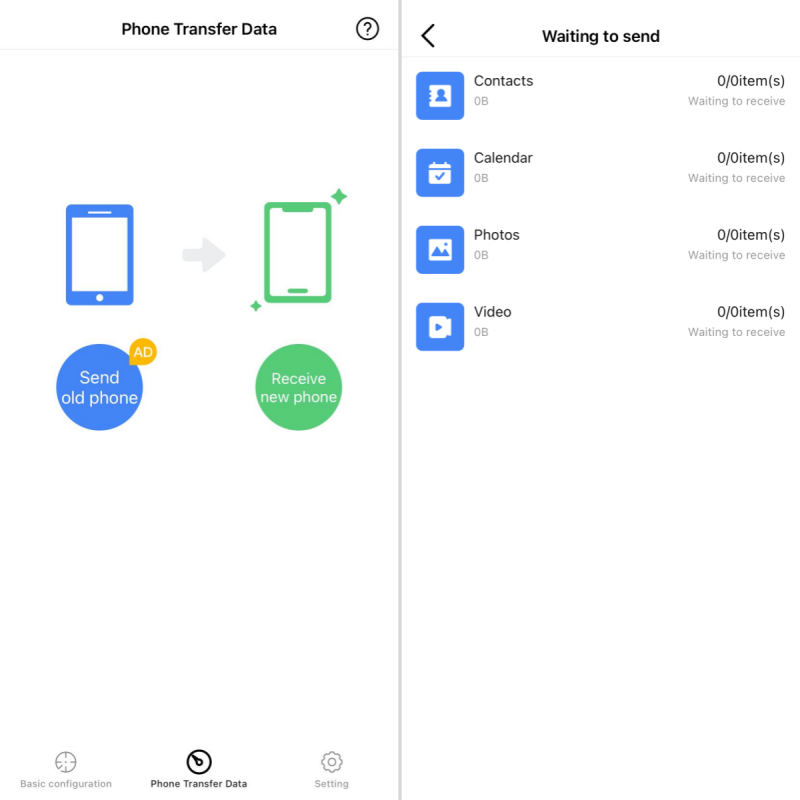
Pros
- Provide an overview of the device
- Offer in-app tutorial video
- Easy for bulk cloning
Cons
- Limited data cloning options
- Limited times to clone data without ads
- App freezes sometimes
Pricing: Free
Personal Experience: Despite limited data for cloning, the Phone Clone app for iOS is decent, considering the fact that it is very fast and allows you to send bulk or all data at once. If you don't need to clone apps, this ticks your boxes.
5Clone Phone - Smart Switch
📲What Data This App Clones: Photos, videos, music, documents, contacts (Android only), and calendar events (Android only).
This is one of the best clone apps for those who want to clone data between Android and iPhone. Unlike its equivalent, this phone clone app connects the two devices via the in-app private network passkey or the QR code. The best part I like is that it enables me to clone my data at once, individually, or bulky.
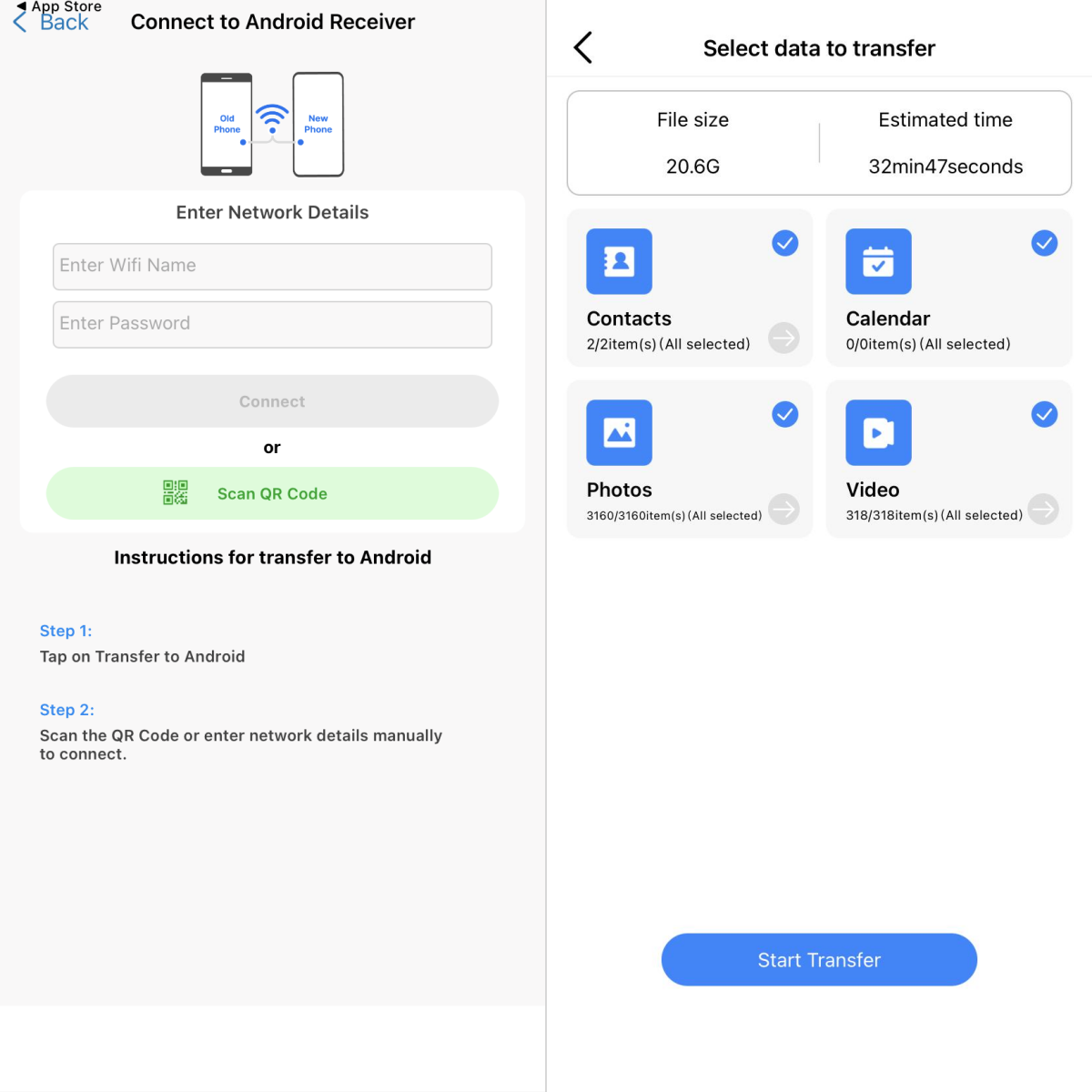
Pros
- Cross-platform cloning support
- Has a free version
- Allow to look up cloning history
- Cloning time estimation
Cons
- Contains ads
- Limited data cloning options
Pricing: Free to use basic features; $9.99 per month; $79.99 per year
Personal Experience: Indeed, the frequent ads can disrupt the process and my experience. What's more, I tried to clone my Android data to my iPhone, but it failed, while iPhone to iPhone worked.
6AirDroid Kid Phone Cloner
📲What Data This App Clones: Messages, notifications, phone screens, app usage, website history, and locations.
Want to monitor your kid's phone data without accessing their phone? Consider using AirDroid Kid Phone Cloner. Although this app doesn't work as a phone cloner, it can sync notifications and messages from your child's phone to yours.
Additionally, its "screen mirroring" feature lets you connect and mirror your child's phone with ease. AirDroid also sends app usage reports and detects all apps on your child's phone so that you can better know how they use their phone.
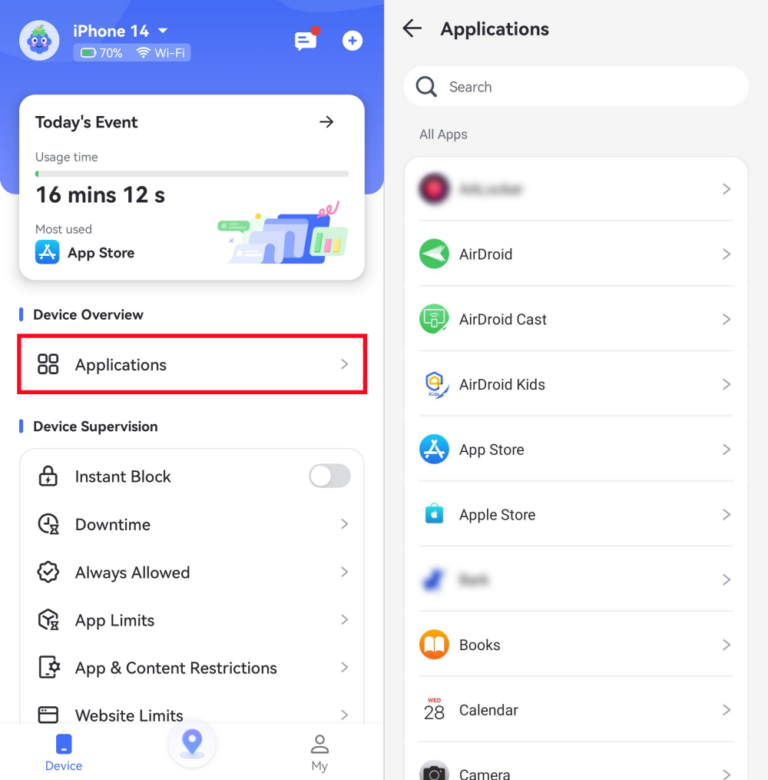
Pros
- Mirror your child's phone to yours
- Clone app notifications and messages
- Cross-platform Support
- Help you know app and site usage
Cons
- Limited feature on iPhone
- Not free but with a free trial
- Not a clone app
Pricing: 3 days free trial; $9.99 per month; $19.99 per quarter; $59.99 per year
Personal Experience: Though it cannot clone my child's apps, it gives me an insight into my child's phone data, such as current battery status, all apps on their phone, incoming messages, video watching history, and more. However, it offers limited features if my child is using an iPhone.
What to Look For When Cloning Your Phone
Phone cloners make cloning your phone a breeze. But before trying an app to clone your phone with the data you require, some key factors need to be considered.
Clone Speed
It is important to consider the clone speed, especially when you need to clone a lot of data.
Connection Method
Some clone phone apps support a wired connection, while others only support wireless. If you want to clone a large amount of data stably, opt for a non-wireless clone app.
Cross-Platform Support
If you're moving from Android to iOS or vice versa, ensure you opt for an app that supports cross-platform transfers, such as Smart Switch or Clone Phone.
Comprehensive Data Clone
Before you make a decision, ensure you check if the phone cloner can clone all the data you require, such as contacts, app data, call logs, and more. Based on my survey, most clone apps for iOS don't support cloning apps.
Data Security
Since data is being shared when you're cloning your phone, it is essential to check if the phone clone app is safe. Apps with a strong data encryption feature often have the ability to protect users' data from leaking during the clone.
Conclusion
Without a doubt, there are many phone clone applications on the market, but we've narrowed it down to the six best ones. However, before downloading any of these apps, make sure to check your phone's compatibility. Additionally, factors like data security, cross-platform support, transfer method, and speed should be considered. By doing this, you can ensure a seamless, safe, and efficient data migration experience.











Leave a Reply.