YouTube Age Restrictions: Can Your Child Bypass Them?
YouTube has become a go-to platform for entertainment and education for people of all ages, including children. However, not all content on the platform is suitable for children. To address this, YouTube has implemented age restrictions. But how effective are these controls? Can a tech-savvy child bypass them?
In this article, we'll discuss YouTube's age restrictions and their effectiveness and what parents can do to ensure a safe, age-appropriate viewing experience for their children.
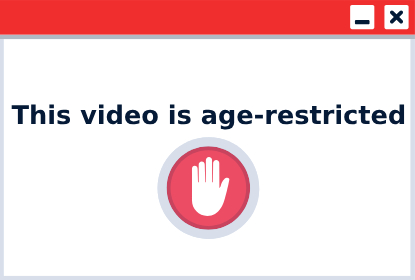
1. How Your Child Might Bypass YouTube Age Restriction
I'm sure a lot of kids want a way around the YouTube age restriction. In most cases, they want to view some content that is not suitable for their age. So, if you're a parent and wondering how your kids end up accessing the content they want on YouTube, we're here to share some common methods they might try.
1Turn Off Restricted Mode
The first method is the simplest. If children know the YouTube passwords, they can turn off the Restricted Mode. This mode makes sure that kids cannot access adult content or content with warnings. Once the restricted mode is turned off, they can access every video without age confirmations or content warnings.
2Create a New YouTube Account with an Appropriate Age
According to YouTube's Terms of Service, users must be at least 13 years old to create an account. If a child is over 13 years old, they can create a new YouTube account to bypass age restrictions on YouTube.
As the account creation process requires the user's actual birthdate, they may change the date of birth to appear older than their actual age might allow them to see content that's not suitable for their age.
3Use a Proxy or VPN Service
Some tech-savvy kids may use a proxy or VPN service to get around YouTube age restrictions and watch YouTube videos that are inappropriate for their age.
However, this is not an ethical and safe approach. What's more, these services could potentially expose the user, especially kids, to risks. Proxy servers and VPNs can sometimes lead to malicious websites, inappropriate content, or data theft.
4Without Logging In - NSFW YouTube
NSFW YouTube, standing for "Not Safe For Work" YouTube, was originally designed to allow users to watch YouTube videos without logging in.
Since many people search for YouTube age restriction bypass tools, NSFW YouTube has become one of the popular YouTube age restriction bypass websites with its login-free feature.
But you should know that YouTube has age restrictions in place for a reason, primarily to protect younger viewers from potentially inappropriate or harmful content. Therefore, if you find your kid has accessed this website, we recommend you block the website or use a safe browser with your customized list of websites.
5Download Videos through YouTube Video Downloaders
Some children will use third-party applications or websites, often called YouTube downloaders, to download YouTube videos.
However, this practice is against YouTube's Terms of Service. YouTube's terms clearly state that content should not be downloaded unless a 'download' button or link is displayed by YouTube on the service for that content. Moreover, many of these third-party downloading tools have their own risks, such as potential malware, intrusive advertising, and violations of privacy.
6Use Video-to-Text Extensions
The last but least used method is to convert YouTube videos to text. This way is not as good as others, as it wouldn't include important visual elements that contribute to the overall content and context of the video. Converting a video into text would only provide the dialogues or spoken content in written form.
2. What Can YouTube Age Restriction Do?
YouTube's age restriction feature serves as a protective measure to prevent underage users from viewing content deemed inappropriate for their age group. Here's what it does:
- Restrict access to mature content for users who are under 18 years old.
- Age-restricted videos cannot be watched on websites outside of YouTube.
- Age-restricted videos don't appear in certain sections of YouTube, like the home page, trending tab, or watch next.
- Requires sign-in to confirm that users are old enough to view the video.
3. The Consequences of Bypassing Age Restrictions
Bypassing age restrictions on platforms like YouTube can have several potential consequences for a child. Here are a few of them:
- Exposure to inappropriate content.
- Possibly being terminated the account.
- Online safety risks from unsuitable or harmful interactions in the comments or links.
- Affect development and behavior after exposure to mature content.
4. What to Do If Your Kid Watches Inappropriate YouTube Content
Finding out your kids have seen things you don't want them to can cause a stir. But getting mad could make them feel bad and hide things from you。
The first thing you should do is work on staying cool and in control of your feelings. There are times when it's better to wait until you're calm and have thought about what to say to your child.
Next, talk to your child in a way that shows interest and support. Asking things like "Tell me more about that video," "Show me how you got to that page," or "How did that make you feel?" is better than blaming and shaming.
Remember to talk about safety, health, and figuring out what material is correct and what isn't. Obviously, this changes as your child grows, which is why you need to keep talking about it. Talk to your child about what kinds of content are not okay and why. Let them know that you are worried about what might happen if they see this kind of content.
5. Monitor Your Child's YouTube Viewing with Parental Controls
By this time, you know how to bypass YouTube age restrictions. However, keeping an eye is important so you know when they are trying to access the inappropriate video. For this reason, we recommend setting YouTube parental controls and using the AirDroid Parental Control app. It can help you keep an eye on kids remotely. Here are the features of this app that will be helpful in this situation!

- Sync YouTube notifications and see if the app is pushing any questionable content to your kids.
- You can remotely view your child's screen in real-time, including what they're watching on YouTube.
- Set certain keywords to detect if your child watched something inappropriate on YouTube. If so, you'll receive alerts.
- The most stringent way is to completely block the YouTube app on your child's phone, thereby blocking access entirely.
The Bottom Line
Overall, YouTube is a pretty nice platform, but knowing how your kids might be indulging in negative content is important. We are sure you know how to bypass YouTube age restrictions and what methods your little ones use. We hope you will be able to keep your kids safe now!












Leave a Reply.