Can Parental Control See Your Screen? Here's the Truth
As we all know, almost every parental control app can limit screen time, track locations, and restrict access to specific apps. These are basic features that a parental control app should have. But is there any parental control app letting parents see their child's screen? As you continue reading, you'll discover the answer. Now, grab a cup of tea, and let's dive in!
Can Parental Control See Your Screen?
YES! But not all parental controls support seeing child's screen. Some parental control apps are specifically built to monitor child's phone screen remotely, for example:
AirDroid Parental Control
This app is definitely the best when it comes to real-time screen monitoring, thanks to its ability to remotely cast your kid's phone screen to your device. Interestingly, it also allows parents to watch and hear their child's offline surroundings.
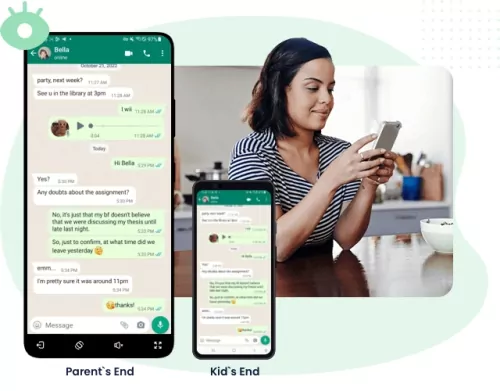
Kidslox Parental Control
Kidslox's Telescope helps parents see their child's phone screen by capturing the screen of their kid's phone automatically or manually. If there's nudity content appearing on the screenshots, parents will get notifications instantly.
FamiSafe Parental Control
Same as Kidslox, FamiSafe also sends screenshots of your child's screen at a specific time interval. Parents will also be alerted when inappropriate image is spotted on their child's screen.
OurPact Parental Control
OurPact makes monitoring children's screens easy. Similar to Kidslox and FamiSafe, phone screens can be captured periodically or on-demand with OurPact.
Should Child Phone Monitoring Be Stopped?
Whether child phone monitoring should be stopped or not depends on several factors. Here, we give some advice for parents and children to decide.
For Parents:
If your children are between the ages of 16 and 18, it is best to stop monitoring their phones. By that age, they have social awareness and understand what the technology means. Regarding this, a report conducted by Common Sense Media suggests that a lot of teens can make a conscious effort to control their phone usage by enabling DND mode, stopping watching TikTok before sleep, etc.
However, suppose your child is younger than 16, especially between ages 1 and 10. In that case, you can start to monitor children's digital behavior to shield them from various online risks meanwhile helping them accept your involvement as a part of life and build good digital habits.
For children between the ages of 11 and 15, it is best to communicate with them about the importance of a parental control app before installing it on their devices. Children in this age range tend to behave like adults at times, and they always want to be independent. By monitoring their device, they may feel no privacy or choose to be rebellious.
For Children:
If you're the type that is glued to games and has difficulty putting down the phone, having parental control apps on your mobile device might be necessary. By controlling and led by a parental control app, you can completely build a better habit and reduce the screen time that you're addicted to.
On the other hand, if you think the parental controls are overly restrictive or invade your privacy, it is recommended to have an open communication with your parents to let them know what you feel.
FAQs about Parental Controls











Leave a Reply.