How to Check Call History of Mobile Number
Wondering how to check the call history of a mobile number—maybe your own, your child's, or a number linked to your account (such as WhatsApp)? Whether you're trying to find a missed number, keep track of important calls, or ensure phone usage is transparent, reviewing call history is genuinely helpful.
In this guide, we’ll walk you through legitimate and safe ways to check call history, whether it’s through your device, your carrier, or parental control tools.

Check Call History and Details of a Number with Built-in Call Log
Every phone has a limit to the number or duration of call history that will be retained.
In general, Android phones have a call history limit of up to their last 500 call records, whereas the iPhone only stores 100 calls in the recent tab. Once you stop backing up your call information on iCloud, you can only access it for 180 days from your previous call backup.
Hence, the phone will remove older entries once you reach the limit if your phone falls under any of these categories.
View Recent Call History and Details
Since the operating systems in mobile devices differ, there are different methods for checking the recent call history of a number. In this section, we will look at the two most popular mobile device operating systems:
On Android Devices
Different Android devices, regardless of brand, may have slight variations in their interfaces, affecting how you access call history and details. You'll generally find it in the Phone app, but the exact steps can differ slightly between manufacturers.
- Launch the Phone app.
- If the Recents tab is not opened immediately, click on "Recents" tab at the top/bottom of the screen.

- Scroll down and you will see more recent call history, including incoming missed or answered calls.

- If you want to check call hisory with a certain number, tap on the arrow or "i" icon aside the number/name.
 Tips: If you have stored the number in your contacts, you can use the search bar to find the Contacts and check the history from there.
Tips: If you have stored the number in your contacts, you can use the search bar to find the Contacts and check the history from there. - You'll have all the details for each call made to that number, such as when it occurred, its duration, and whether it was an incoming or outgoing call.

On iOS Devices
- Tap the Apple Phone app > Recents at the bottom of the screen.

- You will see recent call history; scroll down and you can view more.
- If you only want to check missed calls, tap Missed tab.

- To access more information about the calls, tap the "i" icon or profile beside the number.
- Now you can view all the details of the call made to that number, including the time of the call, the length of the conversation, and if it was incoming or outgoing.

- iPhone doesn't provide an entry to view all recent call history of a number for now. You can search the number or name to view more call history of a special number.

Get Old Call History from Months Ago
As mentioned earlier, the Phone app won't store all the call history if users delete it. So if you don't see the call history you want, you need to try other ways that save more call logs.
- Carrier companies store the call history longer than most phones do. Hence, you can check your carrier app or website if you want to see call history for the past months or even up to a year.
- Also, phone bills often list call details. You can request the phone bill from the service provider. Then you can review the bill for call history details.
- If you have backed up your phone data using Google Drive or iCloud, restoring your call log is also possible.
- Moreover, AirDroid Parental Control is available for syncing and viewing incoming call logs from another phone. You can also set up a block list to block any phone number.
- Open WhatsApp on your device and tap the "Calls" tab.
- Review the list of all recent calls. You can also tap any individual call to view more details, including the call type (incoming or outgoing).

- On the phone, find the button labeled "Call History" or "Recent Calls."
- Press the identified button to access the call history.
- Once the call history menu is displayed, you can see the list of recent calls.
- Sign in with your account on Dialpad.
- Select "Analytics" from the menu and click "Call History."
- Search the desired date range.
- View details like call duration and number.
- Check your child's missed and incoming call history from your device.
- Know whom their kid is talking to all night.
- Block unknown callers for your kids.
• Sync call history
• Block phone call by adding phone number
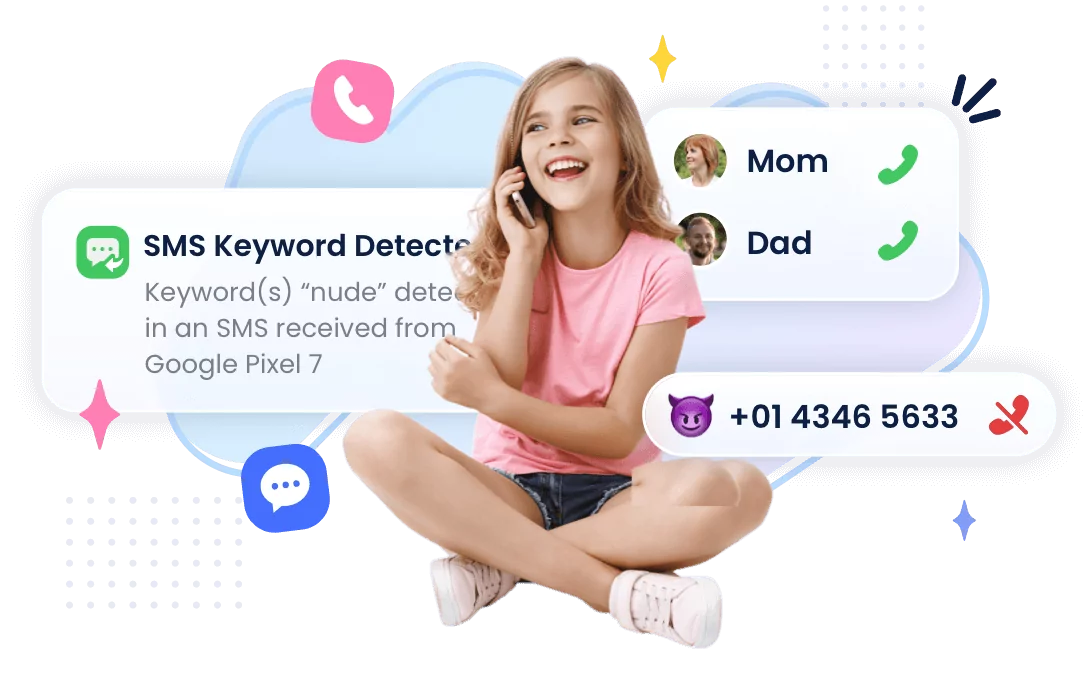
Video Tutorial
Find Call History on Other Platforms that Offers Call Services
If you wish to check the call history on other platforms, the process is straightforward.
View Call History on VoIP Services
VoIP services allow users to make phone calls over the internet. Platforms like Skype, Zoom, and WhatsApp can keep a record of all incoming and outgoing calls made on their platform. Here we take WhatsApp as the example. You can follow these steps to check call logs on it.
Check Call History on Landlines
Landline phones may not offer the convenience of checking call history like smartphones. However, many modern landlines, especially cordless ones, come with built-in call history features.
If you're having trouble finding the call history, consult the user manual or customer support for specific instructions for your phone model.
Check Call Logs via CRM System
If you're using a business phone system, you may be able to retrieve call history using a CRM system like Dialpad.
Can I Get a Call History of Any Mobile Number?
NO. You cannot legally access the call history of any mobile number that doesn't belong to you — unless you are the account holder, a legal guardian (e.g., for a minor), or you have explicit consent from the user. Call history is considered confidential and is protected by privacy laws.
So, if you're a parent who cares about your child's phone activity, using AirDroid Parental Control can be a helpful way to stay informed and ensure their safety. Its features include:
Whenever appropriate, consider having an open conversation with your child about parent monitoring. This builds trust and helps them understand that your goal isn’t to spy, but to keep them safe—especially from unwanted contacts or spammers. After getting their consent, you can follow the steps below to set AirDroid up:
Step 1. Download AirDroid Parental Control on your device and log in.
Step 2. Download and install AirDroid Kids on your kid's phone. Set up the necessary settings and bind the two devices.
Step 3. After binding, you can receive a notification whenever your child receives a call.
Step 4. To check the call history, hit Notifications and search call to view the incoming call history.
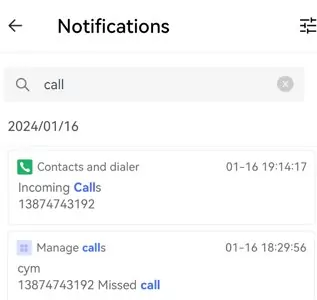
Privacy Concerns of Checking Call History
It's important to respect the privacy of others and only check their call history with their consent. If you need to check someone's call history, talk with them and explain your reasons. This can help to build trust and avoid any misunderstandings. Instead of resorting to invasive measures, try to resolve conflicts through open communication.
The call history can reveal sensitive information. If this information falls into the wrong hands, it can be used for purposes like identity theft, stalking, or harassment. To protect the privacy of your or family member's call history, you can choose one option, such as setting a password or PIN, which ensures that only authorized users can gain access. Another measure you can take is to back up call history and deleted them from your device.
Why Check the Call History of a Number
Checking your call history can be helpful if you want to keep track of your phone usage – particularly if you're on a limited plan.
If you receive calls from numbers you don't recognize, checking the call history can help you make sure it's legitimate.
At work, you may need to refer back to call logs regularly to recall client conversations and numbers.
Or sometimes you get a call from an unknown but important number and forget to save it. The call log becomes a way to recover it.
Lastly, parents may want to check the call history of their children's phones to ensure their safety. This can help keep track of who their children are talking to and identify any potential risks.
The Bottom Line
The call history of a number contains details like the name, frequency, length, and sometimes the location of the number's owner. That is why every phone retains call history for a while so the owner can easily check the call log anytime.
Also, you can contact your phone carriers for call histories from months ago. Additionally, if you need to view your minor children's call logs to ensure their safety, try parental control tools like AirDroid.





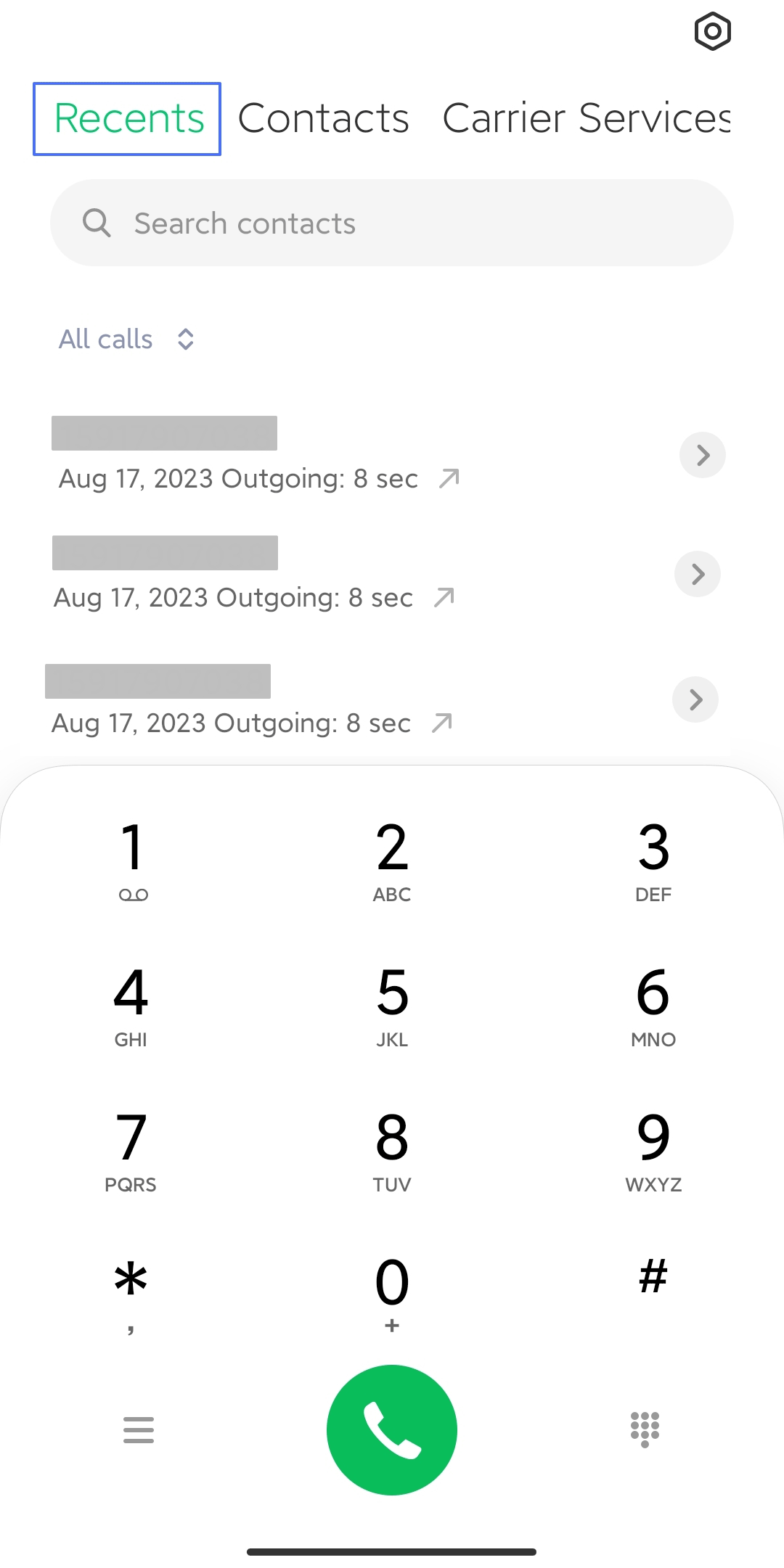
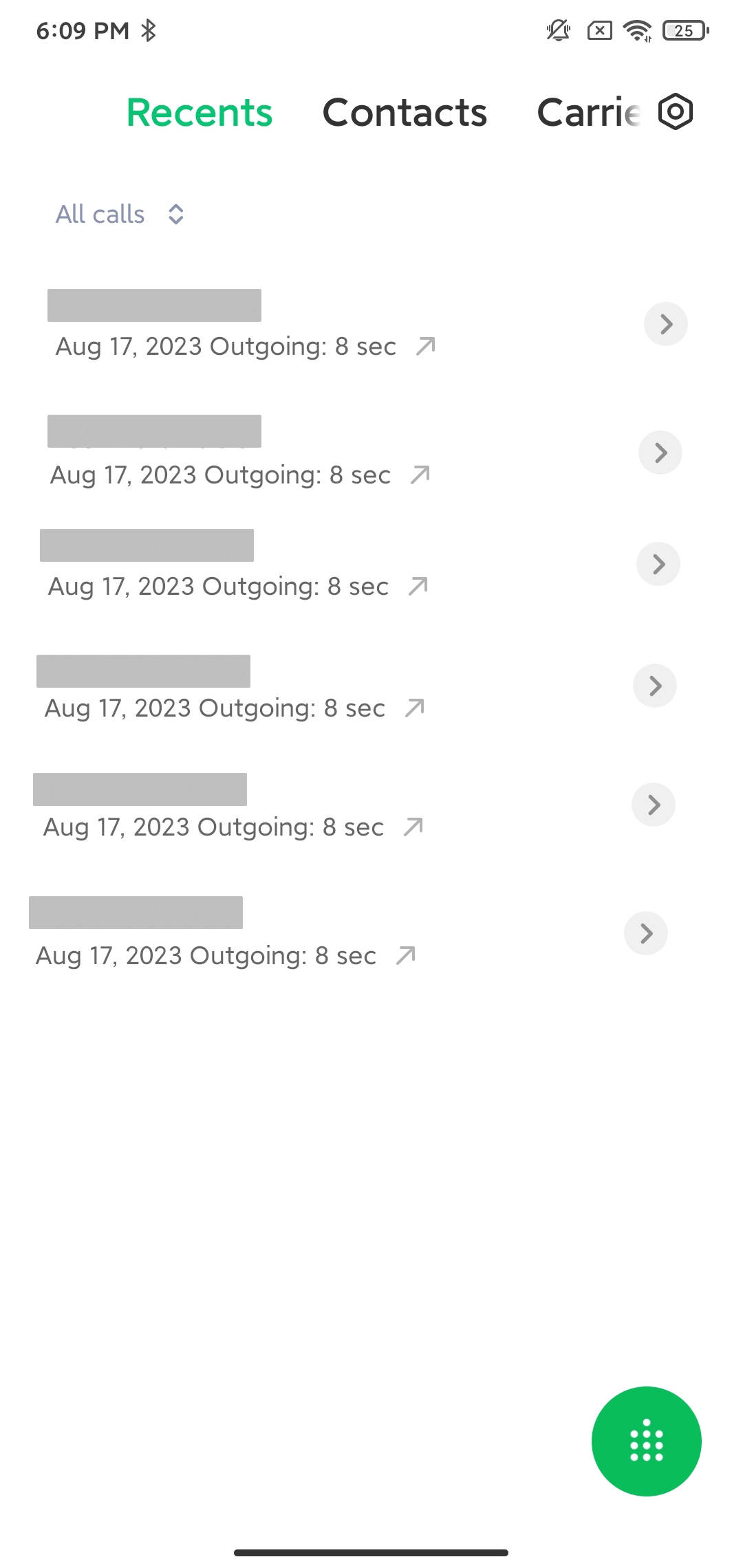
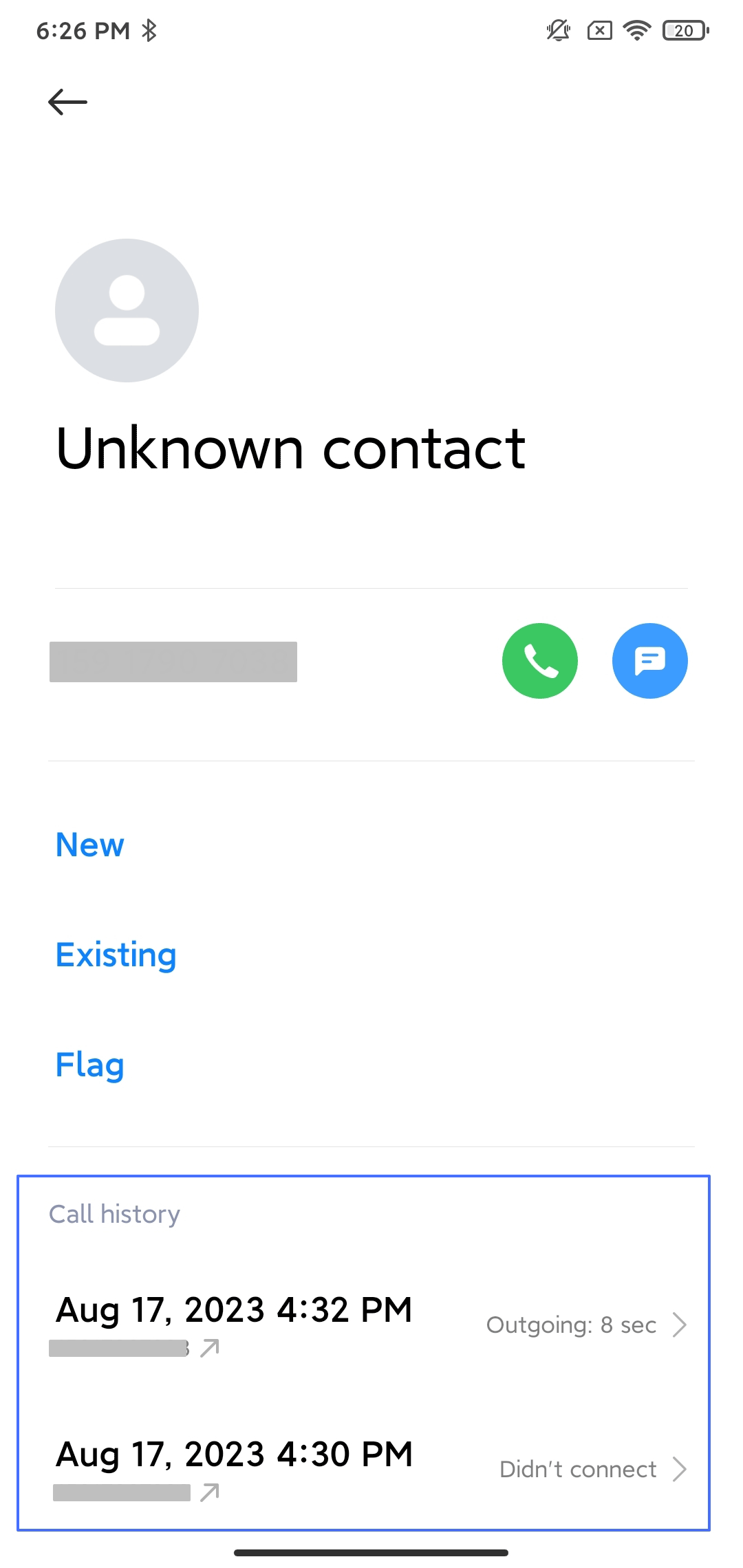
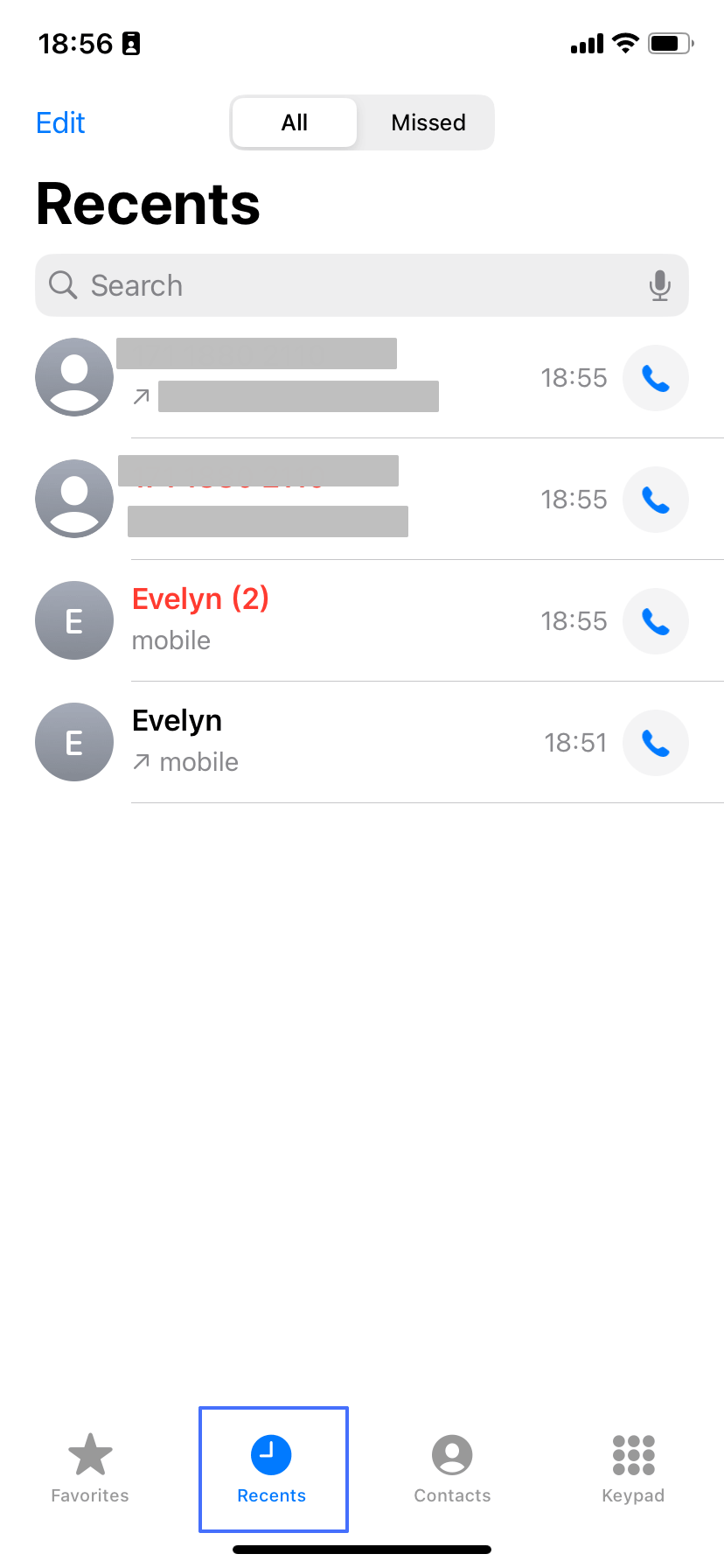
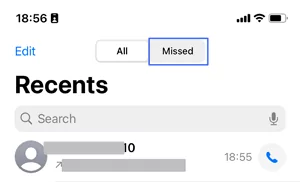
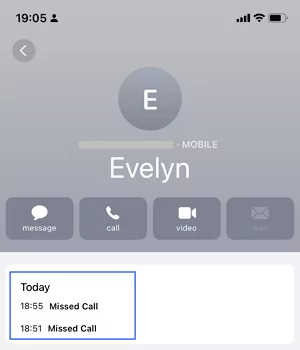
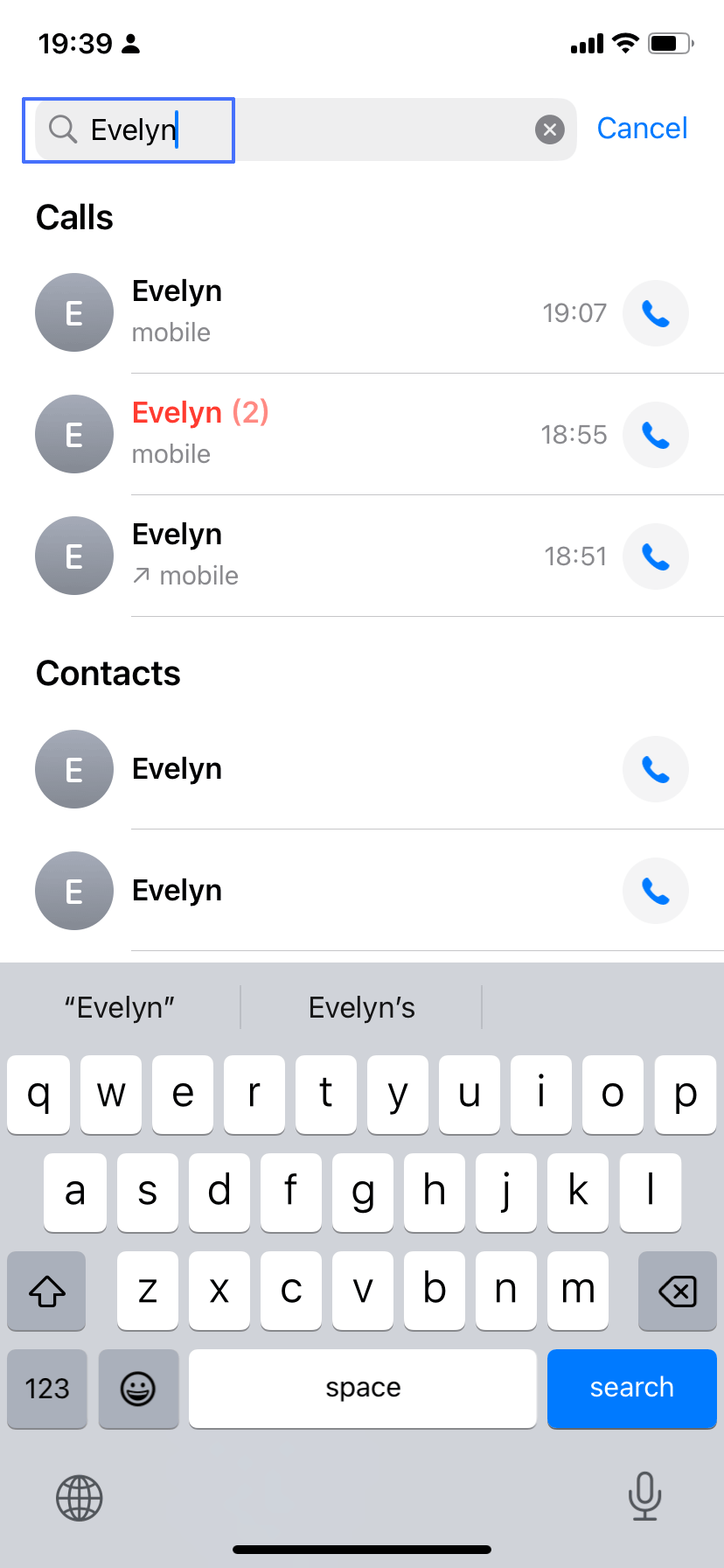
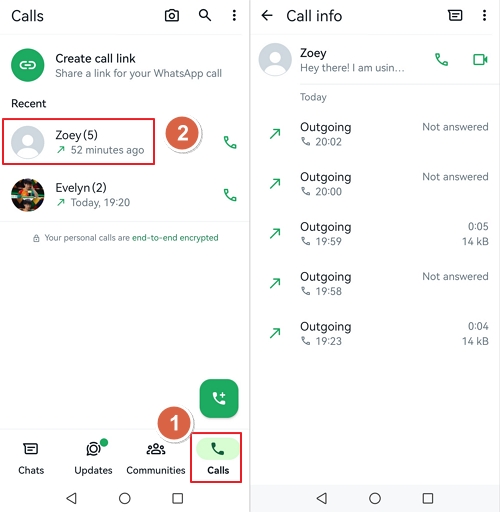











Leave a Reply.