How to Check Who Is Chatting with Whom on WhatsApp
WhatsApp is one of the most popular messaging apps in the world, with over one billion active users. It is simple to use and provides a great user experience.
WhatsApp values encryption and privacy, and even though it doesn’t provide any official features to know who is chatting with whom, there are some tricky workarounds to check who is chatting with whom on WhatsApp.
How to Check Who Is Chatting with Whom on WhatsApp
WhatsApp is a messaging app that allows users to send text messages, images, videos, and files. WhatsApp also offers voice and video calling, as well as group chat. It offers end-to-end encryption for all conversations. Only the people in the conversation can see the messages. No one else can read them.
Now that you know all about WhatsApp and what it can do, you might be wondering how to check who is chatting with whom on WhatsApp. Let's look at how you can check who is chatting with whom on WhatsApp and how effective they are.
Using WhatsApp Linked Devices
The most efficient way to check who your friend is chatting with on WhatsApp for free is using WhatsApp Linked Devices. It lets you use the same WhatsApp account on two phones. So you can link your partner's or child's WhatsApp on your device.
To check who is chatting with whom on WhatsApp via Linked Devices:
- Step 1.Install WhatsApp on your mobile phone, open WhatsApp and tap Agree & Continue.
- Step 2.Tap Three Dots > Link as companion device, and you will see a QR code.
- Step 3.On the target device, Find Linked devices settings.
- Step 4.Scan the QR code on your phone.
Android: Tap Chats >Three dots > Linked devices > Link a device.
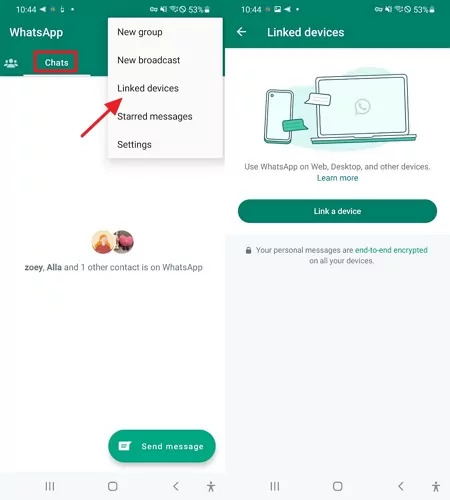
iPhone: Go to WhatsApp Settings > Linked Devices > Link a Device.
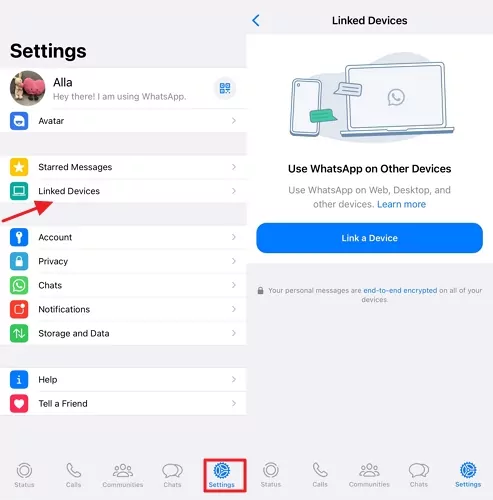
Once you have done this, it will sync all the WhatsApp messages to your phone, except for live location and add status, and you can check who your friend is chatting with on WhatsApp for free.
Using a Third-party App
If you are a parent who worries about your child's online safety, and wants to know whom your child is chatting with on WhatsApp, you can use a parental control app like AirDroid Parental Control.
You will be able to see who is chatting with whom on WhatsApp on another device, including the time, date, and content of each chat. You can also see all the WhatsApp activities and messages in real-time.
1. Install AirDroid Parent Control app in your device, and install the AirDroid Kids app on the target device.
2. Follow the on-screen instructions to create an account, bind the devices, and set up permissions.
3. Tap on "Notifications" on AirDroid Parental Control on your phone, and you can see all notifications from the target phone, including WhatsApp, Telegram, Snapchat, SMS, and call history.
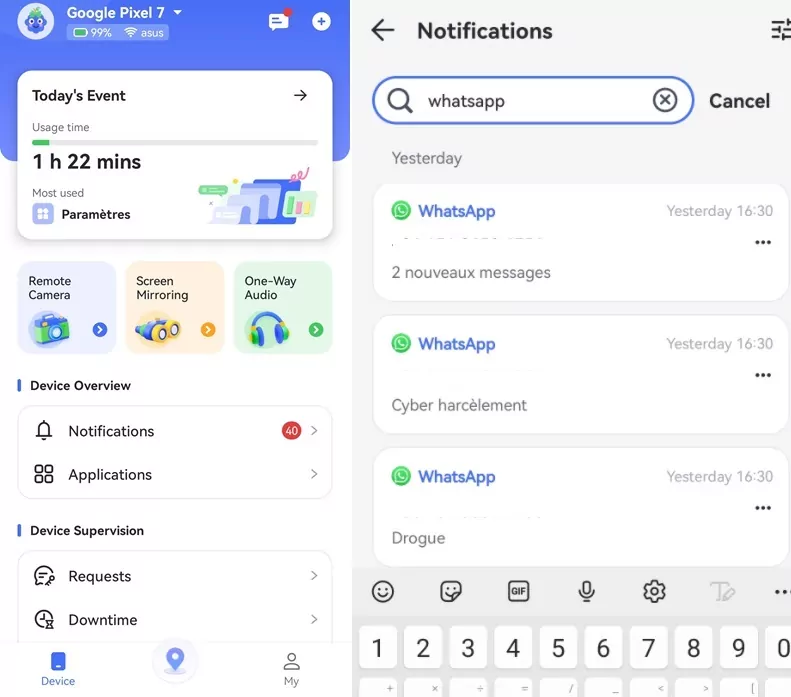
4. You can also tap Screen Mirroring to see the other's phone screen in real time, thus to check whom he/she is chatting with in real time.
Now you can easily track WhatsApp messages and see who is chatting with whom.
You can also check activity report to know the screen time usage and cellular data usage, check the frequency of app notifications to see how much time is spent on each application.
Check Their WhatsApp Backup
Another way to check who is chatting with whom on WhatsApp is to check their WhatsApp backup. You can do this by going to the WhatsApp Settings and tapping "Chats." You will see an option to "Chat backup" from there. If you tap on this option, you will see a list of all the WhatsApp conversations that have been backed up.
1. First of all, you need to back up WhatsApp messages.
On Android: Tap Chats > Three Dots > Settings > Chats > Chat backup.
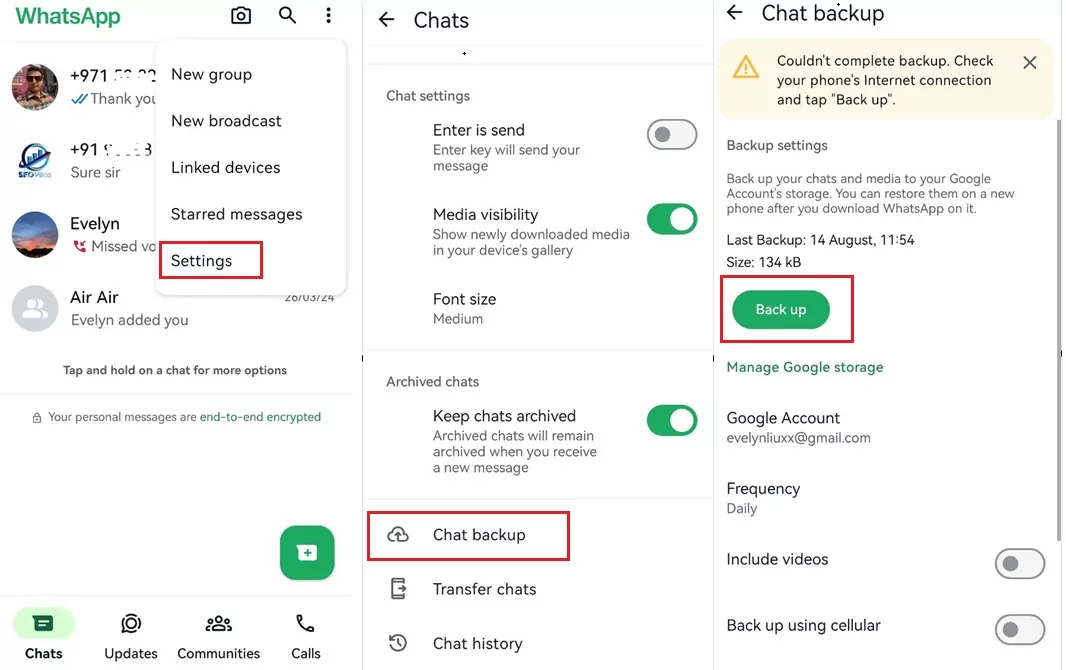
On iPhone: Tap Settings > Chats > Chat backup.
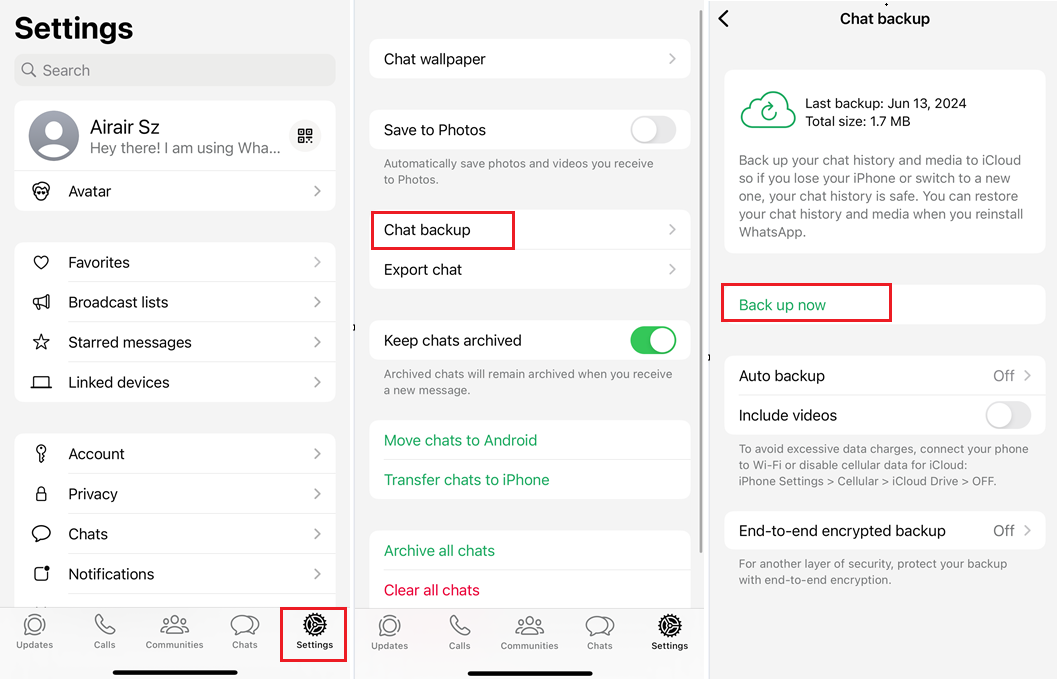
2. After backing up, you can log into the destination such as iCloud or Google drive to check their backup.
This method works if the WhatsApp messages is backed up. If the messages have been deleted or have not been backed up, it won’t work.
Use WhatsApp Web
You can also check who your friend is chatting with by using WhatsApp Web, which is a cloud-based extension of WhatsApp application on the mobile phone. With WhatsApp Web, you can quickly receive WhatsApp messages from your computer.
1. On your computer, launch web.whatsapp.com from the browser.
2. Open WhatsApp on the mobile phone you want to check, tap the menu button.
3. Tap Linked devices, and then link a device.
4. Scan the QR code on your browser.
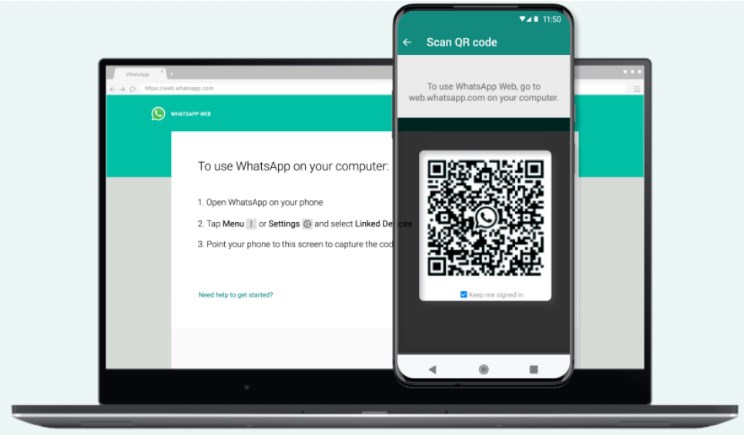
Once logged in, you can quickly check the sent and received WhatsApp messages from your browser, and check whom it’s chatting with.
Secretly Check Their WhatsApp
One of the easiest ways to check who is chatting with whom on WhatsApp is to check their WhatsApp secretly. This works in contexts like parenting, workplace monitoring, or romantic relationships. You can take your children's or partners' phones and check their WhatsApp messages.
However, it’s recommended to monitor or access someone else’s WhatsApp messages with their consent, otherwise it can cause legal or ethical risks.
Hottest FAQs about Checking Who Is Chatting with Whom
In this part, we will answer some questions. You can find answers to these questions and learn more about WhatsApp messages.
How to Know WhatsApp Chat between Two Numbers?
WhatsApp chat between two numbers is a conversation between two WhatsApp users using their phone numbers. Unfortunately, there is no official way to know if two persons are chatting on WhatsApp using their phone numbers.
If you suspect any activity or are concerned about someone on WhatsApp, you can try the methods above to check who he/she is chatting with, such as using WhatsApp Linked Devices, WhatsApp Web, WhatsApp backup, or third-party notification syncing tools.
There are also some indicators that might suggest two WhatsApp numbers are chatting with each other: Online status and Frequent contacted.
Does Last Seen on WhatsApp Mean They Are Talking to Someone?
No. Last seen on WhatsApp is a feature that shows you the last time a contact used the app. It does not necessarily mean they were talking to someone, as they could have just opened the app to check their messages or change their settings.
However, if their status says online, they are currently using WhatsApp and are likely chatting with someone.
How to Check Frequently Contacted on WhatsApp?
Frequently contacted on WhatsApp are the contacts or groups that you have communicated or chatted with most recently on WhatsApp.
To check frequently contacted on WhatsApp, follow these steps:
1: Open WhatsApp and tap the chat icon at the bottom right corner (iPhone) or the top right corner (Android).
2: Tap the contact icon at the top right corner to start a new chat.
3: Select any item you want to share or forward, such as a photo, a document, or a contact.
4: On the next screen, you will see a list of contacts and groups. At the top is a "Frequently Contacted" section which will display a row of contacts or groups with whom you have communicated or chatted the most recently on WhatsApp.
You can also check Frequently Contacted by going to Settings, tap Chats > Export Chat, then you will see your Frequently Contacted on WhatsApp.
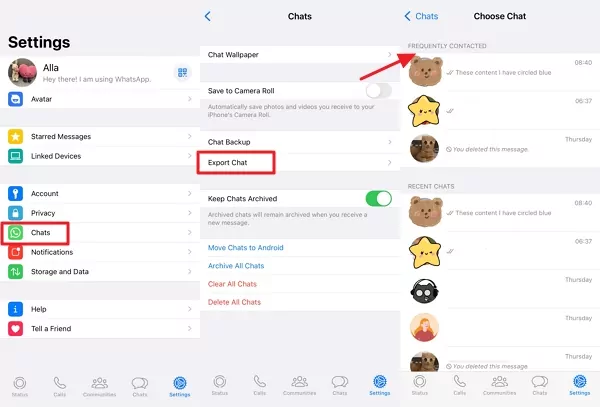
Can I See If Someone Is Typing to Someone Else on WhatsApp?
No, you cannot see if someone is typing to someone else on WhatsApp. You cannot see who they are typing to or what they are typing. You can only see if someone is typing to you and see the "typing…" indicator below their name.
Why Do People Want to Check Who Is Chatting with Whom
While it is generally not considered appropriate to monitor someone else's private messages without their consent, people may have different reasons for wanting to check who is chatting with whom on WhatsApp. Some possible reasons include:
- Suspicion of infidelity: If someone suspects their partner is unfaithful, they may want to check their WhatsApp chat history to see if they can find any evidence of cheating.
- Safety concern: Parents may want to monitor their children's WhatsApp chats to ensure they are not communicating with strangers who could harm them.
- Workplace surveillance: Employers may want to monitor their employees' WhatsApp chats to ensure they are not engaging in inappropriate or unprofessional behavior.
- Personal curiosity: Some people may be curious about who their friends or acquaintances are chatting with on WhatsApp without having any specific reason for wanting to know.
Know about WhatsApp Privacy and Take Care of Privacy Boundary
WhatsApp claims to respect the privacy of its users and has built its services with a set of strong privacy principles in mind. For example, WhatsApp uses end-to-end encryption to protect the content of the messages from being accessed by anyone else, including WhatsApp itself.
In that case, attempting to check someone’s conversation without consent is a violation of privacy, and it can infringe on someone’s privacy, leaving to ethical risks. Additionally, it can also lead to breaches of trust and emotional harm.
That’s why we always recommend gaining the consent to check other’s WhatsApp messages to know who is chatting with whom.
Meanwhile, you should be aware of the privacy risks when using WhatsApp and take some measures to protect your data and communication.
Some of these measures are:
- Reviewing and updating the privacy settings on WhatsApp, such as last seen, profile photo, status, live location, and read receipts.
- Being careful about what information and content they share with others on WhatsApp, especially with unknown or untrusted contacts or groups.
- Avoid clicking on suspicious links or downloading attachments from unknown sources containing malware or phishing attempts.
- Using two-step verification adds an extra security layer to the WhatsApp account.
- Deleting or reporting spam messages or contacts that may violate the WhatsApp terms of service or privacy policy.
Conclusion
These are some of the ways that you can check who is chatting with whom on WhatsApp. As you can see, some of these methods are more effective than others. If you want to check who is chatting with whom on WhatsApp effectively, then we recommend using AirDroid Parental Control. AirDroid has comprehensive features that effectively monitor your children's or partners' WhatsApp activity. Visit the website to learn more about AirDroid Parental Control.

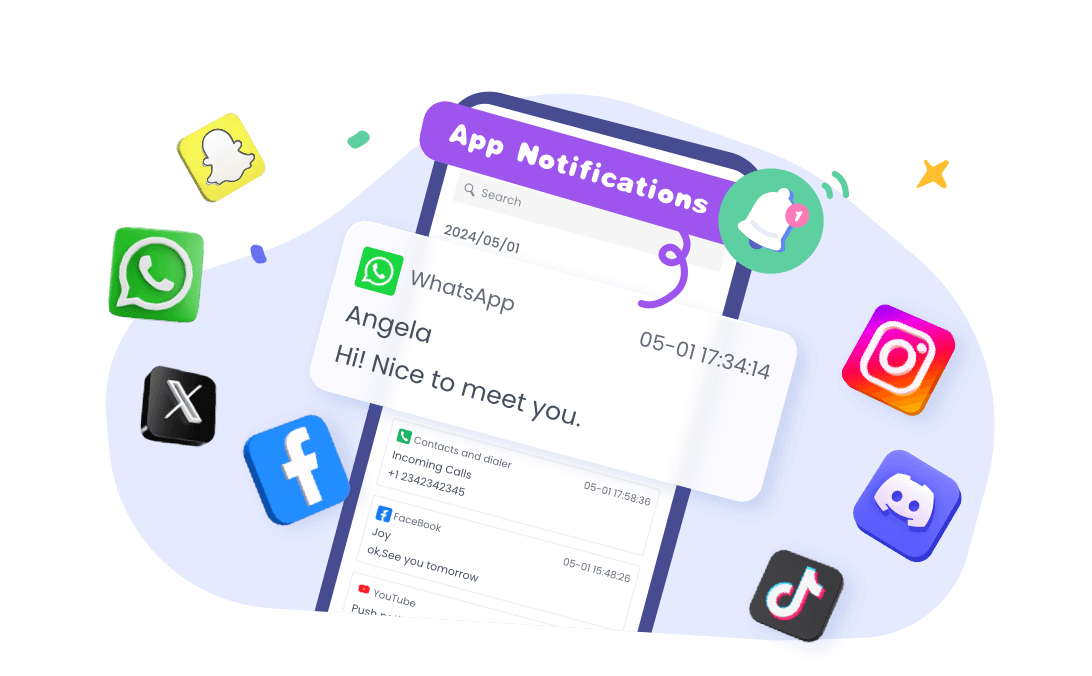










Leave a Reply.