How to Check Voicemail from Another Phone
If your phone has no signal or is out of power, but you need to check your email, you might need to resolve the issue or use another device. Perhaps your phone is out of reach, stops working, starts glitching, or has been lost. Knowing how to retrieve voicemail messages from another device can be incredibly helpful.
Hence, this article will guide you through several methods to access your voicemail remotely. Furthermore, it provides solutions to the common issues you might encounter when checking voicemail from another phone.
3 Ways to Check Voicemail from Another Phone
To access voicemail from another phone, you must ensure that your voicemail is set up on your original phone. After that, you can retrieve voice messages even when you do not have access to your primary device. Hence, this section discusses some methods to access your voicemail from another phone.
1Dial Your Phone Number with Another Phone
This is the most straightforward way to access your voicemail. Carriers install this provision to make accessing voicemails with another phone possible when you have it set up. It works well in cases where you do not have access to a visual voicemail app or your carrier's dedicated service. Follow the steps below to use this method.
Steps to Check Your Voicemail Remotely via Dialing Phone Number
Step 1. Call your Phone Number
Use any phone to dial your number. This would ring your device and load the voicemail greeting immediately, especially if your phone is unavailable.
Step 2. Press * or #
When your voicemail greeting begins, interrupt it by pressing * or #, depending on your carrier.
- T-Mobile, AT&T, Sprint, US Cellular, Straight Talk, Metro, Cricket Wireless, Google Voice, Boost Mobile, and Mint Mobile use *
- Verizon, Virgin Mobile, Bell Mobile, Visible, Xfinity Mobile, Spectrum Mobile, TracFone, Red Pocket Mobile, Total Wireless & Page Plus Cellular use #
Step 3. Enter the PIN and Press #
Input your voicemail password and press # to access your messages.
For carriers like T-Mobile, Verizon, and Sprint, if you have not set up the password, you cannot use this service. Once you have set up a password, you should activate access from your phone at least once. Alternatively, you can reset your voicemail password through self-service, which sets it to the default password.
Step 4. Follow the Instructions
The voice prompt will direct you to check and manage your voicemail.
Popular commands are to listen (1), repeat (4), skip (#), return (*), delete (7), forward (6), or save your email (9). The prompts differ per carrier, so you should listen to the commands.
Frequently Asked Questions about the Process
Here are some other insights about doing your phone with another phone.
Q1. What If I Forget My Voicemail PIN?
If you have activated your email password, but forgot it, here are the solutions to explore.
Contact Customer Service: Call your carrier's support team to reset your PIN.
Verizon: (800) 922-0204, AT&T: (800) 331-0500, T-Mobile: (800) 937-8997, Sprint (888) 211-4727, US Cellular: (888) 944-9400, & TracFone: (800) 867-7183.
Use Carrier-Specific Codes: Some carriers have specific reset codes to reset lost voicemail.
Verizon: **611**, AT&T: **#793#, T-Mobile: **#793#, Sprint: **#793#, US Cellular: **#793#, & TracFone: Text VOICEMAIL to 611611
- Log into Carrier Website: Access your voicemail account online to reset your password: Verizon, AT&T , T-Mobile, Sprint, US Cellular, & TracFone.
- Dial the provided access number.
- T-Mobile: 1-805-637-7243
- Verizon: +1 (845) 613-8700
- Sprint: 1-888-235-0155
- Metro: 1-805-637-7243
- Canada: Updated numbers can be found here.
- Enter your phone number when prompted.
- Input your voicemail PIN.
- Follow the instructions to manage your messages.
Q2. Does This Count toward my Airtime Minutes?
No, it will use airtime from the phone used to call the public voicemail number. Since the call is made from the phone, it will be charged for the minutes. You can recharge or reimburse the phone owner in cash or airtime.
Q3. Are There Any Charges?
This depends on your carrier and the phone plan being used. For instance, Verizon, AT&T, T-Mobile, Sprint, US Cellular, TracFone, etc., will charge you when retrieving voicemails from your phone. However, they have plans such as "unlimited" on Verizon to ensure you do not incur extra charges.
2Dial Local Voicemail Access Numbers
If you want to retrieve your voicemail from another phone, you can dial your carrier's local voicemail access number. Some carriers provide local access numbers to retrieve voicemail instead of dialing your phone number. These numbers are also called voicemail pilot numbers. This method is useful if you are in a different region or country. Here are the steps:
3Via Online Service or Visual Voicemail Apps
If your carrier supports visual voicemail, you can often access your messages through an app or online account. However, before you can access it, you may need to set up your account. In addition to having an account, you might even be required to subscribe to a premium service.
In some cases, your carrier may have specific apps for voicemail access. For instance, T-Mobile and Verizon have Carrier-Specific apps for voicemail, such as T-Mobile Visual Voicemail or Verizon's Voicemail app.
If you are using Google Voice, you can access your voicemail on the web or mobile app. Alternatively, you can use third-party apps. However, this option might require a subscription for additional features.
Can't Access Voicemail from a Different Phone Remotely? [Fixed]
If you encounter issues accessing voicemail from another phone, here are some common problems and their solutions.
Case 1. You May Have Enabled Live Voice (iOS 17 or later)
Live Voice is a new feature in iOS 17. This feature provides users with live transcriptions of their voicemail. However, it might route your calls differently, making it harder to access voicemail. It screens voicemails and prevents potential scam callers.
If you are unsure if the feature is interfering with accessing your voicemail from a different phone remotely, you can disable Live Voice in your iPhone's settings. Then, retry accessing your voicemail using one of the methods above. Here are the steps: open the Settings app > Accessibility > Live Speech, and toggle off the feature.
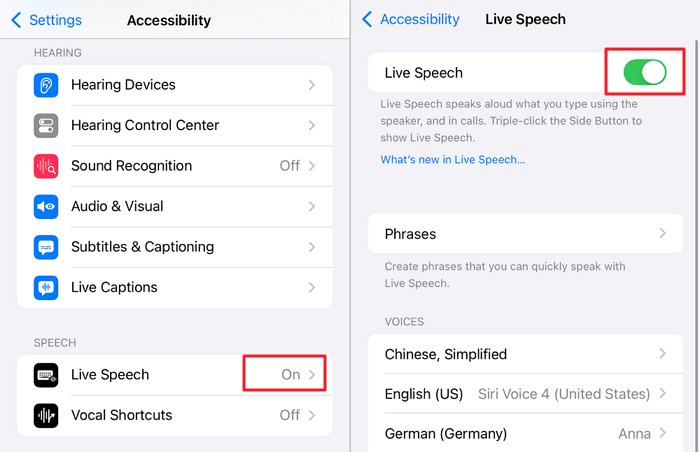
Case 2. Can't Find the New Voicemail
Sometimes, your mailbox might be full, or other errors might prevent you from finding new messages. Hence, consistently check your mailbox settings to avoid it being full.
When using another person's phone, you can dial 7 after accessing your voicemail to delete old messages. Then, retry accessing your voicemail service options already discussed.
Can I Forward My Voicemail to an Email?
Yes, you can forward your voicemail to an email. It is a convenient way to manage your messages. However, not all carriers have this feature. You can check online if your carrier supports voicemail-to-email forwarding and where to access it.
Carriers like Verizon, AT&T, T-Mobile, Sprint, US Cellular, Metro, Cricket Wireless, Boost Mobile, Xfinity Mobile, and Google Fi, among others, allow the feature using their Visual Voicemail.
Otherwise, it would be one of the prompts when you access your voicemail service. If it requires activation, you can check the carrier's official website or contact the customer support service to enable it. During activation, you will be required to provide your email for forwarding.
If your email is not linked to your Carrier account or voicemail service, it will be impossible to forward your voicemail directly to your email.
Privacy and Legal Concerns about Checking Someone Else's Voicemail
Accessing someone else's voicemail without permission is unethical and attracts serious legal consequences. It is a strong possibility because you can check voicemail from another phone, especially for passwords with simple recurring numbers or the last digits of their number.
However, this is not a yardstick to access another person's voicemail without permission. Even with the best intentions, ensure explicit consent before accessing another person's voicemail.
Depending on the jurisdiction, it may be considered an invasion of privacy or unauthorized access to private information. Many countries have strict privacy laws that protect individuals' personal information. Violating these laws can result in fines or criminal charges.
Additionally, mobile carriers often have policies prohibiting unauthorized access to voicemail. Therefore, it is essential to avoid legal issues by respecting privacy laws and carrier guidelines.
Wrapping Up
Accessing voicemail from another phone is crucial, especially when your device is inaccessible. If you know the steps, it is a straightforward process with multiple options. Whether you use your phone number, local access numbers, or visual voicemail apps, you can ensure you stay connected even when your original phone is unavailable.
However, ensure you activate your voicemail service and set a strong and unique password. Also, keep your voicemail secured to avoid its content being easily accessed by anyone without your authorization.

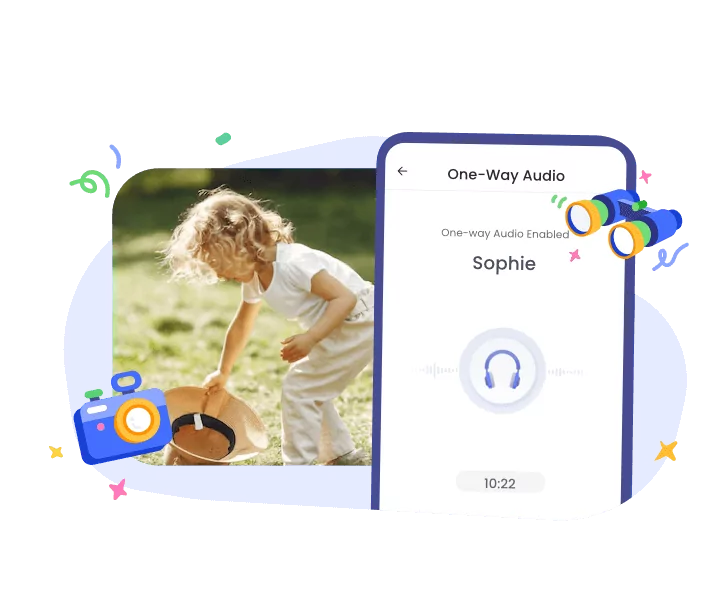










Leave a Reply.