Are Your Kids Always on YouTube? Prevent YouTube Addiction
YouTube has much content, and parents often let their children watch it. However, if very young children, like one-year-olds, watch YouTube too much, they might become addicted. Parents might wonder, "What is the best age to start YouTube?" and "How can we prevent addiction?" This article introduces ways to manage children's YouTube watching.
1 Why Do Kids Watch YouTube So Much?
There are reasons why kids can't stop watching YouTube.
First, YouTube offers a variety of content, making it hard to stop once they start watching. There are many kids' cartoons and short videos available for free. Kids can keep watching their favorite genres and videos. Unlike adults, kids find it hard to limit their time and resist watching fun videos.
Also, parents might be busy with work and need more time to interact with their kids. In such cases, letting kids watch YouTube can keep them quiet. However, continuous YouTube watching can make kids unable to play by themselves, which can worry parents.
2 What Are the Negative Effects of YouTube Addiction on Kids?
YouTube addiction in kids can lead to various negative effects. The main ones are:
- Falling behind in studies
- Lack of physical activity
- Risk of obesity and poor eyesight
If watching YouTube becomes a habit, kids might need to pay attention to their homework and stay caught up in their studies. Poor academic performance can affect their future. Also, constant YouTube watching means less outdoor play, leading to a lack of physical fitness. Additionally, sitting still while watching YouTube can cause obesity and poor eyesight.
3 How to Limit Kids' YouTube Watching Time
If your child watches YouTube too much, it's important to limit their watching time to prevent addiction. Here are some methods to do so.
How to Limit Watching Time with YouTube Kids
If you want to control your child's YouTube viewing time, you can set a timer. Here's how:
Step 1: Open YouTube Kids and tap the lock icon at the bottom right.
Step 2: Select the timer, set the limit, and tap "Start Timer."
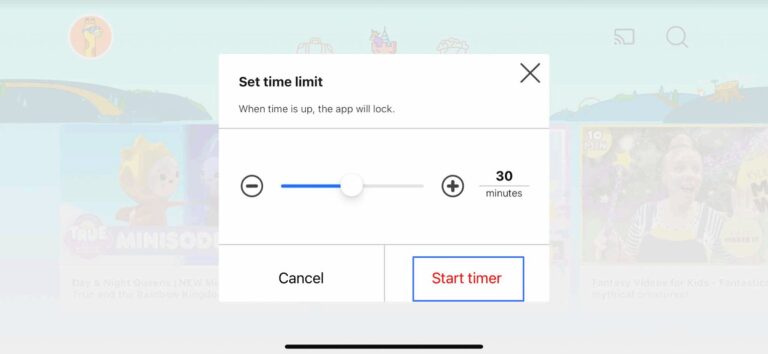
Limit Watching Time with AirDroid Parental Control
You can also use the AirDroid Parental Control app to limit and control YouTube screen time. This app has features to keep your child safe and monitor what they are doing on their smartphone.
Main Features:
- Manage how long and when your children can use YouTube
- Check YouTube activities daily and weekly
- View Your kids' watching history on YouTube
- Filter inappropriate content and sent alerts
Kids of any age might watch YouTube excessively, especially when parents are not around. Using AirDroid Parental Control to set limits is recommended.
How to Use:
Step 1: Install AirDroid Parental Control on the parent's phone and AirDroid Kids on the child's Android device.
Step 2: Register and sign in, then bind the child's device.
Step 3: Once set up, you can set time limits for YouTube usage, including the app and website.
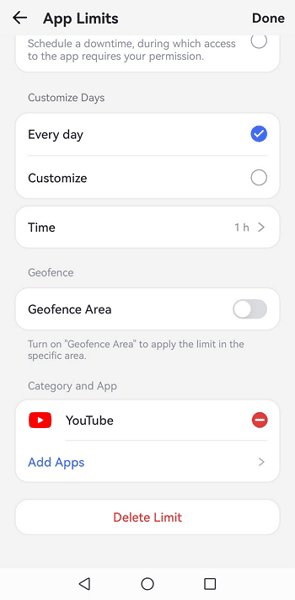
4 Parenting Tips to Prevent YouTube Addiction
While YouTube can be beneficial for kids, it's important to take measures to prevent addiction. Here are some tips:
1 Set Rules and Praise Compliance
Set rules with your child, such as "no more than 2 hours a day" for YouTube. Praise them when they follow the rules to encourage continued compliance.
2 Spend Time Outdoors Together
Plan outings to prevent excessive YouTube watching. Activities like shopping or visiting recreational facilities can positively impact your child's growth. Even busy parents should make time for family outings once or twice a week.
Conclusion
Letting kids watch too much YouTube can lead to addiction, so it's important to set viewing limits. Excessive video watching is not good for children of any age. To effectively monitor viewing limits, using AirDroid Parental Control is a good option. Consider the best monitoring methods for your child's growth.












Leave a Reply.