Does Find My iPhone Work When Phone Is Off? Tested and Explained!
Lost your iPhone, but it is turned off? Calm down; with the update of Find My Network in iOS 15, Apple allows you to trace your iPhone even when it is powered off. So, every time you shut down your iPhone, you can notice a message saying "iPhone Findable After Power Off."
But does Find My truly work to help you find your lost or stolen iPhone that is turned off?
No. If your iPhone is turned off, you won't be able to find it until it's turned on or online.
My Hands-on: iPhone Isn't Findable After Power Off 
In testing, I turned my iPhone 14 off (fully charged with active Bluetooth, WiFi, and cellular). Absolutely, before shutting it down, the "iPhone Findabled After Power Off" message appeared on the screen.
However, Find My didn't fetch and update its location on my iPad that I logged into with the same ID as the iPhone 14. Plus, the phone icon is black in Find My and only its last known location can be seen even after 15 hours later (as shown in the screenshot below).
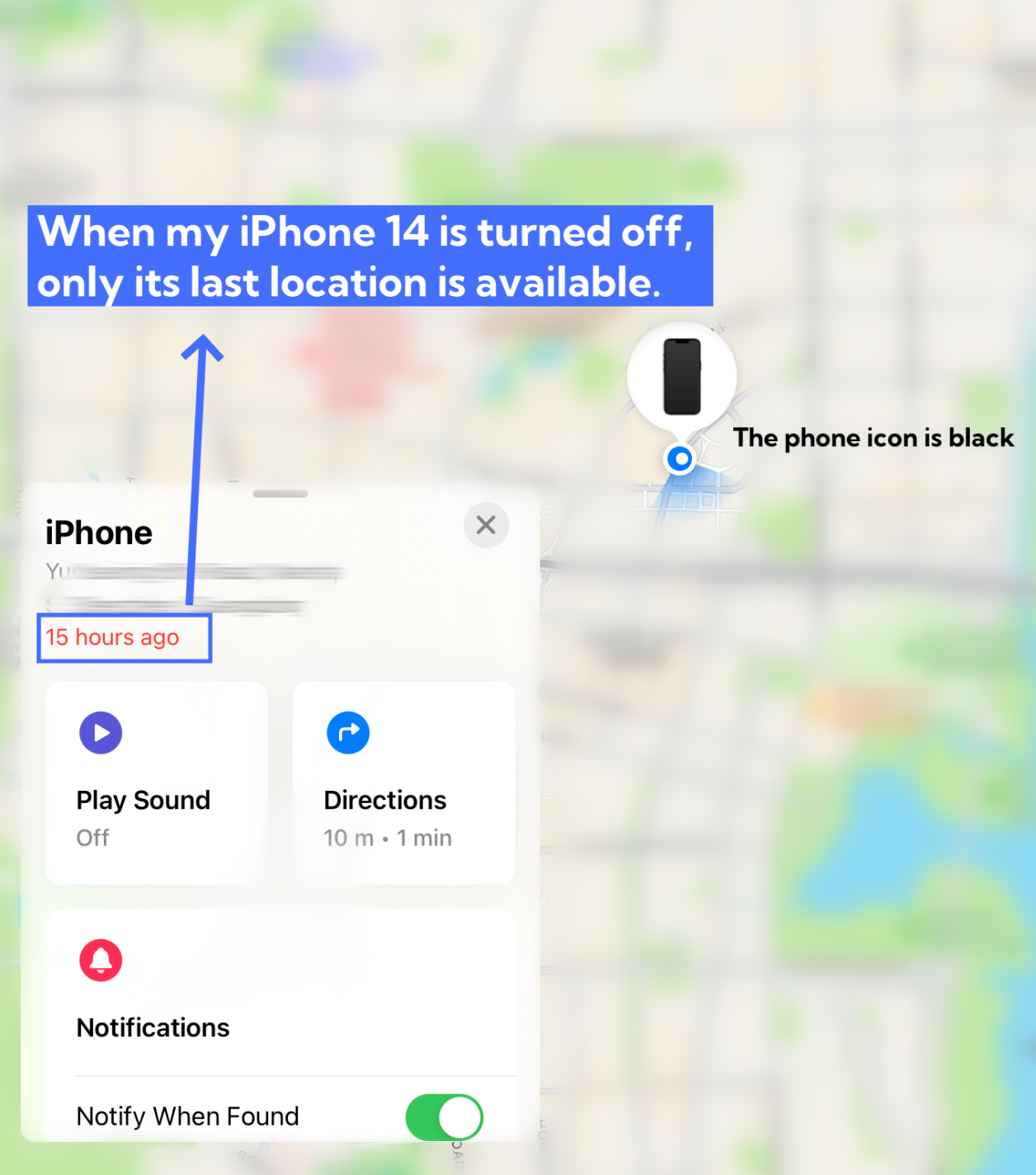
And then, when I switched on my iPhone 14, the location on my iPad updated immediately.

Moreover, many Apple users also felt disappointed with this:
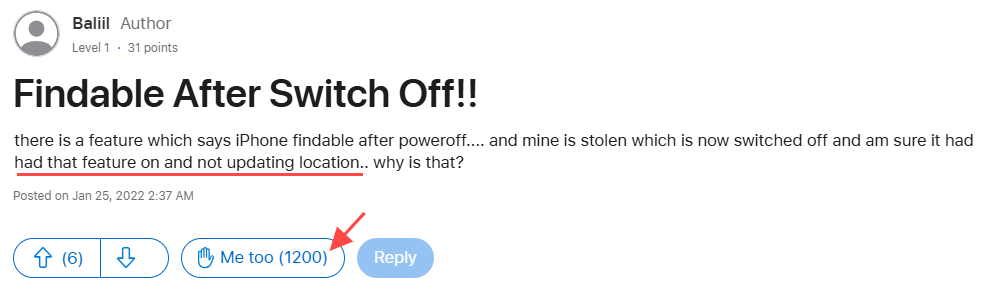
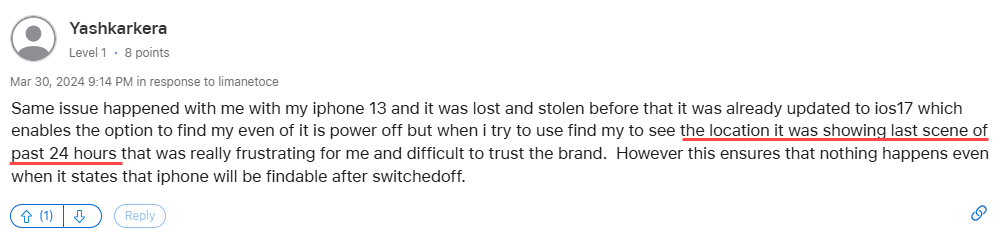
In a nutshell, the phone must be powered on and connected to an Internet connection; otherwise, Find My can't work to track the current location.
So, Why Apple Says Find My Work When Phone Is Off?
As we mentioned earlier, iOS 15 makes iPhone 11 and later traceable when it is off using Find My network. Also, the Apple's official document clearly states that "you can even find devices that are offline or powered off." So, why Apple says this?
Let's firstly understand how Find My work when your iPhone is off in iOS 15 and later.
According to Apple, the Find My network is a crowdsourced network of hundreds of millions of Apple devices that utilize Bluetooth wireless technology to detect Apple devices nearby. And though your iPhone is powered down, it still stays in a low-power state with active Bluetooth radio.
Thanks to this, nearby Apple devices can pick up the Bluetooth signals of the turned-off iPhone and report its location back to you. The entire process is end-to-end encrypted.
So, to view the location of the iPhone that is powered off, open the Find My app on another Apple device signed into the same Apple ID of that iPhone.
How to Find Your iPhone That Is Powered Off
Although Find My cannot locate your powered-off iPhone, here are several techniques in Find My you can try to increase the likelihood of finding your lost iPhone.
There are a lot of trackers and methods that promise they can help you track a lost or stolen iPhone that is powered off or dead. But the fact is, all these ways are FAKE. After all, how can other third-party services do what even the native Find My iPhone cannot do? Therefore, do not waste your time and money on these fake services.
Step 1. Keep an Eye on the iPhone's Location
For the iPhone that is turned off within 24 hours, Find My stores its last location. And you can utilize this to help you focus your search efforts on a specific area.
Despite this, I recommend you keep a tab on its location in Find My from time to time. Think about it, if your phone is stolen or picked up, the other party certainly cannot keep it turned off permanently. And as long as your iPhone is turned on, you can locate the latest location and find it right away.
So, here's how to locate your iPhone with Find My:
- 1. Open the Find My app on another Apple device or visit icloud.com/find/.
- 2. Select your iPhone from the list of devices.
- 3. Check the map for its last known location or its current location when it is turned on.
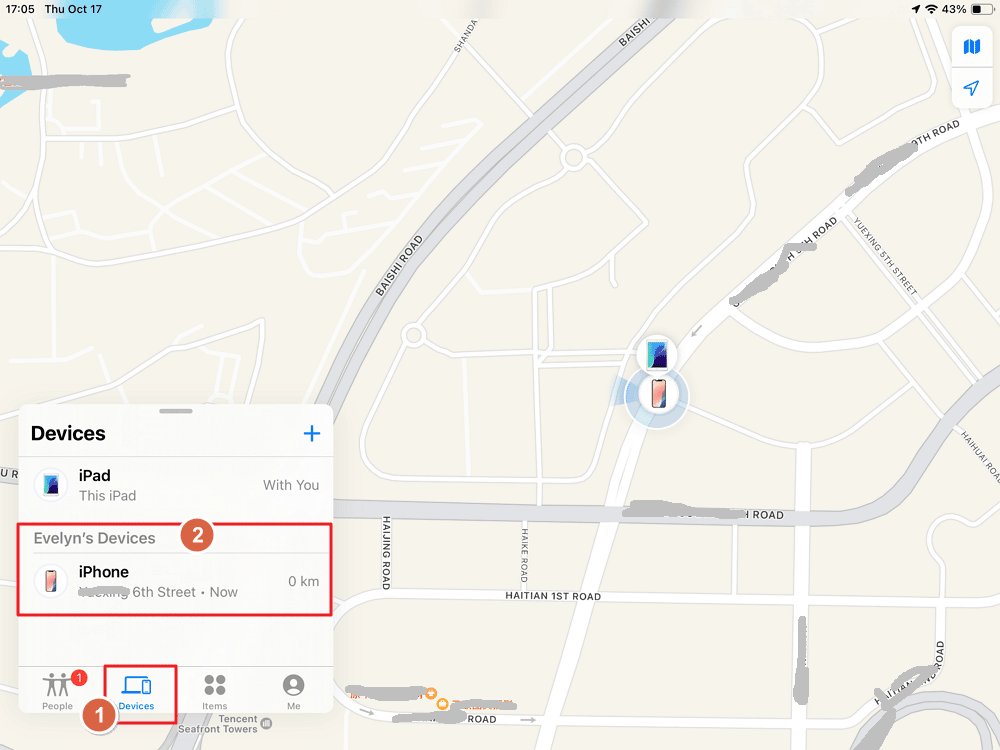
Step 2. Mark Your iPhone as Lost
When you lose your iPhone and it is turned off, mark it as lost immediately. Doing so remotely locks it with a passcode, so even if thieves or malicious people take your phone, it won't work, preventing unauthorized access to your personal information.
At the same time, you can leave a message and the contact information on the iPhone's lock screen. This helps some nice people who find your iPhone can call you back and return it to you. To put your iPhone into the lost mode:
- 1. Select your iPhone from the Find My app or icloud.com/find/.
- 2. Scroll down to tap on "Activate" under "Mark As Lost."
- 3. Then, enter a reachable phone number and a message. They will be displayed on the lock screen after the iPhone is turned on.
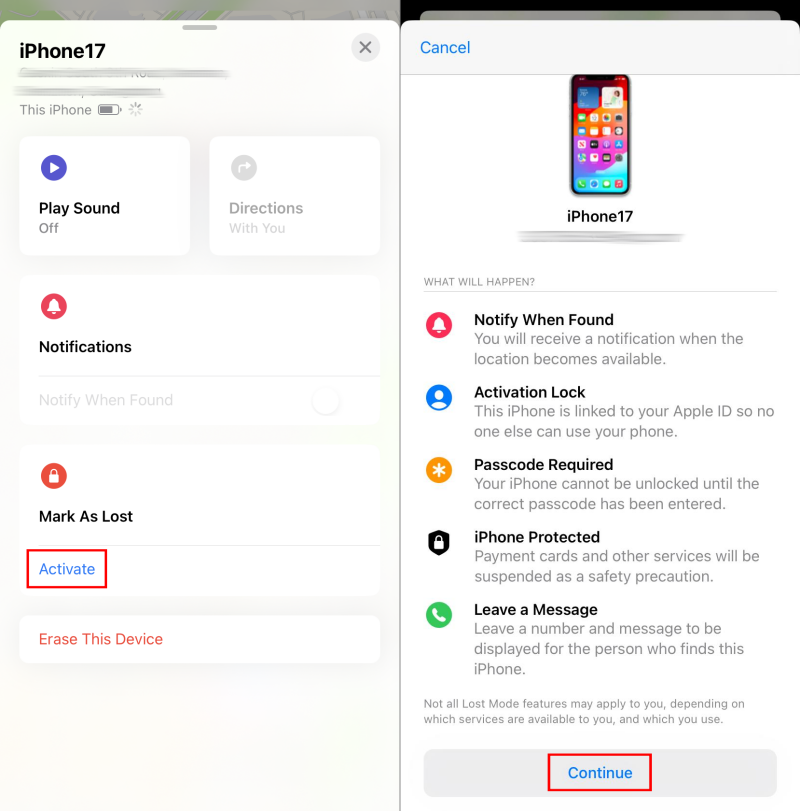
Tips: You can leave a message saying that the device is useless because it has been locked, and you'd like to offer a reward to encourage them to return it.
Other Tips to Secure Your Lost or Stolen iPhone
If you cannot regain control of your iPhone that is turned off for a long time, apply the following strategies to secure your iPhone and data:
1Erase This Device
You can erase the iPhone data remotely if you have concerns regarding it. This will wipe all content that you may have stored on the device, and your data will be secure. To erase your device:
- Step 1. On Find My or icloud.com/find/, tap on your iPhone.
- Step 2. Click "Erase This Device" from the popping-up menu.
2Contact Your Carrier
Informing your mobile carrier about your lost iPhone can be beneficial. They can help you suspend your service to prevent unauthorized use and may assist in tracking the device if it connects to the network.
3Report to Police
Filing a report with local law enforcement can help if you believe your iPhone was stolen. While this might only lead to recovery after some time, it adds an official record of the theft and can help if your iPhone is found or turned in.
4Announce the Lost
Announcing your lost iPhone can deter scammers from using it. Publicly posting that your phone is lost on your social media can discourage individuals from trying to hack or misuse it.
Final Words
Even though Apple officially claims that Find My works to locate the iPhone that is in the off-state, nothing works actually. Therefore, if you need to find your lost iPhone, please keep a tab on the location of it in Find My. Once it is turned on by someone, you can see its current location. You can also mark it as lost so that someone who finds your iPhone can contact you.




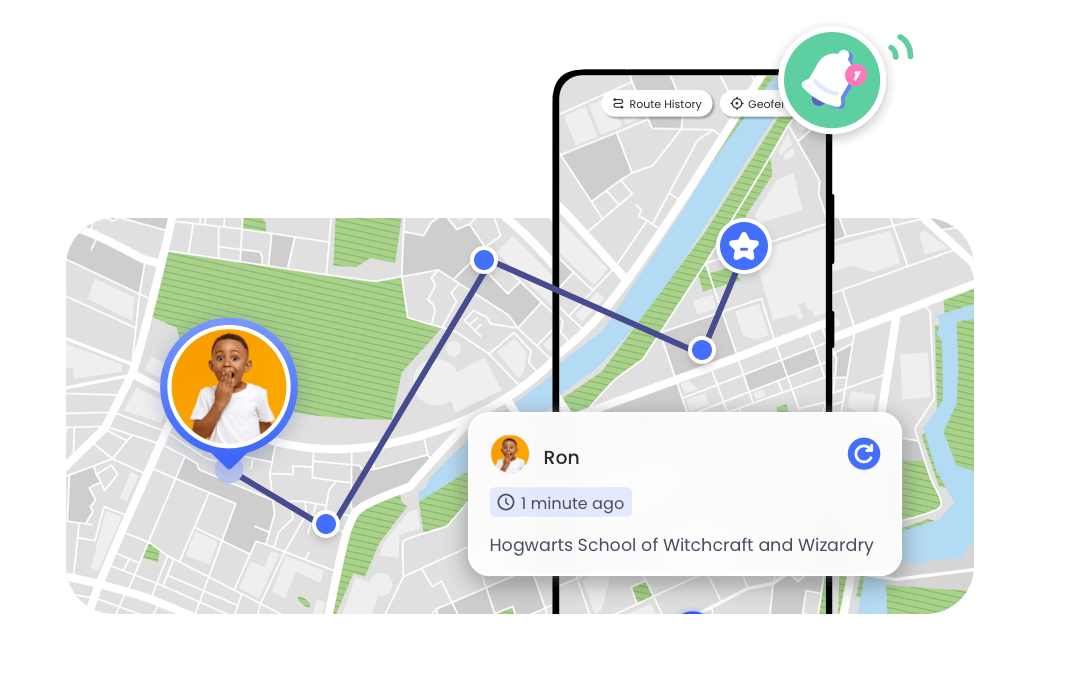











Leave a Reply.