Does Screen Record Record Phone Calls?[2025]
Imagine you're on an important phone call and want to save every word for later reference. Your first thought might be to use the screen recording feature built into your smartphone. It seems like a quick fix—hit record, and you're good to go, right? However, "does screen record record phone calls?"
Phone call recording is more than simply hitting the record button due to privacy laws and technical restrictions. In this article, we are going to be digging into why recording screen calls doesn't work, and we will talk about effective and reliable ways to record conversations on an Android or iPhone.

Can Screen Recording Record Phone Calls?
Screen recording allows you to capture real-time activities happening on your device's screen. It's commonly used to create tutorials, save gameplay, or store visual content for future reference. Both Android and iOS devices come with built-in screen recording features.
- Android: Most devices running Android 10 or later include screen recording in the Quick Settings panel or device settings.
- iOS: Apple introduced native screen recording with iOS 11. You can activate it directly from the Control Center.
While screen recording captures on-screen activity, it cannot capture phone call audio due to technical restrictions.
- System-Level Audio Restrictions: The majority of phone operating systems handle call audio at the system level, protecting the user's privacy. That means screen recording apps don't have access to the audio from calls.
- Microphone Limitations: Enabling the microphone while screen recording lets it record ambient sound (including your voice) but not the voice of the other person on a phone call. This makes it infeasible to record two-way discussions.
If you're looking to record phone calls, built-in call recording features or third-party apps are better options.
Alternatives for Recording Phone Calls
If screen recording isn't your solution, then there are other reputable methods that can be used to record calls. Here are the top alternatives:
1. Using Built-in Call Recording Features
- Android: Some Android devices, including Xiaomi, OnePlus, and even Samsung, support call recording through the Dialer app. Often, you can turn this feature on during a call by tapping a record button. It is saved directly to your device.
- iPhone: With iOS 18.1, Apple came out with a limited call recording feature for some models. However, this feature is specific to each country and is not available in all countries. See if they are also supported by your settings.
Note: In many jurisdictions, it is a legal requirement to inform the other party before recording a call.
2. Third-Party Apps for Recording Calls
Third-party apps are there to offer a viable alternative if your phone doesn't support built-in call recording.:
- Android: Both Another Call Recorder (ACR) and Cube Call Recorder have Automatic Recording features that help you record phone calls on your Android phone.
- iPhone: If you have an iPhone, you can use Rev Call Recorder or TapeACall for free. Both apps are easy to set up and use, with straightforward interfaces that guide users through the process of recording calls.
3. Call Recording Features in VoIP Apps
Some VoIP apps have built-in recording options:
- Skype: Allows in-app recording, notifying all participants.
- Google Voice: Users can record incoming calls by pressing "4" (region-specific).
- WhatsApp, Telegram, and Facebook Messenger: These apps lack native recording features, but you can use screen recording with speaker mode to capture audio.
4. Parental Control Apps for Monitoring Calls
Apps like AirDroid Parental Control provide legal and ethical solutions for parents to monitor their children's communications, including call logs and recordings. These apps ensure privacy and safety while adhering to legal guidelines.
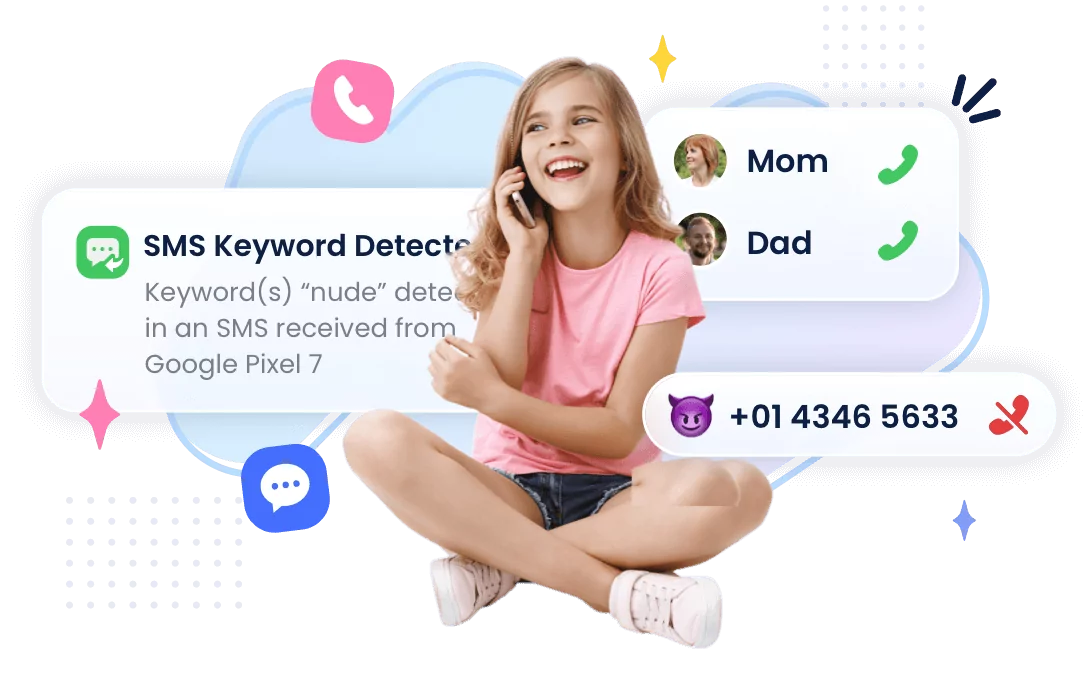
Why Use Screen Recording to Record Phone Calls?
For calls made on VoIP apps like WhatsApp, Skype, or Telegram, which often don't have native recording features, people may turn to screen recording to capture both video and audio. Below are steps to record calls on popular third-party apps:
- 1. WhatsApp: Use screen recording with speaker mode enabled.
- 2. WeChat: Similar to WhatsApp, ensure the speaker is on for two-way audio recording.
- 3. Skype: Use Skype's built-in recording tool or screen recording for a basic solution.
- 4. Telegram: Since Telegram lacks native recording, screen recording with speaker mode is your best bet.
- 5. Facebook Messenger: Record using screen recording and speaker mode for audio capture.
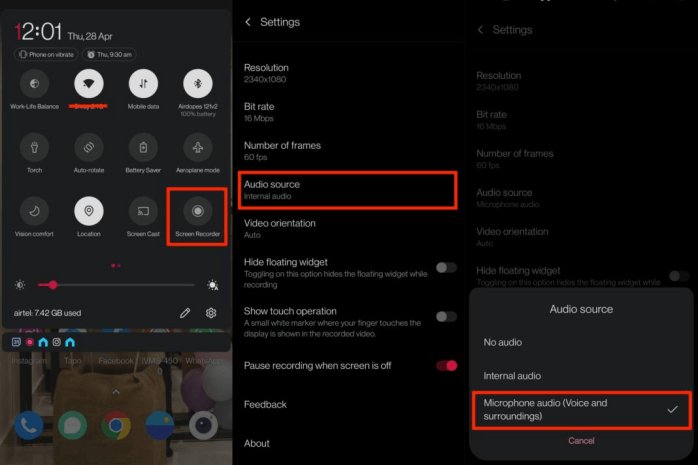
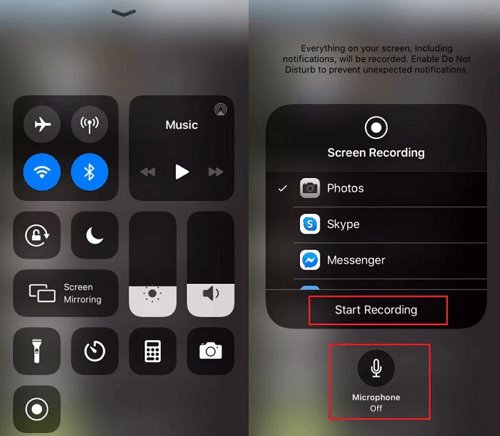

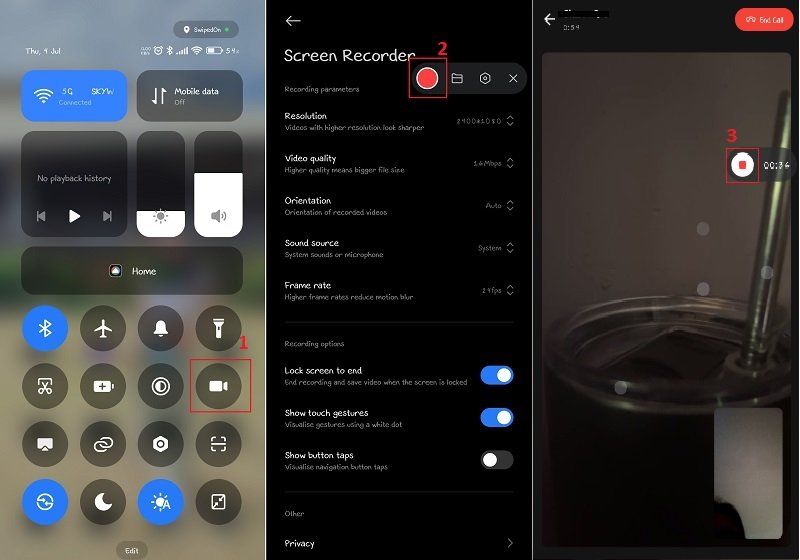

Legal and Technical Considerations
If you do want to record calls — via screen recording or other means — you need to be careful. Always:
- Tell all participants in the conversation.
- Make sure you are within the law of your jurisdiction when it comes to call recording.
- Avoid using recorded content without explicit consent because you will have legal consequences.
Conclusion
Screen recording may seem like a convenient way to record calls, but it's not designed for this purpose due to system and privacy limitations. Instead, use built-in call recording features or reliable third-party apps. VoIP services like Skype and Google Voice offer additional options for recording calls. No matter the method, always prioritize legal and ethical considerations by seeking consent and following local laws.
FAQs
Does screen recording capture phone call audio?
No, screen recording does not capture phone call audio in most cases. This is because of technical and privacy restrictions implemented by mobile operating systems.
Are there any built-in call recording features on iOS?
Call recording is now available in some areas on new iPhones running iOS 18.1.











Leave a Reply.