ESET Parental Control: Is it Right for You?
With more than one million active members worldwide, ESET is one of the most powerful parental control apps. It has been around for a long time and is available in many countries. If you're wondering whether ESET Parental Control is right for you, you're in the right place.
In this section, we'll look at everything about this app, from its features to pricing, to help you make decisions. Let's get started!
Is ESET Parental Control Right For You?
Like most parental control apps, ESET provides a safe and secure online environment for your child. However, it is best suited for the following individuals:
* If you are an Android user: ESET Parental Control is only available for Android devices.
* If you only have one child: You can only manage one child's device on ESET Parental Control.
* If you just want basic parental controls: ESET Parental Control provides the rudimentary functions that most apps have, like location tracking, app blocking, etc.
Features of ESET Parental Control
ESET Parental Control gives free access to some features while paying $24.99 annually for premium features. Let's look at them:
| Features | Free Version | Premium Version |
| Web & App Reports | Up to 7 days | Up to 30 days |
| Application Guard | | |
| Web Filtering | | |
| Safe Search | | |
| Location Tracker | | |
Web & App Reports
With the ESET free version, you'll receive a comprehensive report detailing a list of apps your child uses and websites your child visits.
For web usage, the report includes blocked, appropriate, and inappropriate websites your child visits. App usage information contains the most used apps and an hour-by-hour chart illustrating your child's app usage.
But I feel disappointed that it cannot record the websites I visited on my child's phone in time as shown below. So, this function is less robust than other parental control apps.
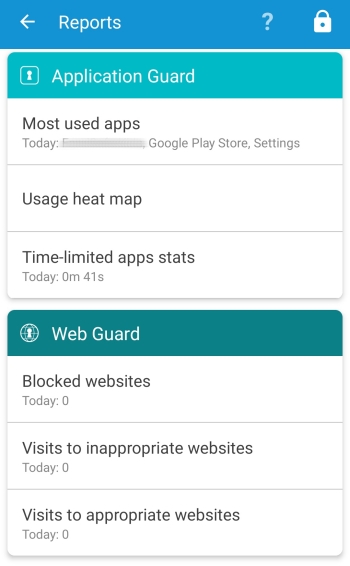
Application Guard
You can view all the applications on your child's phone with each app's age ratings. On that page, you can directly mark the app as "Time-limited," "Unlimited," or "Blocked" to suit your comfort. Here are other options you can utilize:
- Block Inappropriate Apps -- restrict inappropriate app usage. However, during my test, I found there are no clear rules about which apps are inappropriate. For instance, some meet-friends apps, like Spotafriend, are still allowed on my child's phone.
- Time Limits -- set time limits or budgets for "Time-limited" apps during school days, non-school days, or specific times.
- Vacation Mode -- all time limits and budgets are inactivated.
- Battery Protector -- block your child's access to apps that can quickly drain their phone battery.
- Instant Block -- restrict access to all apps or just "Time-limited" apps for a specific time.
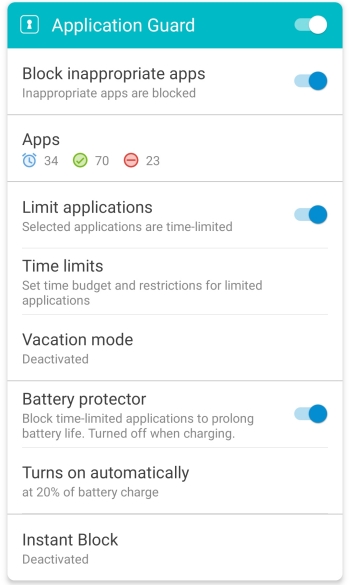
Web Filtering
In the ESET's web guard, websites and its 35 website categories are marked as appropriate or inappropriate. Surely, you can type specific URLs to block or allow under the "Exceptions" section.
After that, your child won't be able to access inappropriate sites. Child can also request access to inappropriate websites, which parents can approve or decline.
I tested this feature across various browsers, including Samsung Internet, Chrome, Firefox, and Edge, and it works well to block my customizable websites, even when VPN is active!
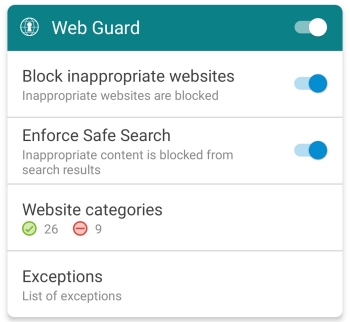
Nevertheless, this feature is not as flexible as Norton Family and MMGuardian, as they both can filter websites based on the child's age level.
Safe Search
Even though ESET lacks a built-in safe browser like Norton Family and AirDroid Parental Control, it ensures safe search on various search engines, including Google, Yandex, Bing, Yahoo, and DuckDuckGo.
Location Tracker
With ESET parental control, you can rest assured about your child's whereabouts at any time.
Its geofencing feature, "Zone with Alert," makes the location tracking feature more robust. You are able to set multiple geofencing zones ranging from 100 meters to 500 meters.
Note that I experienced delays of over 5 minutes before the app notified me when my child entered or left the geofencing zone.
What's Missing from ESET and Its Alternatives
Let's be honest, no parental control app is all-encompassing, and ESET is no exception. Some essential features are still missing. They are:
1. No Screen Time Management
ESET doesn't have this basic parental control function, which keeps it behind its competitors.
Alternative: To make up for this, Norton Family has a powerful screen time limit feature, letting you manage your child's screen time by age.
2. No Social Media Protection
Nowadays, it is common for teens to be immersed in social media apps. But ESET parental control does not monitor your child's safety on social media.
Alternative: For comprehensive social media monitoring, consider alternatives like AirDroid Parental Control. It triggers alerts when your child accesses inappropriate content on 10+ social media apps.
3. No Call and SMS Tracking
Currently, ESET Parental Control does not provide information on who calls or texts your child.
Alternative: If robust call and SMS tracking is your priority, consider Boomerang.
4. No Location History
The ESET Parental Control app does not store the history of your child's location.
Alternative: If you care about your child's past routes, Qustodio offers location data as far back as 30 days.
By now, you should clearly know whether the ESET Parental Control app is right for you or not. However, if you're searching for the perfect alternative, look no further than AirDroid Parental Control. It is an all-in-one app fulfilling the above needs, and monitoring kids both online and offline is effortless.














Leave a Reply.