Yes, you can find a dead iPhone using the Find My app. It relies on the last known location and the Find My network. Just make sure it's enabled on your iPhone before it gets lost or shuts down.
How to Find a Dead Phone? [iPhone & Android]
Losing your phone can make you panic, especially if it's dead when you try calling it. When a phone is powered off or has a dead battery, it stops transmitting its location. However, you can often view its last known location using features like Find My iPhone for Apple devices or Find My Device for Android. These services record where the phone was last connected before it lost power. In this article, we'll explore how to find a dead phone in multiple ways.

Can a Dead Phone Be Tracked?
A phone that is turned off or has a dead battery cannot be actively tracked in real time, as it is no longer transmitting location signals. However, its last known location can often be found using "find my device" services, which record the phone's position right before it lost power or was disconnected from the network. Some newer phones also have a power reserve feature that allows them to remain findable for a few hours after the battery dies.
Additionally, with the latest technology, Google phones (starting from Google 8) support finding the phone even when it's out of battery, and iPhones (upgraded to iOS 15) can still be findable while turned off within 24 hours.
How to Find a Dead Android Phone with Google Account?
Find the Approximate Location
If your Android phone's battery is dead, you can still try to find it using Find My Device, a service provided by Google. This feature allows you to locate your phone's last known position before it ran out of power.
Before that, you should make sure your Android phone is:
- Ensure location service is enabled.
- Ensure the Find My Device feature is enabled.
Now, follow the steps to see your Android phone's last known position.
Go to android.com/find and log in from your Google account.
Once logged in, Find My Device will attempt to locate your phone. If successful, it will display your phone's last known location on a map.
After a loading, you may see the last active time and the Wi-Fi network it was connected to.
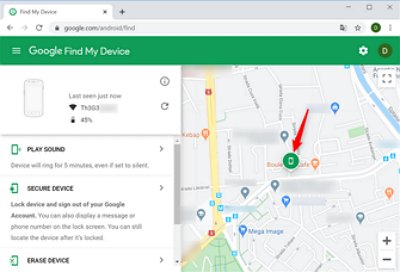
Find the Precise Location
Google notes that if you're using a Pixel 8 or newer Android phone, even if the battery is drained or the phone is turned off, the "Find My Device" network can still locate the phone for several hours after it's powered down.
For this purpose, you have to make sure your device is:
- Make sure Bluetooth and Location are enabled.
- Set the option to "With network in high-traffic areas only" or "With network in all areas."
To set up this option, go to Settings > Find My Device > Find your offline devices, and select 'With network in high-traffic areas only.'
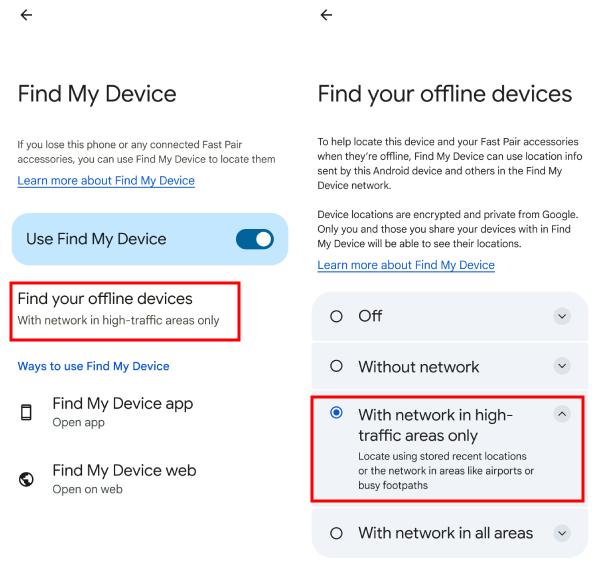
Here's how it works: Devices in the network use Bluetooth to look for nearby items. If your Android device is secured with a PIN, pattern, or password, it safely shares the detected locations with Find My Device whenever others spot your items.
Trace Your Phone's Location
You can also find your phone's location there via Google Maps. Here's how:
- Log in to your Google account and launch Google Maps.
- Now tap on the menu and hit “Your Timeline.”
- You will get a pop-up window where you can inform the date your phone is lost. This will find the location.
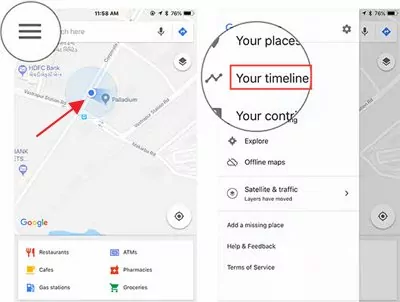
How to Find a Dead iPhone with Find My App?
Apple developed a similar app to Android called Find My app and put an end to the question of how to find a dead phone. To enable the feature and avail help from this, you need to set up the iPhone and then use this feature. Here is how to set up the Find My app on an iPhone:
- Launch the Settings.
- Hit your name.
- Now hit Find My.
- Enable the Find My iPhone.

Find Your iPhone's Last Location
Then tap Find My iPhone and enable Send Last Location.
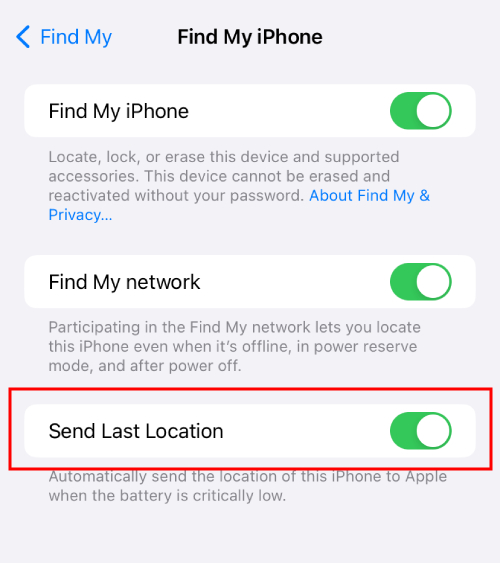
This will automatically send your device's location to Apple upon the low battery.
After this, whenever your iPhone is dead and you can't find it, simply open Find My on another device > Device tab > your target iPhone. Once done, the map will show your phone's last location

Find Your iPhone Offline within 24 Hours
Another thing is, if your iPhone is upgraded to iOS 15 or above, and connected to the Find My network, you can still locate it within 24 hours even if it's out of battery or turned off.
Go to Settings > your name > Find My > Find My iPhone, then check if you enable 'Find My Network,' if not, simply turn it on.
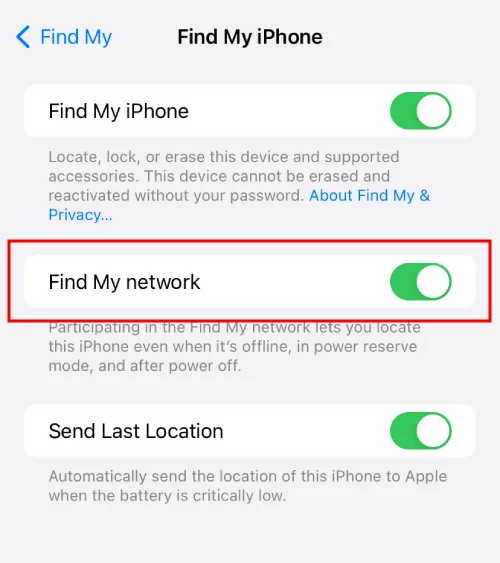
Also, you can check if your iPhone is Findable after the power off, simply press and hold the volume up button and side button.
Here, you'll see a prompt saying 'iPhone Findable After Power Off.' This means your iPhone can still be found even when it's in power reserve mode or dead, but there's a time limit—it's findable within 24 hours after going offline.
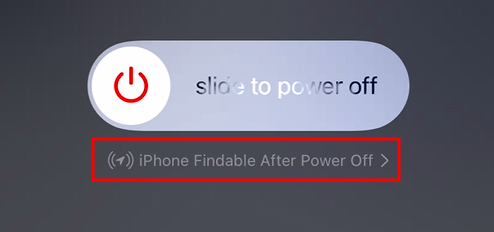
This feature lets you find your dead iPhone in Find My on your other devices, as well as the person in your Family Sharing that you've shared location with.
Try Location Tracker Apps to Find a Dead Phone
When kids have a phone, parents often worry about it getting lost or the battery dying. Usually, using the methods mentioned can help locate a dead phone, but what if the Find My or Find My Device aren't on? That's where AirDroid Parental Control helps. It tracks your child's phone in real-time as long as it has power. If the phone dies, you'll just see the last location.
Don't stress—the app alerts you when the battery drops below 20%, so you can remind your kid to charge it. And if the phone goes missing, you can check its location history to see where they've been, making it easier to find.
Step 1: Install AirDroid Parental Control on your phone. Open the app and create an account, then log in.
Step 2: Install AirDroid Kids on the target phone before being lost. Then open the app and pair it with your AirDroid account using pairing code.
Step 3: On the dashboard, click GPS icon. You will see the location of that phone. To get current location, refresh it. This way you can locate current location.
![]()
Video Tutorial: How to Find a Dead Phone? [iPhone & Android]
FAQs about Finding a Dead Phone
If your Samsung mobile gets lost, go to the Find My Mobile website and sign in to your lost mobile's Samsung account. You will get the last known location of your phone on the map.
No, you cannot track your phone without a battery. But you can track the last location of the phone before its battery had taken out using a GPS tracking app.
Yes. It works, but it depends. If you enable the Send Last Location feature, you can track the last location of your iPhone before it's off. If you also enable the Find My Network, you can see your dead iPhone location within 24 hours.














Leave a Reply.