How to Find Someone in Telegram with or without Phone Number
Wondering how to find someone in Telegram? Whether you reconnect with old friends, reach out to your colleagues, or discover new communities, this tutorial simplifies the process by providing you with four easy, practical tips so that you connect with the right people and can use Telegram to the fullest. Let's explore!
How to Find Someone on Telegram with a Phone Number
When signing up for and using Telegram, a phone number is required. Therefore, having someone's phone number can lead to a quick yet effective discovery of their Telegram accounts. Here's a detailed guide to adding someone on Telegram with their phone number:
- Step 1.On Telegram, go to the "Contacts" tab and tap the + button.
- Step 2.Enter their phone number and tap "Create."
- Step 3.If they are registered on Telegram with that number, they will be added to your Telegram contacts and you can start a conversation instantly. If they aren't on Telegram yet, it also encourages you to invite them to join.
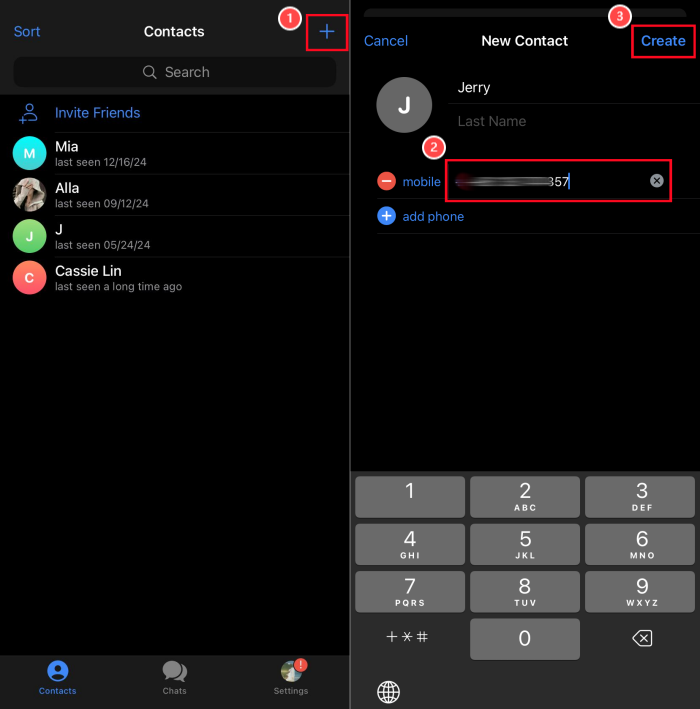
How to Find People on Telegram without Phone Number
Using your phonebook is a reliable way to connect with specific contacts on Telegram. It ensures accuracy. But what if you don't have someone's phone number? No worries, here are several ways to find people in Telegram.
Method 1. Search for their Usernames
To find someone on Telegram without a phone number, you cannot miss out Telegram username search. Once users choose a username for their Telegram accounts, their name is public and can be found under Telegram's global results. Now, here's how to search for people on Telegram using their usernames:
- Step 1.Tap the search bar or the magnifying glass button on Telegram.
- Step 2.Type the person's username into the search bar.
- Step 3.Telegram will display matching profiles as you type. You can also tap "show more" to look for the correct individual in the search results.
- Step 4.Once you find the right person, you can start a conversation and add him or her to Telegram contacts.
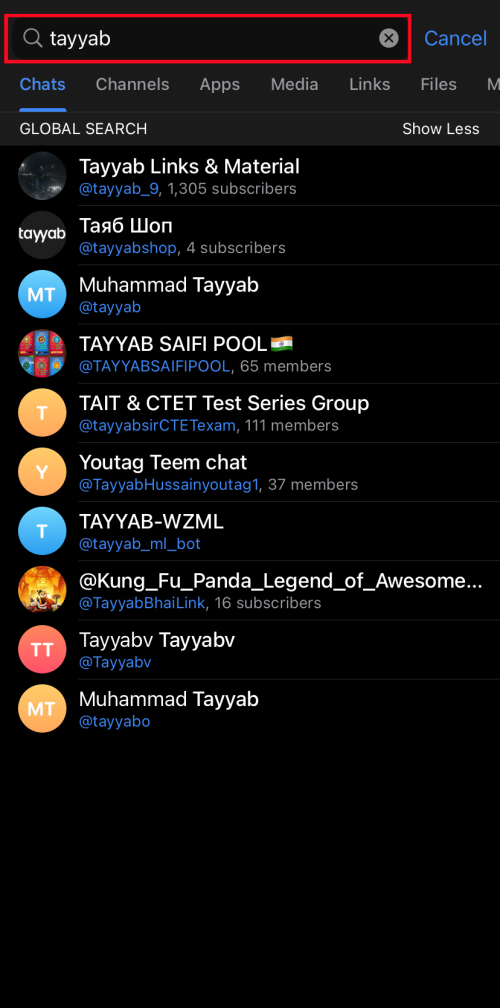
Method 2. Add Someone from Groups
Look no further! If you guys have joined multiple groups, you've got another effective way to find people in Telegram. Whether it's a public group related to a shared interest or an active community, you can connect with people without knowing their phone numbers. Here's how you can add someone on Telegram from the mutual groups:
- Step 1.Open a group and look for the person in the member list.
- Step 2.Tap on their name to view their profile details.
- Step 3.Then, you can tap "Message" if that option appears and send them a direct message or add them to your contacts on Telegram.
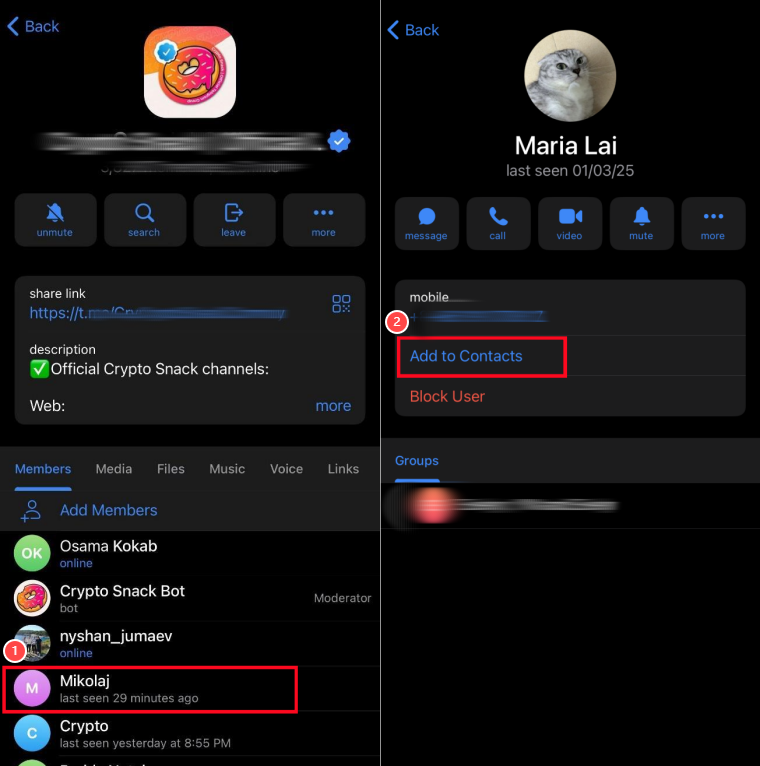
Method 3. Post a Story for Everyone
You might not know that when you post a story and set the audience as "Everyone," someone who saves you as a contact can view the story. And Telegram story has a mechanism that lets you know who has viewed your story. Hence, you can discover more people by posting a story visible to everyone. To do so:
- Step 1.Open Telegram and tap the "+" icon on iPhone or the "camera" icon on Android to create a new story.
- Step 2.Then, hit on "Next" to continue.
- Step 3.Select "Everyone" from the "Who Can View This Story" menu to make your story visible to all Telegram users.
- Step 4.Once the story is posted, anyone who sees it can be found on the story viewer and you can directly add them.
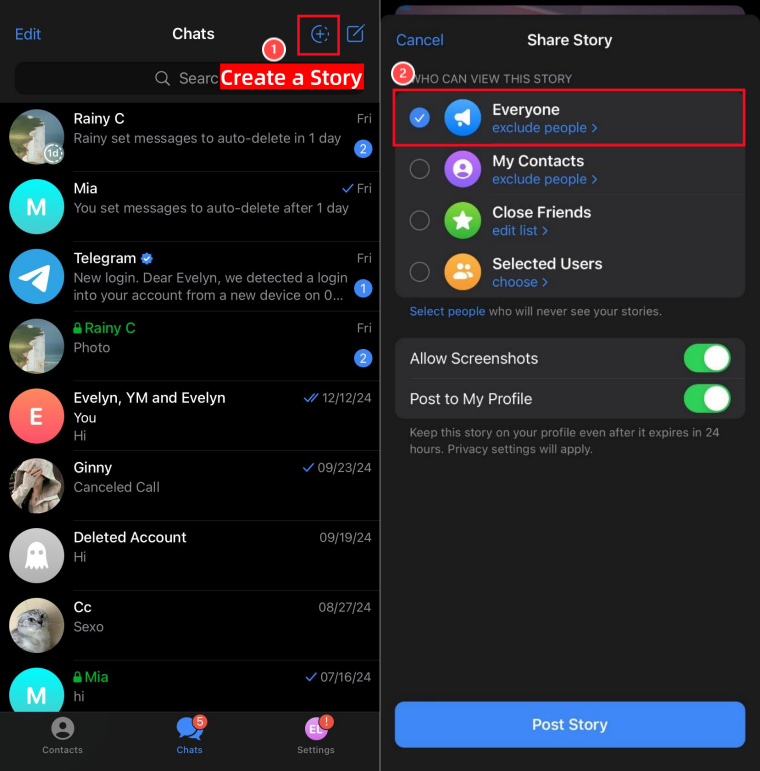
Privacy Tips to Stop Someone from Finding You on Telegram
While Telegram offers various methods to connect with people, you might prefer to maintain your privacy and prevent others from easily finding you. Here are some effective privacy tips to prevent someone from adding you on Telegram:
Change the Privacy Settings
The easiest way to maintain your privacy and prevent someone from finding you on Telegram is to adjust several settings.
For this, you can hide your phone number from others and restrict non-contacts to add you from groups. Doing so, other users cannot find you either using your phone number or not.
- Step 1.Now, go to Telegram "Settings."
- Step 2.Scroll down and select "Privacy and Security."
- Step 3.Under "Privacy," go to "Phone Number" and "Groups & Channels," then, select "Nobody" or "My Contacts" to limit who can see your phone number or add you from groups.
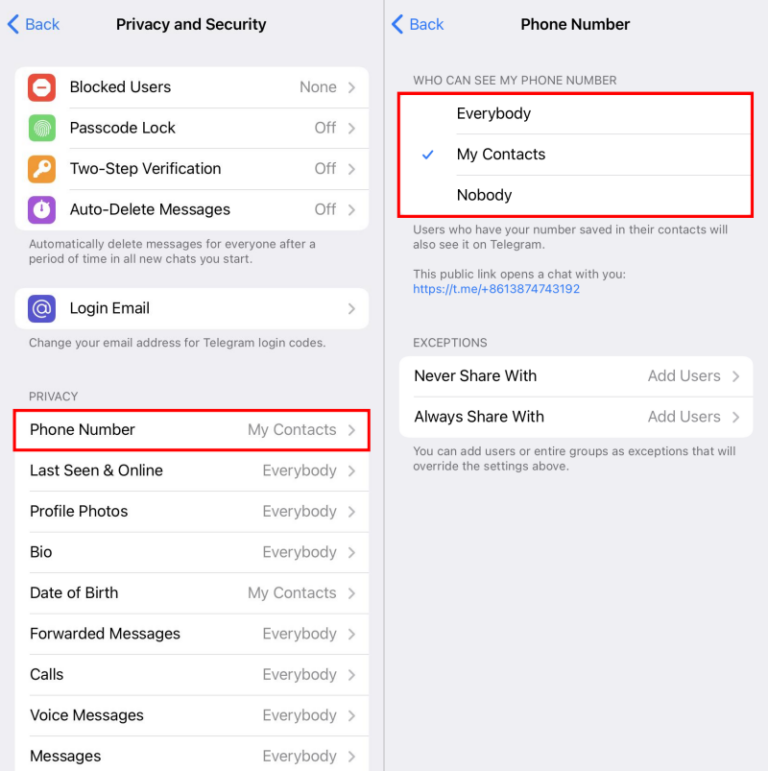
Delete Telegram Username
As we stated above, when a Telegram username is set, it is public which permits other Telegram users to find it even if they don’t have their contact number. So, to prevent someone from finding you, please change or remove your Telegram username:
- Step 1.Head over to your Telegram profile and press "Edit."
- Step 2.Under the "Username" option, remove or change your current username, and press "Done" to save it.
Use Telegram with a Virtual Number
You can use a virtual number to sign up for Telegram if you want an extra layer of privacy. Virtual numbers are anonymous in using Telegram without the exposure of your real phone number. You can get a virtual number through various services, allowing you to interact on Telegram without exposing your actual number to others.
Watch Out Strangers Approaching Your Kids!
Undoubtedly, Telegram is a great platform to stay in touch with people we know and expand our social circle with people we don't know.
But imagine this: strangers can contact your kids either directly via messages or group conversations, which may lead to potentially harmful interactions. Even worse, several features of Telegram, such as disappearing messages and secret chats, make the job of parents more difficult in real-time.
In this respect, it is important to guarantee the safety of a child with tools like AirDroid Parental Control when using Telegram. This app offers a suite of features to protect kids on Telegram, including:
- Instant Alerts: Be notified if your child's activity raises a red flag, such as accesses to inappropriate content or attempts to join unknown groups.
- Messages Syncing: You can know if there are malicious strangers are reaching out to your kids and the message content.
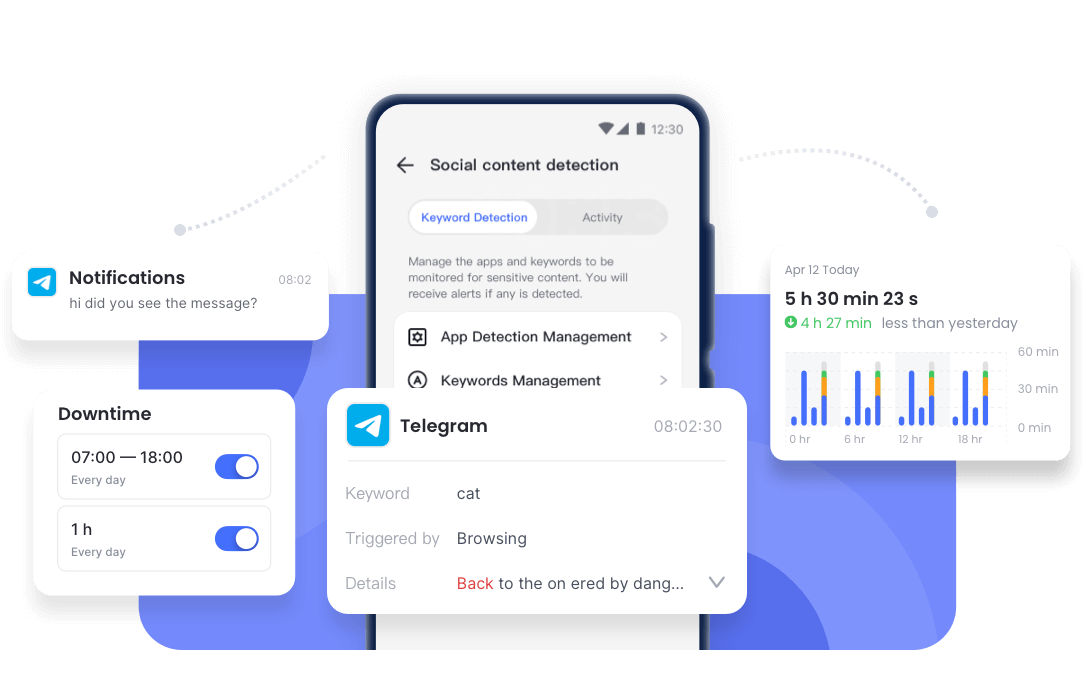
FAQs about Adding Someone on Telegram
Recap
Whether you're using phone number, searching by username, exploring mutual groups, or utilizing the story viewer feature, Telegram offers a variety of options to help you connect with others. Now, leverage these ways to expand your network and engage with friends, family, and communities on Telegram.















Leave a Reply.