Top 10 Free Phone Monitoring Apps for Android Phone and Tablet
Cell phones are now used by more than 80% of all adult, including children as young as ten years. For teenagers, it's easy for them to visit the wrong sites, get bullied, or download inappropriate content, which can be damaging for them.

So how do you keep tabs on your child's mobile devices to ensure they're watching the right content? Or, in another scenario, how do you find out if your teen is cheating on you? You'd want to know, right?
One solution is to use a free phone monitoring app. It can keep tabs on your target's mobile device. Without ado, let's get started.
Essential Criteria for Choosing the Best Phone Monitoring App
With so many Android monitoring apps, it can be hard to zero down to the best on the market. Here's what we considered when choosing the best app.
Ease of Use and Nice Experience: Straightforward and intuitive to use, no need to root.
Compatibility: Compatible with the device which you used to monitor another phone.
Features: Content and browsing monitoring, screen time and activiy monitoring should be included.
Reliability: Has an official website that you can visit to confirm authenticity and report issues.
Is There a Completely Free Phone Monitoring App?
There are some spy apps that claims to monitor phone activity for free. However, free apps may have vulnerabilities that can be exploited by hackers, potentially compromising your device and personal information. It is a pity that there are no official free mobile monioring apps either.
With that being said, we comprehend that certain parents are on a tight budget. We have tested many apps and list some affordable ones with free trial or demo. You can test or learn the full features before purchasing a plan.
Top 10 Free Phone Monitoring Apps for Android
1AirDroid Phone Monitoring App
AirDroid Parental Control is the best parenting monitoring app for Android devices. It helps parents to monitor kid's online and offline activities all around. It has at least three days of a free trial when you can enjoy all of the fantastic functions. It also has a stealth mode which you can choose to enable or not.
What Can AirDroid Parental Control Monitor
- Live screen of kid's phone when emergency
- Inappropriate content on social media apps
- App notifications including incoming messages and calls
- Details of kids' daily and weekly phone usage and acitivity
- Browsing history on AirDroid Browser
- Real-time location and location history
- What is happening around kid's phone
Free Trail & Price
3~14 days with full feature
$9.99/Month, $19.99/Quarter, $59.99/Year
Verdict
AirDroid Parental Control App is a reliable Android monitoring app trusted by many worldwide media and parents.
How to Use AirDroid Phone Monitoring App to Monitor Another Phone
Step 1. Install the app on your own device and register with your account. You can also visit the web version at webparent.airdroid.com directly.
Step 2. Now, install it on the devices you need to control and login with the same account.
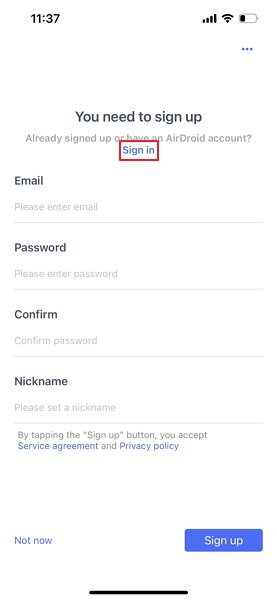
Step 3. Follow the instructions on the parental device to link it with your kid's phone and configure all the permissions.
Step 4. Tap Screen Mirroring to monitor your kid's phone activity in real-time.
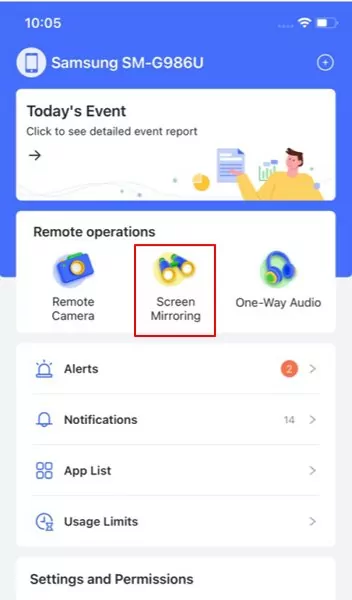
Step 5. Tap Notifications to check kid's app notifications on your phone. You can also monitor inappropriate content by set key words in Social Content Detection.
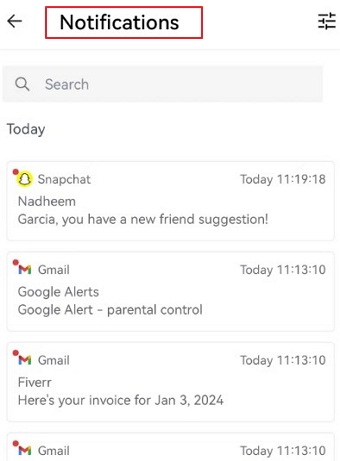

Step 6. The Today's Event will help you get a full insight of your kid's phone activity.
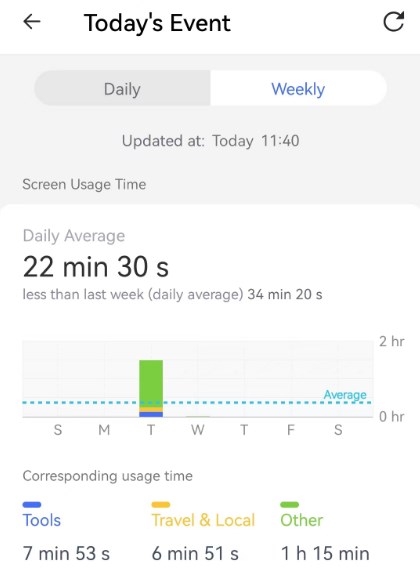
2mSpy Mobile Monitoring App
Track what they're doing on their phone and online with mSpy without raising any dust. It only takes a few minutes to download and set up everything, and you don't have to root to any device. The software has various features that allow users to track phone calls, text messages, emails, GPS location, social media activity, and more.
It's compatible with all browsers and you can resitict websites browsing.
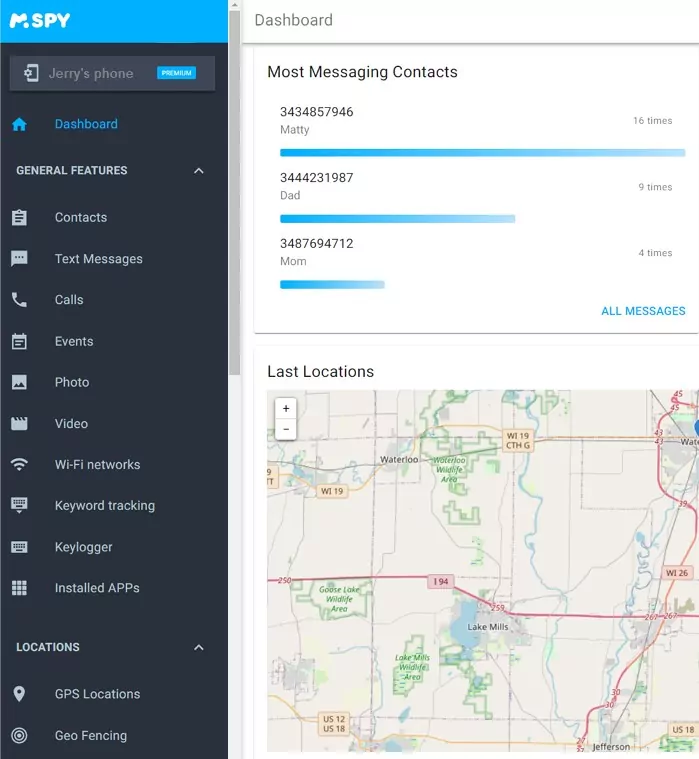
Free Trail & Price
A demo is available
$49.99/Month, $83.99/Quarter, $139.99/Year
Verdict
It can be quite expensive if you opt for their premium packages. While competing monitoring apps may be cheaper, we found mSpy is also valuable because of its superior features.
3Mobile Tracker Free
Mobile Tracker Free is a high-quality monitor and tracking program that is easy to install and use. You can monitor the target's activity on social media and text messages – including pictures taken or received. It also tracks incoming and outgoing calls.
![]()
Free Trail & Price
Free version with adversting and limited data
6~15€/Month, about 6.5~16$/Month with different features
Verdict
Most of its powerful features come free of charge, and it takes a few minutes to install software to begin monitoring. Employers can also ensure that employees are only doing work-related things.
4uMobix
uMobix can help you get real-time monitoring of activities like social media accounts, web browsing, GPS location, and more. This program enables you to view all the data copied to the phone's clipboard. And it also lets you view deleted messages, calls, and contacts as well. You can track the live location of the phone, regulate data usage, and Wi-Fi settings, and block websites.

Free Trail & Price
A demo is available
$49.99/Month, $89.99/Quarter, $149.99/Year
Verdict
It monitors all call logs, messages, and contacts. However, it doesn't let you see the bookmarks and often doesn't show the social media activity of your kid. It is a bit expensive in its category, but the various monitoring features it supports are worth a try for parents.
5WebWatcher
WebWatcher is a really useful monitoring application that lets you keep a close eye on online activities for mobile device and computers. It's a great tool for parents to understand what is happening on a tracked phone or tablet. Using WebWatcher, you can track what websites are visited, social media activity, emails, and even text messages. Each license has about 1,000 screenshots.
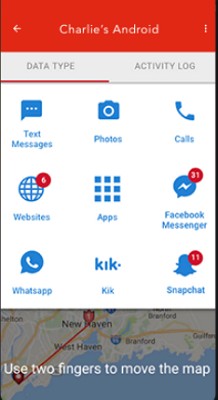
Free Trail & Price
7 days free trial, but subscription fees will automatically be deducted from your credit card after the period.
$39.95/Month, $59.95/Quarter, $129.95/Year
Verdict
This app is great toward people who want to monitor activities on a mobile phone or tablet. It's not necessarily geared for people looking to help reinforce healthy online habits, as there are no software limitations other than app blocking entirely. WebWatcher also does not have a content blocker and location tracking.
It's also worth mentioning that you need to sign up for an account if you'd like to chat with a representative or even ask questions. And you can't have a try without payment infromation
6KidsGuard Pro
KidsGuard Pro is another powerful remote monitoring and control program that lets you access the targeted phone's files anywhere, anytime. Using it, you can capture screenshots, track GPS location and Wi-Fi, record calls, and many more. You can set up geo-fence and the program sends notifications when the child exits the boundary.
In addition, it allows you to sync data in real time by either a 3G/4G network or by Wi-Fi. The company claims to provide free customer support service 24/7.

Free Trail & Price
A demo is availble.
$39.99/Month, $59.99/Quarter, $109.99/Year for only one device
Verdict
KidsGuard Pro is also an all-in-one stealth remote monitoring software. It supports tracking any activity on Android, iPhone, and iPad. Besides the basic features, it supports tracking every keystroke, which helps parents know whether their children's chats are safe.
7Hoverwatch Free Mobile Monitor
If you're looking for a tracking and surveillance app, Hoverwatch might be a useful phone monitoring tool to use. This app is equipped with standard monitoring features like the ability to view call logs, text messages, and social media. A useful feature that makes this app stand out is that you can remotely capture screenshots.

Free Trail & Price
3 days.
$29.95/Month, $59.95/Quarter, $99.95/Year for only 1 device.
Verdict
The app lists a lot of useful features like keyloggers and the ability to monitor keywords via alerts. There is also robust social media monitoring and the ability to take front-facing photos.
These features, combined with GPS and geo-fencing, make the app a monitoring powerhouse. However, the price and buggy features seem to hold it back.
8iKeyMonitor Android Monitoring App
It is one of the best parental control apps for monitoring. You can monitor users' text messages, apps, calls, keystrokes, and social media. It can also bock games and set screen time limit. The app is undetectable and you can use it to record phone surroundings
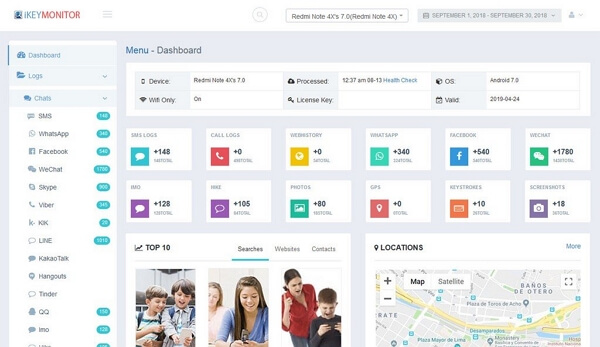
Free Trail & Price
Free version with limitied features and 3 days free trila for full features.
From $16.66/Month.
Verdict
iKeyMonitor's free plan makes it one of the best app options since it allows parents and employers to try out the world of monitoring apps without worrying about paying any money.
9KidLogger Phone Monitoring Software
KidLogger has a free version to monitor your child's phone. This app is the finest in terms of tracking keystrokes and apps used. It will stay updated on what your kids type, the websites they visit, the screenshots they capture, and their programs. It can also records the audios about the phone.

Free Trail & Price
9 days with Limited space.
$9~29/Quarter, $17~49/Half-year, $29~89/Year.
Verdict
The app has free version is only available to one device and has limited features. It serves its purpose when it comes to monitoring your kid's online activities, and it's available for a tablet too.
10Celltracker Monitor App for Android
It is one of the best free phone monitoring apps that allows you to track the location and activity of a cell phone remotely. The software is primarily used for parental control, employee monitoring, and tracking lost or stolen phones. It can track the call logs, text messages and photos, chats of Messenger apps, and browsing history.
Celltracker handles a wide range of photos, including screenshots, pictures from social media, and more.
![]()
Free Trail & Price
Free version has limited feature.
INR.600(about 7.5$)/Week, INR.1200(about 15$)/Month, INR.4999(about 60$)/Year.
Verdict
It's a free, secure, and robust mobile tracking app for Android phones. It captures almost everything, including phone calls, browser history, live location, and photographs.
Comparison of the 13 Free Phone Monitoring Apps
| Highlights | Free Trial | Price | |
| AirDroid | View child's live screen Sync app notifications See and record phone surroundings | 3~14 days with full feature | $9.99/Month $19.99/Quarter $59.99/Year |
| mSpy | Monitor many apps Restrict website and calls | A demo is availble | $49.99/Month $83.99/Quarter $139.99/Year |
| Mobile Tracker Free | Offers many free features | Yes, with advertising and limited data | 6~15€/Month about 6.5~16$/Month |
| uMobix | Monitors all call logs, messages, and contacts | Demo | $49.99/Month $89.99/Quarter $149.99/Year |
| Webwatcher | Each license has about 1,000 screenshots | 7 days free trial | $39.99/Month $59.99/Quarter $129.99/Year |
| KidsGuard Pro | Many remote-control functions | Demo | $39.99/Month |
| Hoverwatch | Remotely capture screenshots | 3 days | $24.95/Month $59.95/Quarter $99.95/Year |
| iKeyMonitor | Record phone surroundings | 3 days | From $16.66/Month |
| KidLogger | A free version is available | 9 days with Limited space | $9~29/Quarter $17~49/Half-year $29~89/Year |
| Celltracker | Handles a wide range of photos | Yes with Limited feature | INR.600(about 7.5$)/Week INR.1200(about 15$)/Month INR.4999(about 60$)/Year |
Best Pratices to Monitor Another Phone with Phone Monitoring Apps
When you're starting the journey into monitoring a mobile phone or tablet, you'll want to make sure you're getting the most out of the app that you choose.
Define Your Goals
You can start by defining your goals, figure out what information matters the most, and then use that to help select and develop the app that you'll be using.
Choose the App
After you realize what you're trying to achieve, match your goals with the app that offers all of the features you need at a price you're comfortable with.
Do Your Legal Research
If you are using this to monitor anyone else other than your child who is under the age of 18, you must ensure you're legally compliant.
Customize Your Settings
Make sure that you adjust the app's settings to deliver the best data in the most convenient way.
Be Discreet
After you ensure that you are legally and ethically compliant, taking caution and being discreet is another thing you can do to ensure that raw phone usage is being captured.
Learn from the Data
Use the analytics that these mobile phone monitoring apps provide to give you valuable insights and use that to take action to potentially keep your child or intellectual property safe as a parent or business owner.
Stay Updated
Make sure you are regularly checking on the app's development to see if there are additional useful features being added.
Beyond Phone Monitoring: Fostering Trust Through Communication
You might want to also ask yourself what caused you need a remote mobile monitoring app. Find out if the root cause is distrust in your partner, and potentially use this as an opportunity to open dialogue with them and grow trust. If this stems from a need to monitor your child, also introduce additional opportunities to educate them on remaining safe while using their mobile devices.
Outside of utilizing a phone monitoring device, be sure to practice effective communication with the person whose phone or tablet you are monitoring. While a phone monitoring app is helpful, relying on it as a sole solution is not recommended and can often lead to further complications in the future.












Leave a Reply.