Top 5 SMS Tracker for Android and iPhone (Free & Paid)
1WebWATCHER (Android & iOS)
WebWATCHER is a powerful SMS Tracker app mainly used for monitoring and tracking text messages. It's suitable for parents monitoring their children's phones.
Parent End Compatibility: Android, iOS, Web
Pricing and Free Trial: $39.95/Month, $59.95/Quarter, $129.95/Year. No free trial is available.
Features
- Instantly access sent and received text messages on the target phone.
- Store the target phone's text messages in the cloud for easy access to history.
- Receive notifications when predefined keywords appear in messages.
- Also supports monitoring various social media apps like WhatsApp, Facebook, etc.
User Experience
The interface is simple, with a clear display of message lists, backup records, and keyword settings. However, the overall style is minimalistic, and visual appeal needs improvement.
![]()
The installation process is somewhat complex. There may be conflicts with some antivirus programs and other security features. You need to turn them off for the app to function properly.
With a good network connection, real-time monitoring of messages is responsive. It typically retrieves new messages within 2-3 minutes. However, occasional delays may occur. The data accuracy is high, with complete message content and no garbled or missing information.
Security
Data protection measures include encrypted transmission to ensure message security during transfer. There is also encrypted storage in the cloud. Since the software runs secretly on the device, improper use, such as unauthorized monitoring of someone's text messages, could violate privacy and lead to legal issues.
Pros
- High accuracy of SMS content data
- Accurate and timely keyword detection
Cons
- Installation process is somewhat complex
- Potential privacy risks require proper use
Summary
WebWATCHER excels in keyword alert accuracy and focuses on in-depth SMS functionality. If you need precise SMS monitoring and can ensure legal and compliant use, it is a good choice. For users with limited budgets and low functionality needs, the basic version suffices. For those with higher demands, the premium version is recommended. For monitoring call records and other features, consider competitors with more comprehensive functionality.
2AirDroid Parental Control (Android)
AirDroid Parental Control is an app focused on helping parents manage their children's mobile devices. It provides SMS monitoring features for Android devices, allowing parents to understand their children's text communications and detect potential risks.
Parent End Compatibility: Android, iOS, Web
Pricing and Free Trial: $9.95/Month, $19.95/Quarter, $59.95/Year. A 3-day free trial is available for all new users.
Features
- Sync received SMS content, contact information, and timestamps in real-time.
- Set up keywords so parents receive alerts when sensitive words appear in a child's SMS.
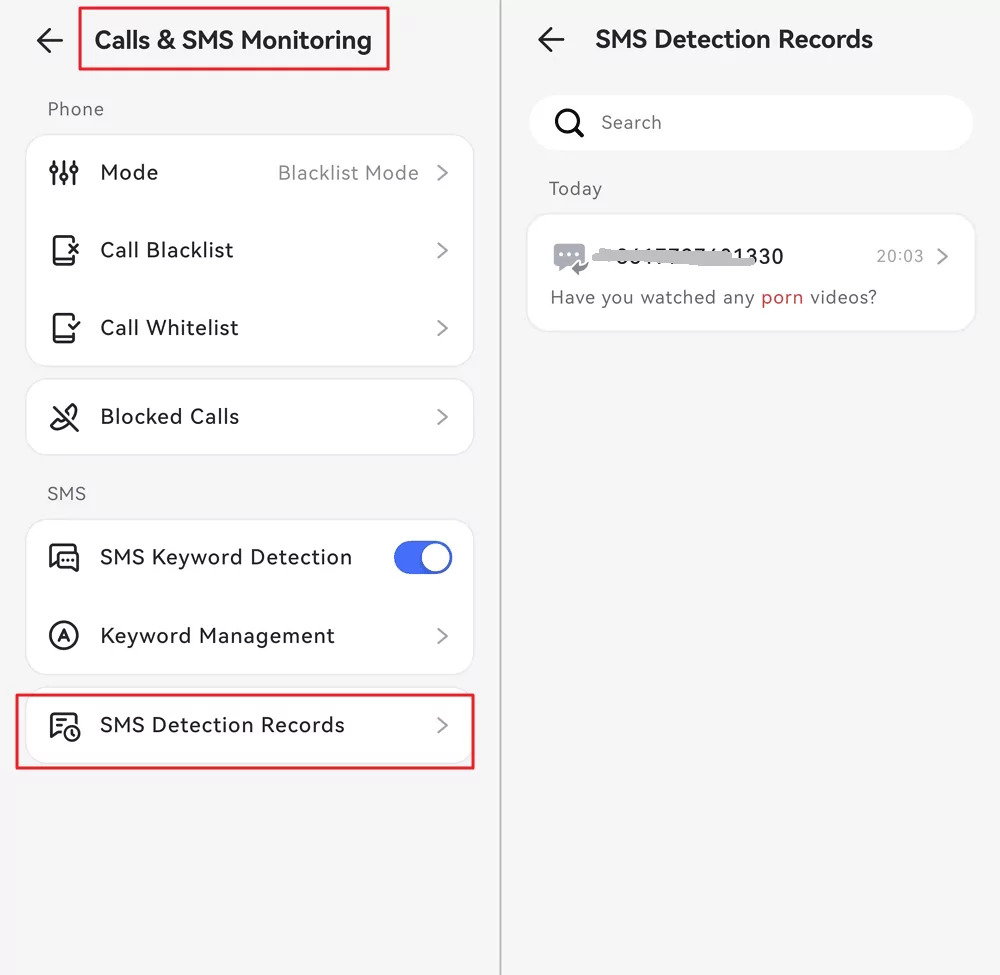
User Experience
The setup process takes some time. The interface is user-friendly, and users can easily find the corresponding features. During testing, no errors or omissions were found in the incoming message content, contacts, or timestamps. The keyword detection feature is robust, quickly identifying and notifying users to prevent negative incidents.
Security
AirDroid Parental Control uses encryption technology to transmit and store data. It ensures the security of SMS content during transfer and storage, preventing data theft or tampering. Strict permission management is in place, allowing only authorized parent accounts to view target device messages.
Pros
- Timely detection of harmful content, ensuring child safety
- Guaranteed data accuracy and security
- Respects child privacy by not syncing sent messages
Cons
- Setup process is somewhat complex
- Currently cannot monitor SMS content on iOS devices
Summary
The keyword alert feature can accurately capture potential risks. If parents only want to ensure communication safety on their child's Android device without excessively viewing all text content, it is a great choice.
3Qustodio (Android & iOS)
Qustodio is a well-known parental control application designed to help parents manage their children's device usage and online activities, including SMS tracking. Parents can view SMS on mobile devices through Qustodio. It also features strong contact management, allowing parents to clearly view their child's contact list and quickly identify unknown or suspicious contacts to ensure communication safety.
Parent End Compatibility: Android, iOS, Web
Pricing and Free Trial: Premium features like SMS and call monitoring are unlocked in the paid version, $99.95/Year, with no device limit. A 3-day free trial of premium features is available after purchase.
Features
- View SMS content, sender and receiver information, and call records.
- Allow or block calls from specific numbers.
- Set personalized rules, such as allowing SMS only during specific time periods.
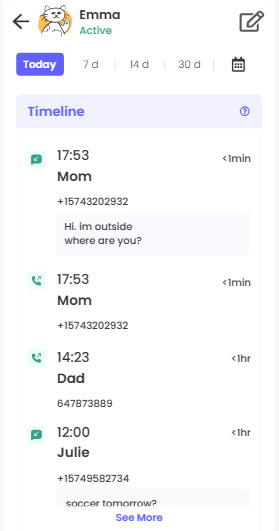
User Experience
The interface is simple and intuitive and easy to operate. It allows easy setup of monitoring rules and viewing SMS records. However, the installation and configuration process is complex, especially on Android 13 and above.
If the child uses an iPhone, setup and monitoring must be assisted via a computer. In most cases, opening the SMS monitoring page allows viewing of message content within 1-3 seconds. Occasionally, some SMS records may be delayed or missing, affecting monitoring effectiveness.
Security
Qustodio claims to use strict data encryption technology to protect user data during transmission and storage, preventing data leaks and malicious attacks. It also complies with relevant privacy regulations and promises not to sell user data to third parties.
Pros
- Can control SMS usage time
- Simple and friendly interface
Cons
- Complex process on iOS, with installation and permission issues
- Possible SMS record omissions
- Relatively high price
Summary
For parents with a high demand for viewing their child's SMS content, the paid version of Qustodio is a viable option. However, it lacks harmful content detection. Parents can only review when they have time, which may not prevent issues like bullying promptly.
4mSpy (Android & iOS)
mSpy is a popular SMS Tracker mainly used to help parents monitor their children's phone messages to stay informed about relevant developments.
Parent End Compatibility: Android, iOS, Web
Pricing and Free Trial: $48.99/Month, $83.99/Quarter, $139.99/Year. No free trial is available.
Features
- Real-time tracking of sent and received SMS and iMessage content.
- View SMS sender and recipient information, timestamps, etc.
- View messages even if deleted after synchronization.
- Send instant alerts when specified keywords appear in SMS.
User Experience
The division of different functional modules is clear, allowing users to quickly find SMS tracking, keyword settings, and other features. However, the color scheme is not very attractive, and the visual experience could be improved. The installation process is complex, and occasional message update delays occur.
In actual testing, the average delay from sending an SMS on the target device to display on the monitoring end is about 2-3 seconds, which is acceptable. Multiple tests showed that the SMS content, sender/recipient information, and other data obtained by mSpy were completely consistent with the original information on the target device.
Security
mSpy uses encryption technology to transmit and store data, ensuring that information is not stolen or tampered with during transmission and storage. It also has strict user authentication mechanisms to prevent unauthorized access.
Pros
- Fast response and high data accuracy
- Rich and practical features
Cons
- Complex installation process, especially for iPhone monitoring
- Interface design could be improved
Summary
mSpy excels in monitoring iMessage content and keyword alert functionality. If you are a parent concerned about your child's phone safety and need comprehensive monitoring of phone content, it is a good choice.
5Mobile Tracker Free (Android)
Mobile Tracker Free is an application focused on mobile device monitoring. It specifically tracks SMS/MMS on Android devices.
Parent End Compatibility: Android
Pricing and Free Trial: The free version allows SMS/MMS monitoring on one device. But it has ads, data limits, and data only stores for only 3 days. You can purchase a premium version for more data, storage time, and feature usage.
Features
- View detailed SMS/MMS content
- Display sender/receiver names and date/time
- View phone location and GPS coordinates when sending/receiving messages
User Experience
The product is not available on Google Play. Its installation and configuration may encounter errors even when following instructional video. Google Play Protect and install unknown apps need to be disabled, posing security risks. Feature modules are clearly categorized, such as SMS, Calls, GPS Locations, etc.
From login to viewing the SMS list, the average response time is about 3-5 seconds. When viewing specific SMS content, the loading time is about 2-3 seconds. Compared to similar apps, it is at a medium level. The accuracy of SMS content and sender/receiver information is high, with no significant errors found during testing.
Security
The app's official site does not detail specific data protection technologies such as encryption methods or storage security mechanisms. The security of user data during transmission and storage is uncertain, posing potential data leakage risks.
Pros
- Free to use with some practical features
- Displays location information when SMS is sent, with slight inaccuracies
Cons
- Installation and configuration may have issues
- Security risks exist
Summary
The free version can meet the needs of monitoring children's phone activities, tracking social network messages without rooting the phone. For users sensitive to price with basic monitoring needs, trying the free version of Mobile Tracker Free is advisable, while closely monitoring data security and accuracy issues during use.
For higher security and performance requirements, consider other well-known and reliable paid monitoring applications.
Conclusion
So, that's why parents use SMS trackers—it's all about safety. We just want to make sure our kids are good and not getting into any bad stuff online. Of course, we also talk to our kids about it and try to respect their privacy. We want them to grow up feeling safe and trusted.











Leave a Reply.