[5 Ways] How to Get Back Into Your TikTok Account Without a Password
We've all forgotten login details or passwords at some point, right? That's why it's a good idea to save them on your phone or in a notebook.
TikTok, unlike many other social apps, isn't too strict about losing passwords. You can still access your account through various methods if you've forgotten your password.
So, how to get back into your TikTok account without a password? Let's find out.
Method 1: Use Your Phone Number
TikTok asks users to enter their phone number while signing up for an account. So if you have registered your phone number in your TikTok account, it's time for that number to help you in getting back the access.
Below is the step-by-step guide. Follow it and regain your account's access:
Step 1: Open the TikTok app and move towards the Login Page.
Step 2: Tap 'Use phone/ email / username.'
Step 3: Enter your phone number correctly and wait for the code SMS for verification.
Step 4: Enter the code within the time and wait for TikTok to process the information.
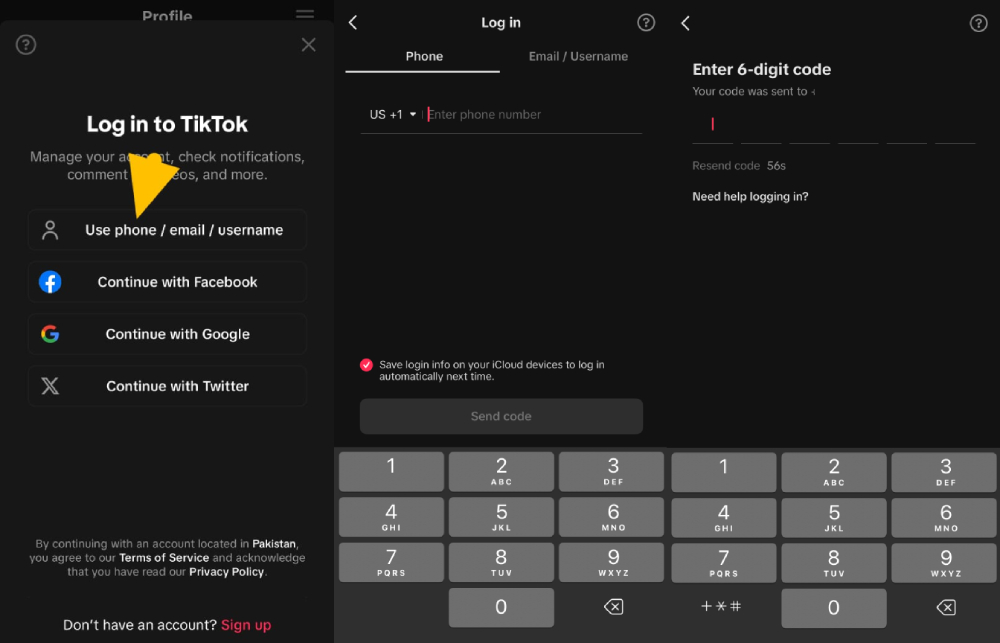
Method 2: Use Your Email
Just like the phone number verification method, the email verification method works in the same way.
Here's the step-by-step method:
Step 1: On the TikTok login page, tap 'Use phone / email / username.'
Step 2: Tap 'Email/Username' and enter your email address that used to register to your TikTok account.
Step 3: Enter the code that TikTok send to you.
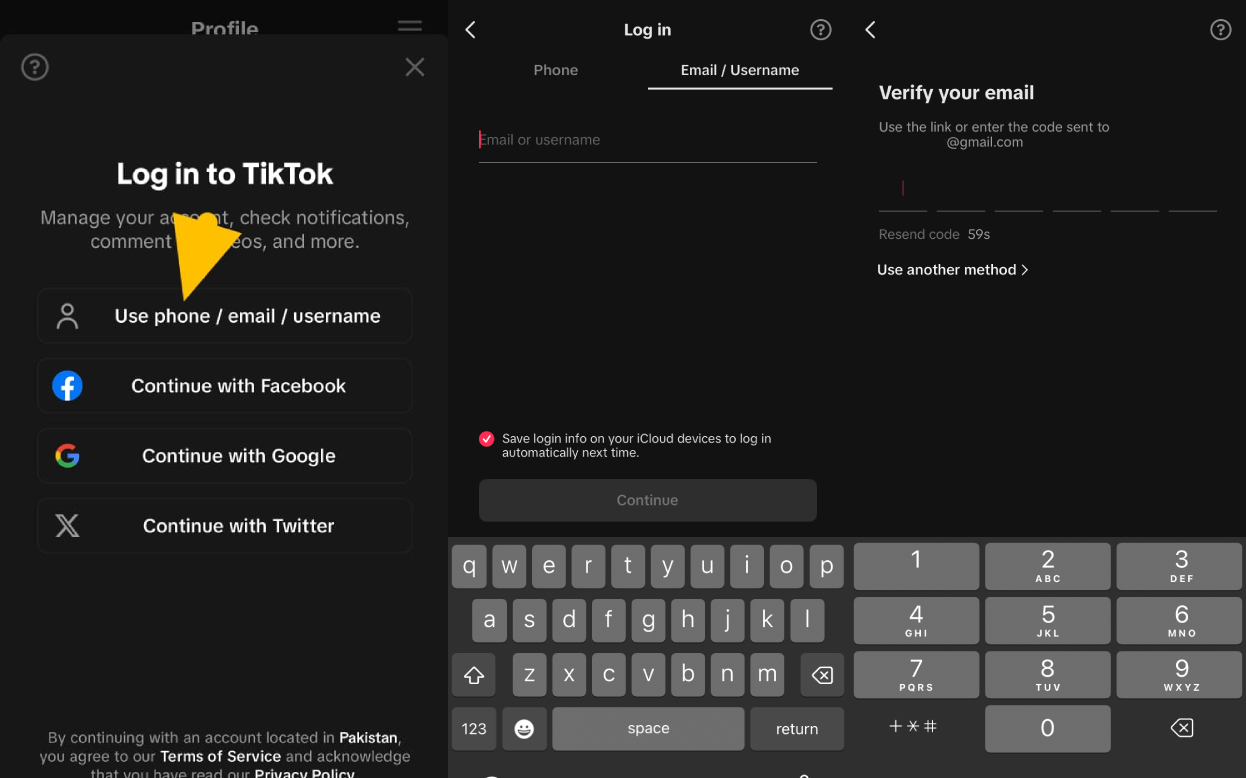
Method 3: Log in with a Linked Account (Facebook, Apple, Google, Twitter)
The easiest way of all to get access to your TikTok account without the need for a password is through a linked account. How so?
Here's the step-by-step method. Consider giving it a try:
Step 1: On the same login page, you'll see the linked account options and some social media icons.
Step 2: Click on any. For example, you can click on Facebook if you have the ID, or you can click on Google or Twitter. But you only need to choose the social media option that you have already linked to TikTok.
Step 3: TikTok will then ask you to enter the login details of that chosen platform resulting in giving access to your TikTok account.
Note: Regaining access to your TikTok account can only happen by this method if you have previously linked your TikTok account to any social media account.
Method 4. Log into TikTok with a Linked Instagram Account
Linking your account with Instagram is the easiest of all to access your TikTok account. It's even easier than linking them with Facebook or other social media apps.
But you can access your TikTok account by Instagram account linking if you have already linked it before you forgot your password.
So, if you have linked your TikTok Account with your Instagram account before forgetting your password, then it's time for you to utilize this method to regain access to your account.
Here's the step-by-step method of doing that:
Step 1: Login through connected accounts is easy and it requires you to open the login page.
Step 2: Click on the question mark icon that is clearly visible on the top left corner of the interface.
Step 3: Whenever you get a login issue or any kind of problem, you can head over to this page. After clicking on the question mark icon, you can see the "Can't log in with Instagram" Click on it.
Step 4: Now,this option will take you to your Instagram login details through which you can access your TikTok account too.
Step 5: In order to access your TikTok account, the only thing you need here is to know your username. Enter it and enjoy the app.
Method 5 - Reset Your Account in the TikTok App
How to login to TikTok without password if none of the above-mentioned methods work?
There's one method, which is termed the Violent method.
So, here comes the violent method, which most of you won't like, but still, I'll share it because it can help many.
It's about resetting your account, which will include your password and login details, too, so you won't have to enter the password or any other details to access your account.
Here's the process of doing it:
Step 1: You see that question mark option at the top left on the login page? Click on it.
Step 2: You'll see the 'Recover Your Account' Clicking on it will result in the resetting process.
Step 3: Do you remember your username? Great, enter it and then click on the 'Need Help'
Step 4: TikTok will ask you to report your problem. Click on it, and then the support team will lead you further towards your account recovery process. But before doing that, they will verify your identity first.
Although it includes everything one needs to know, but as TikTok updates its interface once in a little while, there might be some additions or substractions in the mentioned and shown procedure.
Lastly, it can take a couple of minutes to a few hours or even days in account recovery especially if the TikTok team failed to verify your identity. So, I want you to have some patience in the whole recovery process because such things take time.
Extra Tips for Getting Your TikTok Account Back
If you get locked out of your TikTok account, try these tips to make getting back in easier:
1. Enable Two-Factor Authentication: Turn on two-factor authentication for added security. This keeps your account safe, even if someone else knows your password.
2. Update Recovery Info: Keep your email and phone number updated in TikTok settings. These are crucial for account recovery.
3. Keep the App Updated: Always use the latest version of TikTok. Updates have security improvements that can protect your account.
Key takeaway
Here we have provided 5 methods on how to get back into your TikTok account without a password. It's not that hard to get access to your account, even if you have forgotten your password. All the above-mentioned ways are valid enough to help you quickly access your account without entering a password.
Make Your Child TikTok Usage More Safer
AirDroid Parental Control helps parents set up parental controls on TikTok and create a more safer online environment for their teens.














Leave a Reply.