How to Hide and Unhide WhatsApp Chat on Android and iPhone
WhatsApp remains the undisputable quick chat app for both mobile and desktop users. It currently has well over 2 billion active monthly users. You are likely reading this article because you also use WhatsApp's web or mobile app. No matter who you are chatting with, you expect your conversations to be kept private.

WhatsApp does a lot to ensure that its users enjoy privacy benefits. However, you may leave your phone where unwanted eyes can pry at your chat. In this article, we want to explore how to take your chat privacy a notch higher with the hide and unhide feature. Aside from the commonly used archive feature, we will show you how to keep your chat from prying eyes.
Part 1. How to Hide and Unhide WhatsApp Chat via Archive
WhatsApp already provides its users with a generic means of hiding their chats. It means the Archive feature. This section will show you everything you need to know about the feature.
1.1What Is WhatsApp Archived Chat?
WhatsApp's Archived Chat is a feature that allows you to hide individual or group conversations from your main chat list, helping to declutter your inbox without permanently deleting any messages. When a chat is archived, it is moved to a separate "Archived" folder. By default, these chats remain archived and muted even when new messages are received, ensuring they stay out of sight until you choose to unarchive them.
- Hides Chats: Moves conversations out of your main inbox for better organization.
- Doesn't Delete: All messages, photos, and files within the chat are saved and accessible.
- Stays Muted: You will not receive notifications for new messages in archived chats.
- Keeps Inbox Clean: Helps you focus on current and important conversations.
- Easily Reversible: You can access the "Archived" folder at any time to view or unarchive a chat, moving it back to your main list.
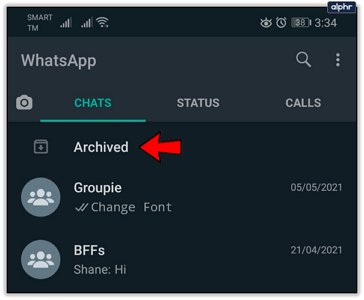
However, the feature now works better than it did before. Before its recently updated, the feature allowed hidden chats to reappear in the chat menu once there was a new message. Now, you can permanently keep a chat away from prying eyes with the feature. Furthermore, users can determine if they want a chat to stay hidden or reappear when receiving new messages.
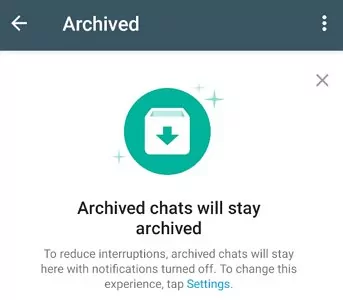
To set WhatsApp chats on your Android to stay archived:
- Go to your WhatsApp Settings and click on chat. You will see the option to Keep chats archived.
- Toggle the button in front of it on or off.
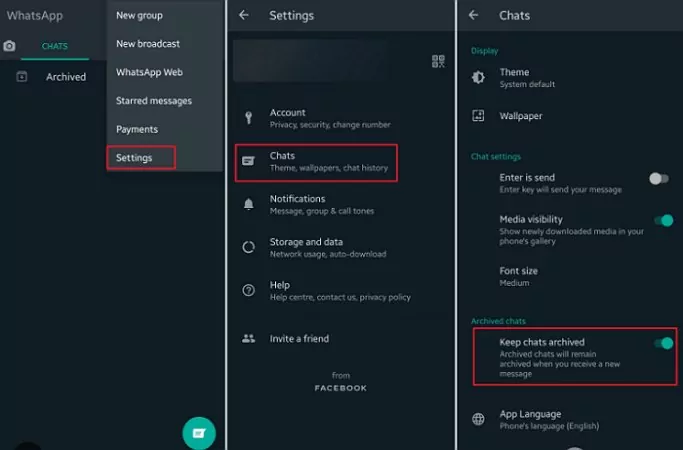
You can also access the function on the archive page. Click on the hamburger icon at the top of the page, and you will see the same feature.
Lastly, you will notice where it says, "These chats stay archived when new messages are received. Tap to change." You can click on the message to change it. The archive feature allows you to hide all your WhatsApp chats simultaneously.
1.2Hide and Unhide Some WhatsApp Messages on the Android
Here is how to hide and unhide WhatsApp chats on Android devices.
Hide Android Messages
- Step 1: Open WhatsApp and go to the Chats tab.
- Step 2: Long-press on the chat you wish to hide.
- Step 3: Tap the Archive icon (a box with a downward arrow) at the top of the screen.
![]()
Unhide Android Messages
- Step 1: In the Chats tab, tap on the Archived folder located at the top of your chat list.
- Step 2: Long-press the chat you want to unhide.
(You can skip the processes above by using the search bar to find the chat you want to unarchive.) - Step 3: Tap the Unarchive icon (a box with an upward arrow) at the top.
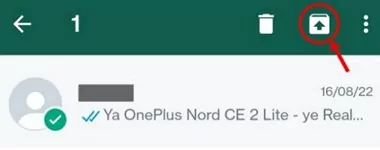
![]()
1.3Hide and Unhide Some WhatsApp Messages on iPhone
Here is how to hide and unhide WhatsApp chats on iPhone.
Hide an iPhone Messages
- Step 1: Open WhatsApp and locate the chat you want to hide in the Chats tab.
- Step 2: Swipe left on the chat.
- Step 3: Tap the Archive option.
![]()
Unhide an iPhone Messages
- Step 1: On the Chats screen, pull down from the top to reveal the Archived link.
- Step 2: Tap on Archived to see your hidden chats.
- Step 3: Swipe left on the conversation you want to unhide and tap Unarchive.
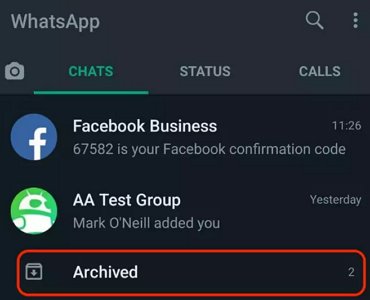
![]()
1.4Hide and Unhide All WhatsApp Chats (Android & iPhone)
Here is how to hide and unhide WhatsApp chats on Android and iPhone simultaneously.
Hide All Android and iPhone Messages at Once
- Step 1: Open Settings in your WhatsApp.
- Step 2: Click on Chats.
- Step 3: Tap on Chat history.
- Step 4: Select Archive All Chats.
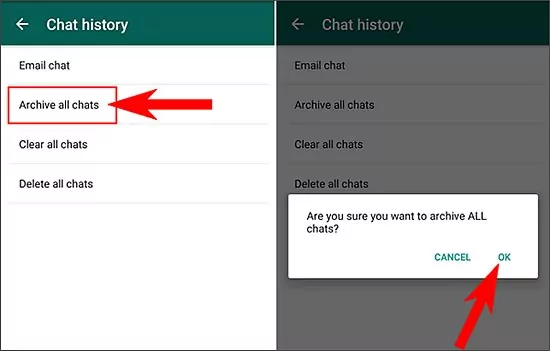
Unhide All Messages at Once
- Step 1: Follow the same steps to archive all messages on iPhone or Android.
- Step 2: Select Unarchive All Chats at the last step of each device.
Part 2. How to Hide and Unhide WhatsApp Chat without Archive
If you do not want to use WhatsApp native archive solution, try WhatsApp lock. WhatsApp provides a lock option that uses biometrics like fingerprint or face scanning. Hence, this feature is restricted to only apps that have biometric features.
However, you can proceed to third-party apps that will not jeopardize your conversations.An example of such an app is AppLock for WhatsApp.
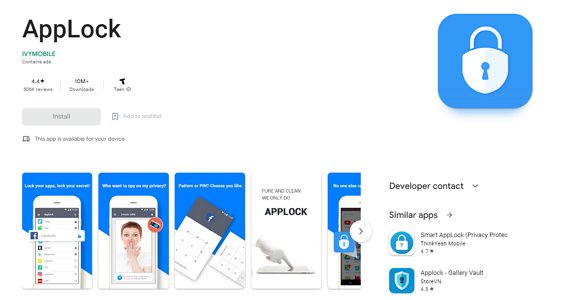
It helps you lock individual chats with passcode, pin, or patterns. Above all, it works on Android and iPhone devices. You can use this app to prevent anyone from opening your WhatsApp without permission. There are phone launchers that provide similar features.
Part 3. Can I Hide WhatsApp Message Content in Notification Bar?
Yes, you can hide WhatsApp message content in the notification bar. When messages come into your phone, they will be displayed on your notification bar or lock screen. These features make it easy for prying eyes to know who messaged you and get a brief of what was sent. However, you can turn off both features.
You can turn off notifications for all messages in your WhatsApp settings. Click on Notifications and pick your preferences. Likewise, your phone settings allow you to hide contents in Notification Bar. Open your Settings and click on Privacy. Click Advanced, then Lock screen or click Notifications on the lock screen directly. Select the middle option of Show sensitive content only when unlocked.
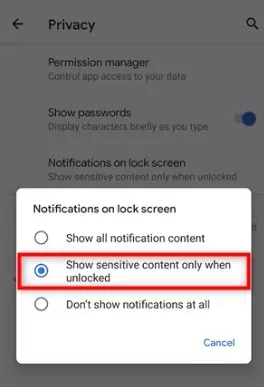
Part 4. Monitor Kid's WhatsApp Chat to Ensure Online Safety
You can monitor your kid's sensitive chats on WhatsApp. The law permits you to do so for your dependent kids. To follow up on who they are chatting with and what they are saying, use AirDroid Parental Control. By monitoring their chats, you do not need to worry. In addition, you will be able to find out if they are being cyberbullied, scammed, or targeted by any other form of harm. This app also provides a web version so that you may monitor WhatsApp chats of your child online.

Final Words
WhatsApp does not have hide and unhide features. However, the hide and unhide features are well imitated with the archive function. Archiving and unarchiving your chats and groups will hide them from prying eyes.
However, if you want extra layers of privacy, you can use third-party apps like Lock WhatsApp or GBWhatsApp. These apps have actual hide-and-unhide features. In conclusion, you can monitor your kid's hidden chats to prevent them from danger by using the reliable WhatsApp parental control app.



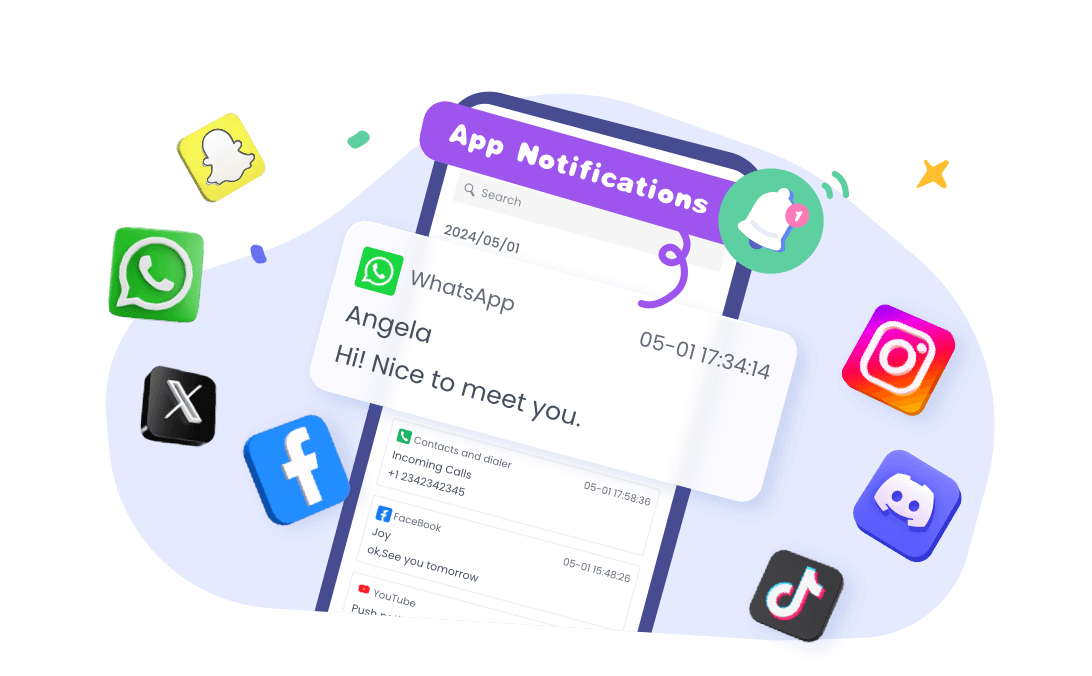










Leave a Reply.