How to Know If Your WhatsApp Is Being Monitored
WhatsApp is one of the most downloaded messaging apps in the world. As the number of its users continues to grow, data security becomes a major concern for many. Although WhatsApp has integrated several security measures, such as end-to-end encryption and two-factor authentication, we still worry about whether our WhatsApp can be monitored.
The answer, unfortunately, is yes. There are vulnerabilities that malicious people can exploit to monitor your conversations. In this article, we will show you how to know if you're being monitored on WhatsApp. And we will discuss different ways to protect yourself from being tracked.
Can WhatsApp Be Tracked?
Yes. While WhatsApp uses end-to-end encryption to protect the content of your messages, calls, photos, and videos (meaning WhatsApp and third parties cannot read or listen to them), certain aspects can still be tracked or accessed:
- Metadata: WhatsApp (Meta) collects metadata. This includes who you contacted, when, how often, and your IP address (which can give an approximate location). Law enforcement can request this information.
- Device Vulnerabilities: If your phone is compromised with spyware or malware, an attacker could potentially monitor all your WhatsApp activity, bypassing its encryption.
- Account Hacking: If someone gains unauthorized access to your unlocked phone or your WhatsApp account (e.g., through a stolen verification code), they can directly see your chats.
- "Last Seen" & Online Status: While not message content, your "last seen" and online status can be visible to your contacts (unless you've adjusted your privacy settings), indicating when you are active.
And others may utilize tricks to monitor the above content of your WhatsApp, such as through linked devices, by restoring from your backup, SIM swapping, hacks, or third-party WhatsApp monitoring apps.
How to know if your WhatsApp is being monitored
Now that we know the techniques malicious people can use to spy on us on WhatsApp, we may ask: how do I know if my WhatsApp is being monitored? It may seem difficult, but there are several ways to find out. Here are some methods explained to discover if you are being monitored on WhatsApp:
Check which devices are connected to WhatsApp Web or other devices
To check if someone is accessing your WhatsApp account via another device, follow these steps:
- iPhone: Go to Settings > Linked Devices.

- Android: Tap the three-dot icon > Linked devices.

If no device is displayed under Link a device, no one has access to your WhatsApp account on another device. However, if one or more devices are displayed as below and they're not your device, you are being tracked on WhatsApp.
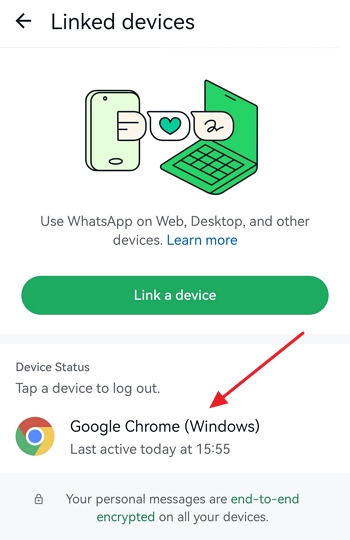
Identify signs of surveillance by a monitoring app
Monitoring apps can leave noticeable traces on your device, such as:
- Increased phone temperature: If your phone becomes hot for no apparent reason, it may indicate that a background app is excessively using processor resources.
- High data usage: If your phone uses a lot of data, more than usual, it may be a sign that a spy app is using your data.
- Phone slowdown: If your phone suddenly becomes slow, it could be due to malware or spy apps running in the background.
Check your WhatsApp account settings and contacts
Regularly check your WhatsApp account settings and contacts on your phone to detect any unusual changes:
- Step 1: Open the WhatsApp app on your phone and go to WhatsApp Settings
- Android: Click on the three-dot icon at the top right of the screen and you will see Settings.
- iPhone: Find the Setting from the bottom.
- Step 2: Open "Settings", then "Account". Click on the "Account" category and make sure everything is in order.

- Step 3: Go back to the home screen and click on the square icon with a plus to open your contacts and check that no suspicious contact has been added.

Be alert to unusual behaviors
Monitoring apps can leave noticeable traces on your device, such as:
- Spam sent from your account: If your friends inform you that they are receiving unusual messages or spam from you, someone else has access to your account.
- Receiving messages from unknown people: Be cautious if you start receiving messages or calls from unknown numbers for no apparent reason.
Check your installed apps
Surveillance apps are usually hidden from your home screen, go to settings to check all your apps:
- Step 1: In settings, click on "Apps".
- Step 2: Click on "Manage apps" to check your apps. Look for apps you don't recognize or that weren't downloaded from official sources like the Google Play Store or Apple App Store.
What to do if you think you're being monitored on WhatsApp?
Now that you know how to know if you're being spied on WhatsApp, if you have doubts and think it's the case, it's crucial to take immediate action to protect yourself.
Disconnect from untrusted devices
To check if someone is accessing your WhatsApp account via WhatsApp Web, follow these steps:
- Step 1: Open the WhatsApp app on your phone and click on the three-dot icon at the top right of the screen.
- Step 2: Click on "Linked devices".
- Step 3: Click on untrusted devices to remove them.
Update your personal information
- Update your password and choose a very secure one.
- Change the email address associated with your WhatsApp account.
- If possible, also change the phone number associated with your account to prevent any further access.
Disable your location
Android: Go to your phone Settiongs > Pricacy > Location Service > Location > find WhatsApp and tap > set the Location access to Deny.
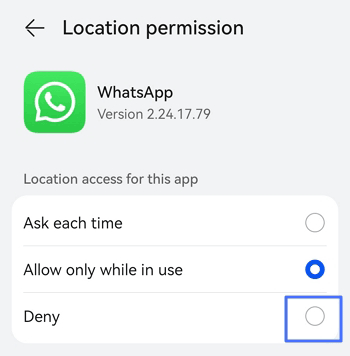
iPhone: Go to iPhone Settiongs > Pricacy & Security > Location Service > find WhatsApp and tap > set the Location access to Never.
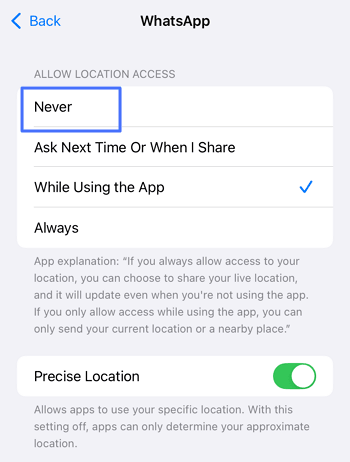
Enable two-step verification
- Step 1: Open the WhatsApp app on your phone and go to WhatsApp Settings
- Android: Click on the three-dot icon at the top right of the screen and you will see Settings.
- iPhone: Find the Setting from the bottom.
- Step 2: Open "Settings", then "Account".
- Step 3: Click on "Two-step verification," then "Turn on" and creat a PIN code.

Use an antivirus app
Install a trusted antivirus app on your device to scan and detect any malicious activity, including spyware.
Use a VPN
A VPN helps secure your internet connection and protect your data by masking your IP address and encrypting your internet traffic.
Delete all suspicious files and apps
Sort through your phone to ensure you have no suspicious apps or files. You can also use your phone's "Deep Clean" feature.
Enable security notifications
Enable security notifications in WhatsApp to be alerted whenever a new device connects to your WhatsApp account. You can find this option in "Settings" > "Account" > "Security".
How to avoid being spied on WhatsApp?
Some everyday measures can minimize the risk of being spied on WhatsApp, here are the main ones:
Don't leave your phone unattended
It's important to always keep your phone with you or in a secure place. An unattended phone can be quickly compromised, allowing malicious individuals to install surveillance apps.
Always lock your phone
Secure your mobile device with a strong password, PIN, lock pattern, or use biometric methods like fingerprint or facial recognition. This adds a layer of security if you misplace your phone or lose sight of it.
Be cautious with links and attachments
Avoid clicking on links or opening attachments from unknown or untrusted sources in emails, SMS, or on websites. These elements may contain malware designed to infiltrate your device and steal your information.
Stay informed about the latest spying methods
Staying informed about the latest spying methods will help you better recognize manipulation attempts and better protect your personal information.
FAQs about Monitoring Someone In WhatsApp
1How to know if someone is using WhatsApp Web to spy on my conversations?
To check if someone has access to your WhatsApp account via WhatsApp Web, open WhatsApp on your phone, go to the menu (the three vertical dots), then select "Linked devices". You will see a list of all active sessions. If you notice a session you don't recognize, you can disconnect it immediately.
2What are the signs that my phone is infected with spyware?
Signs of spyware infection may include a sudden increase in data usage, decreased phone performance, overheating for no apparent reason, or unusual activity like apps closing or opening on their own.
3What to do if I discover spyware on my phone?
If you suspect spyware on your phone, the first step is to uninstall it. Then, change all your important passwords, install a reliable antivirus software, and restore your phone to factory settings if necessary to remove any trace of the spy.
4How to protect my WhatsApp account from spying?
Enable two-step verification in your WhatsApp account settings to add an extra layer of security. Also, be careful with whom you share your phone and monitor app permissions to ensure no malicious app has access to your messages.
5Is it safe to back up my WhatsApp conversations to the cloud?
Backing up your WhatsApp conversations can be safe as long as you use reliable cloud services and maintain good security practices, like strong passwords and two-factor authentication for your cloud account. However, be aware that any backup stored online could potentially become a target for hackers.
6 How important is two-step verification for WhatsApp security and how to enable it?
Two-step verification adds an extra layer of security to your WhatsApp account by requiring a PIN code you set when registering your account on a new device. To enable this feature, open WhatsApp, go to "Settings", then "Account", and select "Two-step verification". Follow the instructions to set up your PIN code.
Conclusion
Now you know how to know if you're being spied on WhatsApp. You also know how to protect yourself from malicious people and what steps to take if you think you're being spied on. It's important to stay vigilant against potential dangers related to WhatsApp to protect your personal data.
Receive instant alerts from your child to ensure their safety
As a comprehensive parental control app, AirDroid Parental Control allows you to set up keywords to receive instant alerts to protect their online safety.



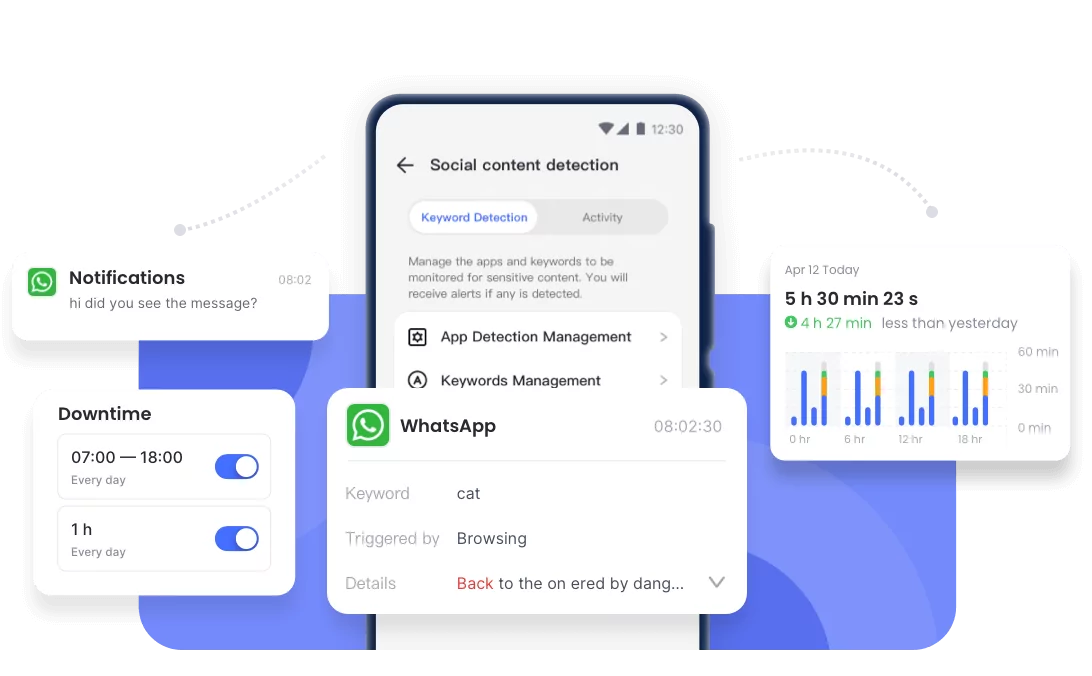
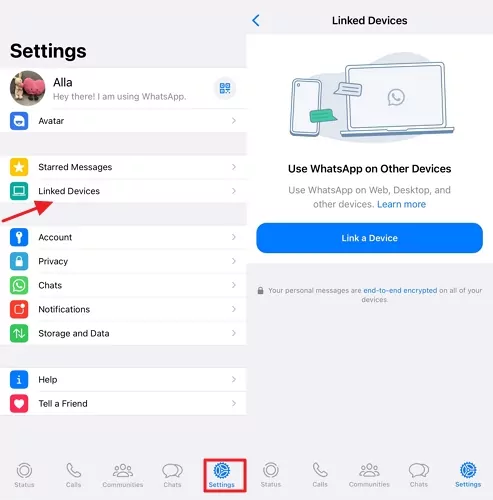
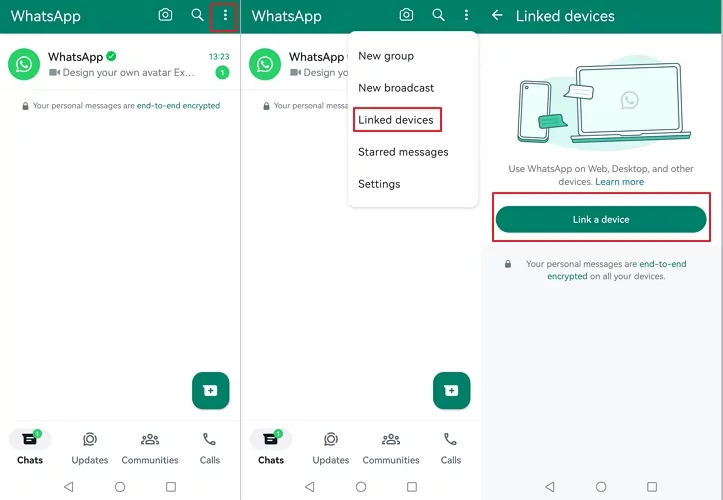
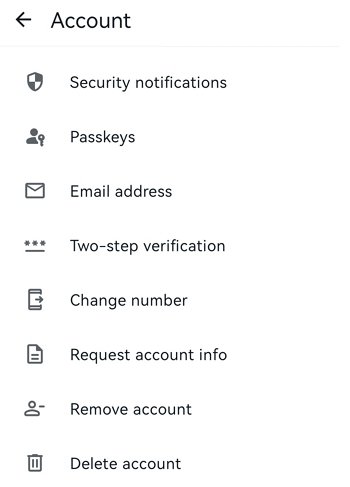
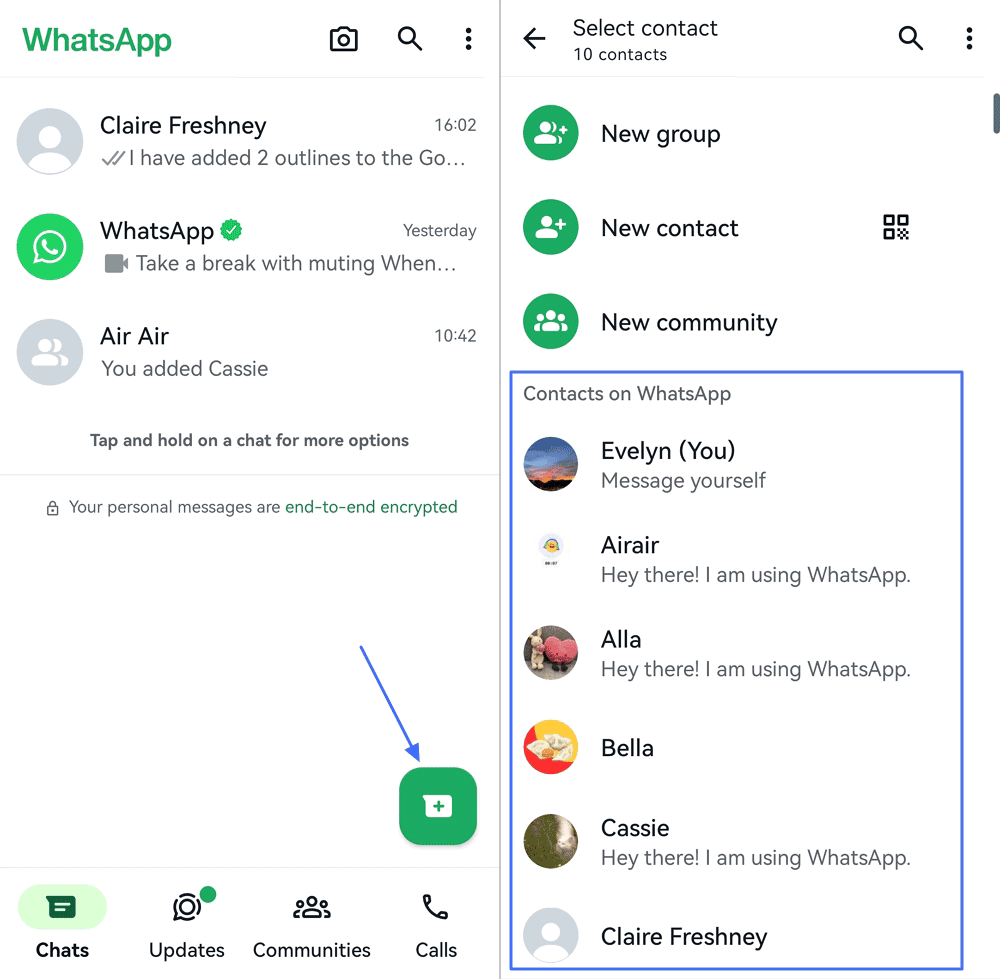
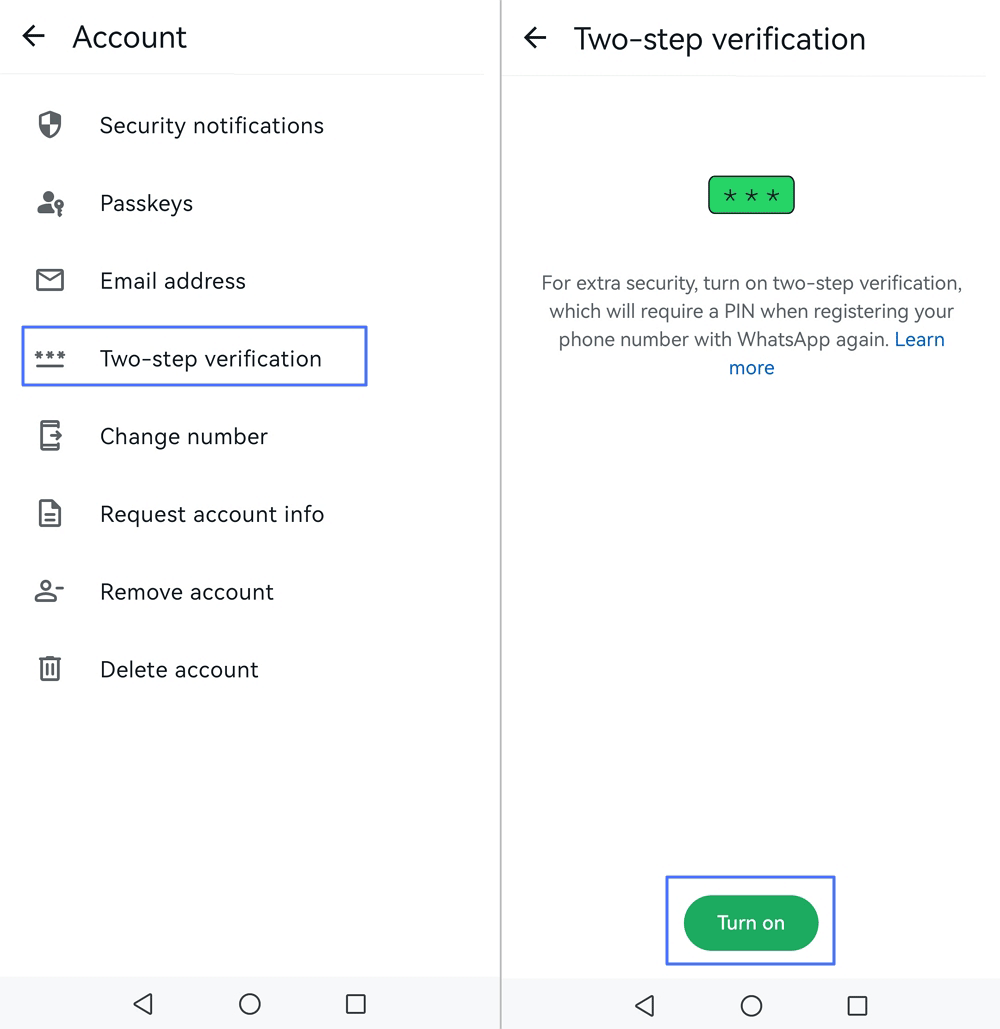










Leave a Reply.