[10 Best Ways] How to Block My iPhone from Being Tracked
While many people believe iPhones are much safer than most Android phones, this doesn't mean they are invulnerable or can't be tracked. In fact, there are many ways to track your iPhone. In this guide, you'll learn about all the potential methods and the best solutions on how to block your iPhone from being tracked.
How Your iPhone Might Be Tracked?
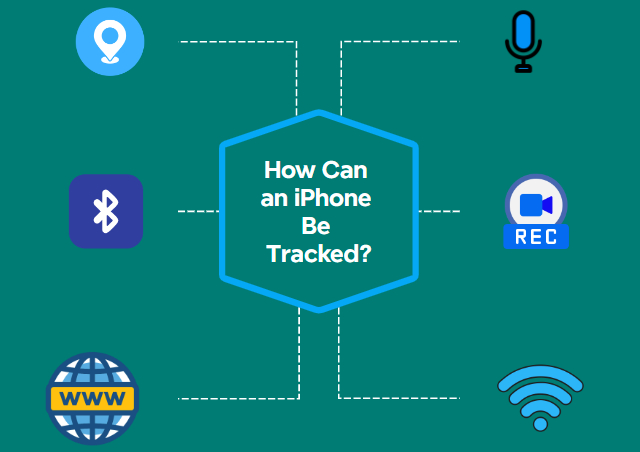
Through Camera
Many apps request access to your camera for valid reasons such as making videos, taking pictures, or scanning QR codes. Once you grant camera access, these apps could potentially take photos or videos without your consent.
Through Location
Location services are a common way for your iPhone to be tracked. Many apps require location services for better functionality, but granting access can increase the risk of data and location sharing with third parties, especially if the app is not trustworthy.
Through Microphone
Tracking on your iPhone can take place through your phone's microphone. It's a bit worrisome, right? Apps like messaging or video conferencing apps require microphone access and could potentially listen in on your conversations. This type of eavesdropping is discreet, and the recorded data can be transmitted to third parties.
Through Public/Free Wi-Fi/Hotspot
Connecting to public Wi-Fi or Hotspots can compromise your privacy. These networks may not be secure and can be used to steal your personal data, browsing history, or real-time location.
Through Bluetooth
Connecting your iPhone's Bluetooth to unknown devices can make it possible for your location to be tracked. Trackers can use your Bluetooth connection to locate your device without your consent. Avoid connecting to unknown Bluetooth devices.
Through Internet Activity
Tracking can also occur through your internet activity. Cookies, small files stored by websites or apps, are designed to remember your details, including login activities. Trackers can use cookies to follow your browsing history and target advertisements.
How to Know If Your iPhone Is Being Tracked by Them?
Detecting whether your iPhone is being tracked can be a bit challenging but not impossible. There are several signs you can look for to know whether your iPhone is secure or being tracked by unwanted trackers.
Location Tracking
If the blue arrow symbol appears in your iPhone's status bar but you haven't accessed any apps that require location services, it means that location services are active on your iPhone.
![]()
Orange Dot
Orange dot visibility on iPhone means your phone's microphone is active. If you haven't launched any services or apps that require the microphone, it means your iPhone is being tracked through the microphone.

Green Dot
If you see the green dot on your iPhone, it means your camera is active. If you haven't opened any apps that use the camera, it could mean that your iPhone's camera is being accessed without your permission.
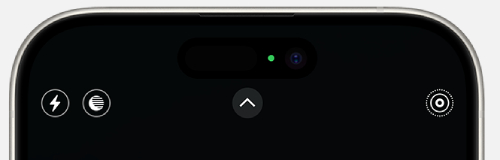
Unusual Battery Drain
If you notice unusual battery drain on your iPhone without actively using it, aside from checking whether it's due to an unhealthy battery, you should also be cautious about any apps that might be tracking your phone in the background. You can check which apps are running in the background by going to Settings > Battery.
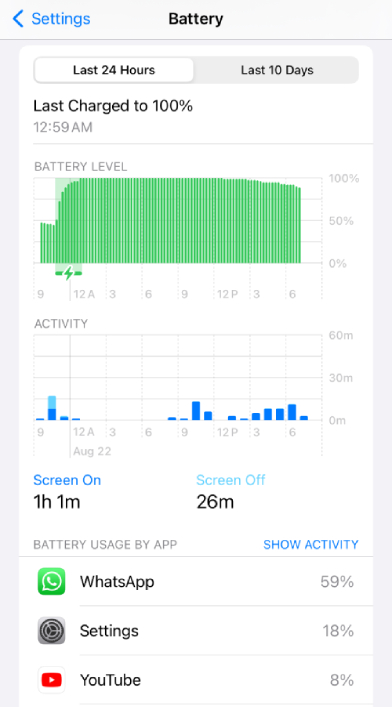
Data Usage
If your mobile data is being utilized way faster than it usually does, then check which apps are running in the background and see which one can be the threat. You can do it by simply looking for the network activity in Settings > Cellular > Cellular Data.
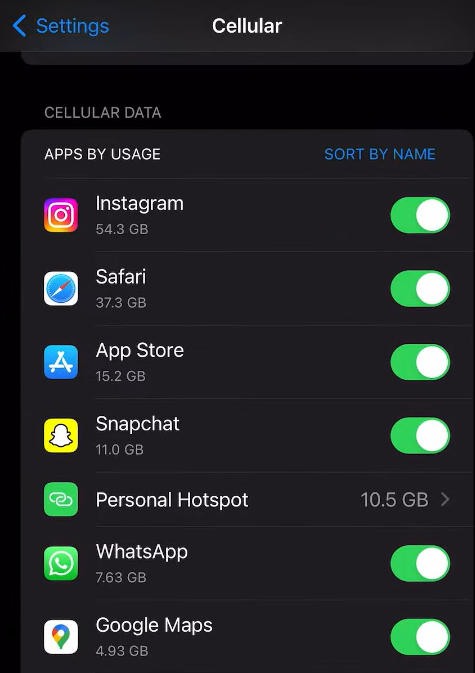
Device Lagging or Pop-ups
Device lagging or freezing or experiencing pop-ups while using a specific app or website can be signs of tracking.
How to Block My iPhone from Being Tracked?
1Do Not Share Your Location Indefinitely
One of the best ways to prevent others from tracking your iPhone is to turn off location sharing. For example, if you're sharing your location with friends or family on Find My, make sure to stop sharing.
- Open Find My on your iPhone.
- Tap the person you are sharing with.
- Tap "Stop Sharing My Location."
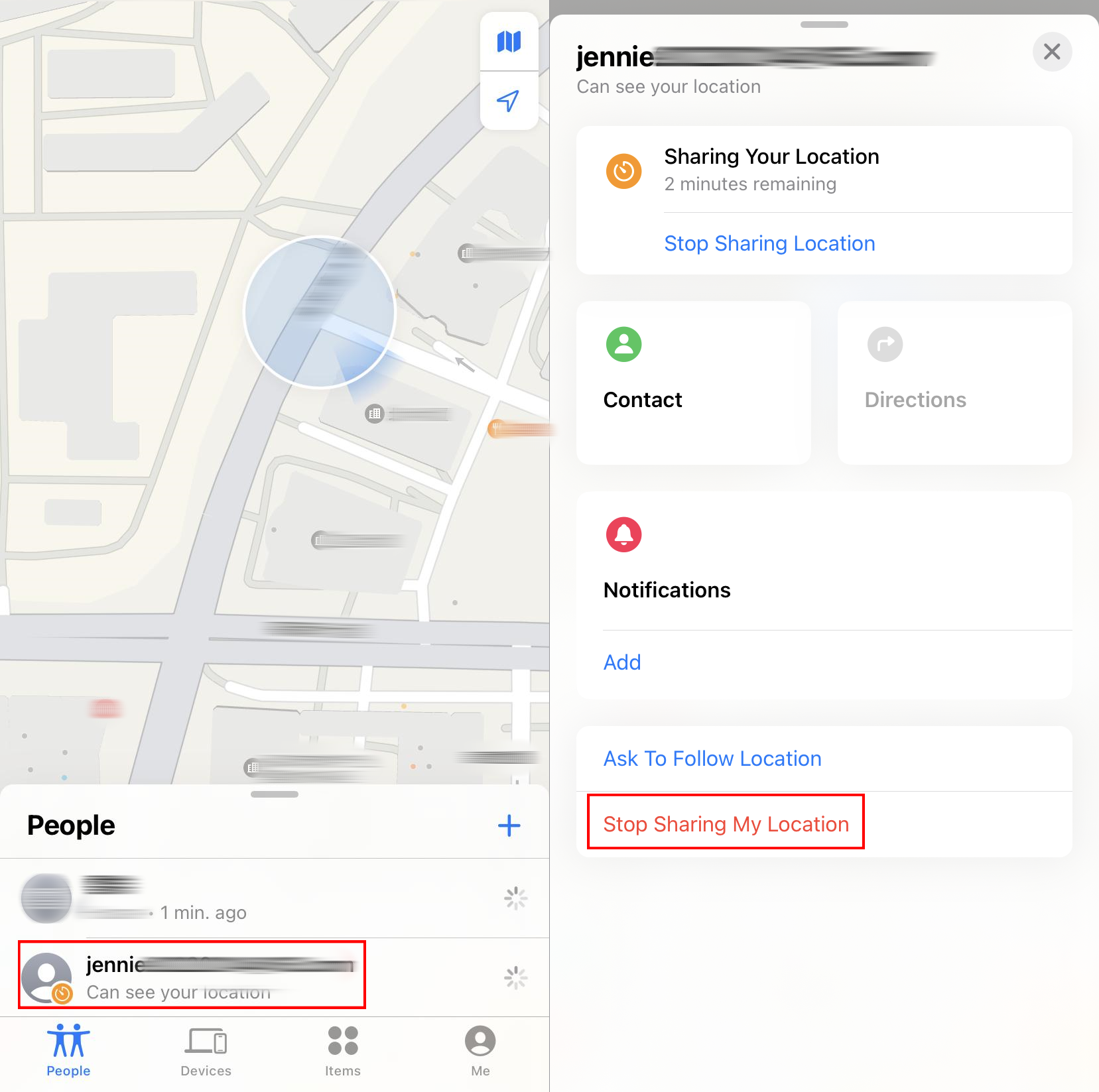
2Turn off Location Service
If you want high protection, then it will be recommended to turn OFF location service access completely from all the apps. Here is how you can do so;
- Open "Settings" on your iPhone.
- Scroll down and click on "Privacy & Security."
- Tap on "Location Services."
- Turn off "Location Services" to cease your location access on all apps.
Note: You can individually manage location access for each app.
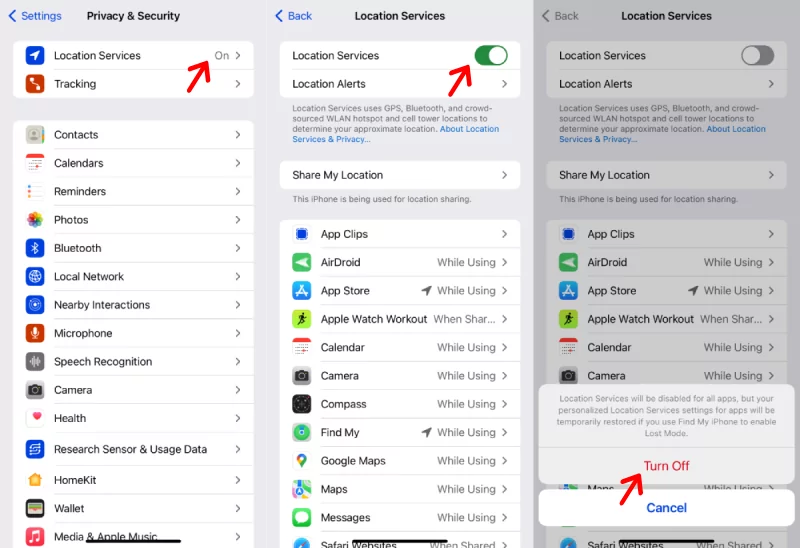
3Manage Permissions for Apps
You can manage permissions for individual apps to prevent them from silently accessing your phone's services, such as location, camera, microphone, etc.
- Open "Settings" on your iPhone.
- Scroll down to an app that you want to manage permissions.
- Turn off the option that you don't want to keep active.
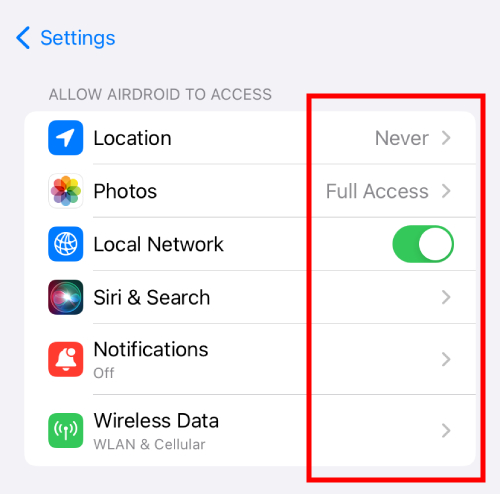
4Disable App Activity Tracking
If you have many concerns regarding your personal data then it's better to deny access to all apps at once.
- Open "Settings" on your iPhone.
- Scroll down and click on "Privacy & Security."
- Tap on "Tracking."
- Turn off the "Allow Apps to Request to Track" option.
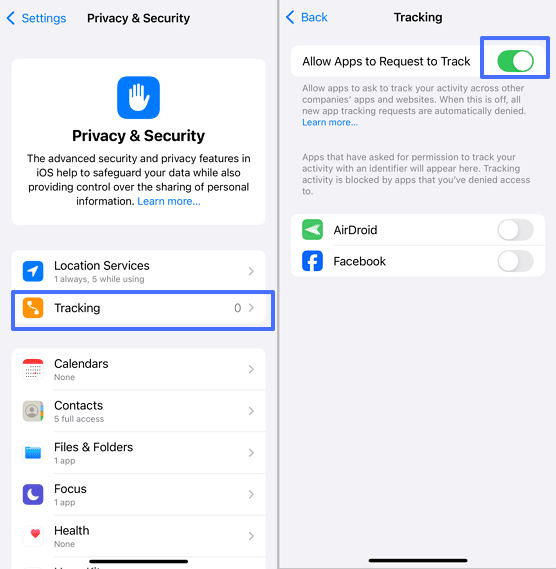
5Don't Connect Unknown/Public Wi-Fi/Hotspot
It's not reliable to connect your iPhone to any unknown or public Wi-Fi or hotspots, as it can be harmful to your personal data and activities. Here are protective measures you can take to manage your iPhone connection.
- Go to your iPhone's "Settings"
- Go to "Wi-Fi"
For managing Wi-Fi connectivity access;
- Click on "Ask to Join Networks"
- Select the "OFF" button or you can also select the "Ask" option to allow you to decide whether you want to connect to a new network only if it's a reliable connection.
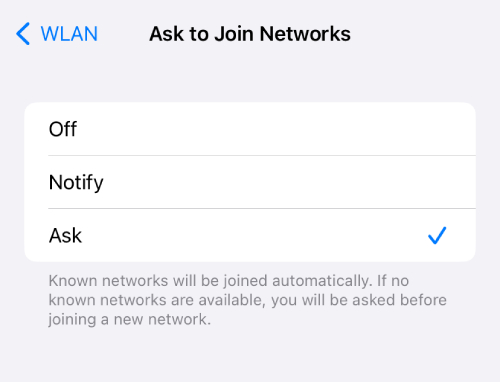
For managing Hotspot access;
- Click on "Auto-Join Hotspots"
- Select "Ask to Join."
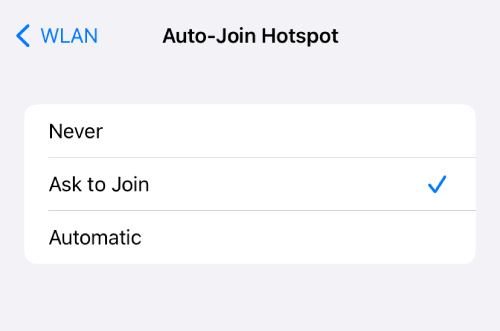
6Turn on Airplane Mode
If you want quick and temporary protection, then turning the Airplane Mode on your iPhone is the best way for it. It gives you protection for a short time period. It's a great option if you are looking for "How to block my iPhone from being tracked";
- Go to your iPhone's "Settings."
- You will see "Airplane Mode" option.
- Turn it ON.

7Uninstall unknown/suspicious apps
If you find any suspicious or unknown app in your iPhone then you must uninstall it right away as it can be the reason for your iPhone being tracked
- On your iPhone's home screen, find the unknown/suspicious app.
- Touch and hold the app until you will see several options popping up.
- Select "Remove App.'
- Click on "Delete App."
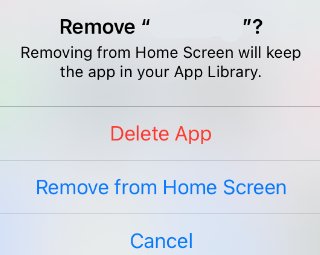
8Use a Private Browser
In order to protect your online activities, you can use a private browser to attain secure browsing. It will prevent your iPhone from being tracked by unknown third parties.
You can use the Private Browsing mode on your iPhone's Safari. For this;
- Open "Safari."
- On the bottom of your browser, you will see a bar containing different signs, click on the sign that is at the bottom right corner.
- Once you click on it, you will see two modes, one Basic mode, and the other is Private Mode. Click on the Private mode for safe browsing.
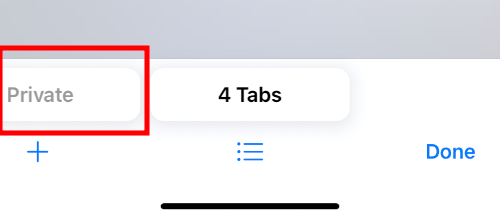
You can also download other privacy-oriented browsers like DuckDuckGo from your iPhone's AppStore.
9Use a VPN
A VPN is a Virtual Private Network that encrypts your internet traffic and also enhances your online privacy. If you don't want your iPhone to be tracked then you can use a VPN;
- Go to your iPhone's AppStore and install a reputable VPN.
- Once installed, turn it on and activate it before starting your online activities.
10Use an Antivirus App
If you want to safeguard your iPhone against malware or tracking software then you can install an antivirus app. iPhones are generally considered secure as Apple has a strict app review process and sandboxing technology. But when it comes to threats, no entire system is immune. Thus, getting an antivirus app can be beneficial for your iPhone, especially in terms of blocking tracking.
- Go to your iPhone's AppStore and install a reputable and trusted antivirus app.
- Once installed, open it and let it scan your iPhone to detect and remove any potential threats. Regularly scan your iPhone for better security and privacy.
Conclusion
In maintaining your digital privacy, securing your iPhone against tracking becomes important for every mobile user. You can significantly reduce the risk of unauthorized tracking by simply following the guidelines mentioned. It will keep your personal data secure and protected.
Besides these, it's also important for you to stay vigilant and often review your iPhone. Act immediately if you see any unusual signs like signs on your status bar, different color indicators, or unknown apps to ensure your iPhone and its data remain secure.
Ensure your child's safe use with the AirDroid Parental Control app. Monitor their usage and activities and keep their online interactions secure.












Leave a Reply.