How to Clone Apps on Your Phone
App duplication or app cloning is the process of creating a copy of an app on your device. This process is particularly useful if you want to sign in with multiple accounts for the same app without switching accounts manually.
Whether you're using an Android device or an iPhone, you're able to clone apps. Below are practical methods. Let's dive in!
How to Clone Apps on Android Phone
If you're thinking of how to duplicate apps on your Android device, here are two tested and trusted ways to go about that.
Set up the Built-in App Cloner
Some Android devices offer a built-in feature to clone apps. When you enable the dual app mode on a specific app, the app will be duplicated, and each app will maintain separate data. Surely, the availability and the name of this feature vary depending on your phone brand.
✔️Samsung -- Dual Messenger
✔️Xiaomi -- Dual Apps
✔️Oneplus -- Parallel Apps
✔️Huawei/Honor -- App Twin
✔️Oppo/Realme -- Clone Apps
✔️Vivo -- App Clone
❌ Google Pixel doesn't offer this feature.
If you have confirmed that your device supports this feature, now follow the steps below to duplicate apps on Android. Here I take Samsung as an example:
- Step 1.Go to "Settings" and search for "Dual Messenger."
- Step 2.You'll see the list of the messaging apps on your phone, then toggle on the app you want to duplicate.
- Step 3.Select "Install" from the pop-up and follow the prompts to install the copy of the app.
- Step 4.Then, the duplicated app will appear on your home screen.
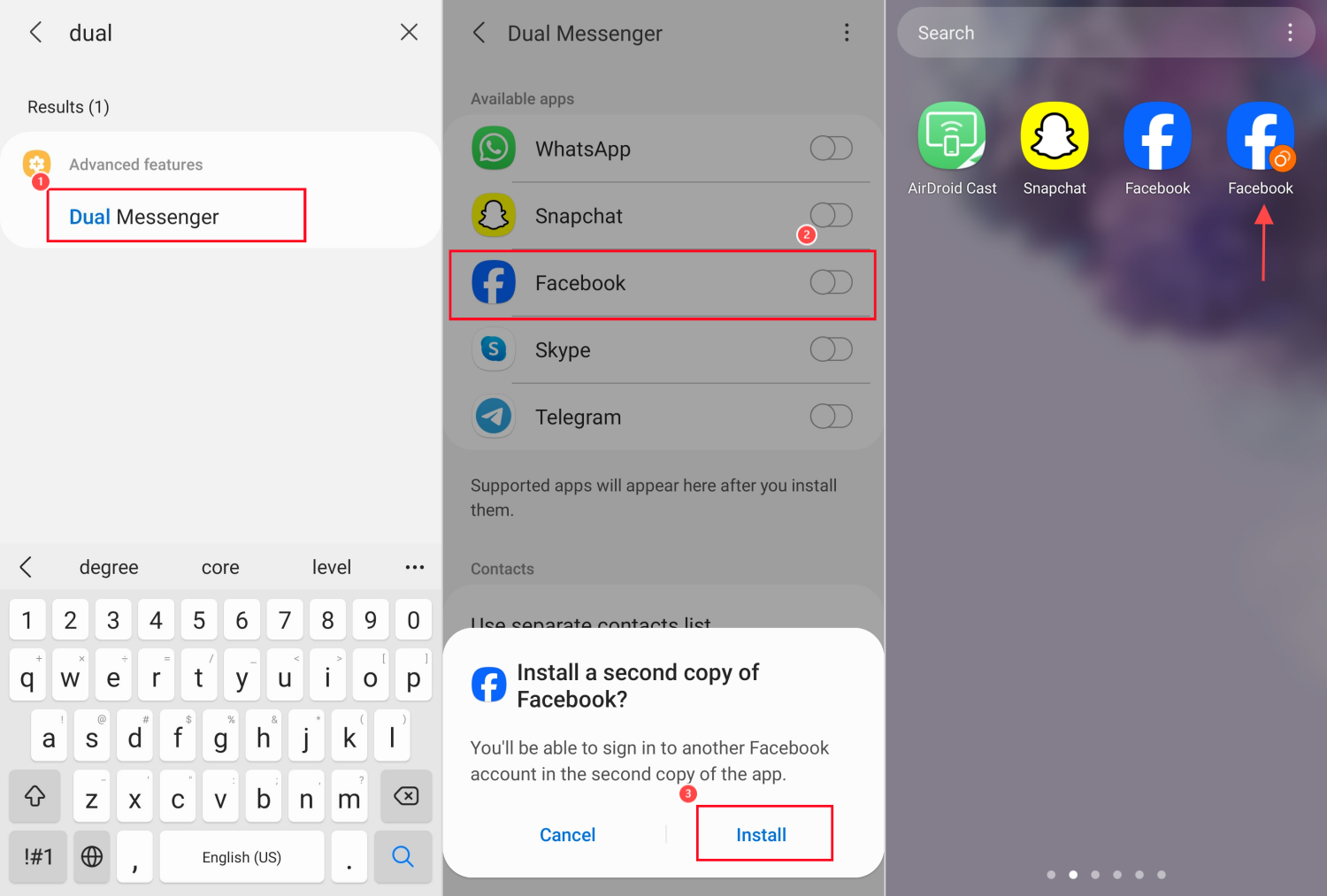
Disadvantage of Using This Way:
- Support a limited range of apps
- It is not available on all Android devices
Use Third-party App Cloner
If your Android device lacks the built-in app cloner feature, don't worry; you can simply seek help from some third-party apps. One of such apps is App Cloner.
In addition to creating multiple copies of apps, Android App Cloner also allows you to customize the cloned apps with different names, icons, etc. Moreover, it provides privacy options to let you protect the duplicated apps with a password, run them in stealth mode, and much more.
Here's how to use it to clone apps on Android:
- Step 1.From your browser, visit www.appcloner.app and download it.
- Step 2.Open App Cloner, and you'll find a list of all apps.
- Step 3.Choose the app you want to duplicate. You can customize the cloning options, the app appearance, privacy options, and more as you need.
- Step 4.Press the blue "clone" button.
- Step 5.Click on "Install App" when it prompts.
- Step 6.Once downloaded, locate the cloned app to use it.
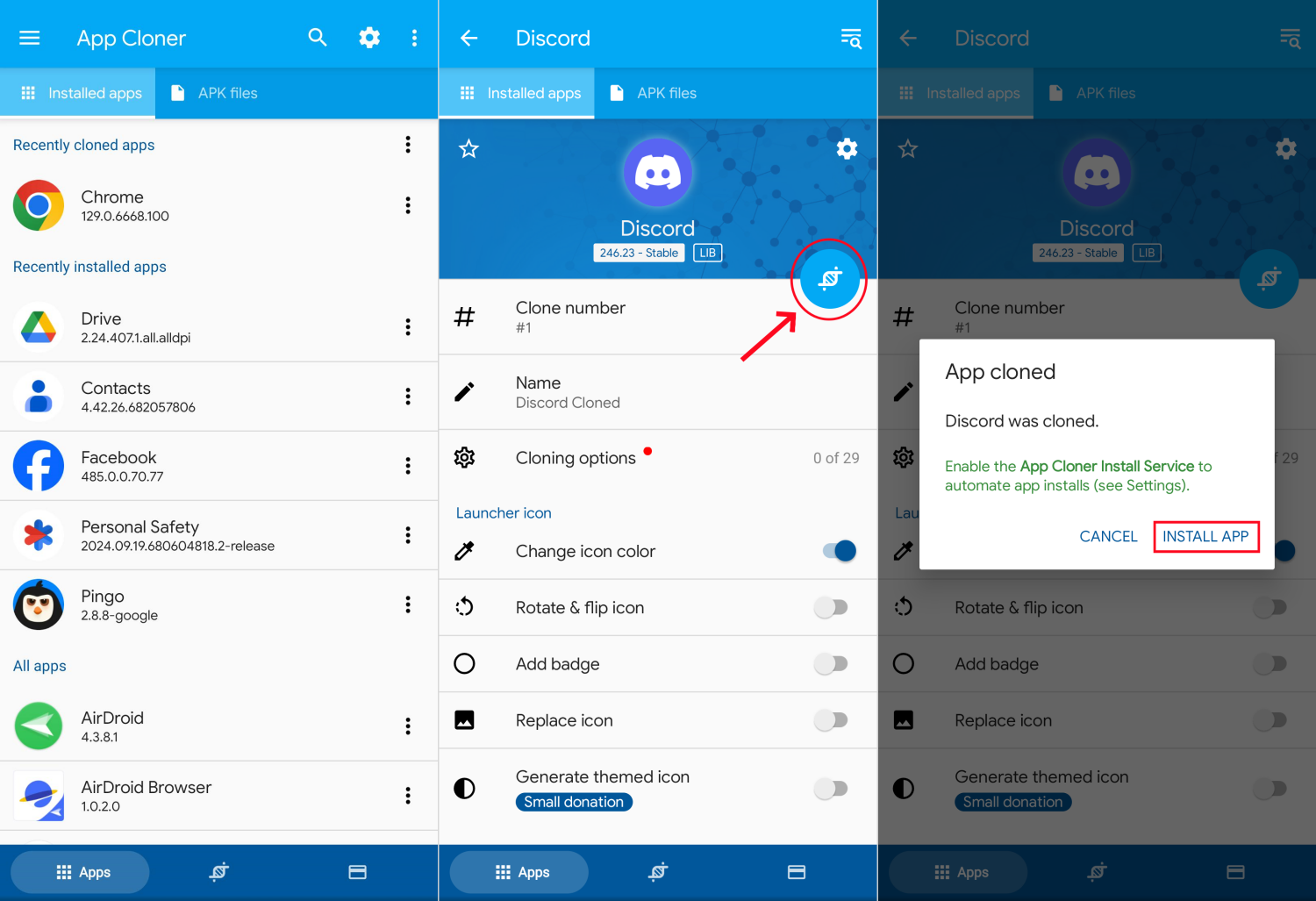
Disadvantage of Using This Way:
- Premium features need to buy
- Cloning speed is not so fast
- The app clone process may fail
- No automatic updates for the cloned app
How to Duplicate Apps on iPhone
First, let's clarify that iPhone doesn't officially offer the app clone feature, unlike Android. Although you can easily create a copy of an app by dragging it from the App Library to the home screen, this method isn't particularly for those who want to clone apps on iPhone. Because it just duplicates the app icon while it is still the same original app when you open it.
So, please try the following doable methods to duplicate apps on iPhone so you can manage multiple accounts.
Create Web App Shortcuts
This is particularly for cloning apps that support web versions (e.g., Facebook, Instagram, and other social apps). By creating a web shortcut on the home screen, you can be directly linked to the website or web app. And each time you tap the web shortcut, the app opens in a web view.
Here's how to duplicate apps on iPhone:
- Step 1.Navigate the official website for which you want to create a copy of its app. For instance, if you want to duplicate the Facebook app or run two Facebook accounts, then go to facebook.com.
- Step 2.Once the page has loaded, tap the "Share" icon at the tab.
- Step 3.Find and tap on "Add to Home Screen."
- Step 4.Tap "Add" after giving a name to the shortcut.
- Step 5.Now, it will be added to your home screen, just like an app.
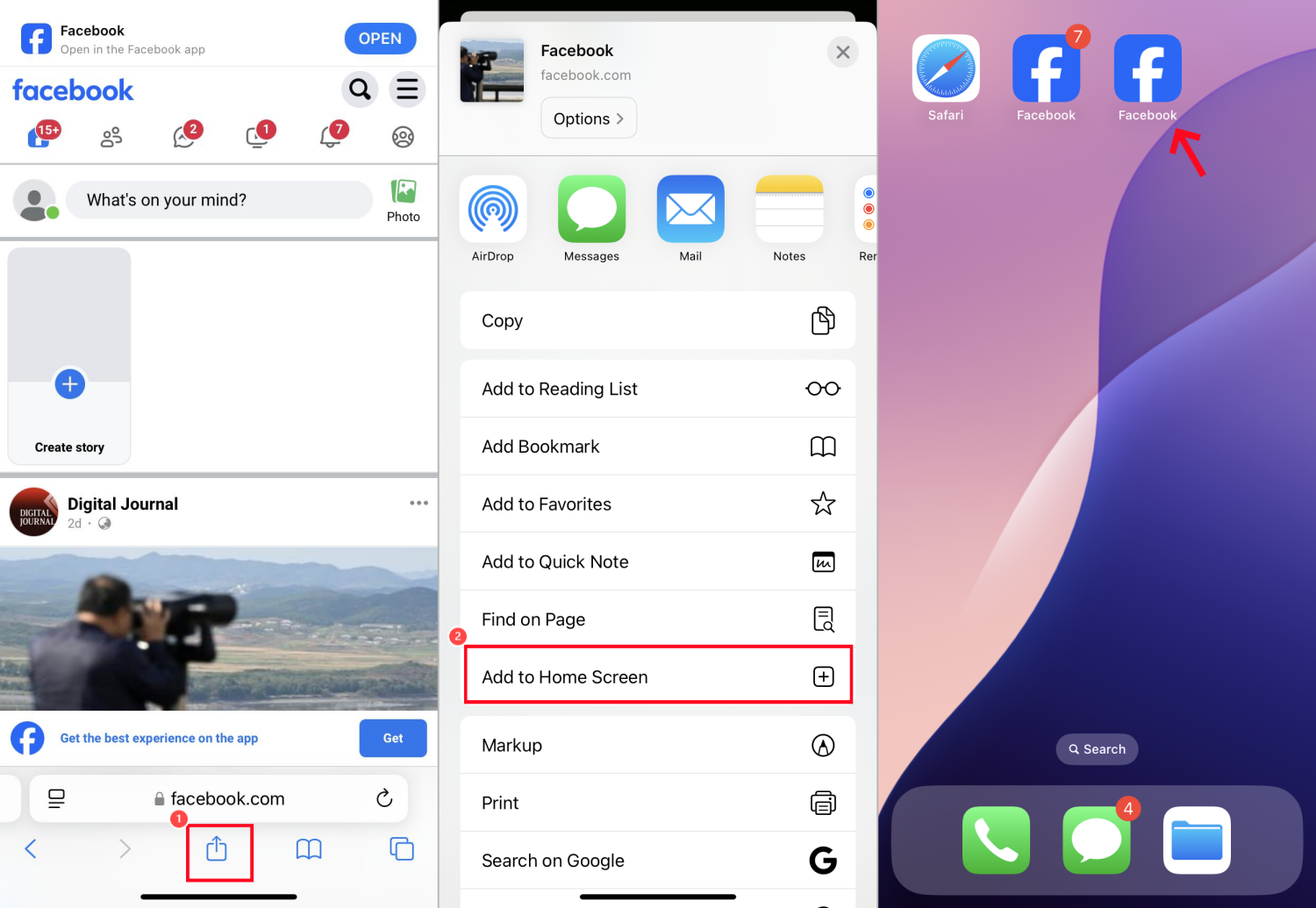
Disadvantage of Using This Way:
- Not compatible with apps without a web-version
- Not truly duplicate apps but offer similar functionalities
Use Parallel Space
Parallel Space is an app cloner for iPhone. It's safe and doesn't require rooting or jailbreaking. With this app, you can easily clone and manage multiple accounts within a single app on your phone. Like the aforementioned way, it clones iPhone apps by using the web version of the app.
However, the cloned app won't appear on your iPhone home screen but within the Parallel Space app. To set up Parallel Space to clone apps on iPhone, follow these steps:
- Step 1.Launch App Store and install the Parallel Space app.
- Step 2.Open it and tap on the "Add App" button.
- Step 3.Select the social app you need to clone.
- Step 4.Then, log into your account, and you can have the duplicated app on Parallel Space.
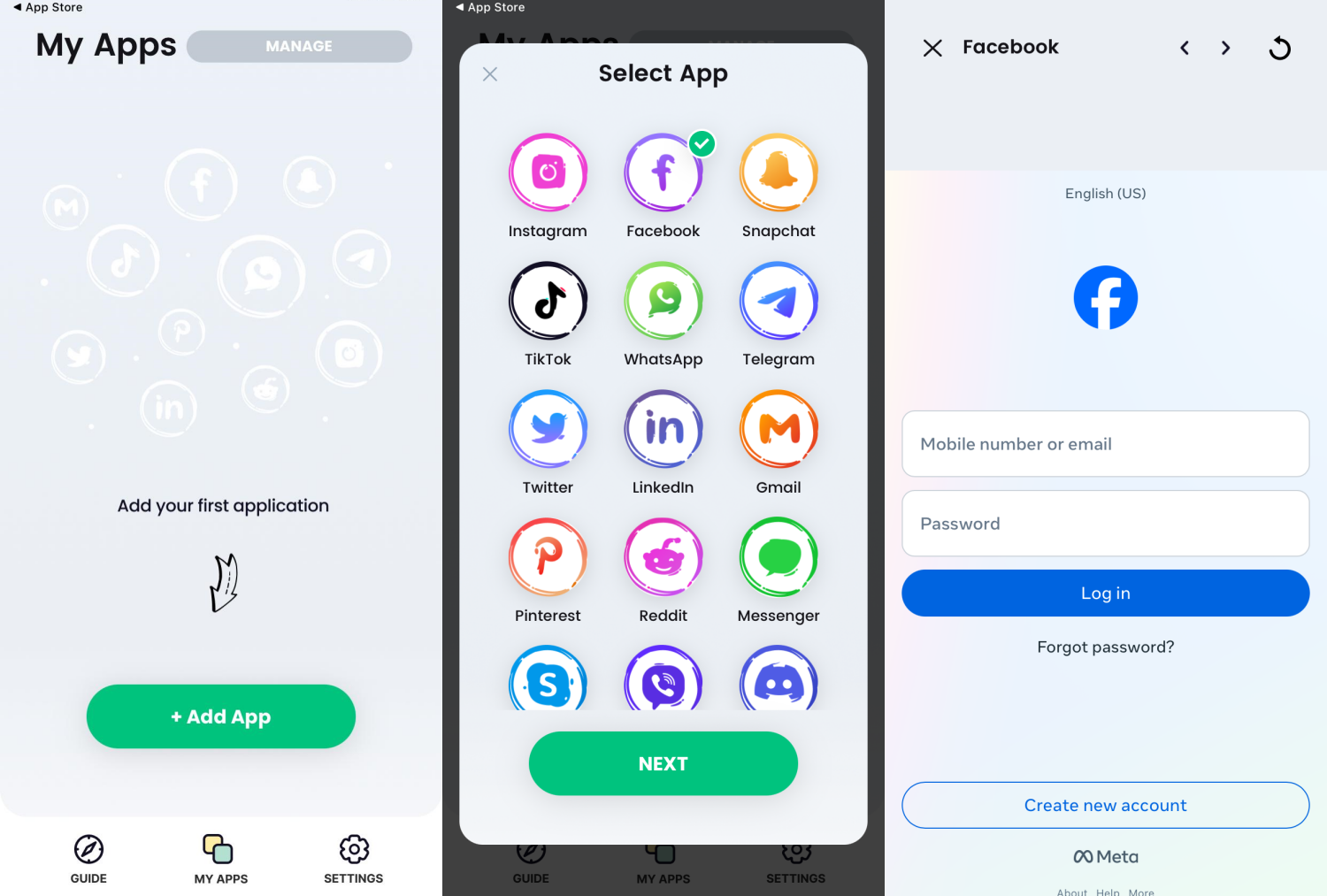
Disadvantage of Using This Way:
- Support a limited range of apps
- Can't access the cloned app from the home screen
How to Clone Apps on Another Phones
If you're looking for ways to clone or transfer apps from one phone to another, often from old to new one, we've got you covered. Here are some ways you can do it.
Use Official App Cloning Tool
Most Android phone has a phone cloning tool, such as Samsung Smart Switch or Huawei Phone Clone; you can use it to clone an app to another Android or iPhone.
In addition to apps, these tools also let you transfer data such as contacts, messages, and photos from an old phone to a new one using your WiFi connection or USB OTG. Here's how to use the Samsung Smart Switch to clone apps to another phone.
- Step 1.Download and open Smart Switch on both phones.
- Step 2.Just select "Receive data" and "Send data," respectively, on the two devices.
- Step 3.Select "Wireless" or "Cable" to connect both devices.
- Step 4.Smart Switch will scan your old device and present a list of data to transfer.
- Step 5.Then, select "Apps" to transfer and tap "Transfer" to begin the process.
- Step 6.Once completed, the selected apps and their data will be cloned to another phone.
Use Apple Quick Start
As an iPhone user, you can easily clone your apps and other data from your old iPhone to the new one when you begin to set up your new iPhone. Follow the procedure below.
Note: This way is not particularly for those who have set up their iPhones and want to clone specific apps.
- Step 1.Power on your new iPhone and place your old iPhone near the new one.
- Step 2.Tap on "Continue" when the "Set up New iPhone" menu pops up.
- Step 3.Scan the on-screen pattern to pair the two iPhones.
- Step 4.Follow the instructions to set it up, and it will ask you to transfer data from your old iPhone.
- Step 5.Select "App & Data" which is what you need.
- Step 6.Tap "Continue" to start cloning all apps to this new iPhone.
Try AirDroid Parental Control App
As its name implied, AirDroid Parental Control is best for parents who want to access their kids' apps even without cloning.
Though this app cannot clone your kid's apps, it can help you monitor your kid's app activity and messages and connect to their phone screen in real time. Wondering how to set it up? Follow the steps below:
- Step 1.Go to download AirDroid Parental Control on your phone.
- Step 2.Launch the app and follow the in-app instructions to bind your child's phone.
- Step 3.After that, you can tap on "Today's Event" to view your child's app usage, "Notifications" to check your child's incoming messages and app notifications, "Screen Mirroring" to see what's happening on your child's phone...
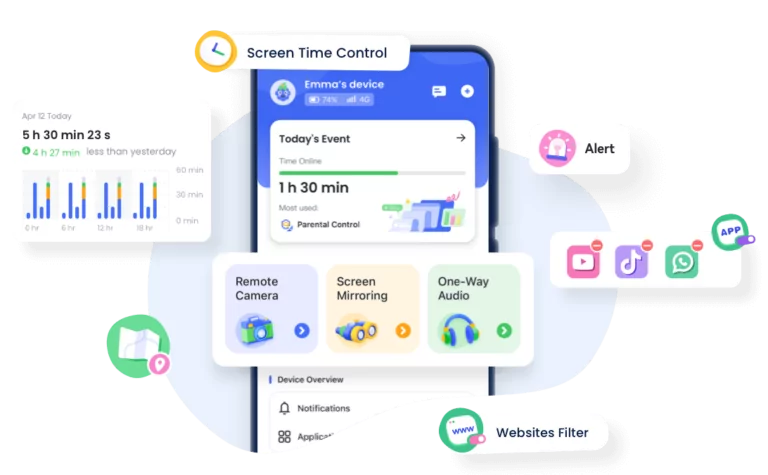
Now, try it to explore more features it boasts.
FAQs About Cloning or Duplicating Apps
To delete the cloned app on your iPhone home screen, follow the prompt below:
- Step 1.Press and hold the duplicated app icon until a menu appears.
- Step 2.Select "Remove from Home Screen."
- Step 3.Then, the duplicated ones will be removed while the original is still available.
Removing the cloned apps on your Android device is so simple. Here's how:
- Step 1.Identify the duplicate app from the home screen.
- Step 2.Long press the app and select "Uninstall."
Conclusion
Now, you know how to duplicate apps on iPhone and Android. You can use the built-in app clone tools on Android or create a web app shortcut on iPhone, which are free to use. Alternatively, seeking app cloners can fulfill your premium needs, like protecting the cloned app with a password and more.
To clone or transfer apps to another phone, consider using the backup service or AirDroid Parental Control.















Leave a Reply.