How to Dual WhatsApp on Android and iPhone
Have multiple WhatsApp accounts but are tired of frequently logging in and out in one phone to use them? One good news is that you can now use two WhatsApp accounts in one Android device since October 2023.
So, if you are an Android user, you can directly add a second account and seamlessly switch them in the WhatsApp app. Surely, in case you're an iOS user or need to use more than two WhatsApp accounts on one phone, we'll share how to clone WhatsApp on iPhone or Android. Let's get started!
How to Clone WhatsApp on Android
In addition to switching two accounts in the WhatsApp Android app, you can also try the following ways to have dual WhatsApp on Android:
1Set up Dual WhatsApp Messenger
Dual Messenger is a built-in feature of many Android phones that lets you clone messaging apps like WhatsApp, etc. This feature makes it simple to set up a second WhatsApp app and keep the accounts separate on the same phone.
But kindly note that different Android manufacturers have different names for the Dual Messenger feature; for example, OnePlus calls it Parallel Apps while Huawei names it App Twin. Now, here's how to use Dual Messenger for WhatsApp on Samsung:
- Step 1.Search for and go to "Dual Messenger" in the "Settings" app.
- Step 2.Look for "WhatsApp" in the list of apps and toggle it on.
- Step 3.Confirm by tapping "Install" when prompted.
- Step 4.After that, a second WhatsApp app will appear on the home screen.
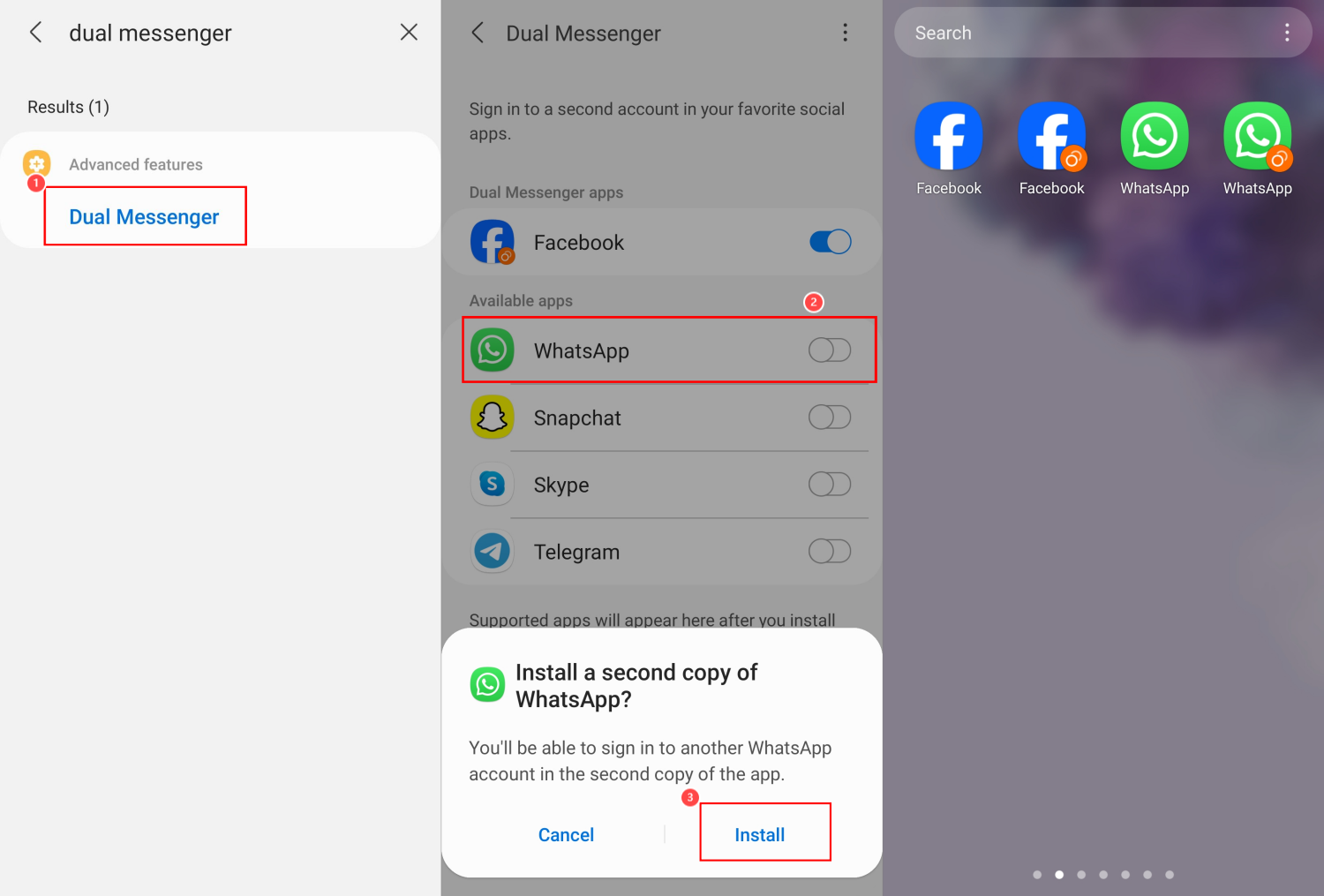
2Use AirDroid WhatsApp Monitor
AirDroid WhatsApp Monitor is a second-to-none choice if you're a parent who wants to access your child's WhatsApp app on your phone.
With capabilities like real-time WhatsApp message syncing and WhatsApp screen activity mirroring, this tool undoubtedly enables parents to have dual WhatsApp where they can monitor their kids' WhatsApp online interactions for safety.
Now, let's explore the simple steps to use AirDroid WhatsApp Monitor to access a second WhatsApp app without cloning it:
- Step 1.Download AirDroid Parental Control on your phone or visit its web version.
- Step 2.Follow the instructions to connect your child's device to your account.
- Step 3.Go to the dashboard, find "Notifications," and search for WhatsApp to see all incoming WhatsApp messages.
- Step 4.You can also use "Screen Mirroring" to check the live WhatsApp screen.
- Step 5.And enable content monitoring for WhatsApp in the "Social Content Detection" section to ensure your child won't access harmful content on WhatsApp.
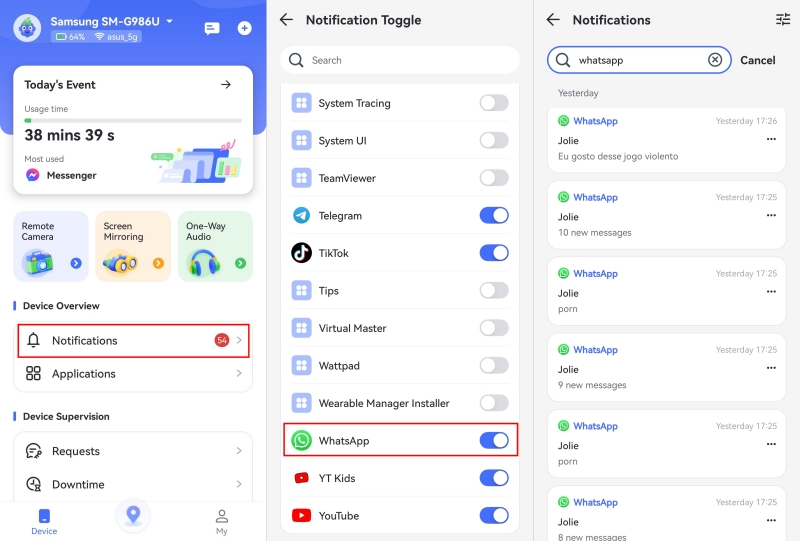
How to Dual WhatsApp for iPhone
Although WhatsApp hasn't provided a way for iOS users to switch two accounts in the app, there are still workarounds to clone WhatsApp for iPhone and have two WhatsApp accounts on one iPhone.
1Try WhatsApp Web
When the Android's WhatsApp clone function and WhatsApp built-in feature aren't working on iPhone, why not utilize the platform's compatibility? WhatsApp Web is very helpful for using dual WhatsApp on your iPhone without hassle.
The easy steps for how to duplicate WhatsApp are as follows:
- Step 1.Go to web.whatsapp.com on your iPhone browser.
- Step 2.Tap on the more button of your browser tab and select "Request desktop site."
- Step 3.Now, follow the prompts to link a second WhatsApp account.
- Step 4.Once linked, you can have two WhatsApp accounts on one iPhone and use them to send and receive messages.
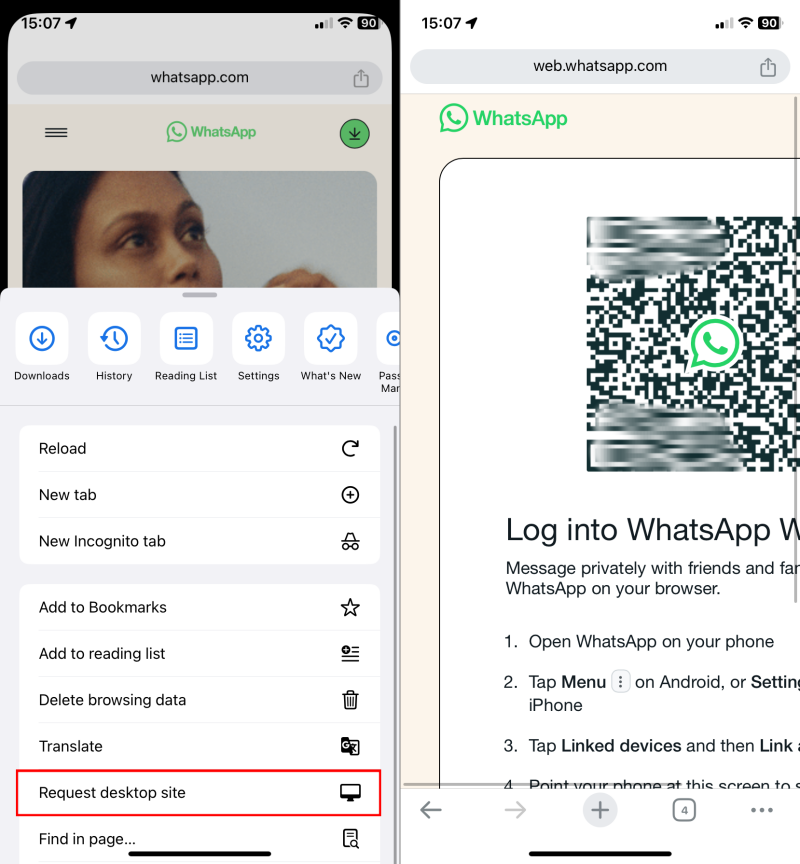
2Use a Third-party App Cloner
With the absence of the official app cloning capabilities, you can use third-party app cloner, like Parallel Space, to clone WhatsApp. This tool lets you clone WhatsApp, Facebook, Instagram, etc, on your iPhone, making it easier to manage multiple accounts.
Here's how you can access dual WhatsApp for iPhone free using Parallel Space:
- Step 1.Download the Parallel Space app from App Store first.
- Step 2.Open the application and tap on "Add App."
- Step 3.Choose WhatsApp to clone.
- Step 4.Log into your second WhatsApp account.
- Step 5.To use your second WhatsApp, you have to access the Parallel Space app every time, as it won't appear on the home screen.

FAQs about Duplicating WhatsApp
To switch between two accounts in WhatsApp for Android, make sure you've added the second account through the WhatsApp Settings > Account > Add Account.
Then, tap the dropdown menu next to your account to switch accounts.
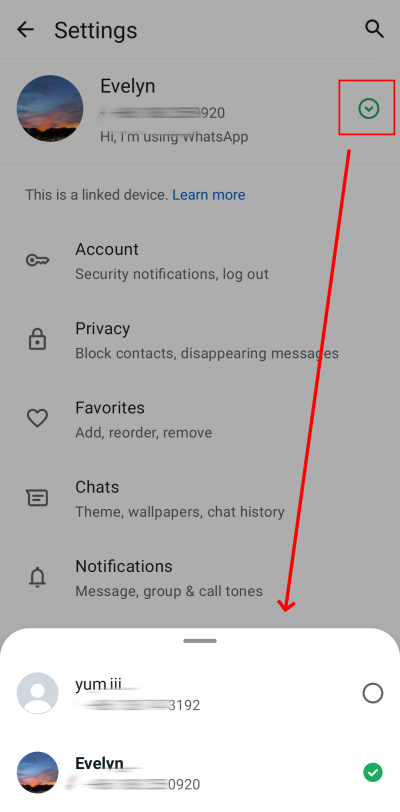
Conclusion
In all, dual WhatsApp can be set up on an Android phone via the built-in settings or AirDroid WhatsApp Monitor. If you're using an iPhone, you may effortlessly manage two accounts on your iPhone by using Parallel Space or WhatsApp Web.
By doing this, you may maintain organization and keep conversations separate without confusing your messages. With these tips, you can stay organized and connected on WhatsApp without any hassle!














Leave a Reply.