
How to Delete TikTok Watch, Comment, and Search History
Do you use TikTok? With its focus on short videos, TikTok offers a vast array of content that's easy to get lost in. As a result, your watch history can quickly become extensive, as well as comment and search history. For privacy, you may need to review and clear your histories on TikTok.
Luckily, this guide will show you how to delete TikTok history covering watch, comment, and search history.
How to Delete TikTok Watch History
You might have noticed that once you've watched a video, it rarely appears again. This is where the watch history feature comes in handy. Now, go to check and delete the watch history on TikTok.
Related Article: How to See TikTok Watch History?
- Step 1.On TikTok, go to your profile page.
- Step 2.Tap the "≡" icon at the top right of the screen.
- Step 3.Select "Settings and Privacy" and then "Activity Center."
- Step 4.Tap "Watch History."
- Step 5.Tap "Select" to choose the videos you want to delete from your watch history.
- Step 6.Then, hit on "Delete."
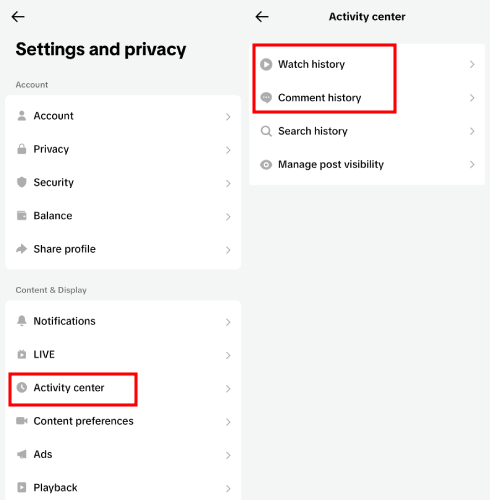
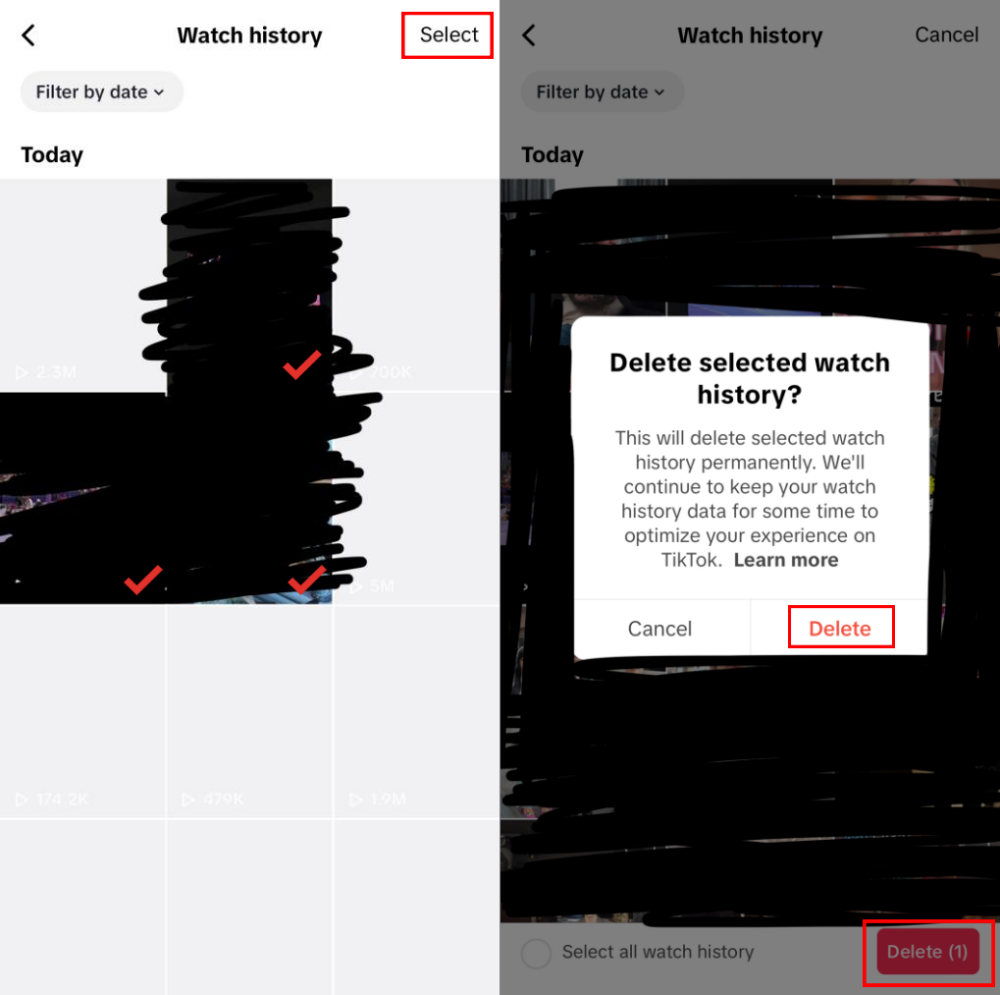
This will delete the selected videos from your watch history. You can also select multiple videos at once, and if you tap "Select All Watch History" at the bottom left, you can delete all your watch history in one go.
How to Delete TikTok Comment History
TikTok comment history refers to the record of all the comments you've made on various videos within the app. Over time, you might accumulate a large number of comments, some of which you may no longer want to be visible. Whether you're cleaning up old interactions or simply want to maintain privacy, here's how to delete your comment history on TikTok.>
- Step 1.Open TikTok and navigate to your profile by tapping the icon at the bottom right of the screen.
- Step 2.Access "Settings and Privacy."
- Step 3.Select "Activity Center" then "Comment History" from the options provided.
- Step 4.Browse through your comments, and tap on the comment you want to delete.
- Step 5.This will take you to the video you left the comment. Tap and hold the comment and you can see the "Delete" option.
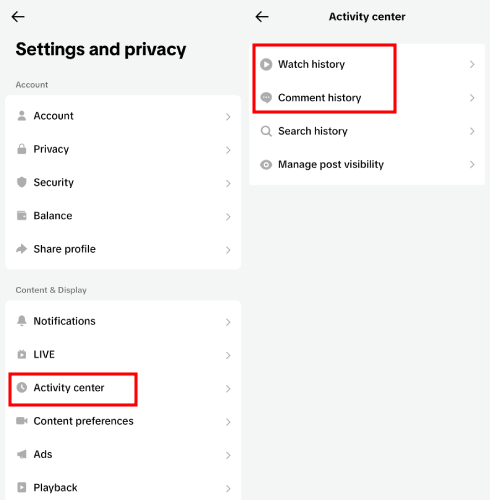
Once you've followed these steps, your selected comments will be permanently removed from your TikTok comment history. Keeping your comment history clean can help you manage your online presence and maintain privacy on the platform.
How to Delete TikTok Search History
TikTok search history includes the keywords and terms you've used to find videos and content on the platform. Over time, your search history can accumulate, reflecting your past interests and search behavior. If you wish to clear out this history for privacy reasons or simply to start fresh, here's the easiest way to delete your TikTok search history.
- Step 1.Open TikTok and tap the search icon (magnifying glass) at the top of the screen to access your search history.
- Step 2.Under the search bar, click on the "x" to delete your search history.
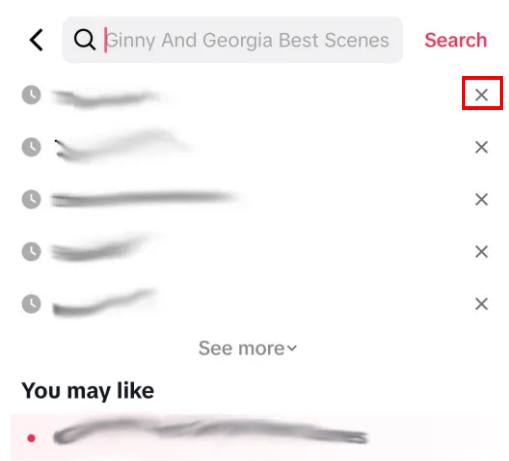
By following these steps, you can easily remove your TikTok search history. This can help ensure that your search habits are not accessible to others who may use your device.
How to See Your Child's Deleted TikTok History
Are you concerned about what your child is watching on TikTok? It's likely that your child will delete their viewing or searching history regularly. So, how can you monitor their watch history even if they deleted it?
Easy! By using AirDroid Parental Control, you are able to review videos your child watched on TikTok and YouTube. Moreover, it can send you alerts whenever your child is searching for inappropriate content. Here's how to use it:
- Step 1.Start by installing AirDroid Parental Control on your phone.
- Step 2.Tie up your child's device and set it up.
- Step 3.Go to "Social Content Detection" > "Activity."
- Step 4.Select "TikTok," and you can view your child's TikTok watch history even if they deleted it.
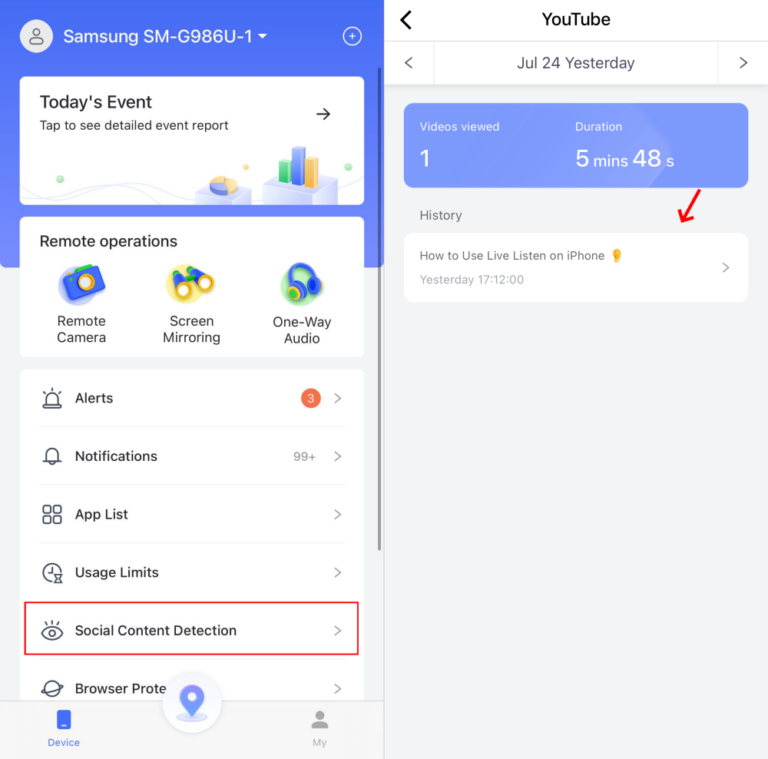
Conclusion
How was it? In this article, we discussed "How to Delete TikTok History." Although TikTok offers fun content, it also has material that could hinder a minor's development. With proper parental supervision, TikTok can be enjoyed safely. Let's enjoy TikTok together with our children.
Was This Page Helpful?
Discussion
The discussion and share your voice here.
Product-related questions?Contact Our Support Team to Get a Quick Solution>
Like
Dislike












Leave a Reply.