How to Forward Calls on Android/iPhone
You might need to call forwarding for several reasons. For instance, when you have a faulty phone and need to redirect your calls to another number or device until you fix it. You may also divert calls to your onsite colleagues when working from home or on vacation.
Whatever the case, we will provide a step-by-step guide on how to forward calls to another number on your Android or iPhone.
How to Forward Calls to Another Number from iPhone
Follow these steps to set up call forwarding on iPhone: (Before doing so, please turn on cellular data, otherwise, you cannot set the forwarding number.)
Step 1: From your iPhone "Settings," find the "Phone" app.
Step 2: Tap on "Call Forwarding." If you do not see the call forwarding icon, your network carrier probably doesn't support "call diverting."
Step 3: Toggle the "Call Forwarding" switch.
Step 4: Then click "Forward to" and enter the number to forward your calls.
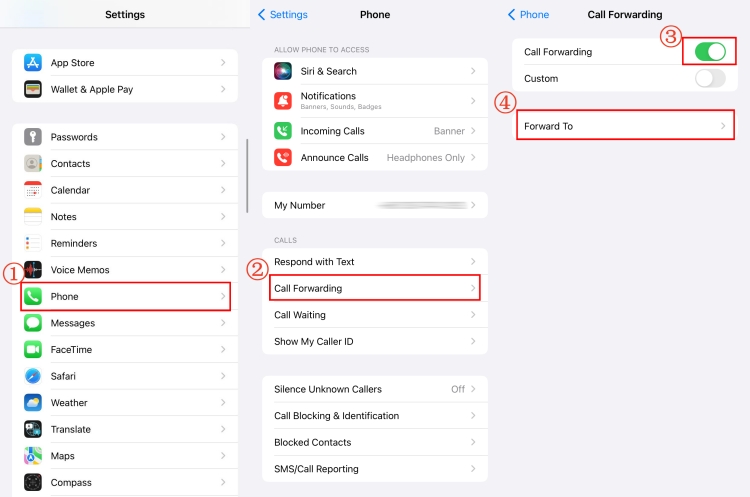
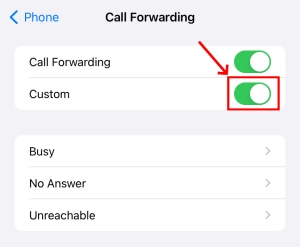
How to Forward Calls to Another Number from Android
Generally, most Android phones have the same interface. Here is how to set up call forwarding on your Android device:
Step 1: On your "Phone" app, click on the menu icon (a three-dot icon on the top right corner).
Step 2: Go to "Settings."
Step 3: Depending on your phone type, you may need to tap on "Call settings" or "Supplementary services."
Step 4: Then, you will see "Call Forwarding" and tap on it.
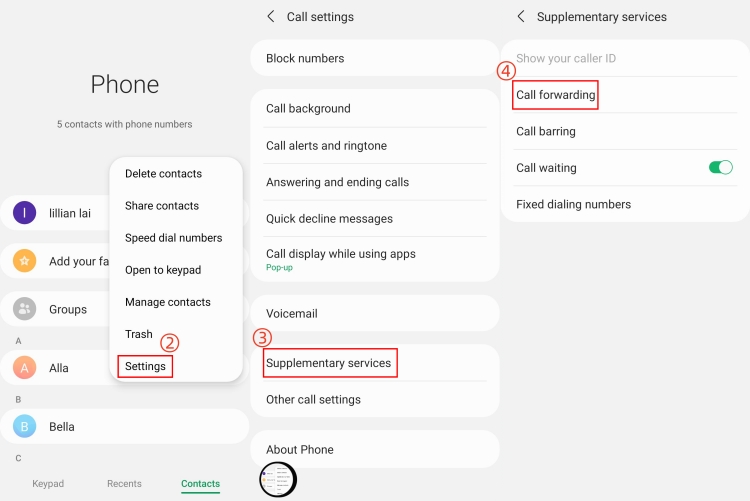
Step 5: After choosing "Voice calls" or "Video calls", select a situation where calls will be diverted:
- Always forward. Direct all incoming calls to another number.
- Forward when busy. Redirect calls to another number when you are on another call.
- Forward when unanswered. Divert calls to another number when you do not answer.
- Forward when unreachable. Forward phone calls when your phone is off, has no signal, or is on airplane mode.
Step 6: Then, input the target number that calls will be forwarded.
Step 7: Save the settings by selecting "Turn on."
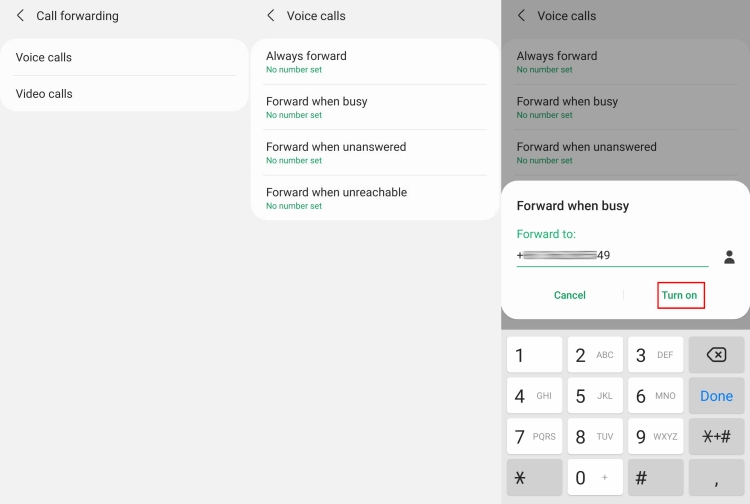
How to Set up Call Forwarding Using Codes
You can also use your phone's carrier service to forward your calls. This involves using a code, which is helpful if your device does not have a built-in call-forwarding setting. Here is how to activate call forwarding using a code based on your mobile carrier.
| Service provider | Call forwarding code |
| AT&T | *72[phone number]# for all forwarding *90[phone number]# for forwarding when busy *92 [phone number]# for forwarding when unanswered *372[phone number]# for forwarding when unreachable |
| Verizon | *72[phone number] for all forwarding *71[phone number] for forwarding when unanswered |
| T-Mobile | **21*[phone number]# for all forwarding **67*[phone number]# for forwarding when busy **61*[phone number]# for forwarding when unanswered **62*[phone number]# for forwarding when unreachable |
Now, open the dialer section on your phone app, and enter the call fording code. Then, dial the number to complete. Here is a screenshot to show you how to do so:
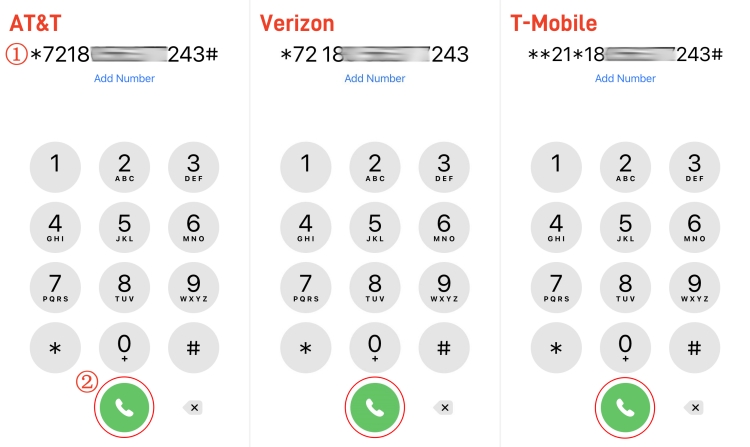
How to Receive Your Child's Calls without Forwarding
While you can use these options above, if you need a more seamless method, the AirDroid Parental Control app is a better option for parents.
The app has a "Notifications Syncing" feature, which allows you to receive all notifications from your child's phone on your mobile device. In other words, you are able to receive calls your kids have received and missed without being charged by carriers. Here's how to:
⚠️Before setting up the app, we strongly recommend discussing it openly with your child to ensure transparency and mutual understanding. Always use parental control apps responsibly and in compliance with local privacy laws.
Step 1: Download AirDroid Parental Control on your phone. And prepare your child's phone to complete the setup.
Step 2: Tap on "Notifications."
Step 3: Search for "Calls," and you can view all calls your child received or missed.
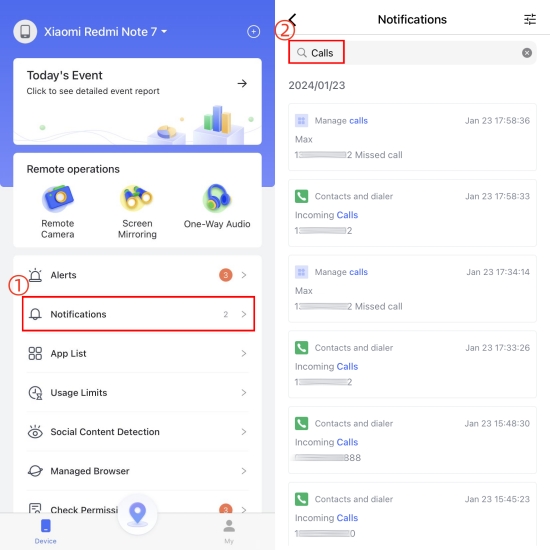
Bonus: How to Turn off Call Forwarding
If you need to cancel call forwarding, here, we also provide step-by-step guides for different devices and services:
| For iPhone | Go to Settings > Phone > Call forwarding > turn it off. |
| For Android | Open Phone > three dots > Settings > Supplement services > Call forwarding > Voice calls or Video calls > choose the enabled call forwarding service to turn it off. |
| For AT&T | Dial #72. |
| For Verizon | Dial *73. |
| For T-Mobile | Dial ##21#. |
FAQs about Diverting Calls















Leave a Reply.