How to Get Notified When Someone is Online on Instagram (An Easy Guide)
Instagram has become the go-to social media platform for people who want to enjoy the reels and vibrant content. That's because there are a lot of content creators available on Instagram who post new content on a regular basis.
Similarly, we all follow our friends, colleagues, and family on Instagram. This means you might want to know when they will be available to talk to you. However, like other social media platforms, it's not really possible to get a notification when someone comes online on Instagram. Or is it?
Well, that's the question we are trying to answer in this blog. We are sharing if it's possible through the built-in feature, and if not, what you can do about it!
Does Instagram Notify When Someone Is Online?
To answer the main question, it is not possible. There is no built-in feature that allows Instagram to notify you when someone comes online.
Instagram will only notify you when someone makes a post on Instagram, especially when you've turned on the notifications. In addition, you will get a notification when someone sends you a message on Instagram or calls you.
Alternative Ways to Know If Someone Is Online on Instagram
Many people want to get notified when someone is online on Instagram. That's because they want to engage with them or connect with them promptly. So, if you want to know if someone is online or not, you can focus on the built-in features, manual methods, and third-party apps. So, let's have a look!
1Via Instagram's Built-in Features
We have already mentioned that Instagram will not notify you when someone comes online or goes offline. However, if you open the Instagram app, it will tell you if someone is online or not. There are two ways Instagram shares if someone is currently online or not!
1. Check the green dot in Direct Messages
The green dot on Instagram Direct Messages indicates that the person is currently active on the app. This feature is designed to help you connect with friends who are available to chat. You can look for the green dot through these steps:
Step 1. Open your Instagram app.
Step 2. Tap the Direct Messages icon.
![]()
Step 3. Look for the green dot next to your friends' profile pictures. If you see a green dot, it means they are currently online.
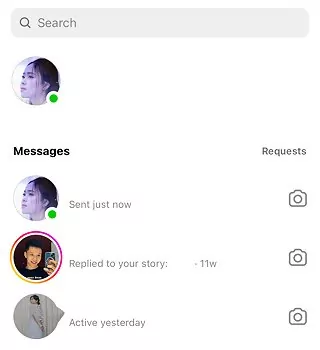
You can also see the green dot in two other places. First of all, when you share a post from your feed, you will see a green dot next to the profile pictures of your friends who are online. Secondly, the green dot will appear next to the profile picture of the person you are messaging. This will be in the direct messages tab.
2. View the last active status in Direct Messages
If someone has turned on their Activity Status, you will be able to see when they were last online on Instagram. To do this, you also need to chat your direct message section. If the Activity Status is enabled, you can follow these steps:
Step 1. Open Instagram and tap on the Direct Messages icon in the top right corner.
Step 2. Scroll your chat list to find the person you want to check.
Step 3. Look next to their profile picture. You'll see a timestamp indicating when they were last active. For example, it might say "Active 10m ago" or "Active yesterday."
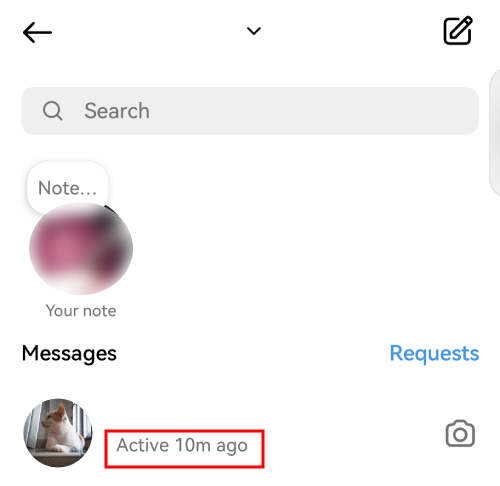
2Manual Methods
We've shared two methods for checking if someone is online on Instagram. However, these methods only work if the person has their online status enabled. If they've turned it off, you won't be able to see when they're online or get any notifications about it.
But don't worry, there's another way. You can manually visit their Instagram profile and check their latest post or story to get an idea of their last activity.
Simply go to their Instagram profile and look at the timestamp of their latest post. For example, if their most recent post was made 10 hours ago, it means they were online at least 10 hours ago.
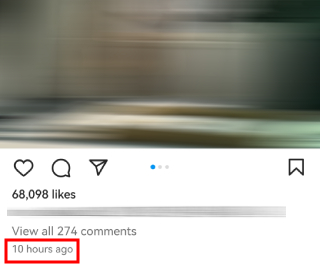
Moreover, if you see a story on their profile picture, it indicates that they've been online within the last 24 hours, as Instagram Stories on profile Feeds remain visible for 24 hours only after posting.
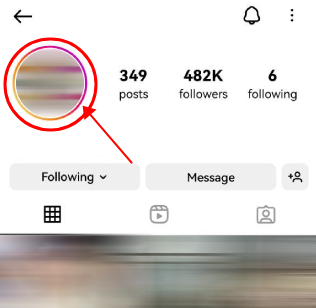
3Third-Party Tools and Apps
There are many third-party apps that claim that you can get notified when someone comes online. However, they aren't very reliable. That's because these apps run 24/7, which consumes a lot of internet. In addition, these apps will drain the battery.
Secondly, you will have to compromise on privacy. That's because these third-party apps will track your online activities. Also, if Instagram finds out that you are using such third-party apps, they might suspend your account as well. So, we are not in favor of using these tracking apps. All in all, we recommend that you talk to the person you want to know about and don't get insecure!
Ensure your child's safe Instagram use with the AirDroid Parental Control app. Monitor their activities and keep their online interactions secure.
Benefits of Knowing When Someone is Online on Instagram
Enhanced Communication
One of the biggest perks is the ability to engage in real-time conversations. When you know your friend is online, you can send messages and get quicker responses, making your chats more dynamic and interactive.
Better Timing for Posts and Messages
If you're trying to reach a specific person, knowing their online status can help you time your posts or messages for when they're most likely to see them. This is particularly useful if you’re sharing something important or time-sensitive.
Strengthened Relationships
Being aware of when someone is available may help you maintain better connections. You can catch up with friends or family members more easily and have those spontaneous conversations that can strengthen your relationships.
Avoiding Misunderstandings
If you're waiting for a reply and know the person is online, it can provide context for their availability. Conversely, if they're not online, it might explain why you haven't heard back, helping to avoid potential misunderstandings.
Increased Engagement
If you enjoy participating in live discussions or watching live streams, knowing when your favorite accounts are online can keep you in the loop and boost your engagement with the content you love.
Conclusion
The bottom line is that you cannot get a notification when someone comes online on Instagram. We don't think there is any social media platform that allows such a thing. However, we have shared two methods that can tell you if someone is currently online on Instagram or not.
We do want to add that some people use third-party apps to get notifications and keep an eye on someone's online status. However, they aren't reliable and might result in privacy issues.











Leave a Reply.